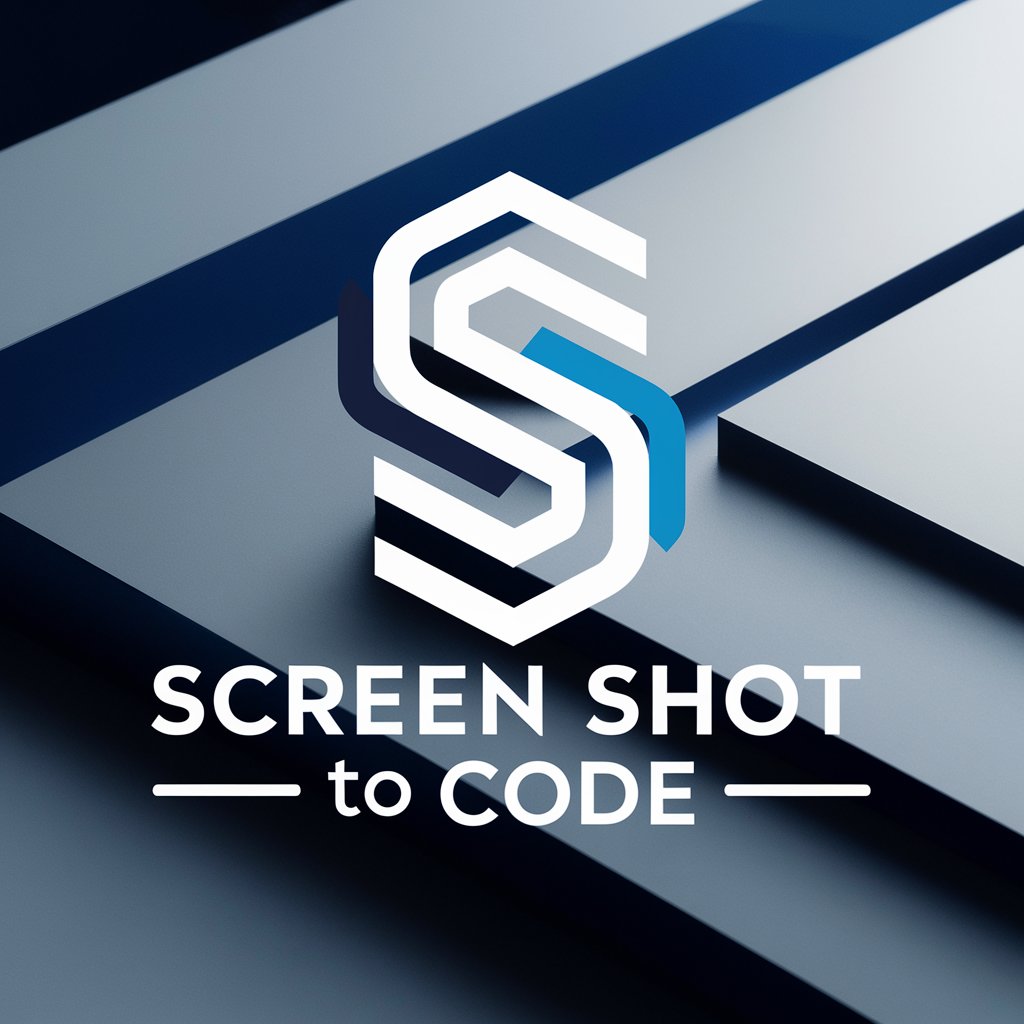100X Engineer : Screenshot to HTML in a Click! - Accurate Screenshot to HTML Conversion

Welcome! Ready to convert screenshots to HTML with Tailwind CSS?
Transform Designs into Code Seamlessly with AI
Convert this screenshot into HTML using Tailwind CSS:
Generate responsive HTML code from the provided design:
Create an HTML layout that matches this image exactly:
Using Tailwind CSS, replicate the design in the screenshot:
Get Embed Code
Overview of 100X Engineer: Screenshot to HTML in a Click!
100X Engineer: Screenshot to HTML in a Click! is a specialized software tool designed to convert web designs from screenshots into HTML code using Tailwind CSS. It is tailored to assist in rapidly transforming visual designs into functional, responsive web pages. The tool excels in creating precise HTML structures that mirror the aesthetics and layout of the provided design. It efficiently identifies elements like text, images, buttons, and layouts in screenshots and translates them into clean, responsive HTML and Tailwind CSS code. Powered by ChatGPT-4o。

Core Functions of 100X Engineer
HTML and Tailwind CSS Generation
Example
Converting a screenshot of a landing page into HTML code
Scenario
A user uploads a screenshot of a desired web page layout. The tool analyzes the screenshot, recognizing different elements like navigation bars, headers, and content sections, and generates HTML code with Tailwind CSS classes to replicate the design.
Responsive Design Implementation
Example
Adapting a design to various screen sizes
Scenario
The tool ensures that the HTML code generated from a desktop design screenshot is also responsive and adaptable to different screen sizes like tablets and smartphones, maintaining the design's integrity across devices.
Placeholder Image Integration
Example
Using placeholder images for undetermined content
Scenario
In cases where the screenshot contains images that are not final, the tool can integrate placeholder images from 'https://placehold.co/' to maintain the layout's structure and color scheme while allowing for future content updates.
Target User Groups for 100X Engineer
Web Developers and Designers
Professionals who frequently convert visual designs into code will find this tool significantly time-saving. It aids in rapid prototyping and streamlines the workflow by automating the initial coding process.
Freelancers and Agencies
Freelancers and digital agencies that handle multiple projects simultaneously can leverage this tool to quickly deliver prototypes and web pages to clients, enhancing efficiency and client satisfaction.
Educators and Students
Educational institutions teaching web development can use this tool as a learning aid to help students understand how visual designs translate into web code. It can be a practical tool for hands-on learning and experimentation.

Using 100X Engineer: Screenshot to HTML in a Click!
1
Begin by visiting yeschat.ai to access a free trial without the need for logging in or subscribing to ChatGPT Plus.
2
Upload your website design screenshot directly onto the platform. Ensure the image is clear and high-resolution for accurate HTML conversion.
3
Select the specific elements of the screenshot you want to convert into HTML, or opt to convert the entire design.
4
Customize your preferences by specifying any additional requirements such as specific Tailwind CSS classes or responsive design elements.
5
Initiate the conversion process and receive the HTML code, ready to be integrated into your web project.
Try other advanced and practical GPTs
Cooking assistant | @flodelabs
AI-Powered Culinary Creativity

Aid Assistant AI 🚑
Empowering your health with AI

Greeting Card Maker
Crafting Memories with AI-Powered Cards

OpenDog
Empowering dog owners with AI-driven advice.

Intelligent GPT Investor
Empowering investors with AI-driven value investing insights.

Escape Rooms
Unlock Mysteries with AI-Powered Escape Rooms

French Mentor
Elevate Your French with AI

Charlotte's Web
Empower Learning with AI-Crafted Spelling Lists

Elixir Aim Trainer
Master Elixir with AI-Powered Training

Lumina Guide
Illuminating spaces with AI-powered precision

Bill calculator
AI-Powered Bill Analysis and Breakdown

Lit Pixels
Unleash creativity with AI-powered pixel art

Frequently Asked Questions about 100X Engineer: Screenshot to HTML in a Click!
What file formats does 100X Engineer accept for screenshots?
The tool accepts common image formats such as JPG, PNG, and GIF for screenshots.
Can I convert complex web designs with this tool?
Yes, 100X Engineer is designed to handle complex web designs, converting them accurately into HTML using Tailwind CSS.
Is the generated HTML code responsive?
Absolutely, the HTML code generated is responsive, adhering to modern web design principles.
How accurate is the conversion from screenshot to HTML?
The conversion is highly accurate, ensuring that all visual elements are translated precisely into HTML code.
Can I customize the Tailwind CSS classes used in the HTML?
Yes, there is an option to customize Tailwind CSS classes to suit your specific styling needs.