Screenshot To Bootstrap Code - Interface-to-Code Conversion

Welcome! Let's convert your UI design into code.
Turning Designs into Code Seamlessly
Generate HTML and CSS code for a user interface that includes...
Using Bootstrap, replicate a design that features...
Convert this UI screenshot into Tailwind CSS code with components such as...
Create a responsive layout using Bootstrap based on the provided design which includes...
Get Embed Code
Overview of Screenshot To Bootstrap Code
Screenshot To Bootstrap Code is a specialized AI tool designed to transform interface designs captured in screenshots into functional HTML and CSS code, utilizing the Bootstrap framework. This tool aims to streamline the web development process, making it easier for developers, designers, and non-technical users to quickly convert visual ideas into code. For example, if a user uploads an image of a webpage layout they admire, Screenshot To Bootstrap Code can analyze the layout, color scheme, and component arrangement, then generate the corresponding Bootstrap-based code. This process not only accelerates the development of web pages but also aids in learning and applying Bootstrap's conventions and best practices. Powered by ChatGPT-4o。

Core Functions and Applications
Image Analysis and Component Recognition
Example
Analyzing a screenshot of a webpage with a navbar, content section, and footer.
Scenario
The tool identifies standard Bootstrap components like navigation bars, buttons, and footers in the uploaded image, then generates the HTML and CSS code using Bootstrap classes tailored to replicate the design.
Responsive Code Generation
Example
Creating a mobile-first responsive webpage design.
Scenario
Based on the design elements recognized in the screenshot, the tool generates responsive HTML and CSS code. It ensures the webpage adapts to various screen sizes using Bootstrap's grid system and responsive utilities, maintaining the design's integrity across devices.
Custom CSS Suggestions
Example
Handling unique design elements not covered by Bootstrap's standard components.
Scenario
For design aspects that go beyond Bootstrap's predefined components, such as custom shapes or animations, the tool suggests custom CSS that the user can incorporate alongside the generated Bootstrap code to achieve the desired look.
Target Users
Web Developers and Designers
Professionals looking to expedite the development process by converting visual designs into code. They benefit from reducing manual coding efforts and focusing more on design intricacies and customizations.
Educators and Students
Educational users learning web development and Bootstrap. This tool serves as a practical learning aid, helping them understand how designs translate into code and how to use Bootstrap effectively in their projects.
Non-technical Entrepreneurs
Individuals with web project ideas but limited coding knowledge. They can visualize web interfaces, use the tool to convert these visuals into code, and work with developers more effectively or even start building on their own.

How to Use Screenshot To Bootstrap Code
Start Your Journey
Begin by visiting a platform that offers a trial of AI-powered tools without the need for signing up or subscribing to a premium plan.
Choose Your Framework
Specify whether you prefer Bootstrap or Tailwind CSS for your project. This choice will guide the tool in generating the appropriate code.
Upload Your Screenshot
Upload the interface image or screenshot that you want to convert into code. Ensure the image is clear and details are visible.
Specify Version Details
Inform the tool about the specific version of Bootstrap or Tailwind CSS you're using to ensure compatibility with your project.
Receive and Implement Code
Review the generated code, which includes HTML and CSS using the chosen framework. Implement the code in your project and adjust as needed for customizations.
Try other advanced and practical GPTs
CloudFormation Best Practices Checker 😎🧠
Optimize AWS deployments with AI-powered insights.

Scholar SCI
Empowering research with AI-driven insights.
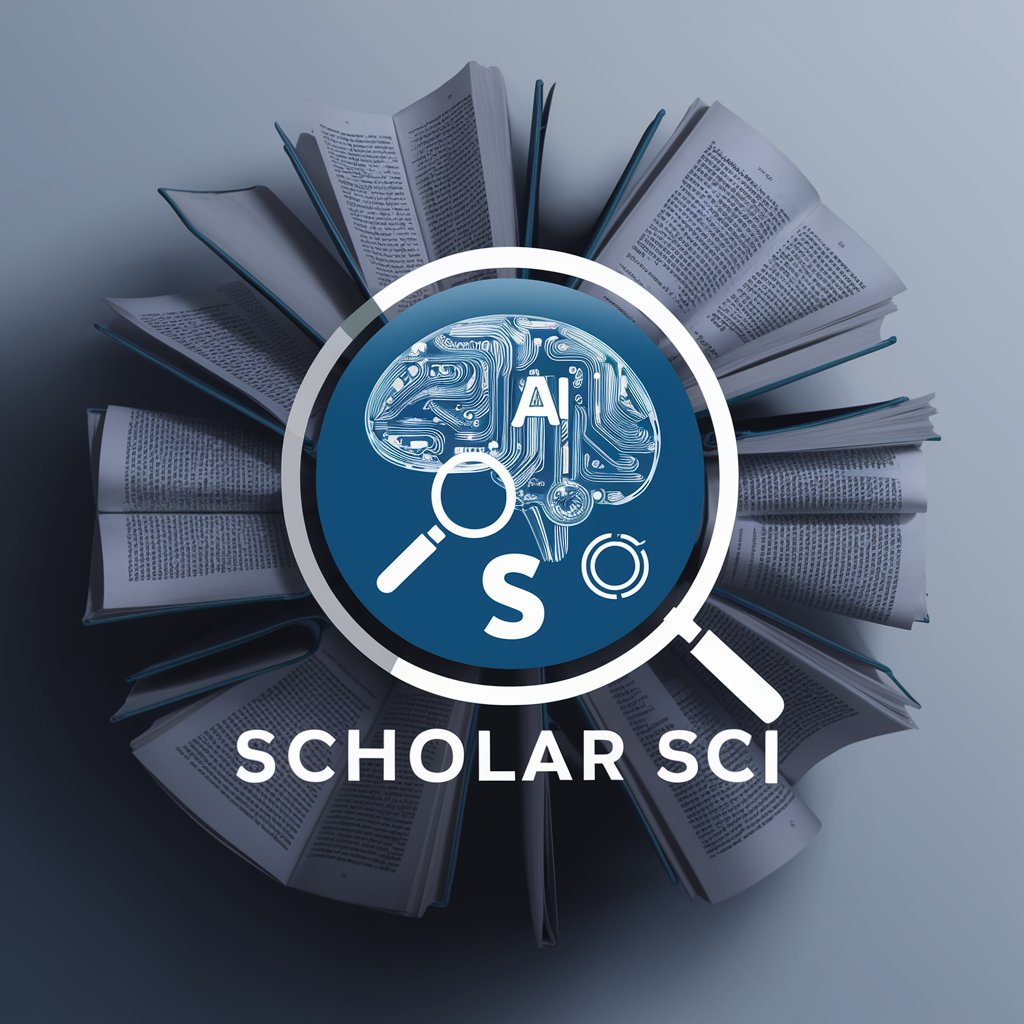
Movie and Series Suggester
Discover your next favorite movie or series with AI-powered recommendations.

CleanNote - Pensy AI
Streamlining Notes with AI Power

Coaching Mästaren
Unlock Your Potential with AI

Wildlife Identifier
Identify wildlife with AI precision.
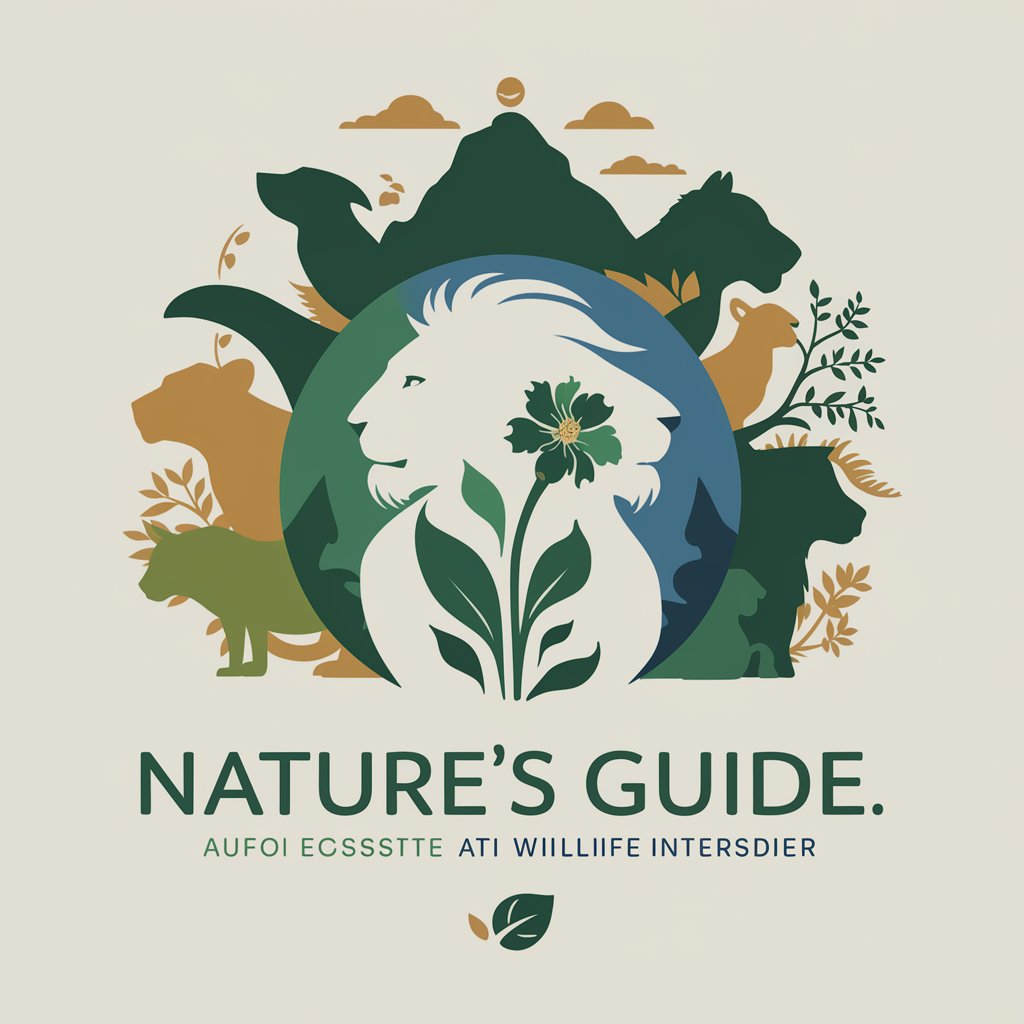
Instant Insight Engine - TerraTron
Empowering decisions with AI-powered insights.

City of Montreal Bylaws Assistant
Navigating Montreal's Bylaws with AI

FREE AI SEO Article Writer
Elevate Your SEO with AI-Powered Writing

MIA (Medical Intel Ai)
Empowering Medical Decisions with AI

Randall: Fiction Story Writer
Your AI companion for limitless storytelling.

Retire and Thrive GPT
Empowering Your Golden Years with AI

Frequently Asked Questions about Screenshot To Bootstrap Code
What is Screenshot To Bootstrap Code?
Screenshot To Bootstrap Code is an AI-powered tool that converts interface images or screenshots into HTML and CSS code using either Bootstrap or Tailwind CSS frameworks, facilitating rapid web development.
Can I use this tool for any web design?
Yes, while the tool is optimized for standard components found in Bootstrap and Tailwind CSS, it can also suggest custom CSS for more complex designs, making it versatile for various web designs.
How accurate is the code generation?
The tool aims for high accuracy by using AI to interpret design elements. However, some manual adjustments might be necessary for complex designs or specific customizations.
Is it suitable for beginners?
Absolutely. This tool is designed to help beginners by simplifying the web development process, providing code snippets that can be easily understood and modified.
Can it generate responsive designs?
Yes, it adheres to mobile-first design principles. The generated code is responsive and optimized for various screen sizes, but additional tweaks might be required for complex layouts.
