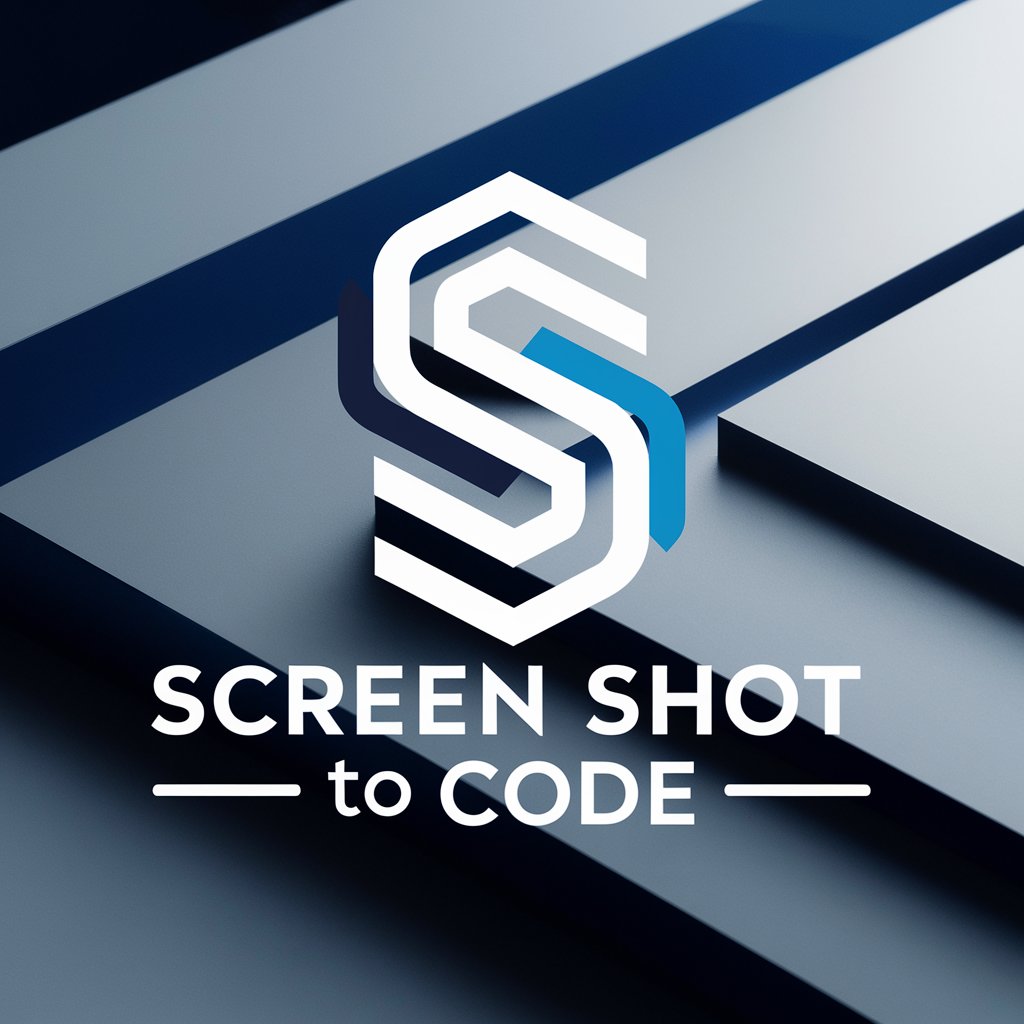Screenshot to iOS Code - screenshot to Swift code generator

Hi! Send me a screenshot of a UI design, and I'll convert it to iOS code.
Convert UI screenshots to iOS Swift code using AI
Upload a screenshot for iOS code.
Get Embed Code
Overview of Screenshot to iOS Code
Screenshot to iOS Code is a tool designed to convert visual designs, such as screenshots or UI layouts, into fully functional iOS code using Swift and SwiftUI frameworks. The purpose of this tool is to bridge the gap between designers and developers by automating the translation of UI designs into precise, responsive, and adaptable code that is ready for integration into iOS applications. This process allows designers to rapidly test their ideas in a real environment, while developers save time by receiving structured, error-free code directly from a visual reference. For example, if a designer provides a screenshot of a login screen with specific button placements, font styles, and colors, Screenshot to iOS Code can generate the corresponding SwiftUI code that creates an identical interface, including layout constraints and design aesthetics. Powered by ChatGPT-4o。

Key Functions of Screenshot to iOS Code
UI Layout Analysis
Example
When a user uploads a screenshot of a news app interface with multiple cards and text sections, the tool analyzes the layout, identifies elements like buttons, images, and labels, and outputs SwiftUI code that reflects the exact structure of the design.
Scenario
A news app developer needs to create an interface that matches the design provided by the UI/UX team. Instead of manually coding the layout, they use Screenshot to iOS Code to extract elements like news item cards, headlines, images, and buttons, and automatically generate the matching SwiftUI code.
Color and Font Matching
Example
If a screenshot has a specific color scheme and typography, the tool identifies the colors (RGB/hex values) and fonts (size, family, weight) used in the design and incorporates them into the Swift code.
Scenario
A retail app needs to match the brand’s colors exactly. The designer provides a screenshot of the checkout screen, and the tool generates the code with the precise colors and fonts, ensuring brand consistency across the app.
Dynamic Layout Handling
Example
The tool generates relative layouts rather than absolute coordinates, ensuring that UI components resize and reposition appropriately on different screen sizes and orientations.
Scenario
A travel app requires responsive layouts to cater to different iPhone models. Screenshot to iOS Code provides SwiftUI code that ensures elements like destination cards and buttons adjust fluidly on both smaller and larger devices.
Component Replication
Example
When multiple instances of a UI component are present, such as repeated product cards in an e-commerce app, the tool recognizes the repetition and generates code to reproduce each component accurately.
Scenario
An online marketplace app has a grid of product listings. Instead of writing repetitive code for each product tile, Screenshot to iOS Code identifies the pattern and generates code that dynamically handles any number of product cards.
Text and Image Extraction
Example
It extracts the exact text used in the screenshot, whether for buttons, labels, or titles, and places the text directly into the generated code.
Scenario
A healthcare app designer provides a screenshot with instructions and labels for a patient form. The tool extracts the text and produces the corresponding Swift code, ready to be implemented in the form UI.
Ideal User Groups for Screenshot to iOS Code
iOS Developers
iOS developers benefit from this tool by receiving precise UI code based on screenshots, reducing the time spent translating visual designs into code. This speeds up the development process, eliminates errors from manual coding, and ensures that designs are faithfully recreated in the app.
UI/UX Designers
UI/UX designers can use the tool to quickly convert their static designs into working code, allowing them to test the functionality of their designs directly in iOS apps. This helps them iterate faster and collaborate more effectively with developers.
App Prototypers
Teams or individuals working on app prototypes benefit from the rapid conversion of screenshots into functional code. This allows them to create working prototypes without needing in-depth coding knowledge, facilitating quicker feedback and iteration cycles.
Design-Driven Startups
Startups with a focus on design often need to translate polished designs into apps swiftly to capture market opportunities. This tool helps them maintain visual integrity in their app, while significantly reducing development time and cost.

How to Use Screenshot to iOS Code
Visit yeschat.ai for a free trial
Access the platform without any need for login or ChatGPT Plus subscription to try out the Screenshot to iOS Code tool.
Upload your screenshot
Choose the screenshot or image of the UI design that you want to convert into iOS code. Ensure that the image clearly shows all the UI elements you want to include.
Analyze the UI elements
The tool will automatically identify buttons, text fields, labels, and other common UI elements. Ensure that all key components are recognized correctly for an accurate code output.
Generate Swift code
After the analysis is complete, the tool will generate Swift code for you. This code can be directly used in your Xcode project for iOS app development.
Customize the code
Review the generated code, make any necessary adjustments or customizations, and then integrate it into your iOS project. Modify constraints or layout as needed to fit your specific design.
Try other advanced and practical GPTs
VizCritique Pro
AI-powered insights for better data visuals

Prem Darpan
Cultural insights at your fingertips

Prepa Bac
Empowering Learning with AI

Screenshot to HTML
Transform images into webpages instantly

HTML to Markup Converter
Transforming HTML to Markdown with AI

项目经理小伙伴
AI-empowered Project Success

Screenshot to Java
AI-powered screenshot to Java converter

Screenshot to VC++
AI-powered screenshot to VC++ code generator

Screenshot to Android Code
AI-powered tool for turning screenshots into Android code

Cell Comms
Elevating Telecom Insights with AI

Eng. Biomédica
Empowering Biomedical Excellence with AI

Coach Atlas
Evolving Fitness Through AI

Frequently Asked Questions about Screenshot to iOS Code
What types of images can I upload?
You can upload screenshots or images of mobile app UI designs, including JPG, PNG, or screenshots taken from design tools like Figma or Sketch.
How accurate is the generated code?
The tool generates highly accurate Swift code based on the layout and design of your image. However, you may need to fine-tune certain constraints or components to perfectly match the intended design.
Does the tool support complex UI elements?
Yes, it can recognize and generate code for common UI elements like buttons, labels, and text fields. For more complex elements like animations or custom components, manual coding might be required.
Can I use the tool for responsive design?
Yes, the tool prioritizes relative layout positioning to ensure UI adaptability across different screen sizes, making it suitable for responsive design.
What programming languages does the tool support?
Currently, the tool focuses on generating Swift code for iOS app development. It does not support other languages such as Kotlin or Flutter at this time.