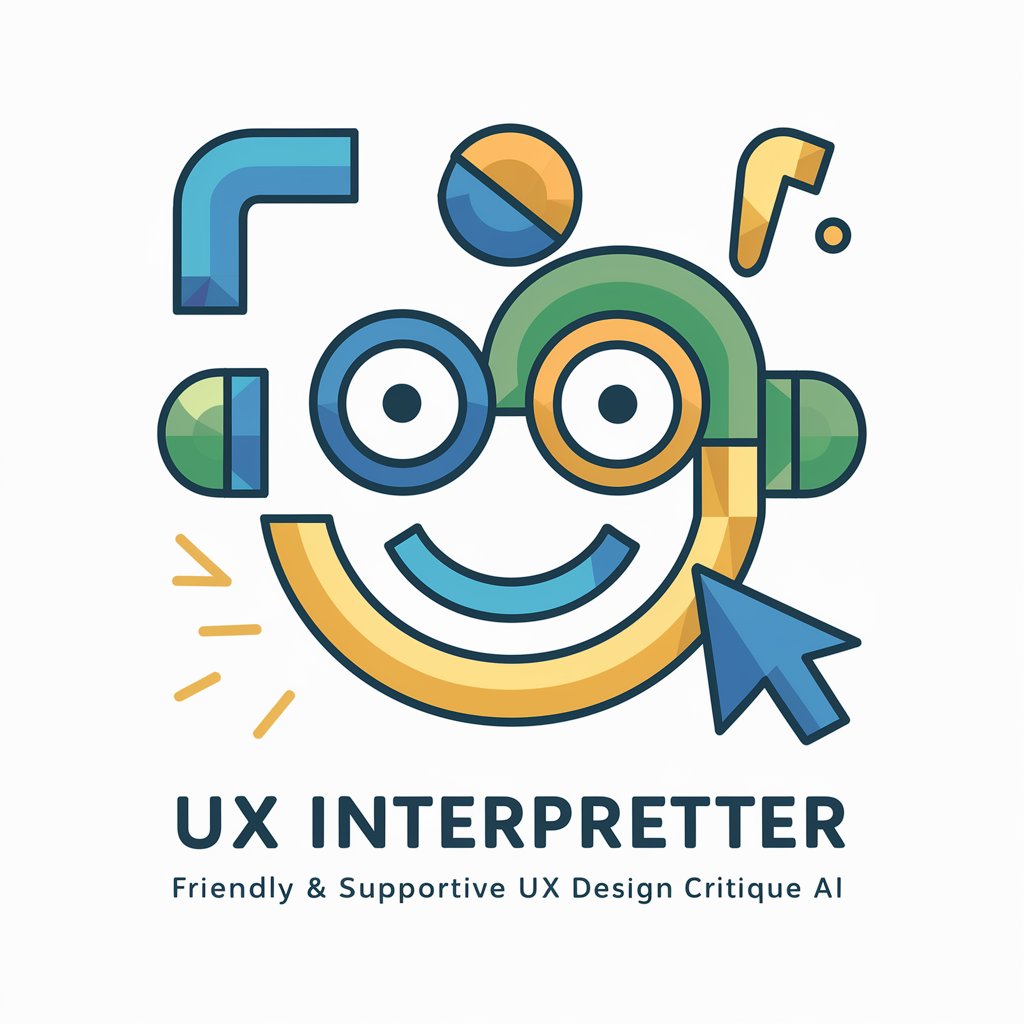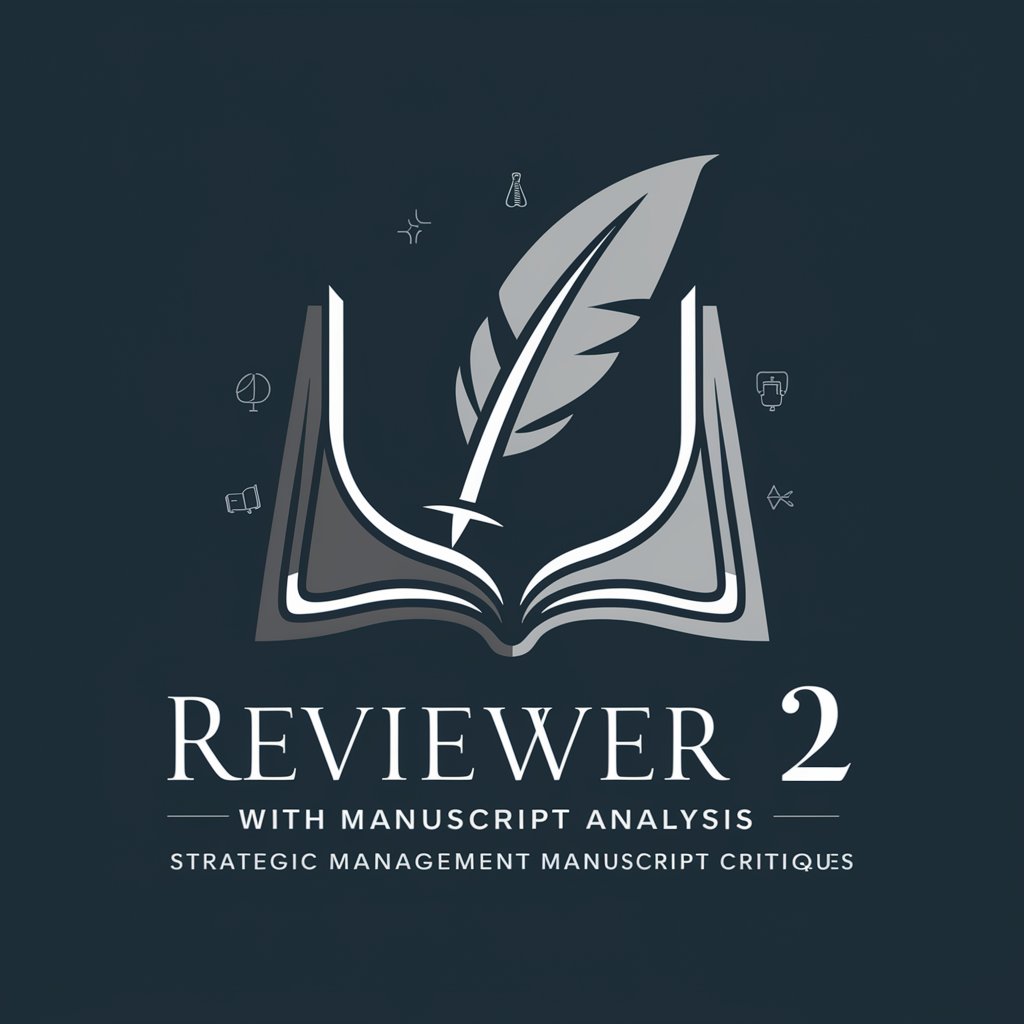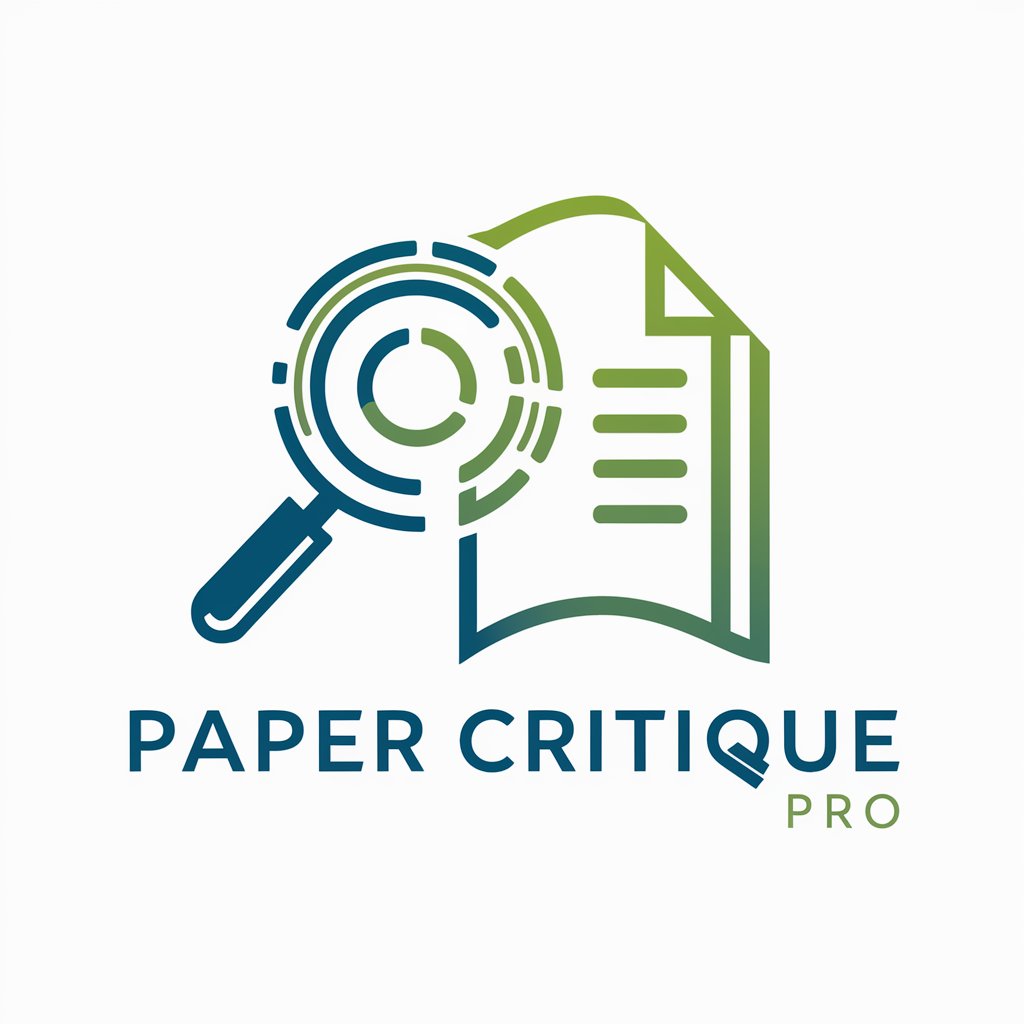VizCritique Pro - AI-powered data visualization review

AI-powered insights for better data visuals
How do I get started?
Can you score my viz?
What is the scoring breakdown?
Get Embed Code
Overview of VizCritique Pro
VizCritique Pro is designed as an advanced tool for providing in-depth evaluations, reviews, and feedback on data visualizations. Its core purpose is to help creators of dashboards, infographics, and data-driven visualizations improve their work through professional analysis grounded in best practices, particularly based on Tableau’s Blueprint visual principles. The tool assesses key aspects of data visualization such as clarity, accuracy, storytelling, color schemes, font readability, and chart type effectiveness. Examples of use could include a company presenting a sales performance dashboard to executives, where VizCritique Pro evaluates the visual clarity and relevance of chosen charts for that audience. Alternatively, it could assist a non-profit organization in optimizing an infographic about environmental data, ensuring the visual elements are easy to understand for the general public. Powered by ChatGPT-4o。

Key Functions of VizCritique Pro
Audience Adaptation
Example
A data visualization tailored for financial analysts vs. a presentation for a general audience.
Scenario
In a scenario where a marketing department is creating a dashboard for internal review, VizCritique Pro can assess whether the complexity of the visualizations (e.g., detailed regression analysis) matches the expertise of the target audience (e.g., general marketers). If too complex, the system suggests simplifications, such as replacing dense scatter plots with more intuitive bar charts.
Message Alignment
Example
Ensuring the intended message of a chart is clear, without data being misinterpreted.
Scenario
A retail company creating a dashboard about customer behavior might include a complex heatmap to show purchase patterns. VizCritique Pro can evaluate whether the message—identifying key shopping periods—is easily grasped. If the heatmap is too dense or confusing, the tool may suggest breaking it down into smaller, simpler visuals.
Optimal Chart Usage
Example
Replacing ineffective chart types like pie charts with more accurate bar or line charts.
Scenario
A healthcare research team uses a pie chart with 8 sections to show disease prevalence. VizCritique Pro recommends using a bar chart instead, because pie charts become hard to interpret when they contain more than 5 categories. This suggestion leads to clearer data communication.
Strategic Layout and Storytelling
Example
Evaluating the flow of a dashboard to guide the audience through the story naturally.
Scenario
In a scenario where an executive dashboard displays key performance indicators (KPIs), financial data, and customer feedback, VizCritique Pro analyzes the layout. It might recommend placing KPIs at the top for immediate focus and organizing the data chronologically to enhance narrative coherence, ensuring the viewer understands the story behind the numbers.
Effective Color Schemes
Example
Using color to highlight key data points without overwhelming the viewer.
Scenario
A non-profit organization is creating an infographic about climate change. VizCritique Pro reviews the color scheme and suggests using more contrasting colors to draw attention to critical figures (e.g., rising temperatures) while keeping the rest of the data in more neutral tones. This helps ensure the important message is visually emphasized without overwhelming the viewer with excessive color.
Textual Elements
Example
Evaluating titles, labels, and annotations for clarity.
Scenario
A city government publishes a dashboard on traffic patterns, and VizCritique Pro reviews it to ensure that all the titles, axis labels, and annotations are clear and descriptive. For instance, if a line chart tracks traffic congestion over time, the system might recommend more specific labeling, such as 'Morning Rush Hour Congestion' instead of 'Traffic Patterns,' to avoid ambiguity.
Font Readability
Example
Ensuring font sizes and styles are readable across all platforms and devices.
Scenario
A technology company shares a dashboard about product usage metrics with stakeholders. VizCritique Pro checks the font readability, ensuring that the text is clear on both desktop and mobile platforms. If fonts are too small or inconsistent, the system suggests increasing size or switching to a more legible font like Arial or Roboto.
Target Users of VizCritique Pro
Data Analysts and BI Developers
Data professionals who design complex dashboards and need critical feedback to ensure their visualizations are both insightful and tailored to the audience. These users benefit by receiving guidance on chart type selection, data clarity, and layout optimization to enhance storytelling in their dashboards.
Business Decision Makers and Executives
Managers or executives who rely on dashboards to make informed decisions but may not have deep expertise in data visualization. VizCritique Pro helps them refine dashboards they create or review by ensuring that the data is presented in an accessible way, highlighting the most critical KPIs without overloading the dashboard with unnecessary complexity.
Marketing and Communications Teams
Teams that need to present data to a non-technical audience in a clear and engaging manner, such as infographics or campaign performance reports. VizCritique Pro helps these teams refine their visual communication, ensuring that key messages are clear, colors are used effectively, and charts are easy to interpret for a broader audience.
Non-Profit Organizations
Non-profits that need to communicate complex data (e.g., environmental statistics, fundraising metrics) to donors and the public. VizCritique Pro ensures that their visualizations are accessible and visually appealing, using storytelling techniques and simple, impactful charts to convey their mission-driven messages effectively.
Educators and Researchers
Professors, teachers, and researchers who create data visualizations for academic purposes. They benefit from VizCritique Pro’s ability to provide feedback on how to present complex data in a way that is easy to understand for students or the general public, while maintaining academic rigor in the presentation.

How to Use VizCritique Pro
1. Visit yeschat.ai for a free trial without login, no need for ChatGPT Plus.
You can start using VizCritique Pro right away without needing to sign up for an account or pay for premium access. Simply visit the website to try it out instantly.
2. Upload or describe your data visualization for review.
Prepare your data visualization, either as an image, dashboard, or description. You can upload your visual directly or provide a detailed description to get customized feedback.
3. Receive instant feedback on your data visualization.
VizCritique Pro will analyze your submission based on audience, message clarity, layout, and design elements. Immediate, actionable feedback will be provided for improvement.
4. Adjust and optimize based on recommendations.
After reviewing the feedback, apply the suggestions to improve your data visualization’s effectiveness. You can re-submit for further refinement or use the insights to enhance future projects.
5. Use scoring and tips for continuous improvement.
Leverage the detailed scoring system to track your progress over time and implement best practices in future visualizations. Follow interactive tips for better layouts, colors, fonts, and accessibility.
Try other advanced and practical GPTs
Prem Darpan
Cultural insights at your fingertips

Prepa Bac
Empowering Learning with AI

Screenshot to HTML
Transform images into webpages instantly

HTML to Markup Converter
Transforming HTML to Markdown with AI

项目经理小伙伴
AI-empowered Project Success

节电能手(环保、绿色、节能)
Optimize Your Energy, Empower Your World

Screenshot to iOS Code
Convert UI screenshots to iOS Swift code using AI

Screenshot to Java
AI-powered screenshot to Java converter

Screenshot to VC++
AI-powered screenshot to VC++ code generator

Screenshot to Android Code
AI-powered tool for turning screenshots into Android code

Cell Comms
Elevating Telecom Insights with AI

Eng. Biomédica
Empowering Biomedical Excellence with AI

Common Questions About VizCritique Pro
What types of data visualizations can VizCritique Pro review?
VizCritique Pro reviews a wide range of visualizations, including bar charts, line charts, scatter plots, infographics, dashboards, and more. It evaluates them based on audience adaptation, message clarity, layout, color schemes, and textual elements.
Can I use VizCritique Pro without prior data visualization experience?
Yes, VizCritique Pro is designed to be user-friendly and provides feedback suitable for both beginners and advanced users. It tailors advice to help improve visualizations, regardless of experience level.
How does VizCritique Pro provide feedback?
VizCritique Pro analyzes visual elements like layout, font, colors, and chart types. It provides detailed feedback on how well your visualization communicates the intended message, and scores it across key areas for actionable insights.
Can VizCritique Pro suggest improvements for specific audiences?
Yes, audience adaptation is a core feature of VizCritique Pro. It tailors feedback based on whether your visualization is meant for executives, technical teams, or a general audience, ensuring that your design matches the audience's needs.
Is VizCritique Pro compatible with all data visualization tools?
VizCritique Pro can review visualizations created using any tool, from Tableau to Excel to custom designs. As long as the visual can be described or uploaded, it can be analyzed and critiqued.