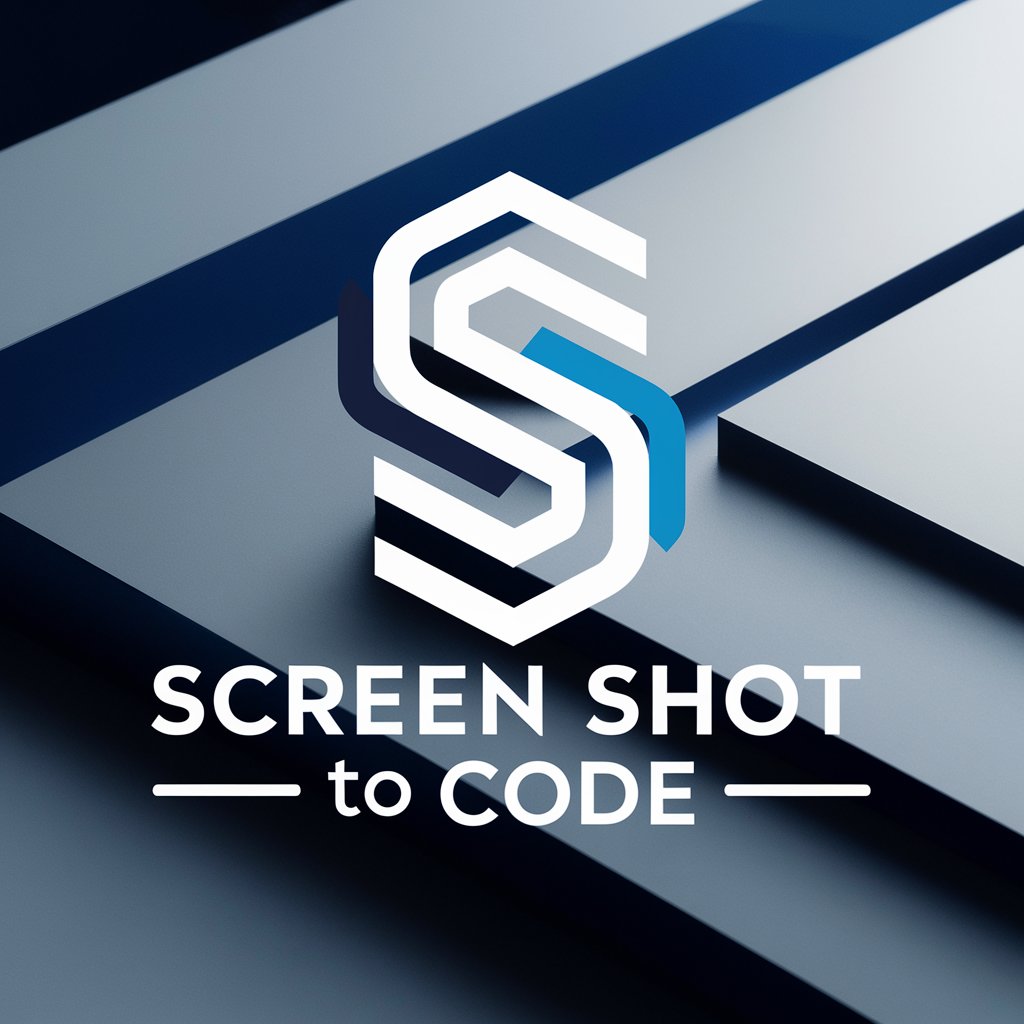Screenshot to Java - Java code from screenshots

Upload your UI screenshot, and I'll convert it to Java code.
AI-powered screenshot to Java converter
Upload a screenshot for Java code.
Get Embed Code
Introduction to Screenshot to Java
Screenshot to Java is a specialized tool designed to convert visual user interface (UI) layouts from screenshots into Java code. It is geared towards developers who are building desktop applications for the Java Virtual Machine (JVM) platform and need to quickly translate visual designs into executable Java-based UI components. This tool focuses on ensuring that the UI design from the screenshot is replicated as closely as possible, including colors, text properties, font styles, and layout structure. Unlike typical code generators, Screenshot to Java emphasizes the use of relative layouts instead of fixed coordinates, which ensures adaptability and responsiveness to different screen sizes. For example, if a designer provides a screenshot of a dashboard interface with buttons, text fields, and images, Screenshot to Java will generate Java code that mirrors this design while also allowing it to adjust to various resolutions. The tool avoids generating Android-specific code and is strictly intended for desktop Java applications. Powered by ChatGPT-4o。

Main Functions of Screenshot to Java
Screenshot-based UI code generation
Example
If you upload a screenshot of a login screen with fields for username, password, and a submit button, the tool will generate Java Swing or JavaFX code that includes a form with two input fields and a button, ensuring that all visual aspects like alignment, padding, and font styles are replicated.
Scenario
A developer working on a desktop application that includes a login interface can use a screenshot of the design to generate the required UI code, saving time in manually coding the layout.
Automatic layout adaptation
Example
When a developer uploads a screenshot of a complex dashboard containing various widgets like charts, tables, and navigation buttons, Screenshot to Java will create a flexible layout (e.g., GridLayout or BorderLayout in Swing) that ensures the UI components are responsive to different window sizes.
Scenario
A business application needs to work on both standard desktop screens and high-resolution monitors. The generated code automatically adapts the interface so it doesn’t break or become misaligned when resized.
Exact replication of styles and themes
Example
A designer provides a screenshot with specific color schemes, button styles, and text formats. Screenshot to Java captures details such as font-family, size, and background color, and implements them directly into the generated Java code using custom styles.
Scenario
A development team working on a client project has strict requirements to match the branding. Screenshot to Java ensures that their Java desktop application matches the style guide from the design with minimal adjustments needed.
Support for complex UI elements
Example
In a screenshot with tabbed interfaces, dropdowns, or dynamic lists, the tool generates the appropriate Java code for complex components such as JTabbedPane for tabs, JComboBox for dropdowns, or JList for lists.
Scenario
For a CRM desktop application, a developer needs to create a settings panel with multiple tabs, dropdowns, and lists. By uploading the design screenshot, the tool generates the necessary code for each of these components, ensuring functionality and layout accuracy.
Ideal Users of Screenshot to Java
Java desktop application developers
This group consists of software developers focused on building desktop applications using Java (Swing, JavaFX, etc.). They benefit from Screenshot to Java because it accelerates the UI creation process by converting design screenshots directly into functional Java code. By using this tool, they can avoid the repetitive and time-consuming task of manually coding layouts and styles.
UI/UX designers collaborating with developers
Designers who work closely with Java developers can use Screenshot to Java to ensure that their designs are accurately reflected in the final application. Instead of just handing over static designs, they can provide screenshots, which are then used to generate UI code, streamlining the handoff process between design and development.
Project managers and product teams with tight deadlines
Teams working under tight deadlines can leverage Screenshot to Java to expedite the development process. By generating UI code from screenshots, project managers can ensure that developers spend less time on front-end layout coding and more on critical business logic, thus improving project turnaround time.
Freelancers and small development teams
Independent developers and small teams with limited resources benefit from this tool by reducing the time spent on creating complex user interfaces. Since they often don’t have dedicated UI/UX resources, Screenshot to Java helps them bridge the gap between design and development, ensuring their applications look polished and professional.

How to Use Screenshot to Java
1
Visit yeschat.ai for a free trial without login, also no need for ChatGPT Plus.
2
Upload the screenshot of the user interface you want to convert into Java code. Ensure the screenshot is clear and accurately represents the UI layout.
3
Review the generated Java code, which reflects the visual structure of the uploaded screenshot, including layout, text, colors, and other UI elements.
4
Test the provided Java code in your Integrated Development Environment (IDE) to ensure it compiles and renders the UI as expected. You may tweak the code for customization if needed.
5
Incorporate the generated code into your project or build upon it by adding logic and functionality. You can revisit the tool to fine-tune the interface if required.
Try other advanced and practical GPTs
Screenshot to iOS Code
Convert UI screenshots to iOS Swift code using AI

VizCritique Pro
AI-powered insights for better data visuals

Prem Darpan
Cultural insights at your fingertips

Prepa Bac
Empowering Learning with AI

Screenshot to HTML
Transform images into webpages instantly

HTML to Markup Converter
Transforming HTML to Markdown with AI

Screenshot to VC++
AI-powered screenshot to VC++ code generator

Screenshot to Android Code
AI-powered tool for turning screenshots into Android code

Cell Comms
Elevating Telecom Insights with AI

Eng. Biomédica
Empowering Biomedical Excellence with AI

Coach Atlas
Evolving Fitness Through AI

Atlas
Empower Your Potential with AI

Screenshot to Java: Frequently Asked Questions
What types of screenshots can I upload?
You can upload any screenshot depicting a user interface you wish to convert into Java code. Ideally, it should be a clear image that showcases the UI elements you want to replicate, including buttons, text, and layouts.
How accurate is the generated Java code?
The tool generates Java code that closely matches the appearance of the uploaded screenshot, including layouts, colors, fonts, and component positioning. However, slight manual adjustments might be needed for complex designs.
Can I use the generated Java code for any platform?
The code generated by Screenshot to Java is designed to run on desktop applications using the Java Virtual Machine (JVM). It is not Android-specific, though certain parts can be adapted for Android with adjustments.
Do I need programming skills to use the tool?
While the tool simplifies the process of UI code generation, basic knowledge of Java and working with Java-based projects is recommended to fully integrate and customize the code in your project.
Can I edit the generated code after downloading?
Yes, the Java code provided is fully editable, allowing you to modify layout, styling, or add additional logic as needed for your project.