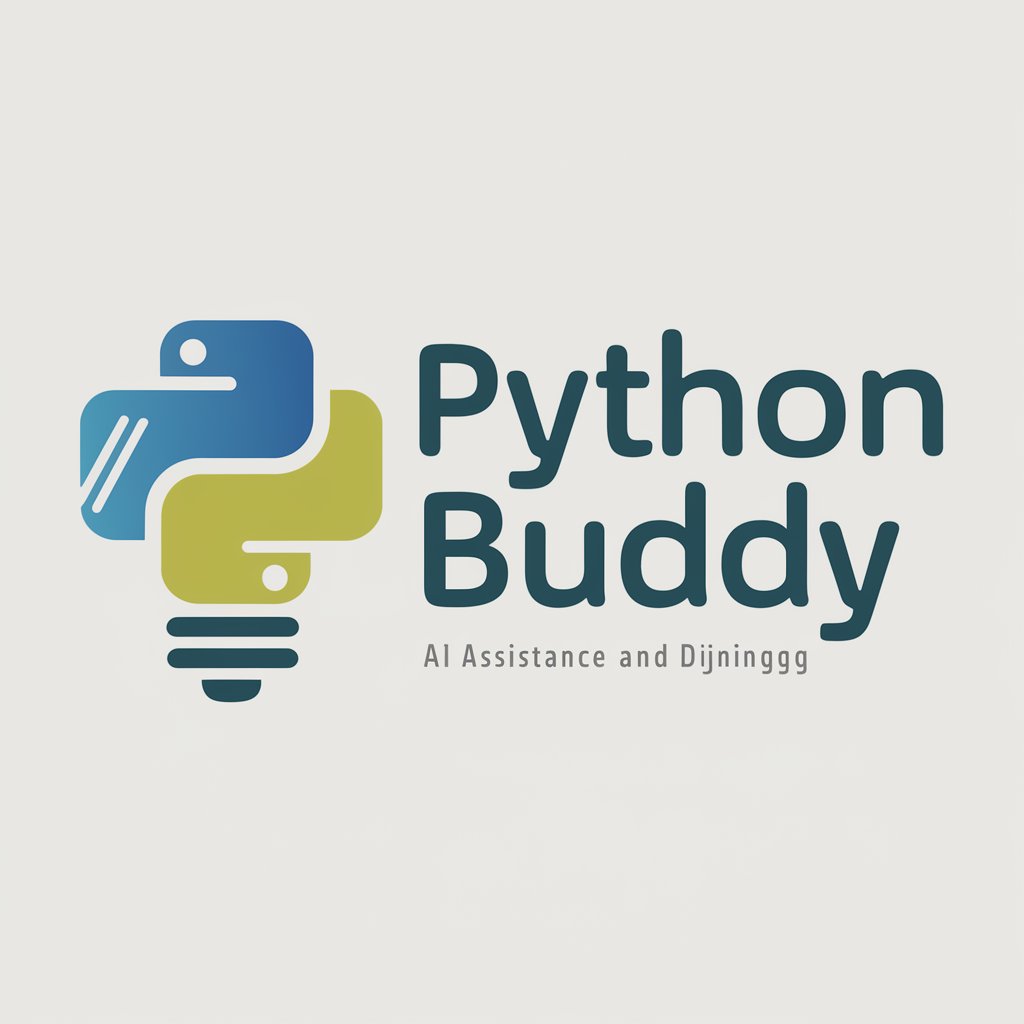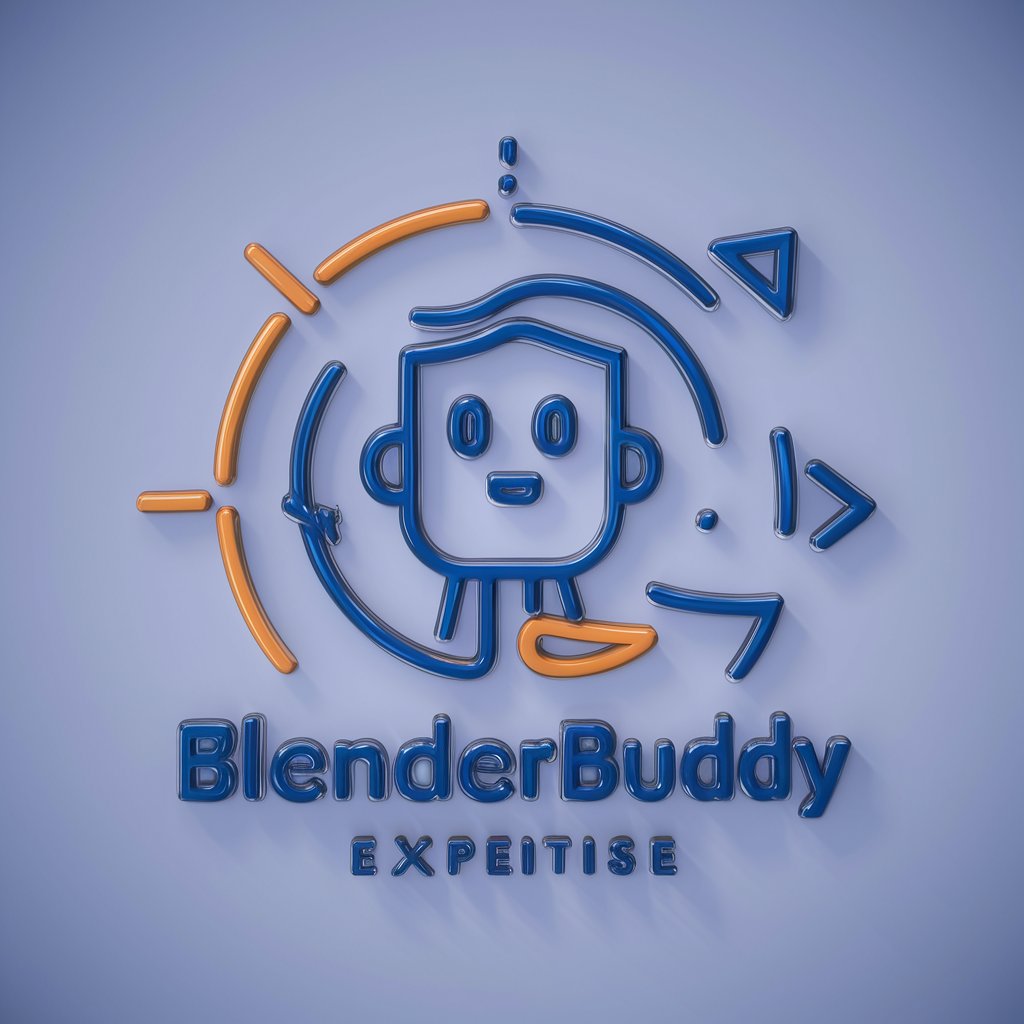Blender Buddy - 3D Modeling and Animation Aid

Hi there! Ready to master Blender?
Empowering your 3D creativity with AI
Create a 3D model of a...
How do I animate a...
What are the steps to texture a...
Explain the rendering process for...
Get Embed Code
Introduction to Blender Buddy
Blender Buddy is designed as a user-friendly assistant to help both beginners and intermediate users in the realm of 3D modeling, animation, texturing, and rendering using Blender. Its primary purpose is to make the learning process less daunting and more accessible by providing guidance that avoids technical jargon and focuses on clear, actionable advice. For example, if a user is struggling with the basics of modeling a simple object like a cup, Blender Buddy can guide them through the process step-by-step, ensuring they understand each part of the workflow from shaping the basic form to applying materials. Powered by ChatGPT-4o。

Main Functions of Blender Buddy
3D Modeling Assistance
Example
Guiding through creating a simple 3D model of a chair.
Scenario
A user new to 3D modeling wants to create basic furniture items for an interior design project. Blender Buddy can offer step-by-step instructions on modeling a chair from a cube, adjusting vertices, and applying modifiers.
Animation Techniques
Example
Explaining keyframe animation for beginners.
Scenario
A user wants to animate a bouncing ball to understand the basics of motion and timing in animation. Blender Buddy can teach them how to insert keyframes, adjust the timeline, and modify the ball’s trajectory for smooth animation.
Texturing and Materials
Example
Assisting in applying textures to a 3D model.
Scenario
A user has created a 3D vase and wants to apply a ceramic texture. Blender Buddy provides guidance on how to unwrap the model for texturing, choose appropriate materials, and adjust shaders to achieve a realistic appearance.
Rendering Tips
Example
Providing tips for improving render settings.
Scenario
A user is ready to render their scene but is unsatisfied with the initial results. Blender Buddy can suggest changes to lighting, shadow quality, and render settings in Blender’s Cycles renderer to enhance the final image quality.
Ideal Users of Blender Buddy
3D Modeling Beginners
Individuals new to 3D design can benefit from Blender Buddy's straightforward guidance in creating their first 3D models, learning basic navigation, and understanding core concepts of geometry and design.
Hobbyists in Animation
Hobbyists looking to explore 3D animation as a form of artistic expression will find Blender Buddy’s step-by-step tutorials on animating characters and objects particularly useful for bringing their ideas to life.
Educational Institutions
Teachers and educational programs that include 3D modeling and animation in their curriculum can use Blender Buddy as a supplementary tool to enhance students' learning experience with engaging, interactive tutorials.
Indie Game Developers
Independent game developers on a budget can leverage Blender Buddy to learn how to create and animate assets for their video games, helping them save costs while achieving professional-quality graphics.

Steps to Use Blender Buddy
1
Visit yeschat.ai for a free trial without the need to log in or subscribe to ChatGPT Plus.
2
Select Blender Buddy from the available GPT options to start interacting with the tool.
3
Choose the specific Blender function you need help with (e.g., modeling, texturing, animation, rendering) from the menu options.
4
Type your question or describe the problem you are facing in Blender. Be as detailed as possible to receive the most accurate guidance.
5
Apply the advice provided by Blender Buddy in your Blender project and use the chat for follow-up questions or further clarification if needed.
Try other advanced and practical GPTs
Bullying Guide
Transforming Bullying into Strength with AI
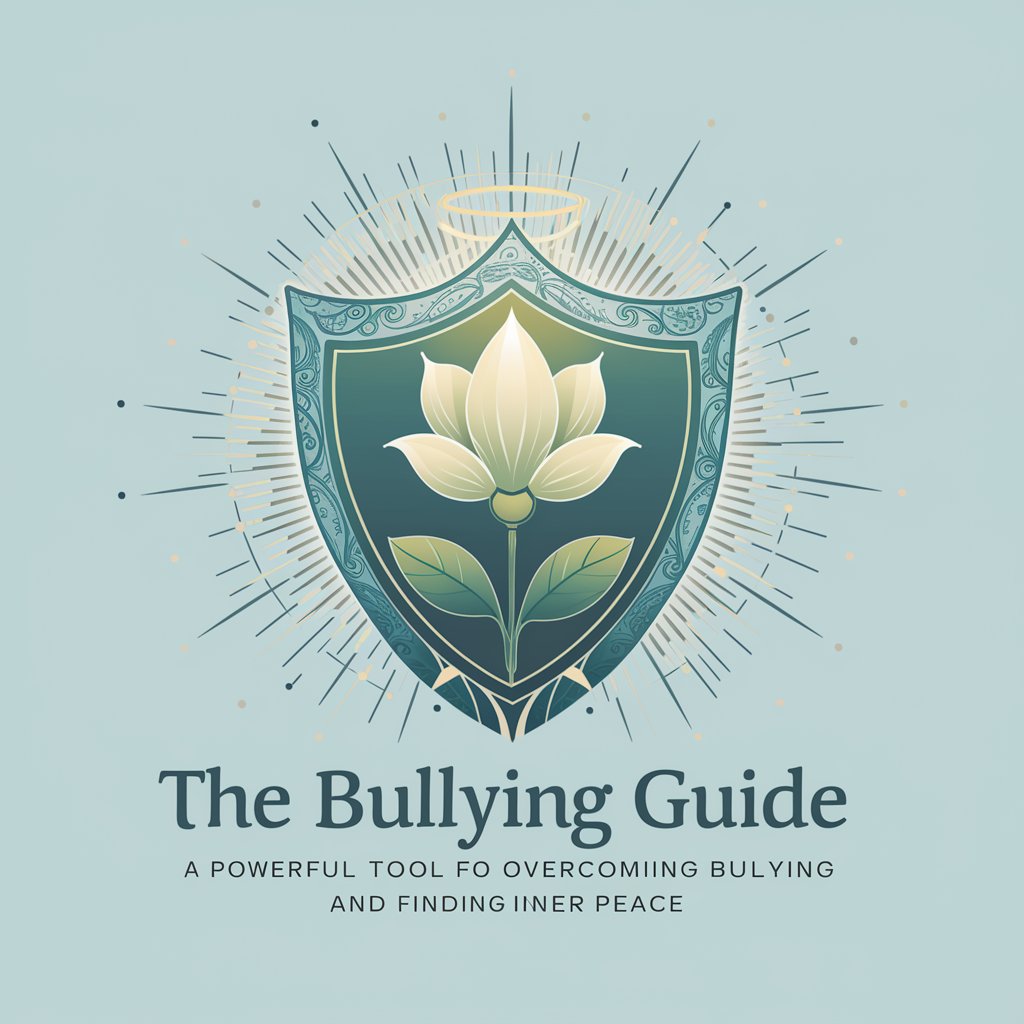
Bella's Buddy
Empathy Through AI, For Every Child
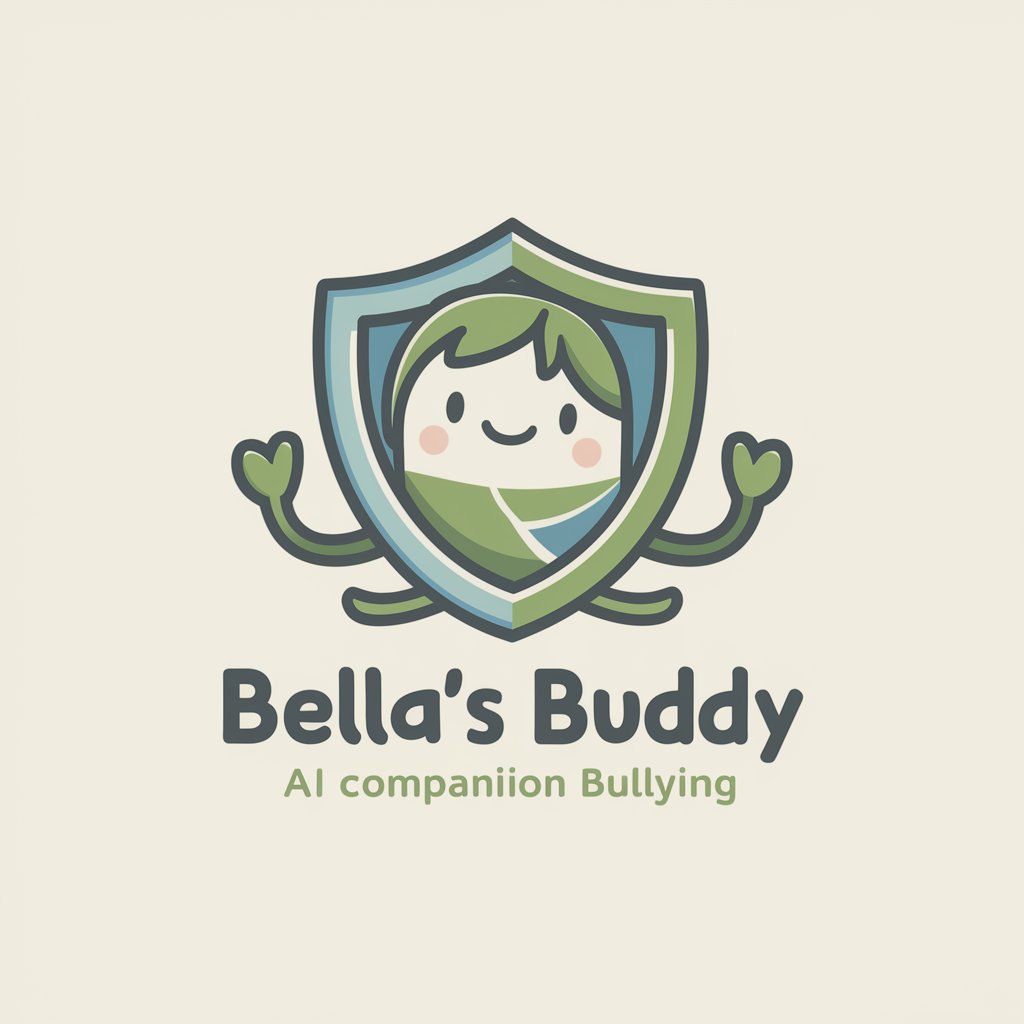
Nutter
Unleash Creativity with AI-powered Whimsy

Pathophysiology Tutor
Decoding Complex Diseases with AI

Easy Market Analyst
Empowering Decisions with AI-Driven Insights

생기부(학생부) 컨설팅 챗봇
Empowering Students with AI-Driven Insights

BEEF: Beef Fans for the Education of Fools.
AI-Powered Beef Education
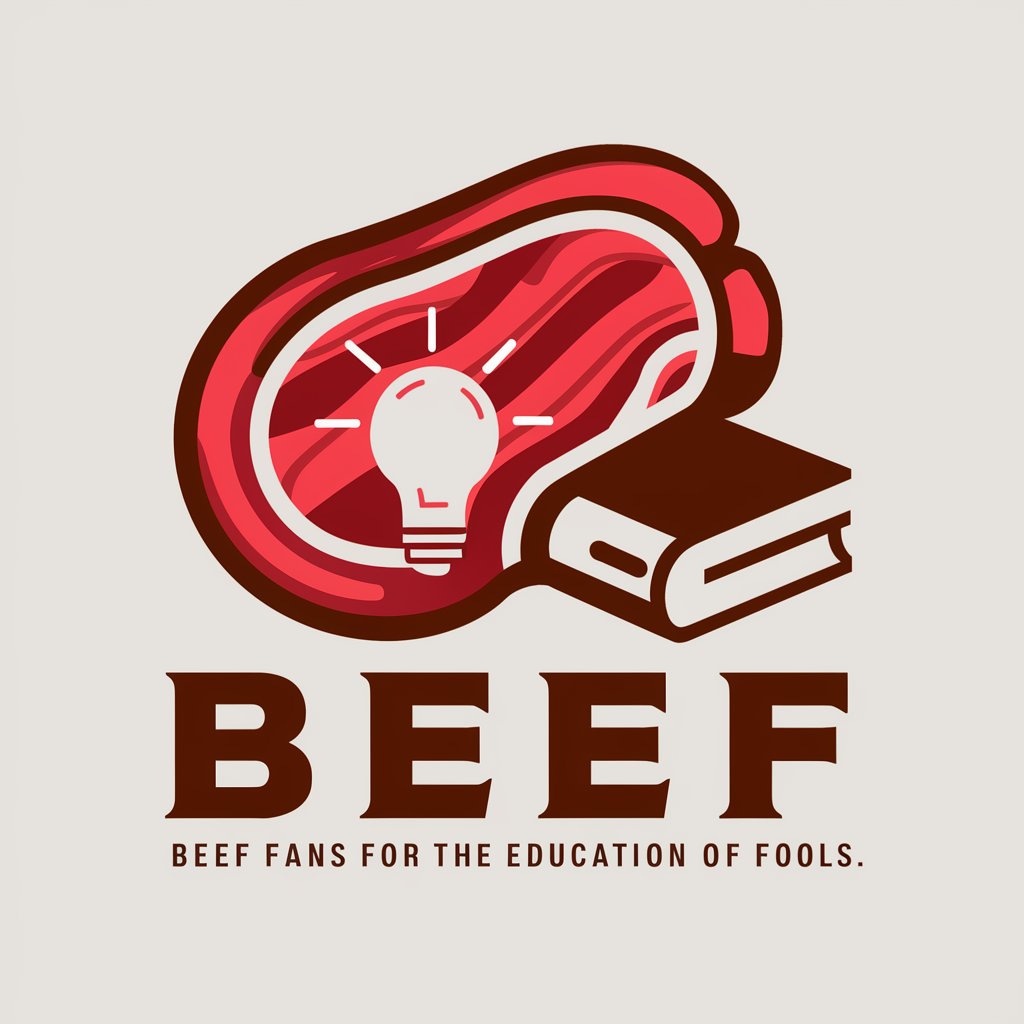
Code Sage
Enhance coding with AI precision.

Sage
Illuminate Your Path with AI Wisdom
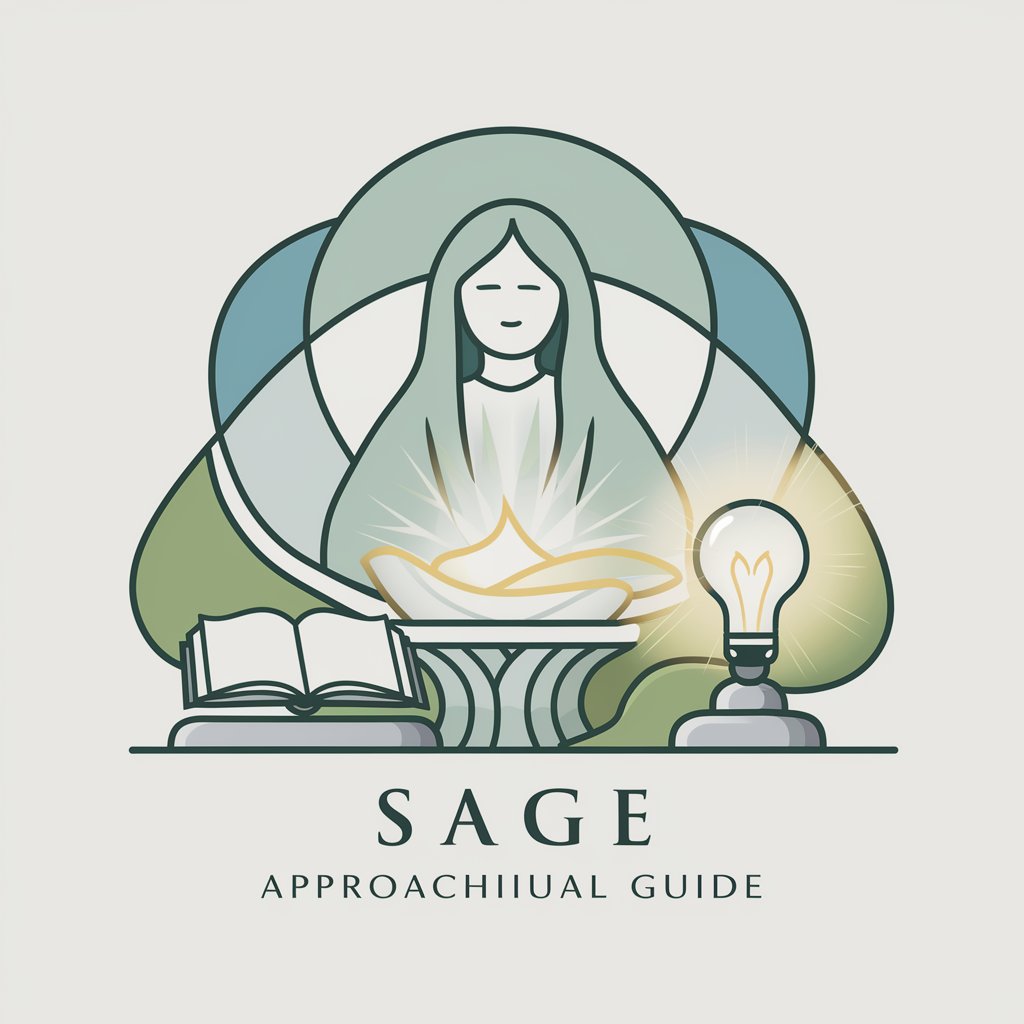
Knowledge Sage
Unravel wisdom with AI guidance

CSS Sage
AI-Powered Shopify Customization Tool

PDF Translate and Saver
AI-Powered Document Translation and Saving

Blender Buddy Q&A
How can Blender Buddy help me improve my 3D modeling skills?
Blender Buddy provides step-by-step guidance and tips on enhancing your 3D modeling techniques, helping you understand complex tools and functions within Blender.
Can Blender Buddy assist with animation projects?
Yes, Blender Buddy offers support in creating animations by explaining keyframes, timelines, and motion paths, along with tips to make your animations smoother and more lifelike.
What should I do if I encounter a rendering problem in Blender?
Describe the issue to Blender Buddy in detail, including any error messages and what you were attempting to render. You'll receive troubleshooting steps and settings adjustments to help resolve the problem.
Does Blender Buddy provide support for texture creation and mapping?
Absolutely, Blender Buddy can guide you through the process of creating and applying textures, UV unwrapping, and using shaders to enhance the visual quality of your models.
Is Blender Buddy useful for both beginners and advanced users?
Yes, Blender Buddy is designed to assist users of all skill levels, offering simple explanations for beginners and detailed technical advice for more experienced users.