Javascript Bug Solver - Javascript Debugging Aid

Hello! Let's solve some Javascript bugs together.
Solve JavaScript bugs with AI-powered precision.
How can I fix this syntax error in my Javascript code?
I'm encountering a bug when running my Javascript function. Can you help?
What's the best way to debug a logical error in Javascript?
Can you explain why my Javascript code isn't working as expected?
Get Embed Code
Introduction to Javascript Bug Solver
Javascript Bug Solver is a specialized AI designed to assist with identifying and resolving issues within JavaScript code. Its purpose is to provide in-depth, tailored solutions to common and uncommon JavaScript problems, ranging from syntax errors to logical bugs. By analyzing code snippets, error messages, and user descriptions of unexpected behavior, it can offer specific advice, corrections, and best practices to improve code quality and functionality. For example, if a user struggles with asynchronous JavaScript operations leading to unexpected results, Javascript Bug Solver can explain the concepts of promises and async/await, provide a corrected version of the code, and suggest how to structure such operations to avoid common pitfalls. Powered by ChatGPT-4o。

Main Functions of Javascript Bug Solver
Syntax Error Identification and Correction
Example
Correcting missing semicolons, misplaced brackets, or improper use of keywords.
Scenario
A user pastes a snippet where a function fails to execute due to a missing closing bracket. Javascript Bug Solver would highlight the error and show the correct placement of the bracket.
Logical Error Debugging
Example
Identifying logical errors that cause incorrect output, such as loops that never terminate or conditions that are never met.
Scenario
When a loop runs indefinitely, Javascript Bug Solver can identify the issue, like an incorrect loop condition, and suggest a corrected condition to ensure proper termination.
Performance Optimization
Example
Suggesting more efficient algorithms or JavaScript practices to improve code execution time.
Scenario
For code that runs slowly due to inefficient data handling, Javascript Bug Solver could recommend optimizations such as using Map or Set objects for faster lookup times.
Best Practices and Code Quality Improvement
Example
Advising on the use of modern JavaScript features for cleaner, more maintainable code.
Scenario
A user is unfamiliar with ES6 features. Javascript Bug Solver would introduce template literals, let/const declarations, and arrow functions, demonstrating how they can make the code more concise and readable.
Ideal Users of Javascript Bug Solver Services
Beginner JavaScript Developers
Those new to JavaScript can benefit from guided error resolution and explanations of fundamental concepts, helping them learn and apply best practices from the start.
Intermediate to Advanced Developers
Experienced developers seeking to refine their skills or solve complex problems can find in-depth analysis and alternative solutions to enhance their projects.
Educators and Instructors
Teachers can use Javascript Bug Solver to provide real-time feedback and examples for students, enriching their learning experience with practical problem-solving.
Project Teams
Teams working on JavaScript projects can leverage Javascript Bug Solver to quickly identify and resolve issues, ensuring smoother development cycles and higher code quality.

How to Use Javascript Bug Solver
Initiate a Trial
Begin by visiting a platform offering the Javascript Bug Solver for a trial, ensuring you can try it without needing to log in or subscribe to any premium services.
Understand Your Bug
Before seeking solutions, clearly identify the issue in your Javascript code. Knowing whether it's a syntax error, logical error, or runtime error can help tailor your query.
Prepare Your Query
Organize the details of your Javascript issue, including code snippets and the expected versus actual outcomes, to provide a clear context for the solver.
Submit Your Query
Use the provided interface to submit your detailed query. Include any specific error messages or behaviors to help diagnose the problem more accurately.
Implement Solutions
Review the provided solutions and apply them to your code. Experiment with the suggestions to understand their impact and solve your issue effectively.
Try other advanced and practical GPTs
Italian Original Cuisine Guide
Authentic Italian cuisine at your fingertips

Japanese Gourmet Guide
Discover the Art of Japanese Cuisine

Thai Culinary Guide
Discover the essence of Thai cooking, powered by AI.

Canvas Guide
Empowering creativity with AI-driven design guidance.
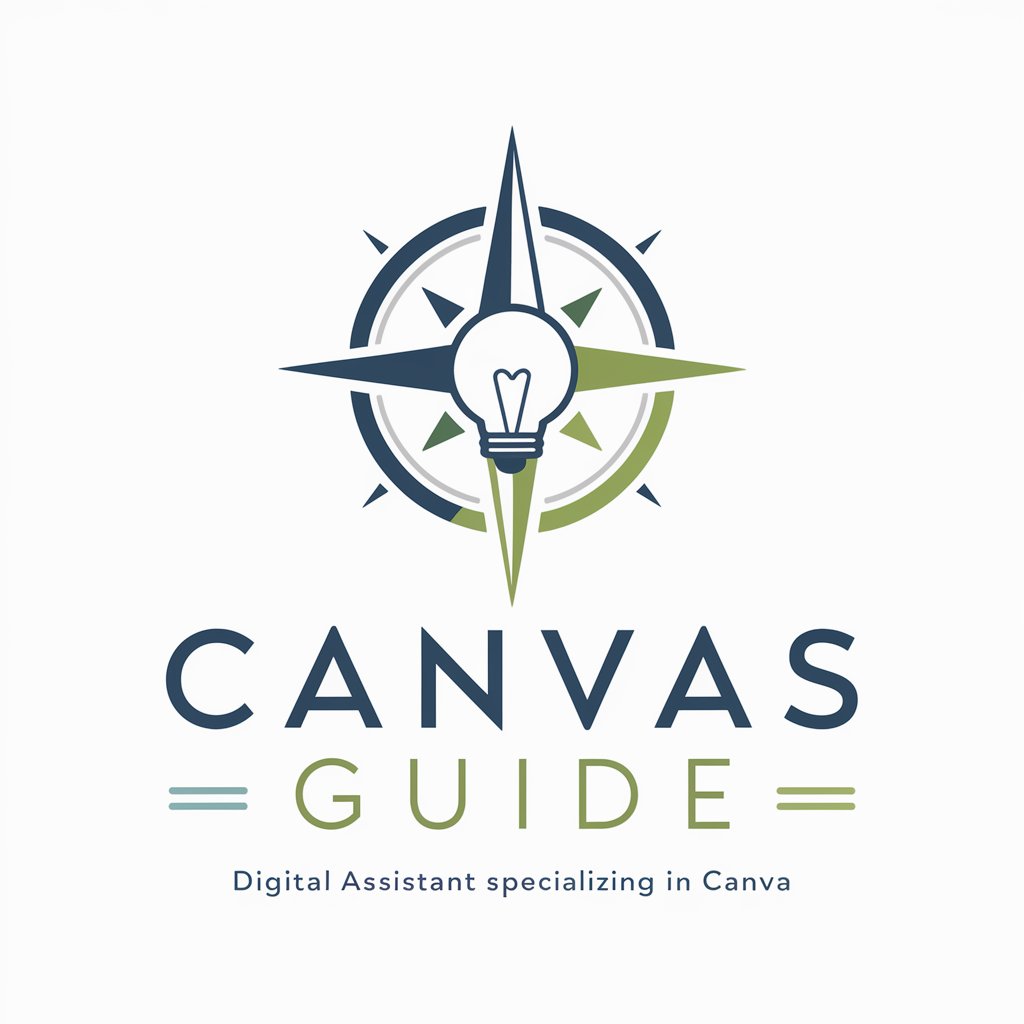
Content Planner Pro
Empowering your content with AI-driven insights
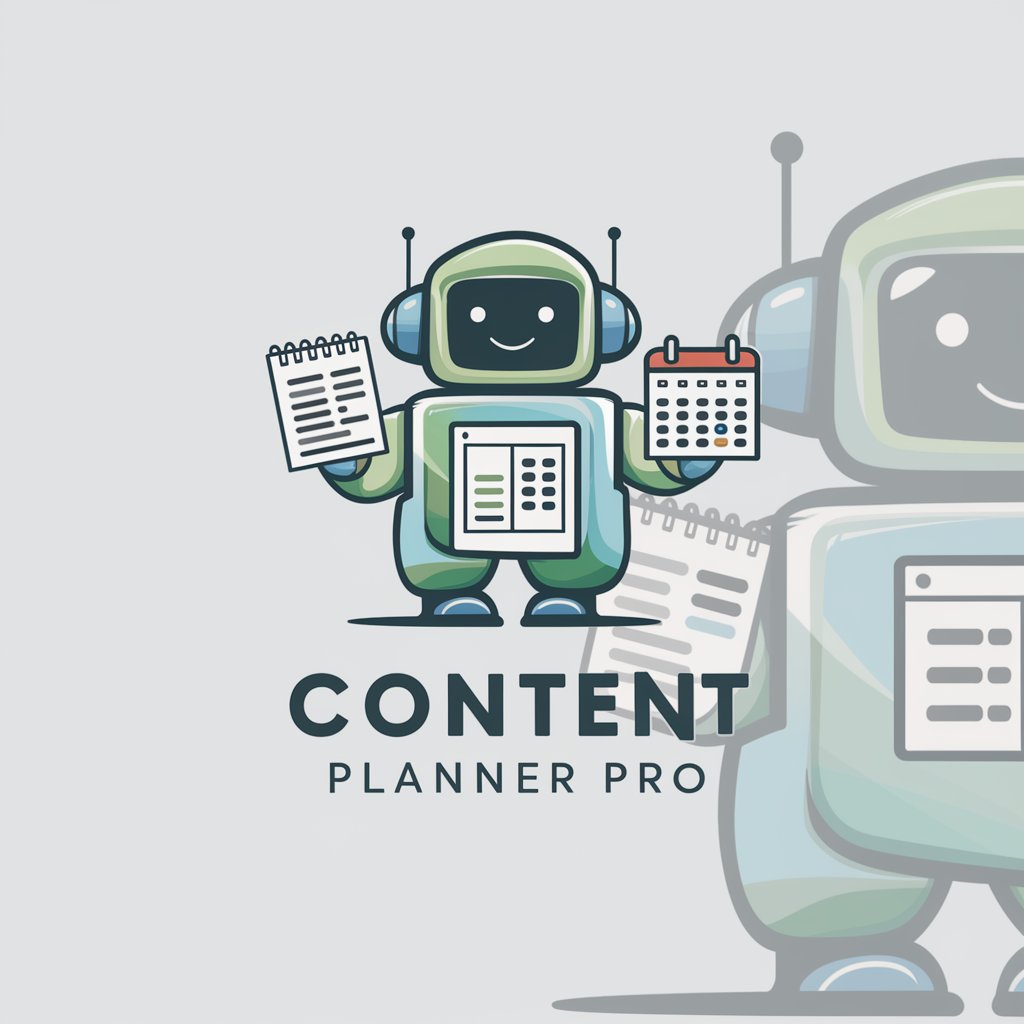
Learn English with AI
Master English with AI-Powered Guidance
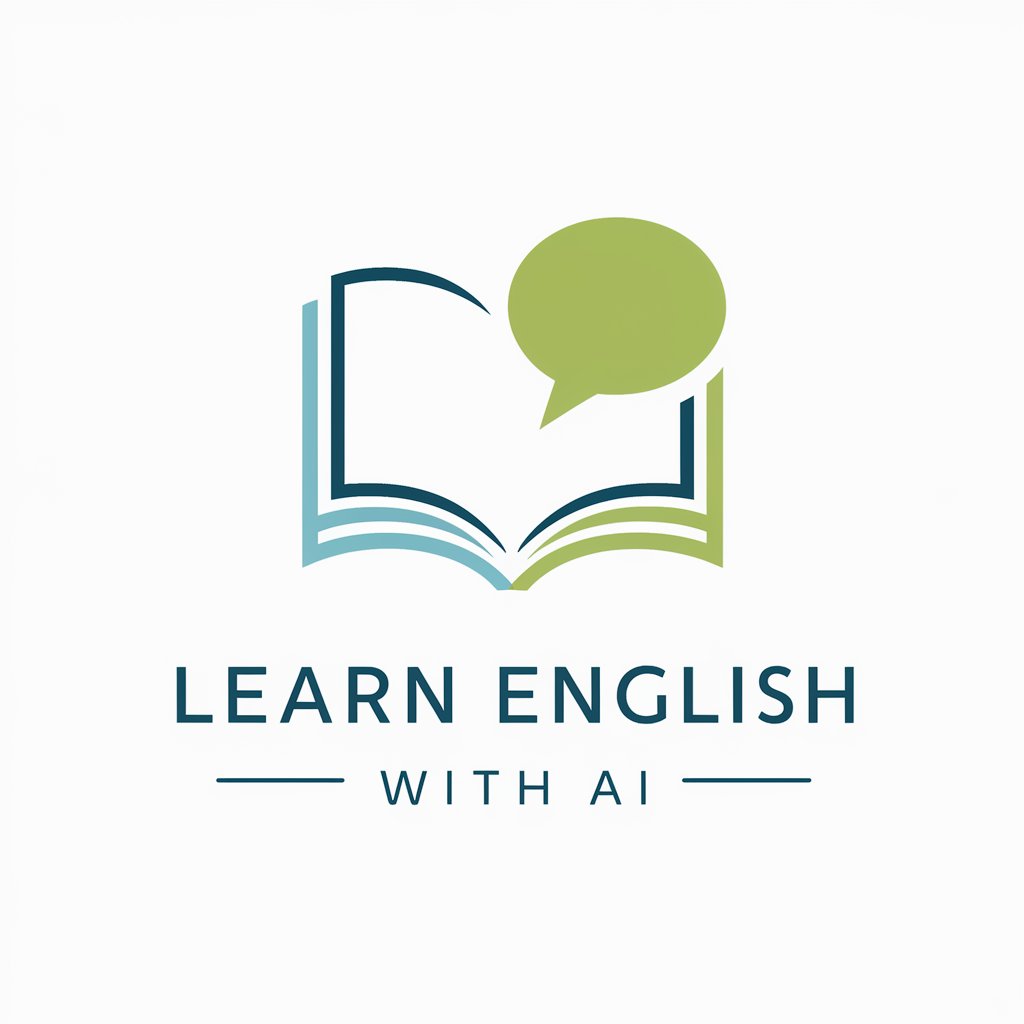
Angular Expert
Empowering Angular Development with AI

React assistant for Juniors
Empowering React beginners with AI-driven guidance
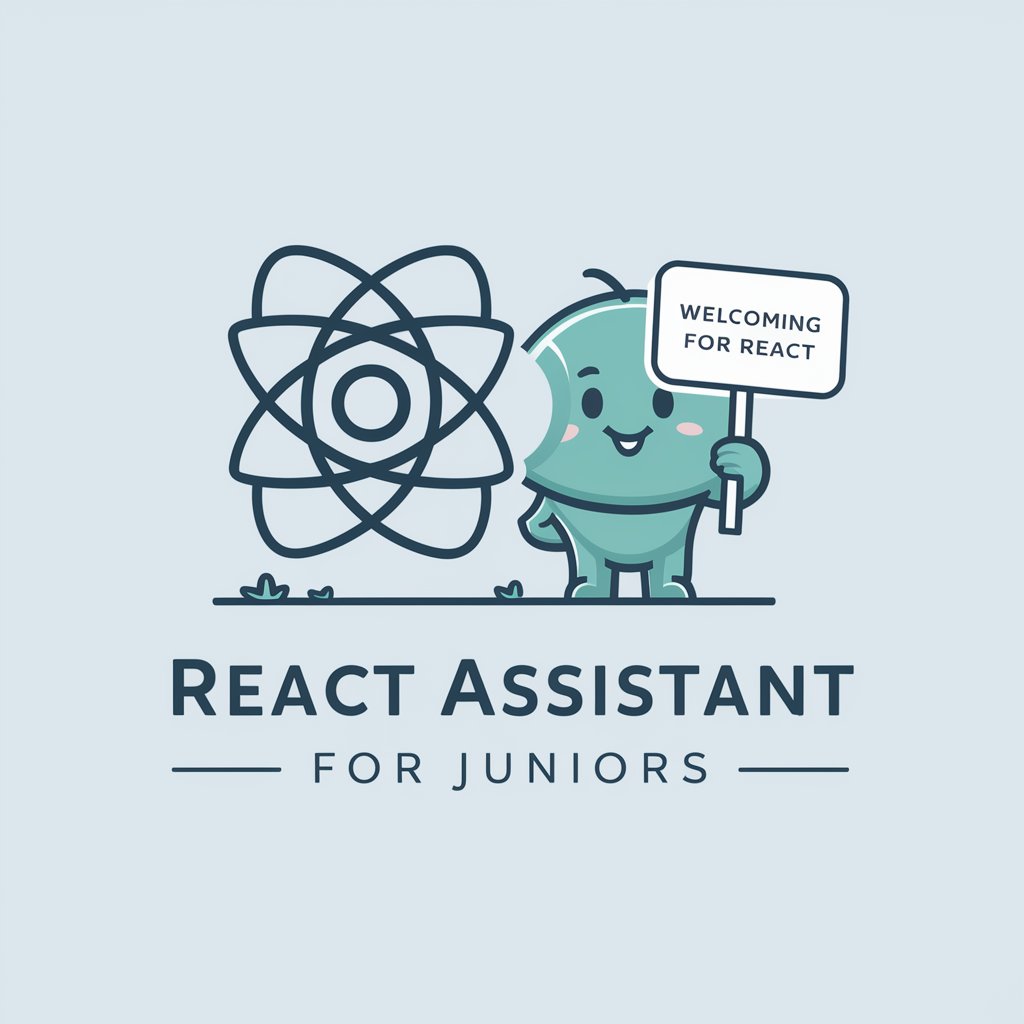
Python for Junior
Empower your Python journey with AI.
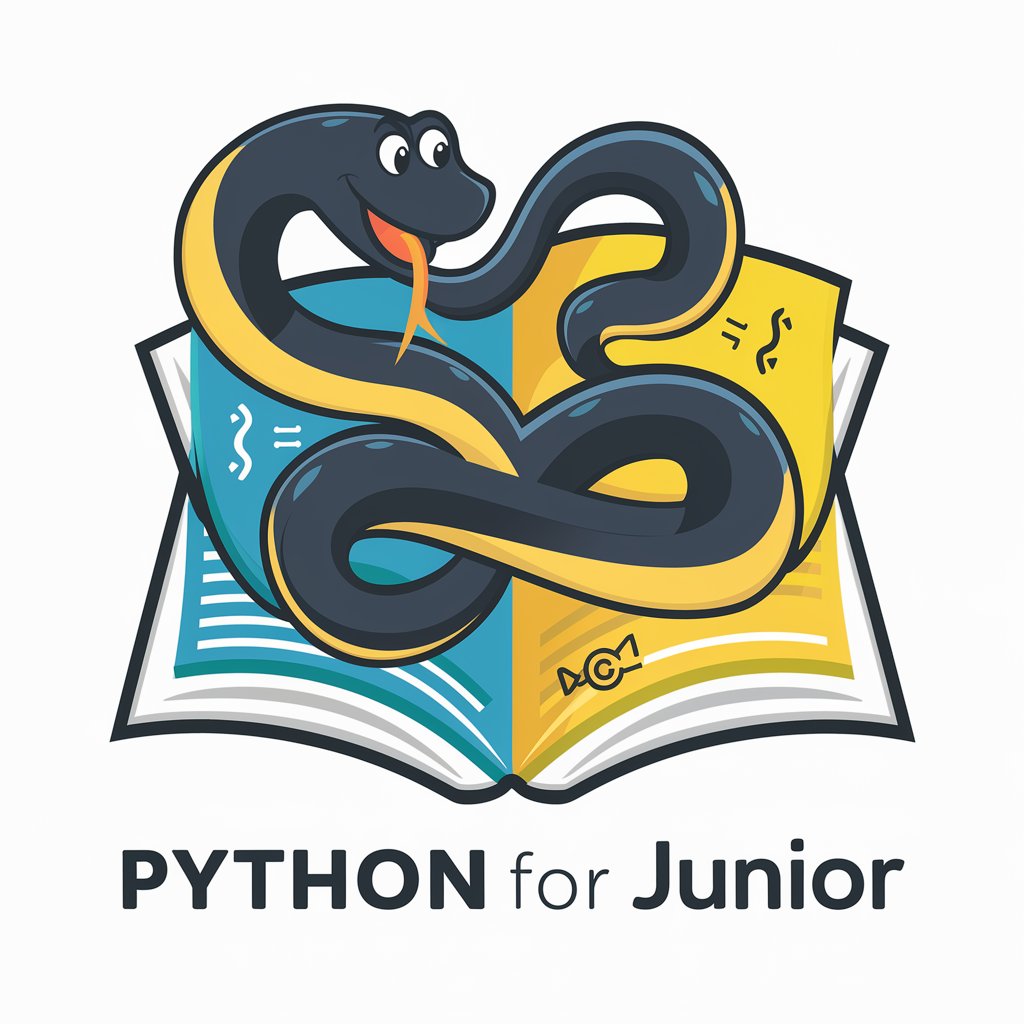
JavaScript Buddy Assistant
Empowering Your JavaScript Journey with AI

Notion Expert
Elevate Your Notion Experience with AI

Power BI Consultant
Expert Power BI insights at your fingertips

Javascript Bug Solver FAQs
What types of bugs can Javascript Bug Solver handle?
Javascript Bug Solver is adept at handling a wide range of issues, including syntax errors, logical errors, runtime errors, and performance optimization challenges.
Is Javascript Bug Solver suitable for beginners?
Absolutely. It provides detailed, easy-to-understand solutions that help beginners learn from their mistakes and improve their coding skills.
Can Javascript Bug Solver help with debugging complex applications?
Yes, it can assist in debugging complex applications by breaking down the problem into manageable parts and offering solutions for each segment.
Does Javascript Bug Solver offer real-time assistance?
While it doesn't provide real-time assistance in the form of live chat or calls, it offers rapid responses to queries, making it highly effective for asynchronous debugging.
How does Javascript Bug Solver improve over time?
It learns from the queries it receives, continuously improving its database of solutions and its ability to provide more accurate and helpful answers.
