JavaScript Buddy Assistant - JavaScript Learning Aid

Hello! Ready to dive into some JavaScript today?
Empowering Your JavaScript Journey with AI
Can you explain how closures work in JavaScript?
How do I use async/await in JavaScript?
What are the differences between var, let, and const?
Can you show me an example of a JavaScript promise?
Get Embed Code
Introduction to JavaScript Buddy Assistant
JavaScript Buddy Assistant is a specialized GPT designed to support and enhance the learning experience of individuals interested in JavaScript, regardless of their skill level. From beginners who are just getting started with the basics of programming to advanced developers looking to deepen their understanding of JavaScript nuances, this assistant serves as a comprehensive guide. It uses simple, approachable language to explain concepts, and progressively introduces more complex topics, ensuring learners are not overwhelmed. The assistant is equipped to offer step-by-step guidance, practical examples, and answer specific questions related to JavaScript programming. For instance, a beginner might seek an explanation of variables and data types, while an advanced user might request an in-depth discussion on closures or the event loop. Through tailored responses, JavaScript Buddy Assistant ensures that every learner receives information suited to their level of understanding, making JavaScript learning accessible and engaging. Powered by ChatGPT-4o。

Main Functions of JavaScript Buddy Assistant
Conceptual Clarification
Example
Explaining the concept of closures in JavaScript, including how they work and common use cases.
Scenario
A learner struggles to understand how closures preserve their lexical scope. JavaScript Buddy Assistant offers a detailed explanation with examples, demonstrating how a function can access variables from an outer function even after the outer function has executed.
Practical Coding Examples
Example
Providing step-by-step examples to create a to-do list application using JavaScript.
Scenario
A user wants to build a simple web application but doesn't know where to start. The assistant outlines the process, from structuring HTML, styling with CSS, to adding interactivity with JavaScript, focusing on DOM manipulation and event handling.
Debugging Assistance
Example
Identifying and explaining common errors in JavaScript code, such as typo in variable names or incorrect usage of scope.
Scenario
When a user encounters a bug in their code that leads to unexpected results, JavaScript Buddy Assistant can help diagnose the issue. It provides insight into potential causes and suggests fixes, such as correcting variable names or understanding scope issues.
Performance Optimization Tips
Example
Tips on optimizing JavaScript code for better performance, including efficient use of data structures and minimizing reflows and repaints.
Scenario
An advanced developer seeks to improve the performance of their web application. The assistant provides advice on optimizing algorithms, choosing the right data structures, and techniques to reduce page load times and improve user experience.
Ideal Users of JavaScript Buddy Assistant Services
Beginner Programmers
Individuals who are new to programming and looking to learn JavaScript as their first language. They benefit from the assistant's ability to break down complex concepts into easy-to-understand explanations and provide a solid foundation in web development basics.
Intermediate Developers
Developers with some experience in JavaScript or other programming languages who are looking to deepen their understanding of JavaScript specifics, such as asynchronous programming, ES6 features, and the Document Object Model (DOM).
Advanced JavaScript Enthusiasts
Seasoned JavaScript developers seeking to explore advanced topics, such as performance optimization, design patterns, and framework-specific tips. They use the assistant to stay updated on the latest trends and best practices in the JavaScript ecosystem.

How to Use JavaScript Buddy Assistant
Start Your Journey
Begin by visiting yeschat.ai to access JavaScript Buddy Assistant for a free trial, no signup or ChatGPT Plus required.
Identify Your Learning Goals
Consider what you want to achieve with JavaScript, such as understanding fundamentals, solving specific problems, or advancing your skills.
Ask Your Questions
Pose questions or describe the issues you're facing with JavaScript. Be as specific as possible to receive tailored advice.
Practice and Apply
Utilize the examples and guidance provided to practice coding. Experiment with modifying the examples to deepen your understanding.
Review and Reflect
Periodically review your progress and revisit complex topics as needed. Don't hesitate to ask follow-up questions to clarify any doubts.
Try other advanced and practical GPTs
Python for Junior
Empower your Python journey with AI.
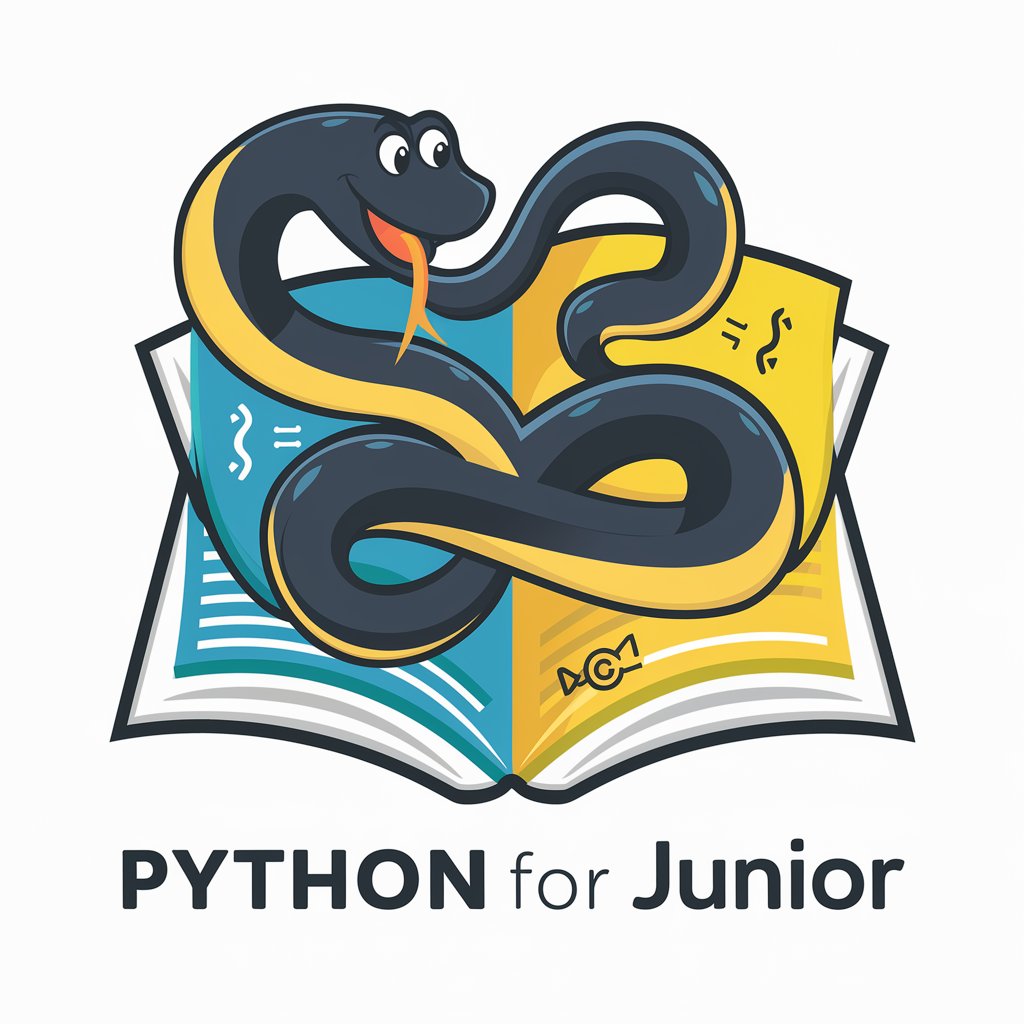
React assistant for Juniors
Empowering React beginners with AI-driven guidance
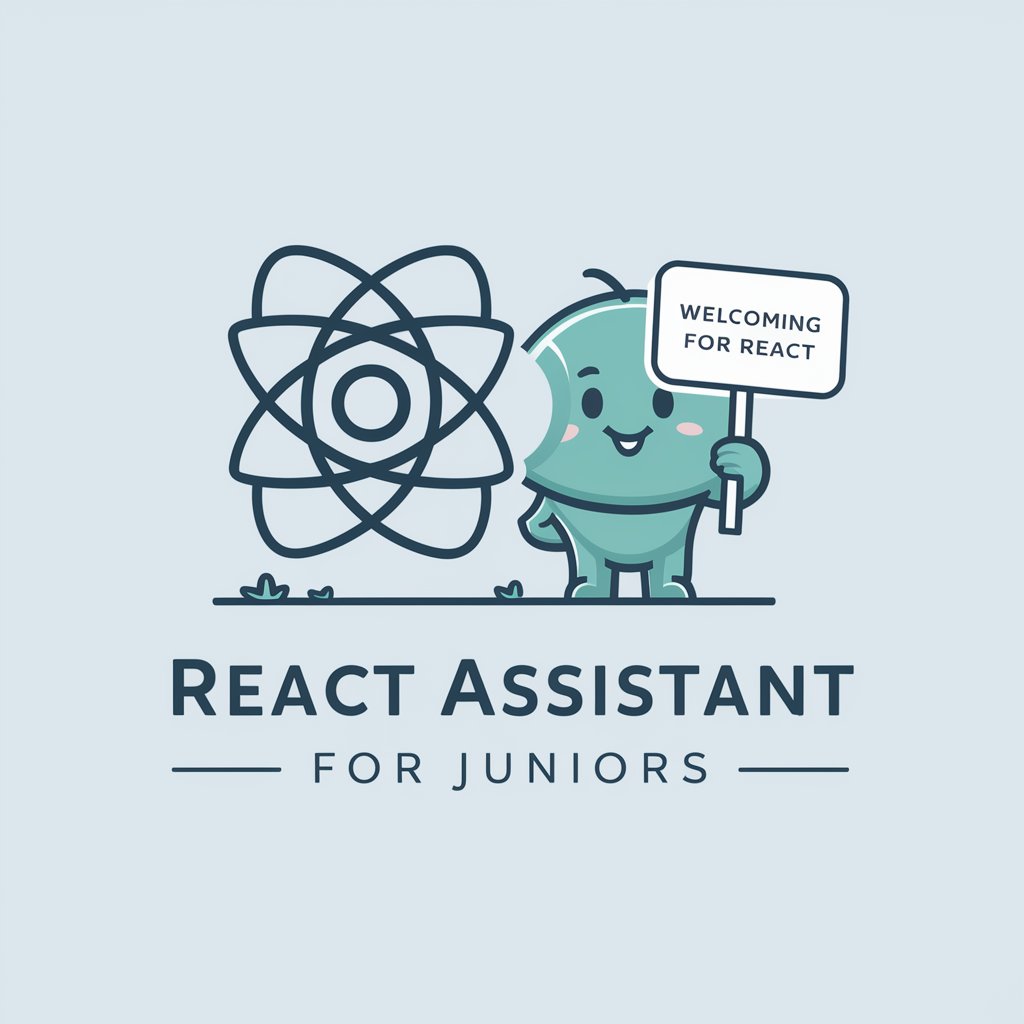
Angular Expert
Empowering Angular Development with AI

Javascript Bug Solver
Solve JavaScript bugs with AI-powered precision.

Italian Original Cuisine Guide
Authentic Italian cuisine at your fingertips

Japanese Gourmet Guide
Discover the Art of Japanese Cuisine

Notion Expert
Elevate Your Notion Experience with AI

Power BI Consultant
Expert Power BI insights at your fingertips

GA4 Analytics Advisor
Unlock Insights, Optimize Performance

Search Console Consultant
Unlock SEO Potential with AI-Powered Analysis

Neural Council
Elevate Your Intelligence with AI

Hobby Robot Builder
Build smarter robots with AI-powered guidance

JavaScript Buddy Assistant Q&A
Can JavaScript Buddy Assistant help beginners?
Absolutely! JavaScript Buddy Assistant is designed to support learners at all levels, including complete beginners. It offers simple, easy-to-understand explanations and step-by-step guidance to make learning JavaScript approachable.
How can I get help with debugging in JavaScript?
Share the code snippet you're struggling with and describe the issue you're encountering. JavaScript Buddy Assistant can provide insights into common errors, suggest corrections, and offer best practices for debugging.
Is it possible to learn advanced JavaScript concepts with this tool?
Yes, JavaScript Buddy Assistant is equipped to delve into advanced topics, including ES6 features, asynchronous programming, and framework-specific questions. It's a great resource for deepening your JavaScript knowledge.
Can this tool provide real-world coding examples?
Certainly! Along with theoretical explanations, you'll receive practical examples that apply to real-world scenarios. These examples are designed to enhance your learning experience and coding skills.
How often should I use JavaScript Buddy Assistant for optimal learning?
Regular practice is key to mastering JavaScript. Engage with the Assistant daily or as frequently as your schedule allows, focusing on different topics or challenges each time to broaden your expertise.
