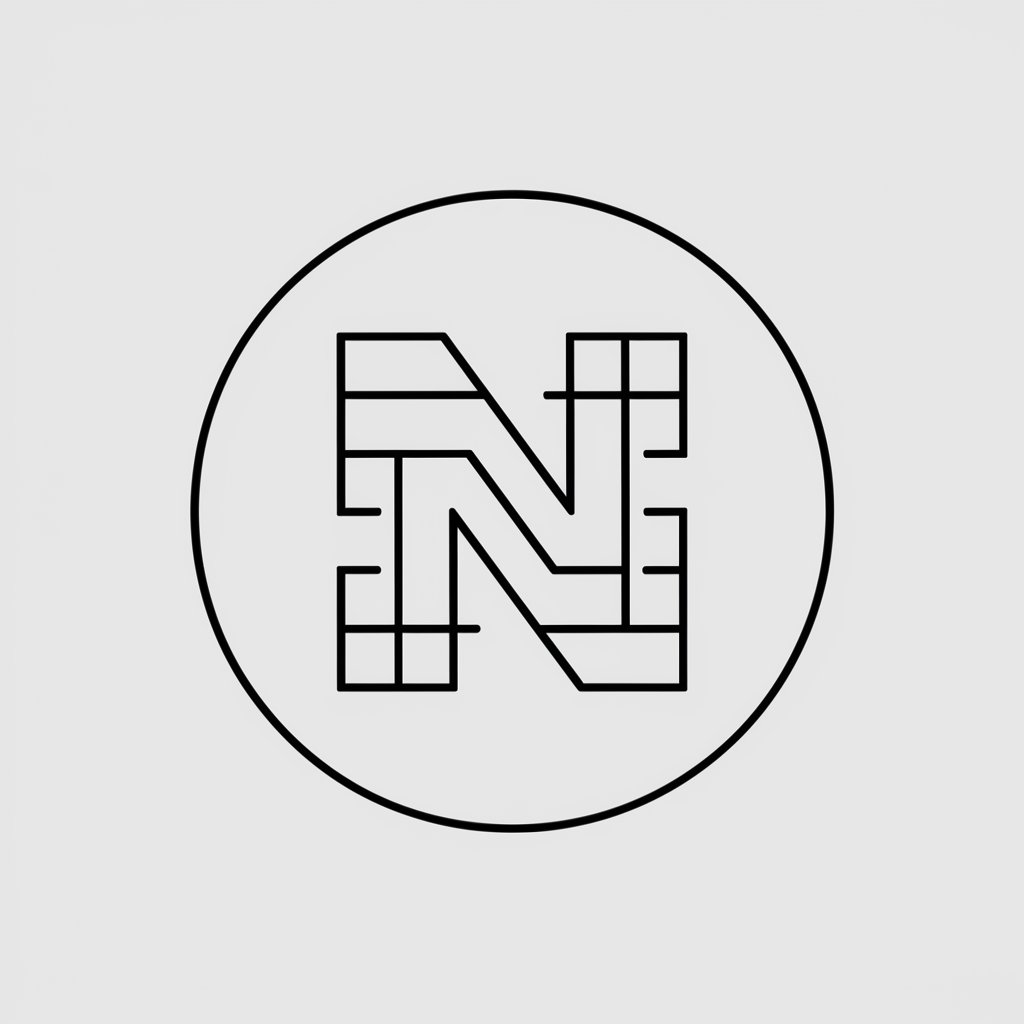Notion Expert - Advanced Notion Assistance

Hello! How can I assist you with Notion today?
Elevate Your Notion Experience with AI
Explain how to create a complex formula in Notion that calculates project progress based on completed tasks.
Provide strategies for optimizing project management in Notion using advanced features and formulas.
How can I set up a Notion database to track and manage multiple ongoing projects efficiently?
Describe the process of integrating advanced formulas into a Notion page for better data analysis.
Get Embed Code
Introduction to Notion Expert
Notion Expert is designed as a specialized assistant to offer in-depth guidance and professional advice on managing pages within Notion, particularly focusing on creating complex formulas and project management strategies. This assistance is based on a comprehensive understanding of advanced formulas and techniques, aiming to enhance the user experience in Notion by simplifying the creation and management of databases, project timelines, and custom workflows. For example, a user struggling to automate a task tracker in Notion can receive step-by-step guidance on setting up formula properties to calculate due dates, prioritize tasks based on urgency, and visualize project progress through customized views. Powered by ChatGPT-4o。

Main Functions of Notion Expert
Complex Formulas Creation
Example
Guiding users through the creation of a formula that calculates task priority based on due date and project importance.
Scenario
A project manager needs to automate their task list to highlight tasks that are high priority and due soon. Notion Expert provides a formula that combines date comparison and conditional logic to visually prioritize these tasks.
Project Management Optimization
Example
Offering templates and strategies for setting up a project dashboard that tracks milestones, tasks, and team progress.
Scenario
A startup team is planning their product launch and requires a centralized system to manage tasks, track progress, and visualize deadlines. Notion Expert advises on structuring a comprehensive project management dashboard that integrates with their existing workflows.
Database Management and Integration
Example
Advising on the best practices for linking databases to create a relational project management system.
Scenario
An event planner wants to link their vendor database with their event planning database to streamline information flow and reduce manual data entry. Notion Expert explains how to set up relational databases and roll-up properties to achieve this integration.
Ideal Users of Notion Expert Services
Project Managers
Individuals who oversee projects and require efficient tools for planning, tracking, and reporting. They benefit from Notion Expert by learning how to create custom project dashboards, automate task prioritization, and visualize project timelines.
Content Creators and Marketers
Professionals who manage large volumes of content and campaigns can utilize Notion Expert to organize their work, plan content calendars, and integrate marketing databases for a streamlined workflow.
Educators and Students
This group benefits from using Notion Expert by setting up organized educational resources, tracking assignments and grades, and creating interactive study guides using advanced Notion functionalities.

How to Use Notion Expert
1
Start with a free trial at yeschat.ai, no login or ChatGPT Plus subscription required.
2
Navigate to the Notion Expert interface and input your query related to managing pages in Notion, especially for creating complex formulas or project management.
3
Provide any specific details or context about your Notion setup to ensure tailored advice, such as your project type or the particular challenges you're facing.
4
Review the provided advice and implement the suggested strategies or formulas within your Notion workspace.
5
For best results, regularly consult Notion Expert for ongoing project management and optimization, leveraging advanced formulas and techniques as needed.
Try other advanced and practical GPTs
JavaScript Buddy Assistant
Empowering Your JavaScript Journey with AI

Python for Junior
Empower your Python journey with AI.
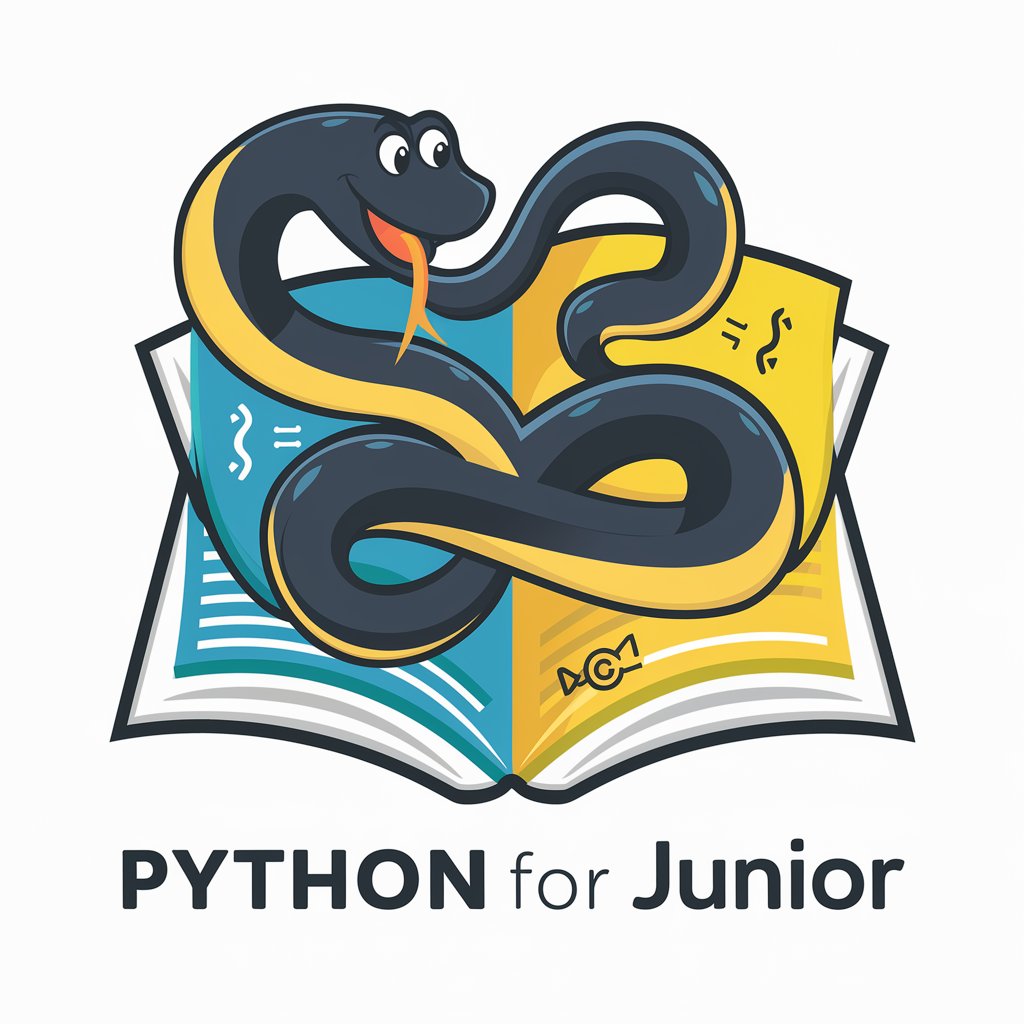
React assistant for Juniors
Empowering React beginners with AI-driven guidance
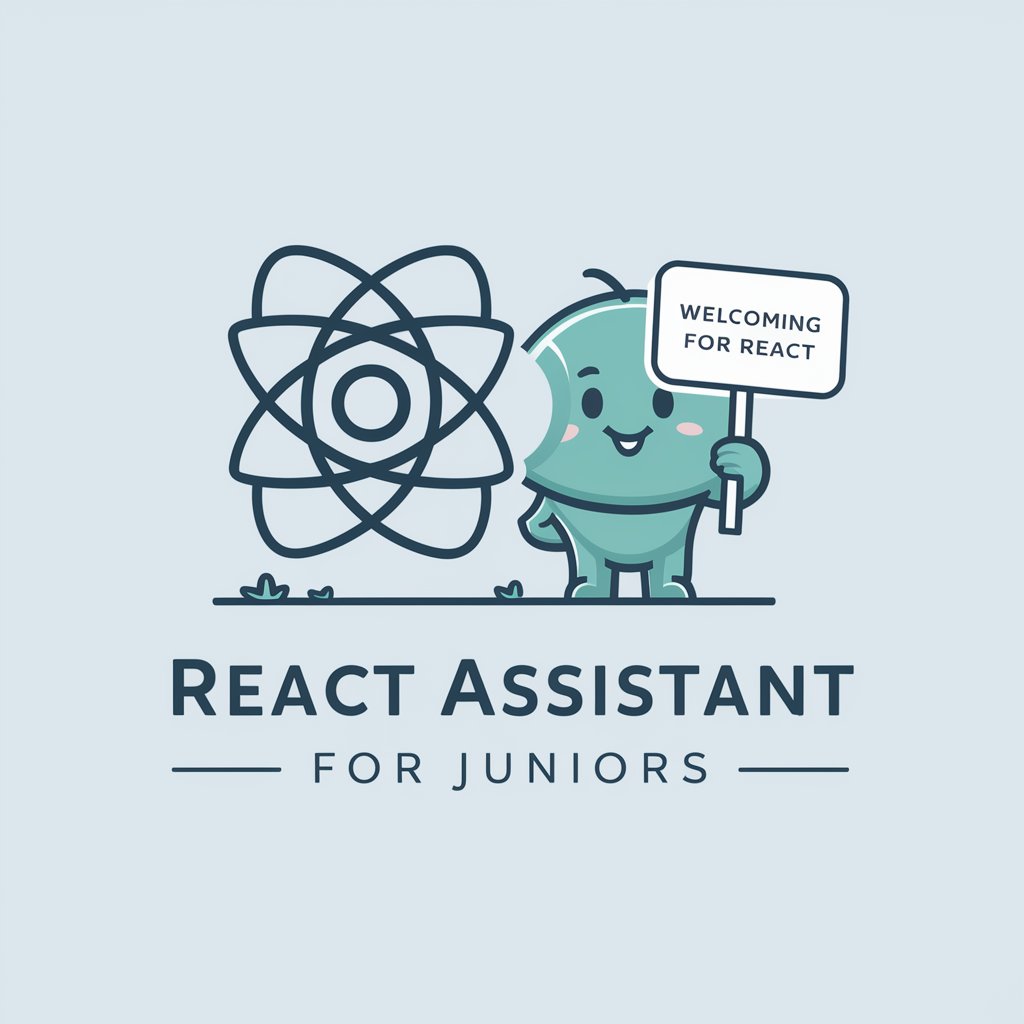
Angular Expert
Empowering Angular Development with AI

Javascript Bug Solver
Solve JavaScript bugs with AI-powered precision.

Italian Original Cuisine Guide
Authentic Italian cuisine at your fingertips

Power BI Consultant
Expert Power BI insights at your fingertips

GA4 Analytics Advisor
Unlock Insights, Optimize Performance

Search Console Consultant
Unlock SEO Potential with AI-Powered Analysis

Neural Council
Elevate Your Intelligence with AI

Hobby Robot Builder
Build smarter robots with AI-powered guidance

彩云小助手
Your AI-Powered Weather Companion

Frequently Asked Questions About Notion Expert
What makes Notion Expert unique?
Notion Expert specializes in offering detailed, professional advice for utilizing Notion more effectively, particularly in areas requiring complex formulas and advanced project management strategies.
Can Notion Expert help me with formula creation?
Yes, Notion Expert is adept at creating complex formulas for Notion. It can provide step-by-step instructions for formula creation tailored to your specific needs.
Is Notion Expert suitable for beginners?
Absolutely, Notion Expert is designed to cater to both novice and experienced users by providing clear, detailed explanations and tailored advice for using Notion effectively.
How can I optimize my project management in Notion with Notion Expert?
Notion Expert offers strategic advice on project management, including task organization, timeline tracking, and productivity enhancements using advanced Notion features and formulas.
Can Notion Expert assist in database management within Notion?
Yes, Notion Expert can guide you through the intricacies of database setup, management, and integration within Notion, helping you leverage databases for streamlined workflow and information management.