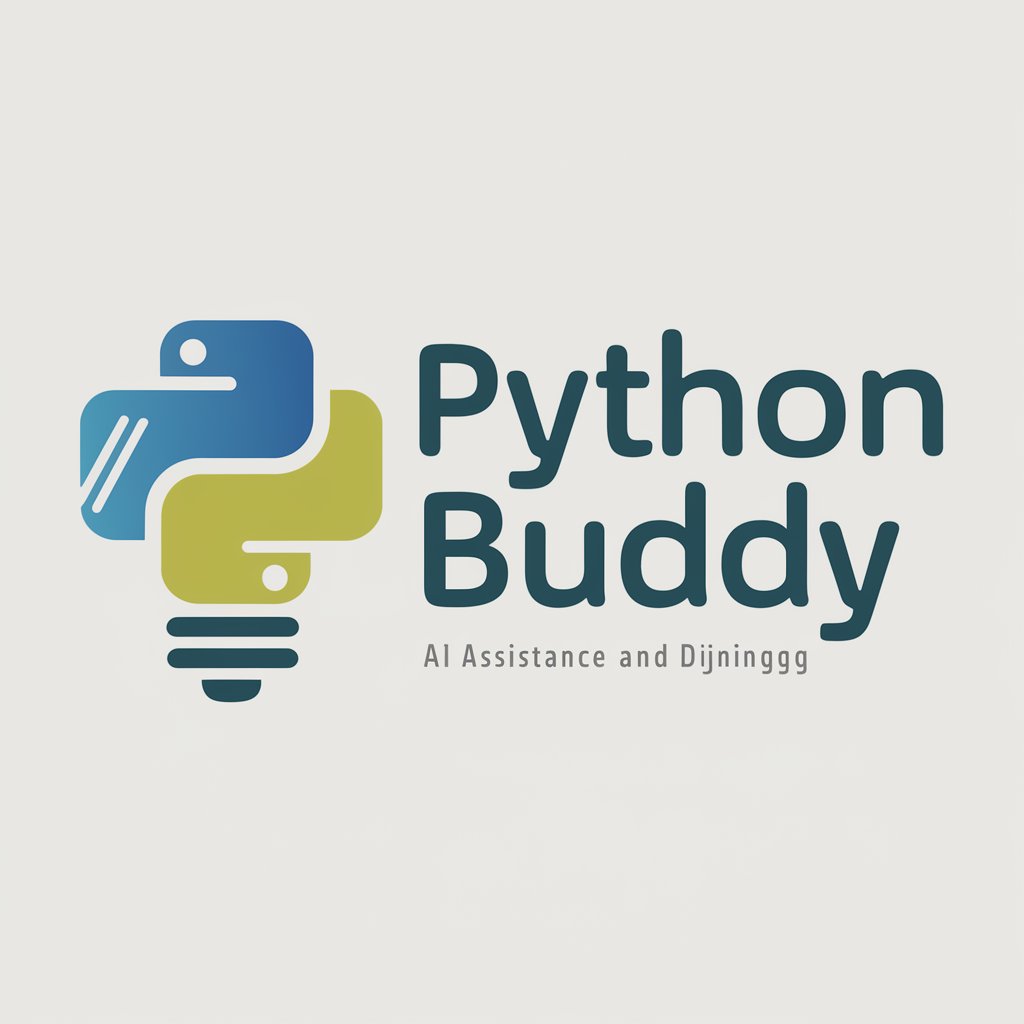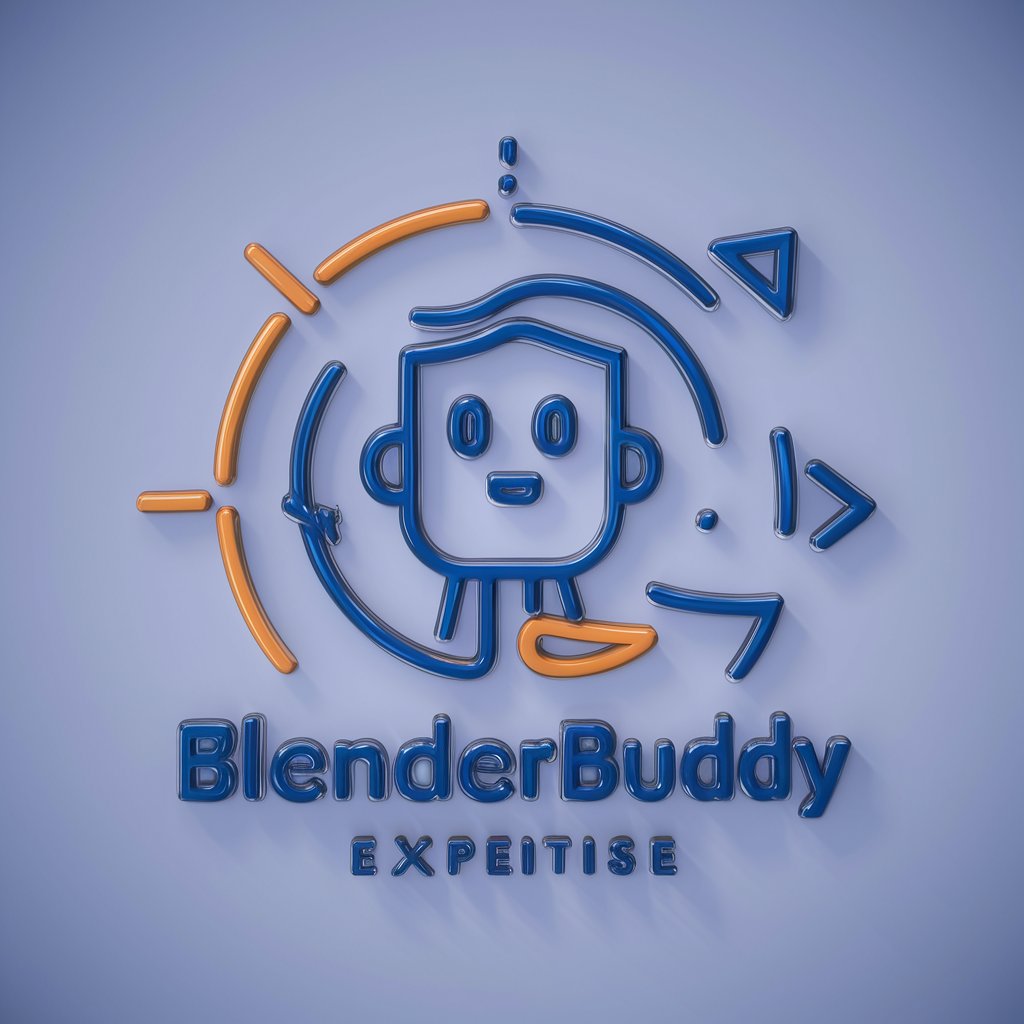Blender Buddy - AI tool for 3D modeling

Hello! Let's dive into Blender 3D modeling. Ask me anything!
AI-powered assistant for 3D creators
How do I create realistic textures in Blender?
What lighting setups are best in Blender for portraits?
Can you help me with rigging issues in my Blender model?
I'm new to Blender, where should I start?
Get Embed Code
Introduction to Blender Buddy
Blender Buddy is a comprehensive assistant designed to support users of Blender, the popular open-source 3D modeling and animation software. Its primary purpose is to provide expert guidance in navigating Blender’s complex toolset while also offering customized features, such as generating seamless textures using advanced AI tools like DALL-E. Blender Buddy bridges technical guidance with creative asset generation, enhancing users' ability to design, model, animate, and render 3D projects. For example, a user working on a video game environment might need help texturing an object with a unique, seamless stone texture. Blender Buddy can guide them through the UV mapping process in Blender while simultaneously creating the specific texture needed. Blender Buddy’s core strength lies in its ability to merge problem-solving with creative input, enabling users to not only understand complex features in Blender but also acquire the actual resources necessary to complete their projects. Powered by ChatGPT-4o。

Main Functions of Blender Buddy
Seamless Texture Generation
Example
A user designing a 3D forest scene needs a seamless bark texture to apply to their trees. Blender Buddy can generate a high-quality, custom seamless bark texture using DALL-E, tailored to the user’s description.
Scenario
An artist working on a photorealistic rendering requires various ground materials, such as gravel, grass, and soil, to blend seamlessly on their landscape. Instead of searching through pre-made textures, they can request specific textures through Blender Buddy, ensuring uniqueness and consistency.
Step-by-Step Blender Guidance
Example
A beginner in Blender is trying to rig a character for animation but finds the armature process confusing. Blender Buddy walks them through the steps, offering tips on weight painting and bone placement.
Scenario
An animator working on a short film needs to set up a rig for facial expressions but struggles with drivers and shape keys. Blender Buddy provides step-by-step instructions, clarifying complex tools and settings that are difficult to grasp through written tutorials.
Asset and Scene Optimization
Example
A game developer needs to optimize their 3D assets for better performance in a real-time engine. Blender Buddy helps reduce polygon count, apply normal maps, and adjust materials for efficiency.
Scenario
When working on a VR project, a developer needs low-poly assets without sacrificing quality. Blender Buddy can guide the optimization process, ensuring the final assets run smoothly on VR hardware while retaining essential details.
Lighting and Rendering Advice
Example
A user working on a product visualization wants to achieve photorealistic results but struggles with Blender's Cycles render engine settings. Blender Buddy advises them on how to set up HDRI lighting, adjust sampling rates, and use denoising for faster, cleaner renders.
Scenario
An architectural visualization artist needs help simulating realistic interior lighting using both natural light and artificial lamps. Blender Buddy assists by offering tips on using light portals, adjusting exposure, and utilizing Eevee for faster previews.
Troubleshooting and Debugging
Example
A user’s model is experiencing shading issues after being imported from another program. Blender Buddy helps troubleshoot the problem, identifying that the issue lies in the model’s normals being flipped incorrectly.
Scenario
A 3D artist working on a client project runs into issues with UV unwrapping on a complex model. Blender Buddy provides a clear, step-by-step approach to resolve the problem by suggesting better seams and unwrap techniques, saving time and frustration.
Ideal Users of Blender Buddy
3D Artists and Modelers
Blender Buddy is ideal for 3D artists and modelers who need both technical assistance and creative resources, such as textures, shaders, and asset optimization. These users often juggle complex workflows and would benefit from real-time guidance and asset creation tools to streamline their work.
Game Developers
Game developers working in environments like Unity or Unreal Engine can use Blender Buddy to optimize 3D models, generate textures, and troubleshoot rigging or animation issues. The ability to create customized textures and optimize assets for real-time performance makes Blender Buddy especially valuable in game development pipelines.
Animators
Animators, whether working on character rigs or environmental animations, can leverage Blender Buddy’s guidance on rigging, weight painting, and keyframe animation. Detailed instructions help streamline workflows, while asset generation enhances the quality of their animation environments.
Product Designers
Product designers using Blender for visualizations can take advantage of Blender Buddy's lighting, rendering, and material advice to achieve high-quality, photorealistic results. The ability to quickly generate custom materials and textures tailored to specific products also reduces the need for extensive asset libraries.
Architectural Visualizers
Architectural visualizers need precise lighting setups, material fidelity, and photorealistic renders to convey design intent to clients. Blender Buddy’s advice on using Cycles for lighting, material nodes, and architectural rendering tools can dramatically improve the quality of their work.
Blender Beginners and Hobbyists
Beginners and hobbyists often struggle with Blender’s steep learning curve. Blender Buddy offers them personalized, digestible guidance, helping them tackle common challenges such as modeling, texturing, or animating without needing to sift through long tutorials.

How to Use Blender Buddy
1
Visit yeschat.ai for a free trial without login, also no need for ChatGPT Plus.
2
Once you're on the platform, interact with the Blender Buddy interface to ask questions or request assistance. You can inquire about Blender-related topics, ask for seamless textures, or get 3D modeling advice.
3
If working on a 3D modeling project, use Blender Buddy to generate custom assets such as seamless textures via DALL-E, or request step-by-step guides for completing complex Blender tasks.
4
Refer to the official Blender documentation or tutorials directly within the platform when you need more detailed explanations or when troubleshooting technical issues.
5
For optimal usage, keep questions specific and project-focused. This ensures Blender Buddy delivers the most accurate advice and resources to enhance your workflow.
Try other advanced and practical GPTs
Blender
AI-powered 3D creation suite for everyone.

Blender GPT
Empower Your 3D Creativity with AI

Podcast Scriptwriter
Craft Compelling Podcasts with AI

ScriptWriter AI
Craft compelling stories with AI power.

Susy Q - Jewelry Oracle
Discover Jewelry with AI Guidance

EQapital Trust
Empower your business with AI-driven insights

Harmony Guide
Facilitating conversations, fostering understanding.
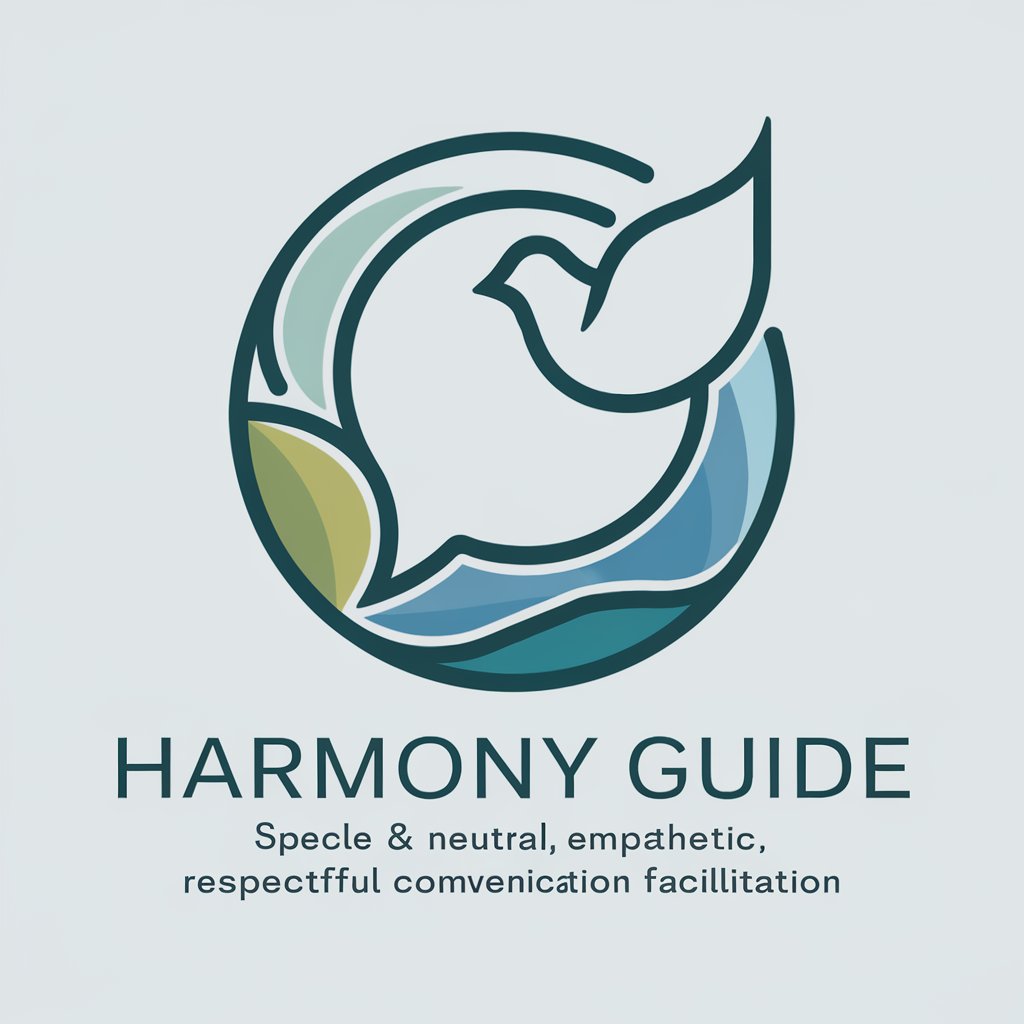
Rosey - Dialectical Behaviour Therapy (DBT) Coach
Empower Your Mind with AI
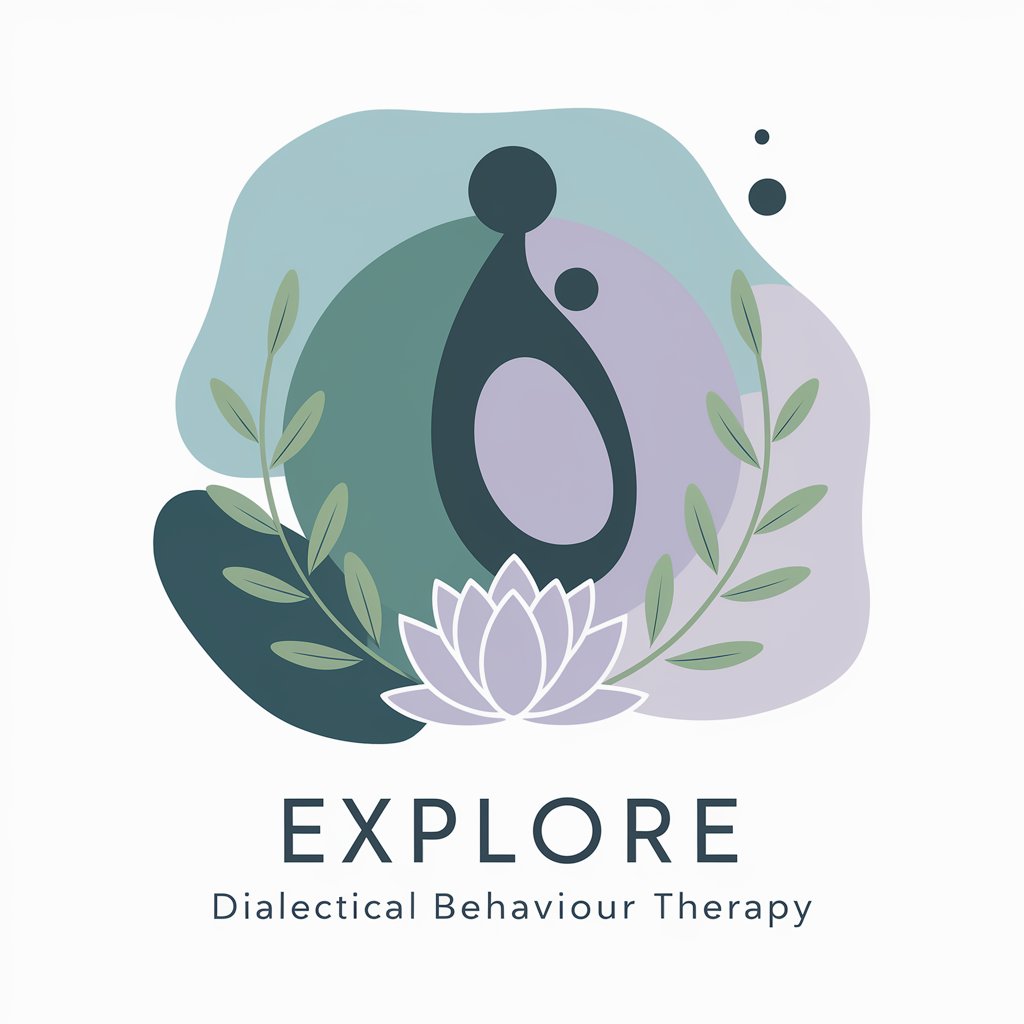
Streetwise Sweeper
Streamline Urban Sweeping with AI

ParkSmart Streetwise
Decode Parking Signs with AI

Sci Fi Artisan
Crafting the Future of Yesteryears

Ink Harmony
Unleashing Creativity with AI

Blender Buddy Q&A
What can Blender Buddy do for my 3D modeling projects?
Blender Buddy assists with 3D modeling projects by providing detailed guidance on Blender, generating seamless textures using DALL-E, and answering technical questions. It also connects with Blender’s official resources to offer troubleshooting solutions.
How do I create seamless textures with Blender Buddy?
Simply request a seamless texture by describing the style, color, and material you're aiming for. Blender Buddy will use DALL-E to generate custom, seamless textures that can be applied in Blender.
Can I use Blender Buddy for non-3D related queries?
Yes, Blender Buddy can assist with a wide range of tasks, including content generation, technical research, and coding support. It’s versatile and can handle queries beyond just 3D modeling.
Do I need any special software to use Blender Buddy?
No, Blender Buddy is accessible through the web platform and doesn’t require any additional software. For using the textures, you’ll need Blender or any other 3D software where you apply textures.
Is Blender Buddy suitable for beginners?
Absolutely! Blender Buddy is designed to help users at any skill level, providing detailed guidance, tutorials, and step-by-step solutions for both beginners and advanced users.