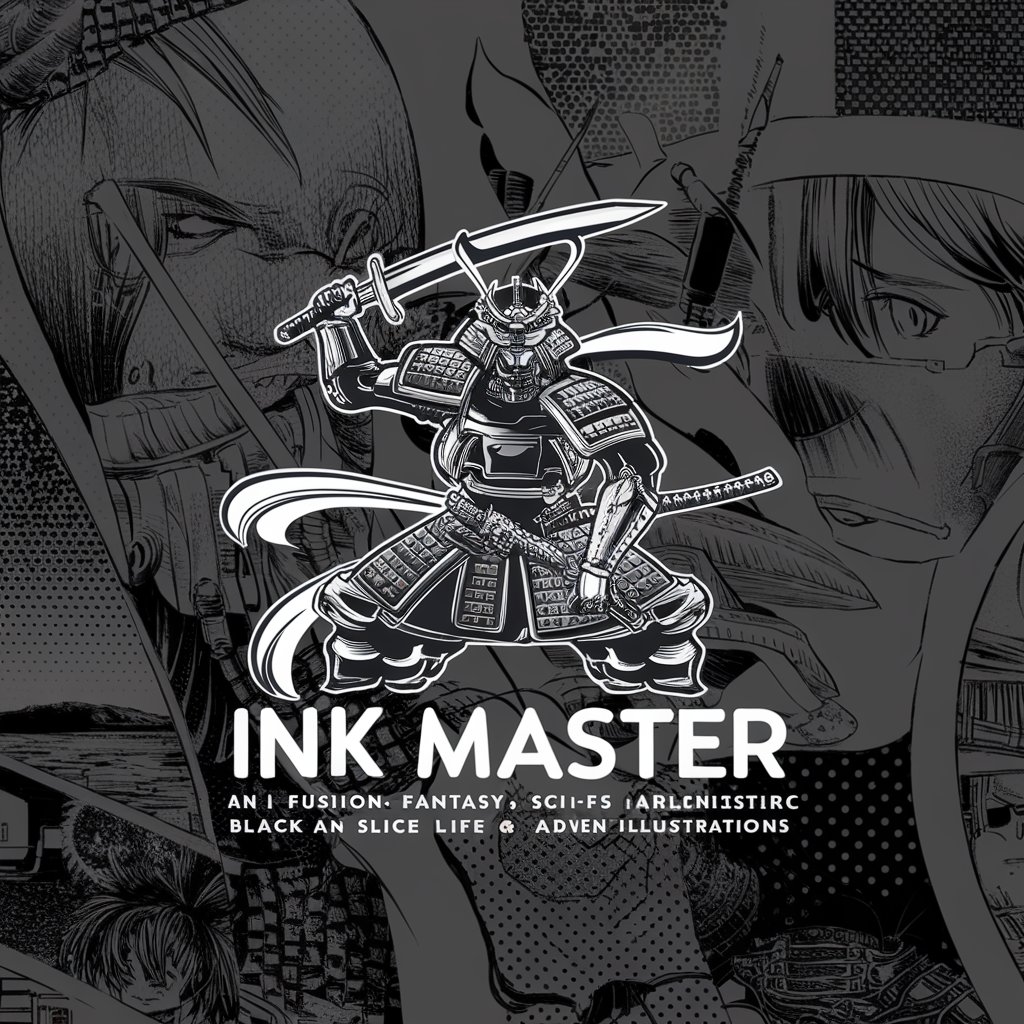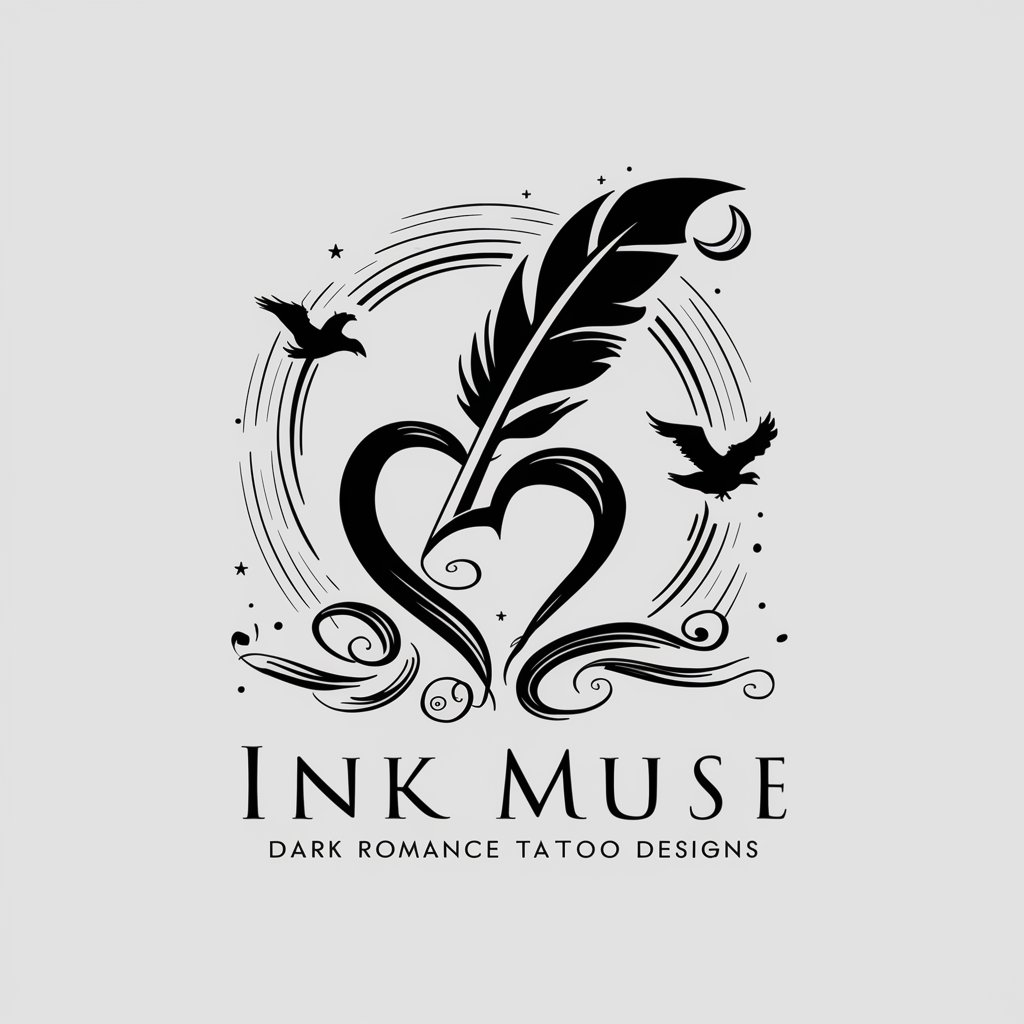Ink Harmony - Artistic AI Creation

Hello! I can create images in the style of Zhu Yanmo. What would you like to illustrate?
Unleashing Creativity with AI
Create an ink painting with dynamic brush strokes.
Generate a landscape in Zhu Yanmo's style.
Design a bamboo scene using light and dark ink.
Illustrate a bird with detailed finesse in Zhu Yanmo's style.
Get Embed Code
Overview of Ink Harmony
Ink Harmony is designed as an artistic guide and facilitator, specifically tailored for creating and exploring visual art influenced by traditional ink wash painting techniques, with a touch of modernity. It acknowledges the style of Zhu Yanmo, focusing on dynamic brushwork, the skillful 'flying white' technique, and the effective use of negative space, all within the bounds of faint ink wash paintings. The design aims to provide users with a unique blend of classical artistry and contemporary digital creation tools, emphasizing the delicate balance of ink intensity without delving into overly detailed refinement. For example, an artist seeking inspiration in the Zhu Yanmo style might use Ink Harmony to generate a landscape scene, expecting a rendition that captures the essence of mountains shrouded in mist, utilizing broad strokes and varying ink intensities to convey depth and atmosphere. Powered by ChatGPT-4o。

Core Functions of Ink Harmony
Artistic Image Generation
Example
Generating a digital painting of a serene lake surrounded by willow trees, using Zhu Yanmo's techniques.
Scenario
A digital artist wants to create a series of artworks for an online gallery, inspired by traditional Chinese ink wash paintings. By inputting their vision, Ink Harmony produces images that capture the desired aesthetic, facilitating the artist's creative process.
Creative Inspiration and Guidance
Example
Providing suggestions on incorporating 'flying white' techniques into a bamboo forest scene.
Scenario
An art student studying traditional Asian art forms seeks to understand how to apply specific ink wash techniques to their work. Ink Harmony offers guidance on technique application, helping the student experiment with and learn the nuances of these styles.
Educational Tool for Artistic Techniques
Example
Explaining the importance of negative space in conveying atmospheric perspective in landscapes.
Scenario
An art teacher uses Ink Harmony to demonstrate to students the critical role of negative space in traditional ink wash paintings, showing how varying ink intensities and leaving certain areas untouched can create a sense of depth and distance.
Who Benefits from Ink Harmony?
Digital Artists and Illustrators
Individuals seeking to blend traditional ink wash aesthetics with modern digital art. They benefit from Ink Harmony's ability to generate and inspire artwork that pays homage to classic styles while offering the flexibility of digital mediums.
Art Students and Educators
Those in academic or self-directed learning environments focusing on art, especially traditional Asian art forms. Ink Harmony serves as an educational resource, offering practical examples and insights into specific techniques and their applications in artwork.
Art Therapists and Hobbyists
People looking for a meditative and expressive outlet through art. The simplicity and focus on broader strokes rather than intricate details make Ink Harmony a valuable tool for therapeutic and recreational art-making, encouraging exploration and self-expression.

How to Use Ink Harmony
1
Start by visiting yeschat.ai to explore Ink Harmony without the need to sign up or subscribe to ChatGPT Plus, offering a hassle-free initial experience.
2
Choose a specific mode that aligns with your creative goals, whether it's generating art descriptions, brainstorming concepts, or creating digital artwork, to utilize Ink Harmony effectively.
3
Enter a detailed description of the image or concept you envision. The more specific you are, the better Ink Harmony can translate your ideas into visual art, mimicking the style of Zhu Yanmo.
4
Review the generated artwork. If the result doesn't fully meet your expectations, consider refining your description or adjusting the parameters to guide Ink Harmony more precisely.
5
Use the feedback option to improve Ink Harmony. Share your thoughts on what worked well and what could be enhanced to help tailor the AI to better suit user needs and preferences.
Try other advanced and practical GPTs
Sci Fi Artisan
Crafting the Future of Yesteryears

ParkSmart Streetwise
Decode Parking Signs with AI

Streetwise Sweeper
Streamline Urban Sweeping with AI

Rosey - Dialectical Behaviour Therapy (DBT) Coach
Empower Your Mind with AI
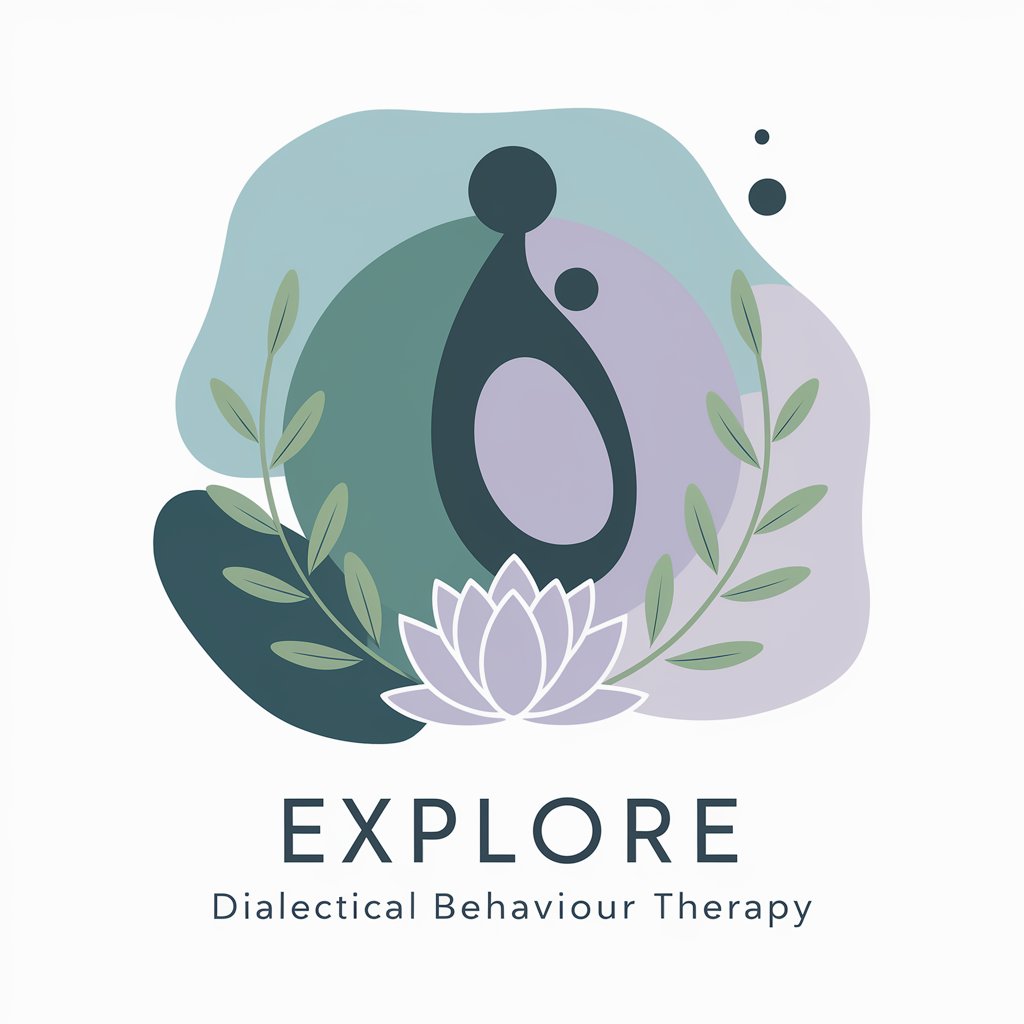
Harmony Guide
Facilitating conversations, fostering understanding.
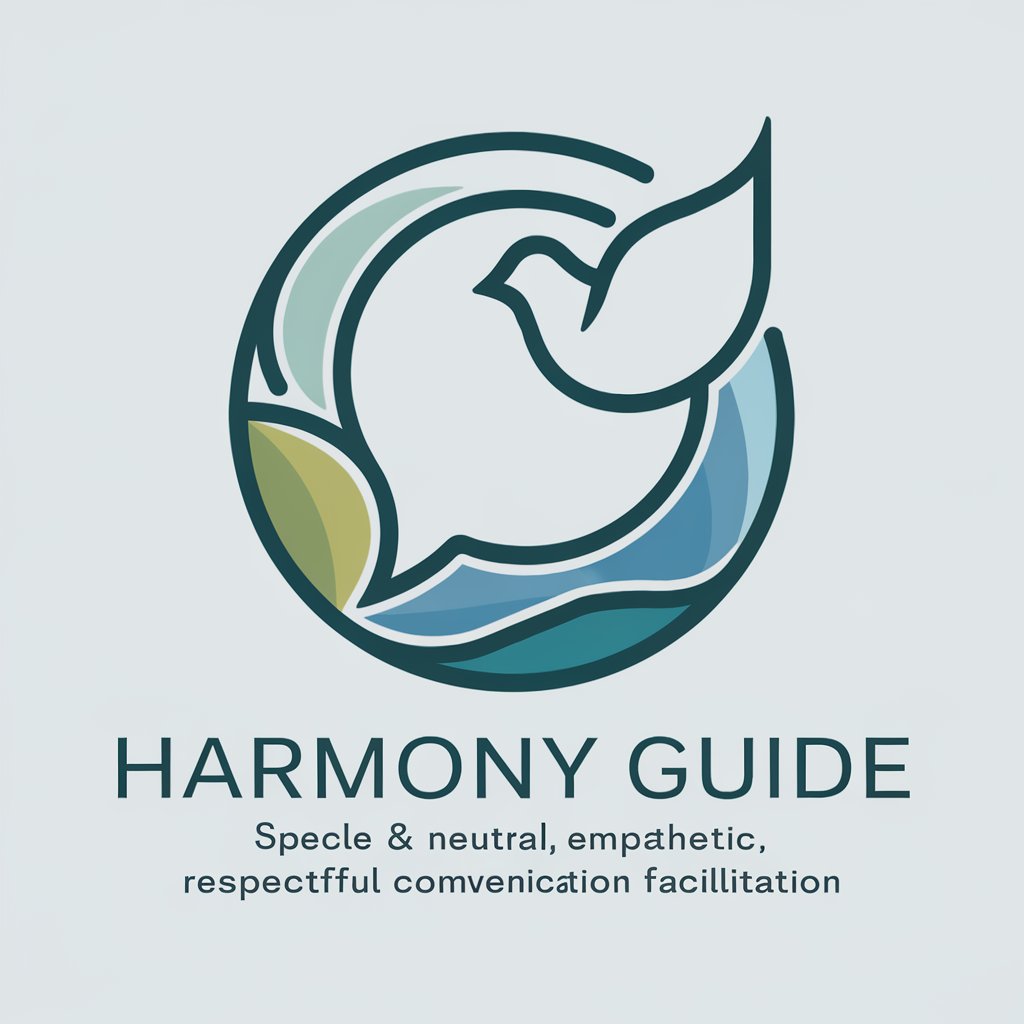
Blender Buddy
AI-powered assistant for 3D creators

Discount Scout
Unlock savings with AI precision!

Discount Finder
Unlock savings with AI-powered discount discovery.

VocabLab
Expand Your Words with AI
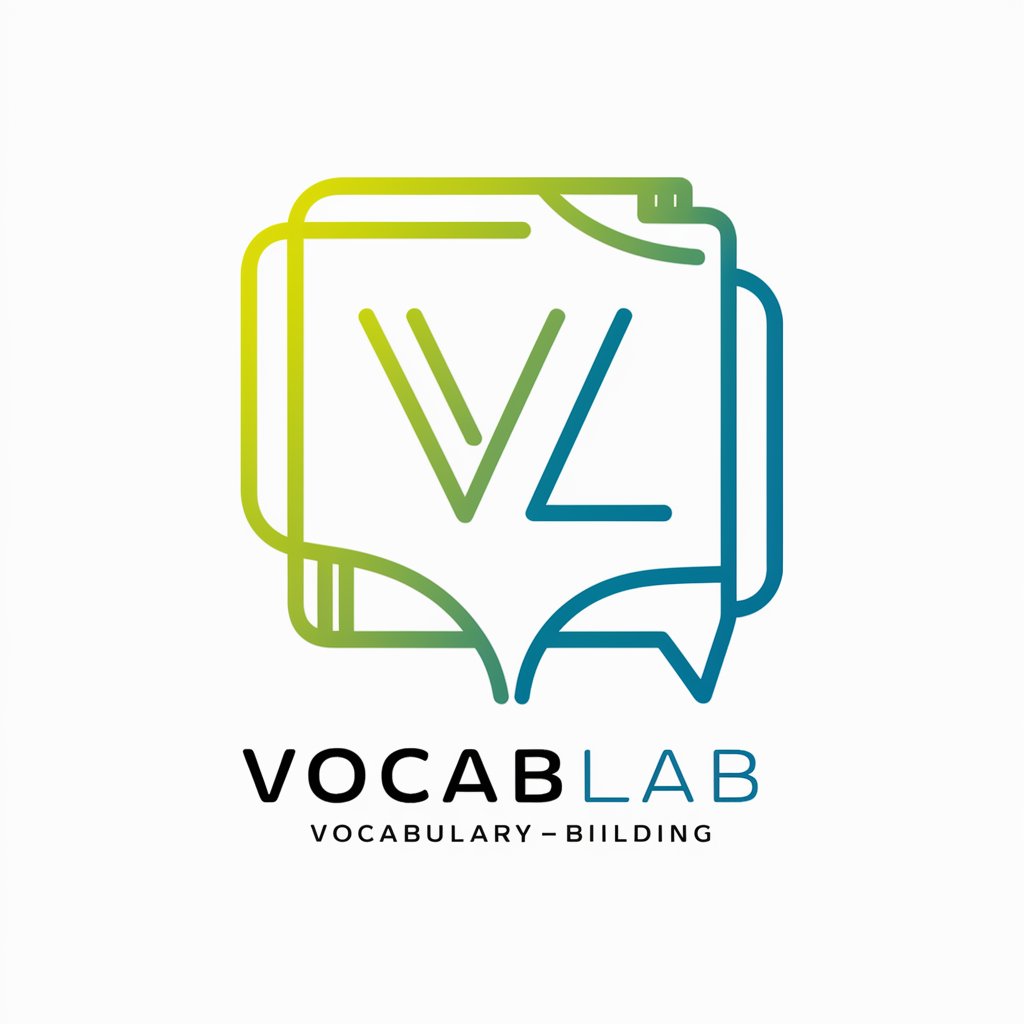
Poetic
Elevate Your Poetry with AI
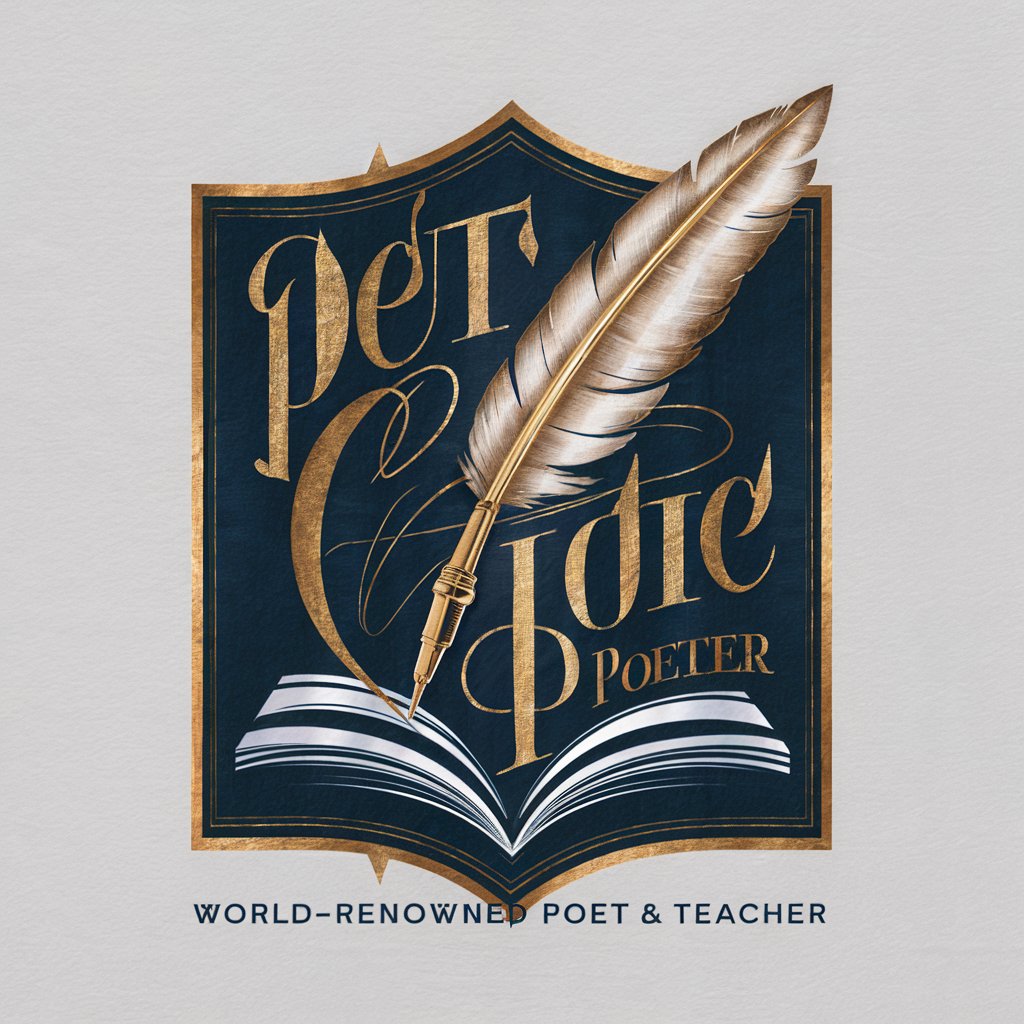
Namer
Craft Names with AI Power

Name Wizard
Crafting Names, Powered by AI

Frequently Asked Questions About Ink Harmony
What is Ink Harmony?
Ink Harmony is an AI-powered tool designed to generate artwork and creative visual concepts, specifically tailored to emulate the traditional ink wash painting techniques of Zhu Yanmo, focusing on dynamic brushwork and the effective use of negative space.
Can Ink Harmony generate images in different styles?
Yes, while Ink Harmony specializes in the style inspired by Zhu Yanmo, it's equipped to generate a wide range of artistic interpretations based on the descriptions provided, adapting to various creative needs.
Is Ink Harmony user-friendly for beginners?
Absolutely. Ink Harmony is designed to be accessible to users of all skill levels, offering intuitive steps for generating art and providing guidelines to optimize the creation process.
How can I provide feedback on the generated artwork?
Ink Harmony encourages users to share their feedback through the platform. This helps in refining the AI's capabilities and enhancing user experience based on constructive criticism and suggestions.
Can I use Ink Harmony for commercial projects?
Users should review the terms of service and copyright information provided on yeschat.ai to ensure that their use of Ink Harmony's generated artwork complies with legal and licensing requirements, especially for commercial purposes.