
PDF Note Maker - PDF Annotation and Summarization

Welcome to PDF Note Maker, your tool for professional document summaries.
AI-Powered PDF Annotation for Smarter Learning
Summarize the key points of this document:
Extract the main arguments from this text:
Provide an academic summary for the following article:
Generate a professional overview of this business report:
Get Embed Code
Overview of PDF Note Maker
PDF Note Maker is designed as a sophisticated tool aimed at enhancing the productivity and efficiency of managing PDF documents. Its core purpose is to streamline the annotation, summarization, and organization of content within PDFs, making it an indispensable asset for users who frequently interact with digital documents. Through its advanced functionalities, PDF Note Maker facilitates the extraction of key information, enables the addition of comprehensive notes, and supports the organization of documents in a manner that is both accessible and efficient. For instance, in an educational context, a student could use PDF Note Maker to annotate lecture slides stored as PDFs, highlighting important concepts and adding detailed notes for revision. In a professional setting, a project manager might use the tool to consolidate feedback on a project proposal PDF, marking up sections that require revisions or approval. Powered by ChatGPT-4o。

Core Functions of PDF Note Maker
Annotation and Highlighting
Example
Marking key passages in a research paper for easy reference.
Scenario
A researcher uses the annotation feature to highlight significant findings and annotate them with their own insights or questions, creating a personalized review document that facilitates deeper engagement with the material.
Summarization and Extraction
Example
Generating a summary of a lengthy report to capture main points.
Scenario
A consultant is tasked with reviewing multiple industry reports. Using the summarization function, they quickly extract the core insights from each document, enabling a more efficient analysis process and aiding in the development of a comprehensive market overview.
Note Organization and Management
Example
Creating a structured note system within a textbook PDF.
Scenario
A student organizes their study material by adding structured notes to each chapter of their digital textbook. This organized note system allows for a streamlined review process during exam preparation, making study sessions more productive.
Target User Groups for PDF Note Maker
Students and Academics
This group benefits immensely from PDF Note Maker's capabilities, as it aids in the efficient management of academic materials, such as journal articles, textbooks, and lecture notes. The tool's annotation and summarization features enable effective study habits and research analysis, enhancing learning outcomes.
Professionals
Professionals across various industries can leverage PDF Note Maker to streamline their workflow when dealing with digital documents. Whether it's annotating contract drafts, summarizing reports, or organizing project documents, the tool offers functionalities that save time and improve clarity in communication.
Researchers
Researchers who frequently engage with extensive literature reviews find PDF Note Maker invaluable for annotating research papers, extracting relevant data, and organizing notes in a searchable, efficient manner. This supports a more effective synthesis of existing knowledge and aids in the development of new insights.

How to Use PDF Note Maker
1
Initiate your experience by visiting yeschat.ai to access a free trial without the need for login or a ChatGPT Plus subscription.
2
Select or upload the PDF document you wish to work with directly from your device or cloud storage.
3
Use the tool's interface to highlight text, add annotations, or create notes directly on the PDF.
4
Leverage the AI capabilities to summarize text, generate annotations, or ask specific questions about the PDF content.
5
Save your annotated PDF with all the notes and highlights, ready for review or sharing with others.
Try other advanced and practical GPTs
ChatPDF by Monica
Transform documents effortlessly with AI

アナリスト
Empowering decisions with AI-driven insights.

B2B Email Writer Wizard
Tailored B2B Email Drafts Powered by AI

Storybook Creator & PDF Maker
Bringing Stories to Life with AI
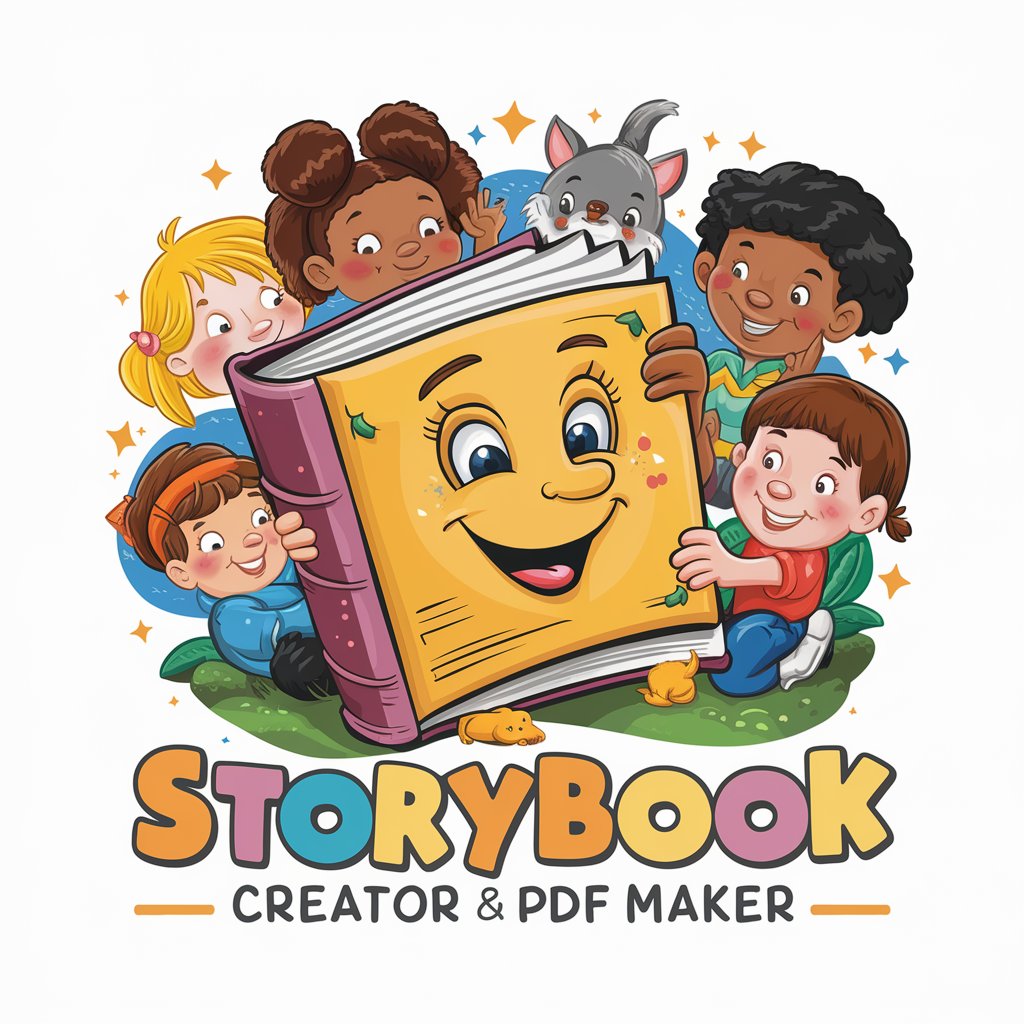
Images Analyst.
Unlock the story behind every image with AI-powered analysis.

Summarize PDF
AI-powered academic material summarizer

Mind Map Maker (from pdf to mind map) latest
Transform PDFs into Detailed Mind Maps with AI
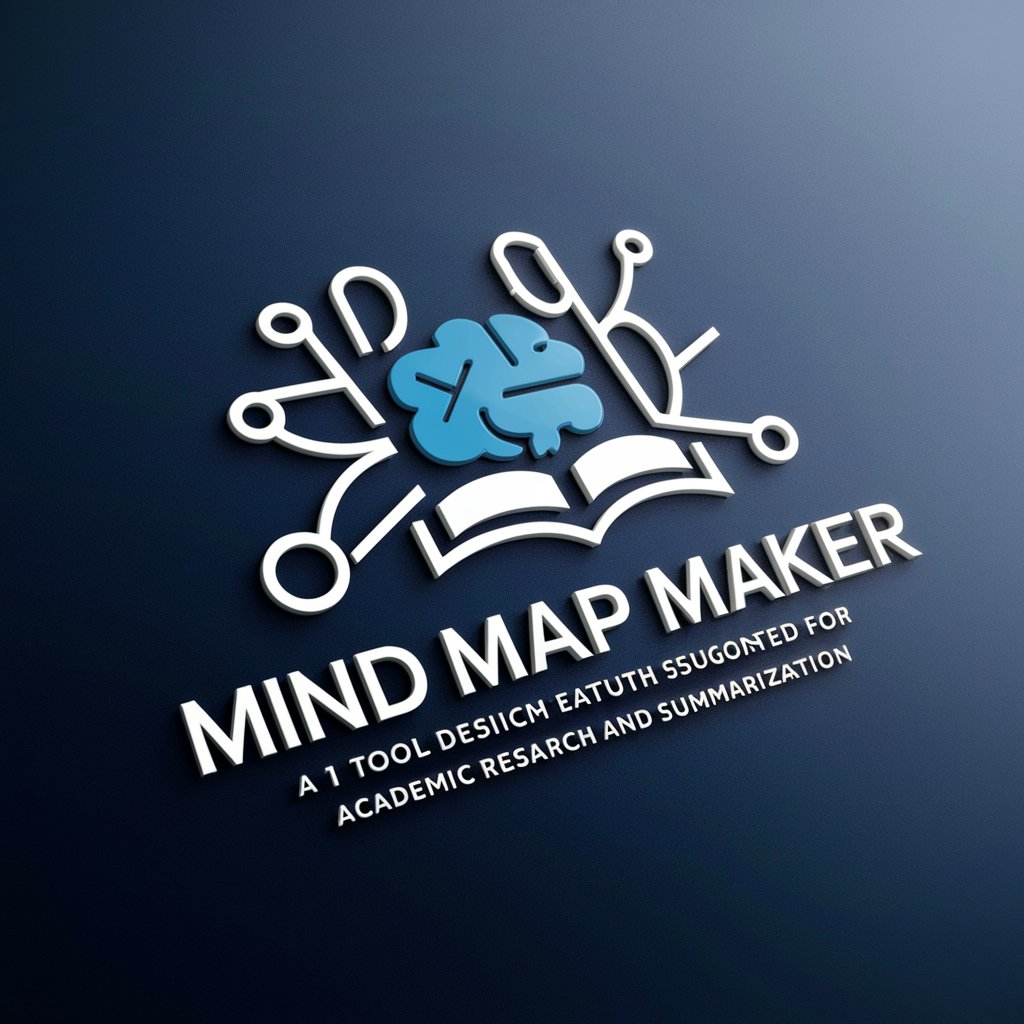
Read Assist
Empowering Learning with AI
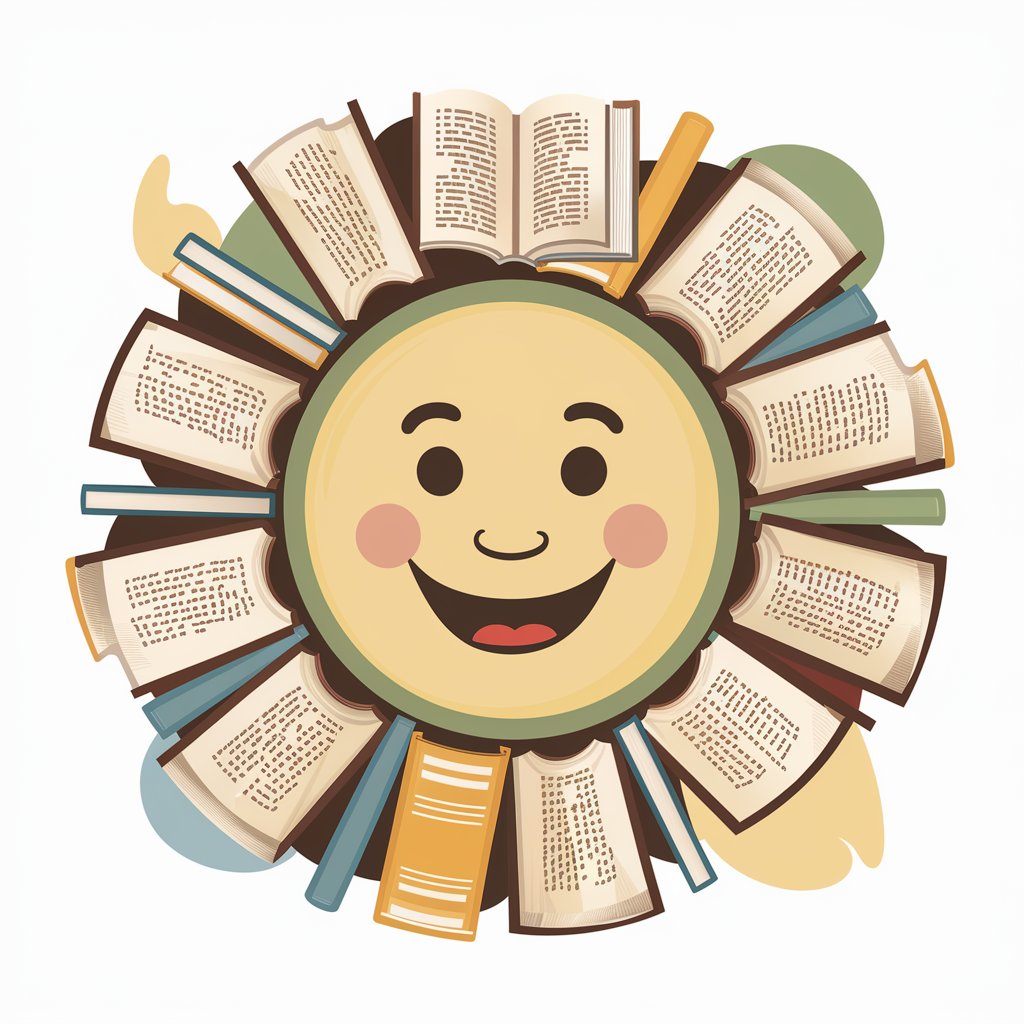
Read Chrono
Streamlining history, one book at a time.
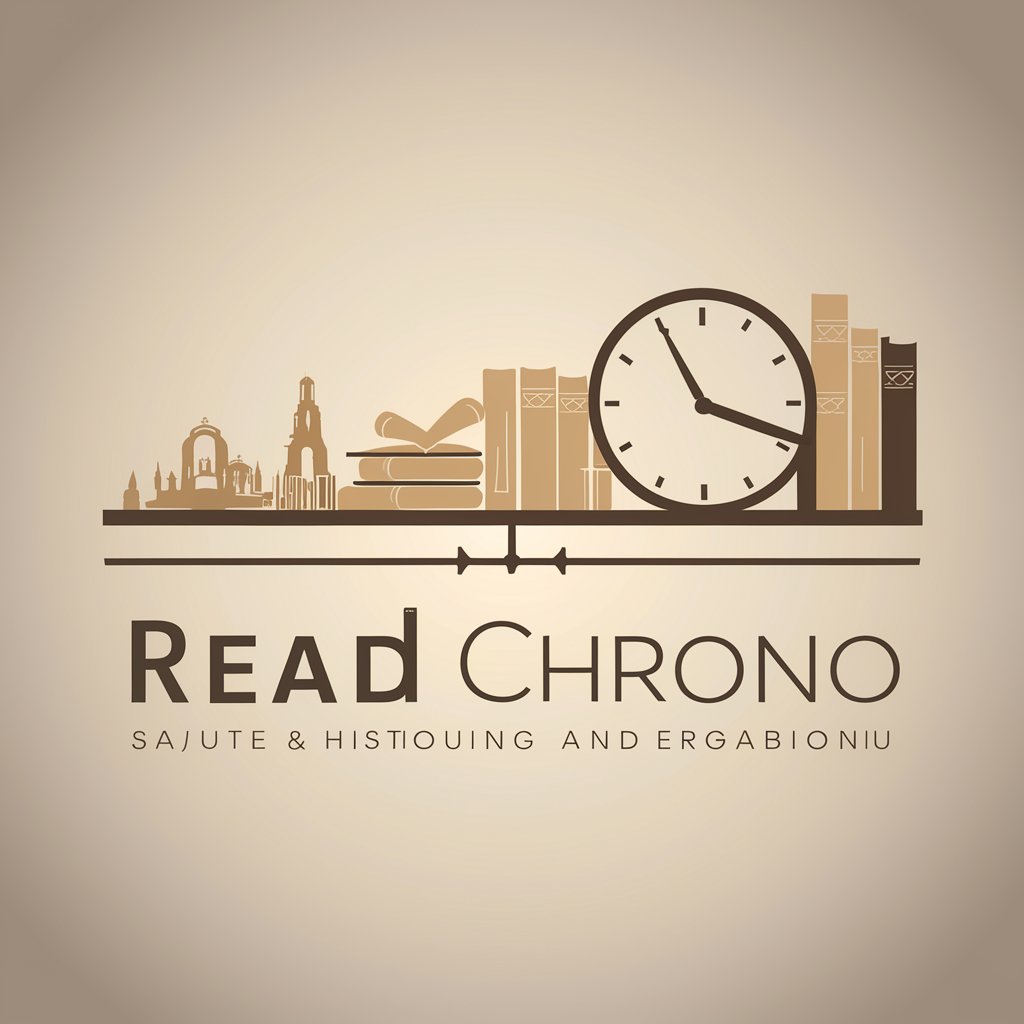
Don't Read Books!
Transformative Book Recommendations Powered by AI
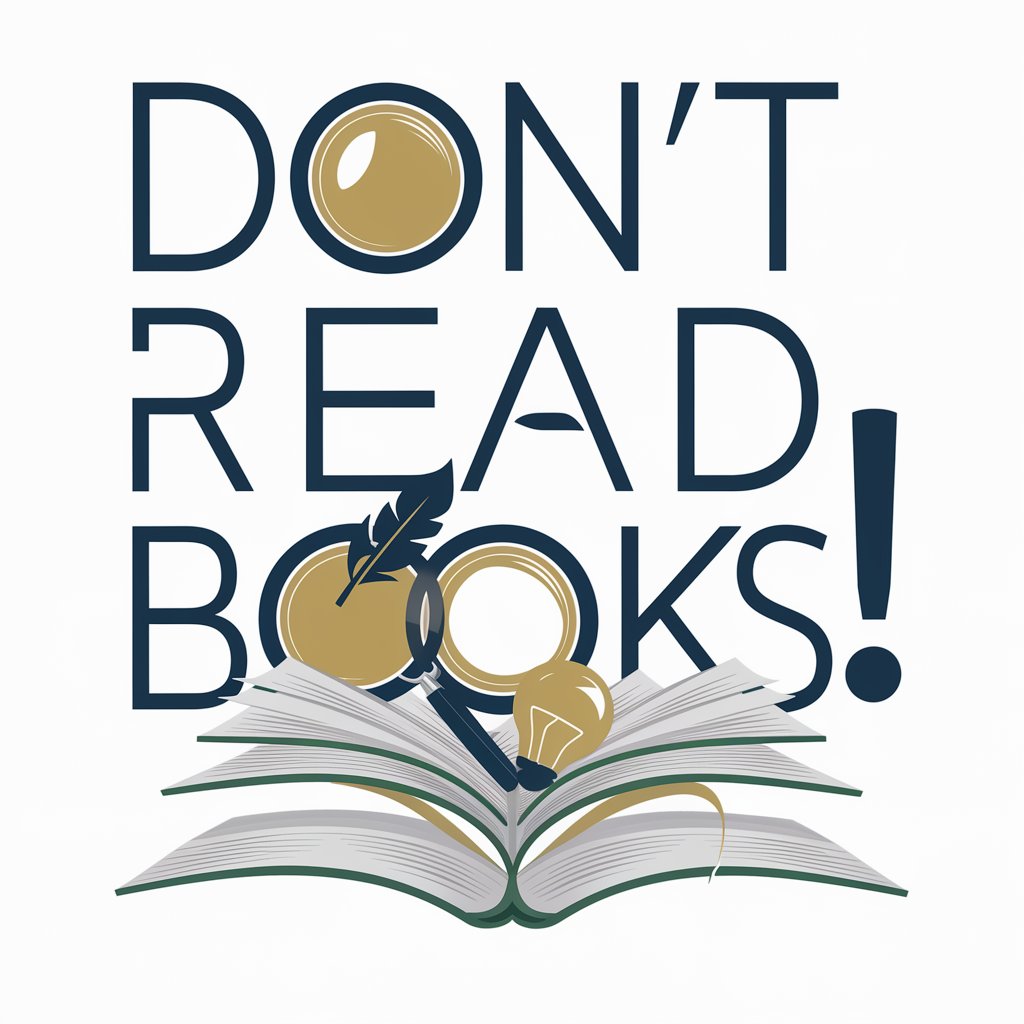
Lecture Summariser (can read text from images)
Unlock insights from lectures with AI

Read Article PDF
Decipher Science, Unlock Knowledge
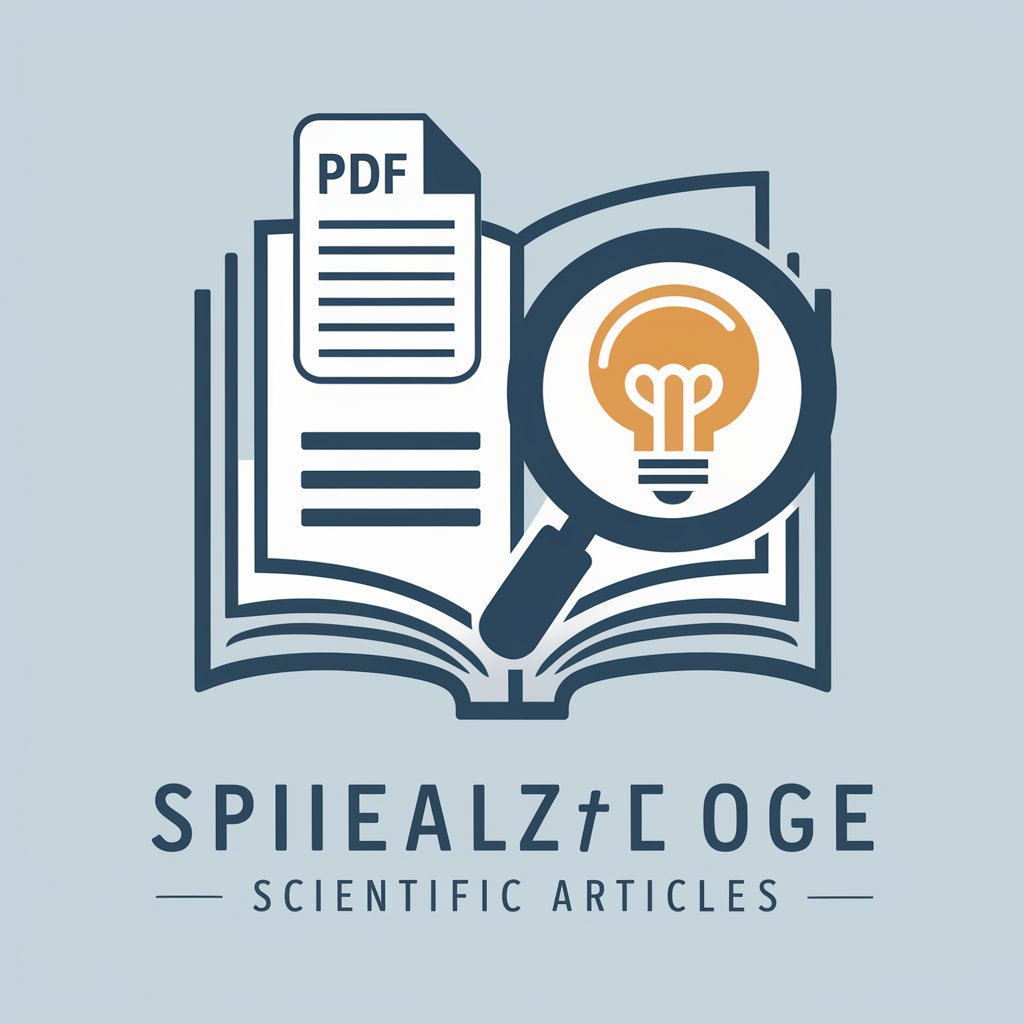
PDF Note Maker FAQs
What file formats does PDF Note Maker support?
PDF Note Maker primarily supports PDF file formats, ensuring users can directly annotate, highlight, and add notes to their PDF documents.
Can I use PDF Note Maker for collaborative projects?
Yes, PDF Note Maker facilitates collaboration by allowing users to share annotated PDFs with team members, making it ideal for group projects and peer reviews.
Does PDF Note Maker offer any text summarization features?
Absolutely, PDF Note Maker incorporates AI-powered text summarization features, enabling users to generate concise summaries of lengthy PDF documents.
Is there a way to export my notes and annotations into other formats?
Users can export their notes and annotations in various formats for ease of sharing or further processing, enhancing the tool's versatility.
What makes PDF Note Maker stand out from other PDF annotation tools?
PDF Note Maker stands out due to its integration of AI features for automatic summarization, question answering, and intelligent note-taking directly on PDFs, offering a unique blend of convenience and advanced functionality.





