
Mind Map Maker (from pdf to mind map) latest - PDF to Mind Map Conversion
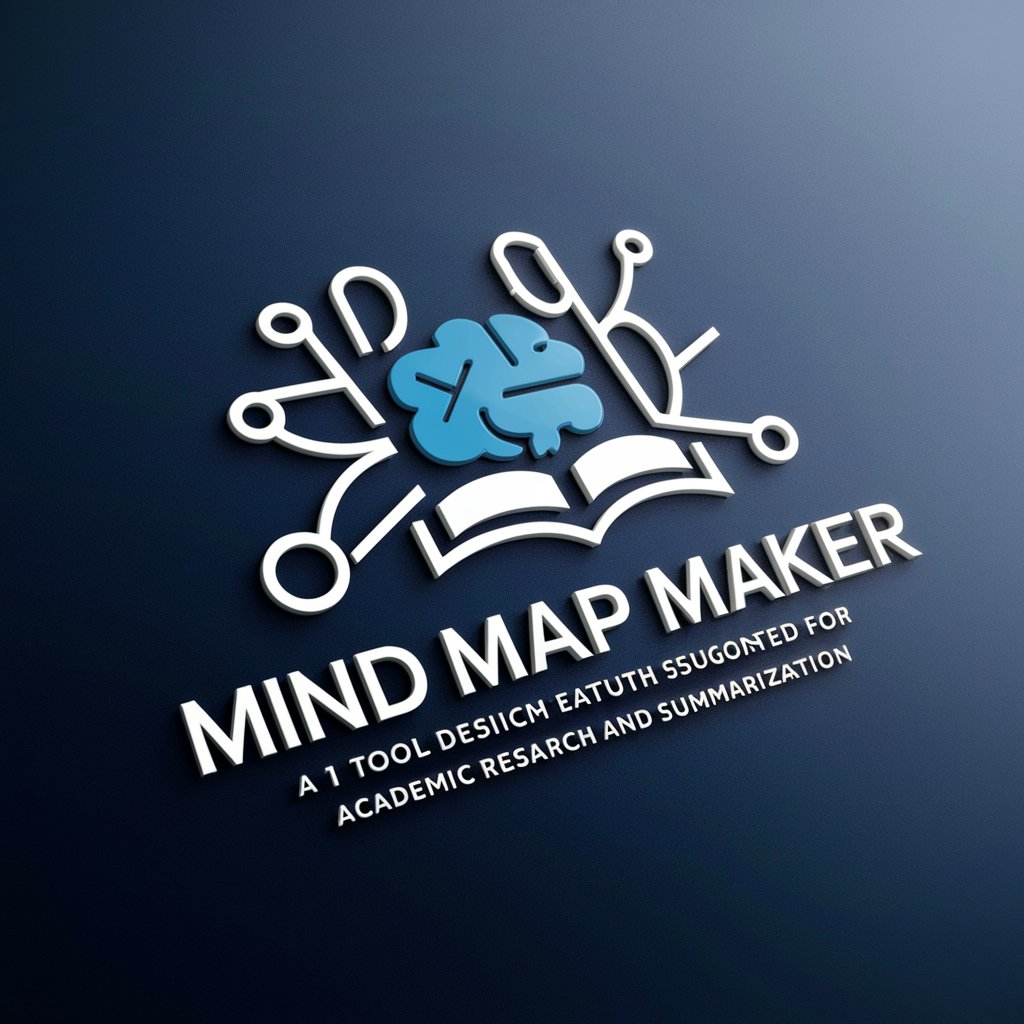
Welcome to Mind Map Maker, your partner in academic research and summarization.
Transform PDFs into Detailed Mind Maps with AI
Summarize the key points of this academic paper on
Create a mind map outlining the main arguments of
Analyze the methodology used in this study and
Provide a detailed summary and visualization of the research findings on
Get Embed Code
Introduction to Mind Map Maker (from pdf to mind map) latest
Mind Map Maker (from pdf to mind map) latest is a specialized tool designed to assist users in converting complex textual content from PDF documents into visually organized mind maps. Its primary purpose is to facilitate academic research and summarization by providing a visual representation of key ideas, concepts, and the relationships between them. This tool is particularly useful in distilling large volumes of information into digestible, interconnected summaries. For example, a researcher can use Mind Map Maker to convert a lengthy academic paper into a mind map, highlighting the main arguments, supporting evidence, and theoretical frameworks, thus making it easier to understand the paper's structure and key points at a glance. Powered by ChatGPT-4o。

Main Functions of Mind Map Maker (from pdf to mind map) latest
Extraction and Summarization
Example
Converting a 100-page academic PDF on climate change into a concise mind map summarizing key points.
Scenario
A student researching climate change policies can use this function to quickly grasp the essential arguments, data, and conclusions of comprehensive reports, saving time and enhancing comprehension.
Visual Representation
Example
Creating a mind map that visually distinguishes between hypotheses, evidence, and conclusions in a scientific study.
Scenario
A scientist preparing for a presentation can use the tool to create a clear, visual representation of their study's findings, making it easier to communicate complex information to an audience unfamiliar with the subject matter.
Collaborative Learning
Example
Sharing a mind map with study group members to collaboratively add notes and insights.
Scenario
Students working on a group project can use the mind map as a collaborative tool to collectively understand the material, identify gaps in their knowledge, and assign research tasks based on the visualized information.
Ideal Users of Mind Map Maker (from pdf to mind map) latest
Academic Researchers
Individuals engaged in academic research who need to process and synthesize large volumes of information from scholarly articles, reports, and books. They benefit from transforming dense textual content into organized, visual formats that highlight relationships between concepts and facilitate easier recall and understanding.
Students
Students at various educational levels who require a method to visually organize study materials, summarize textbooks, and prepare for exams. The tool helps in breaking down complex subjects into manageable segments, promoting better study habits and comprehension.
Educators and Trainers
Teachers and corporate trainers looking for innovative ways to present information. Mind Map Maker enables them to create engaging, visual representations of lesson plans, training materials, and educational content, making learning more interactive and effective.

How to Use Mind Map Maker
1
Start by visiting yeschat.ai for a complimentary trial, with no requirement for login or ChatGPT Plus subscription.
2
Upload the PDF document you wish to convert into a mind map. Ensure the document is clear and well-structured for optimal conversion.
3
Select the specific sections or content from the PDF you want to include in your mind map. This step helps tailor the mind map to your specific needs.
4
Utilize the customization options provided to organize the layout, colors, and labels of your mind map for easier interpretation and study.
5
Download or share your generated mind map. You can save it for personal study, presentation, or collaborative purposes.
Try other advanced and practical GPTs
PDF Note Maker
AI-Powered PDF Annotation for Smarter Learning

ChatPDF by Monica
Transform documents effortlessly with AI

アナリスト
Empowering decisions with AI-driven insights.

B2B Email Writer Wizard
Tailored B2B Email Drafts Powered by AI

Storybook Creator & PDF Maker
Bringing Stories to Life with AI
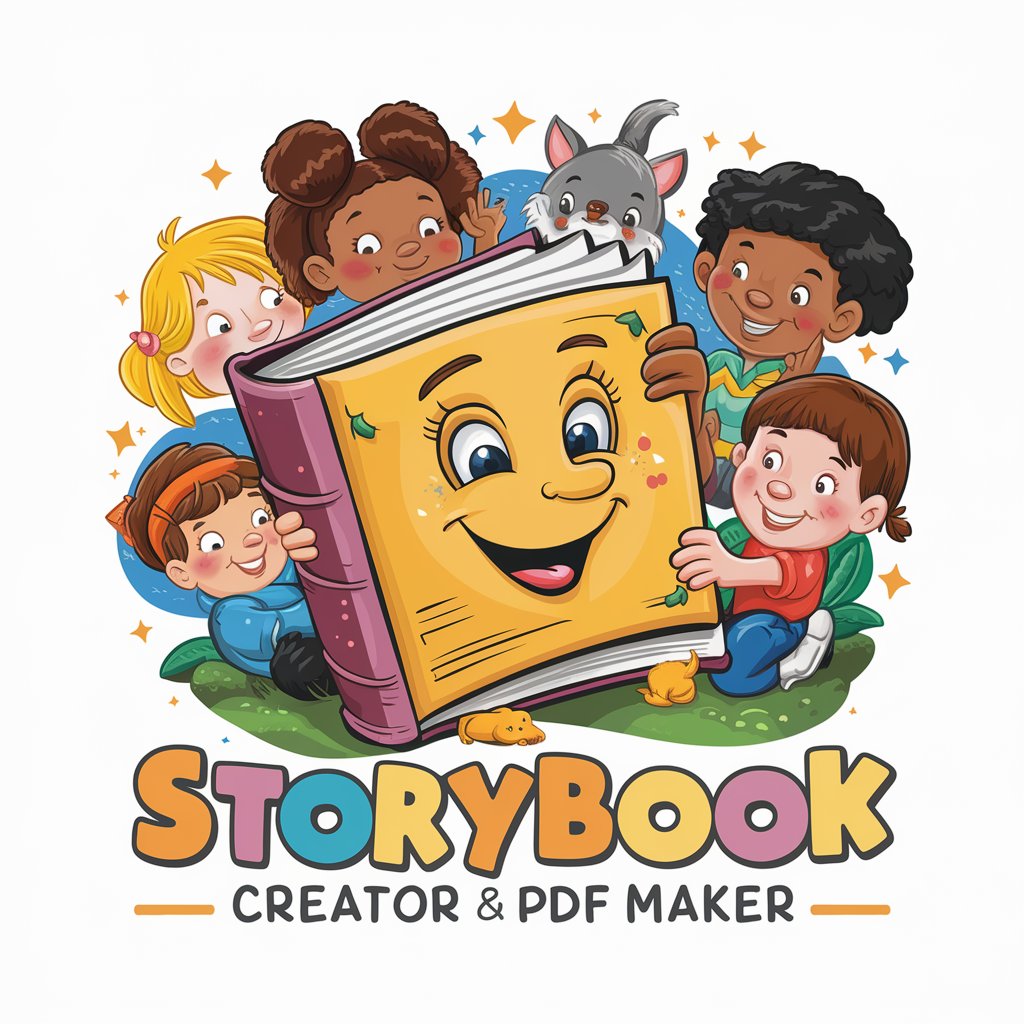
Images Analyst.
Unlock the story behind every image with AI-powered analysis.

Read Assist
Empowering Learning with AI
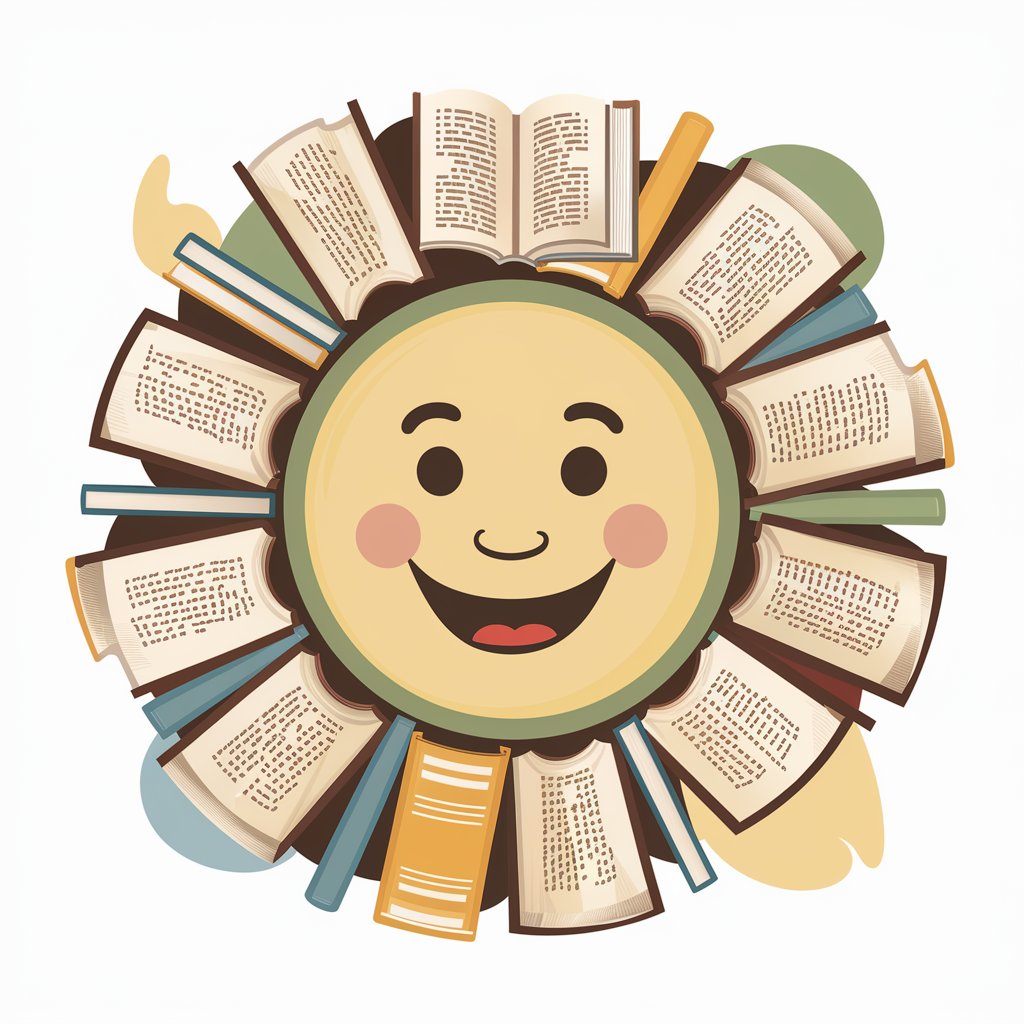
Read Chrono
Streamlining history, one book at a time.
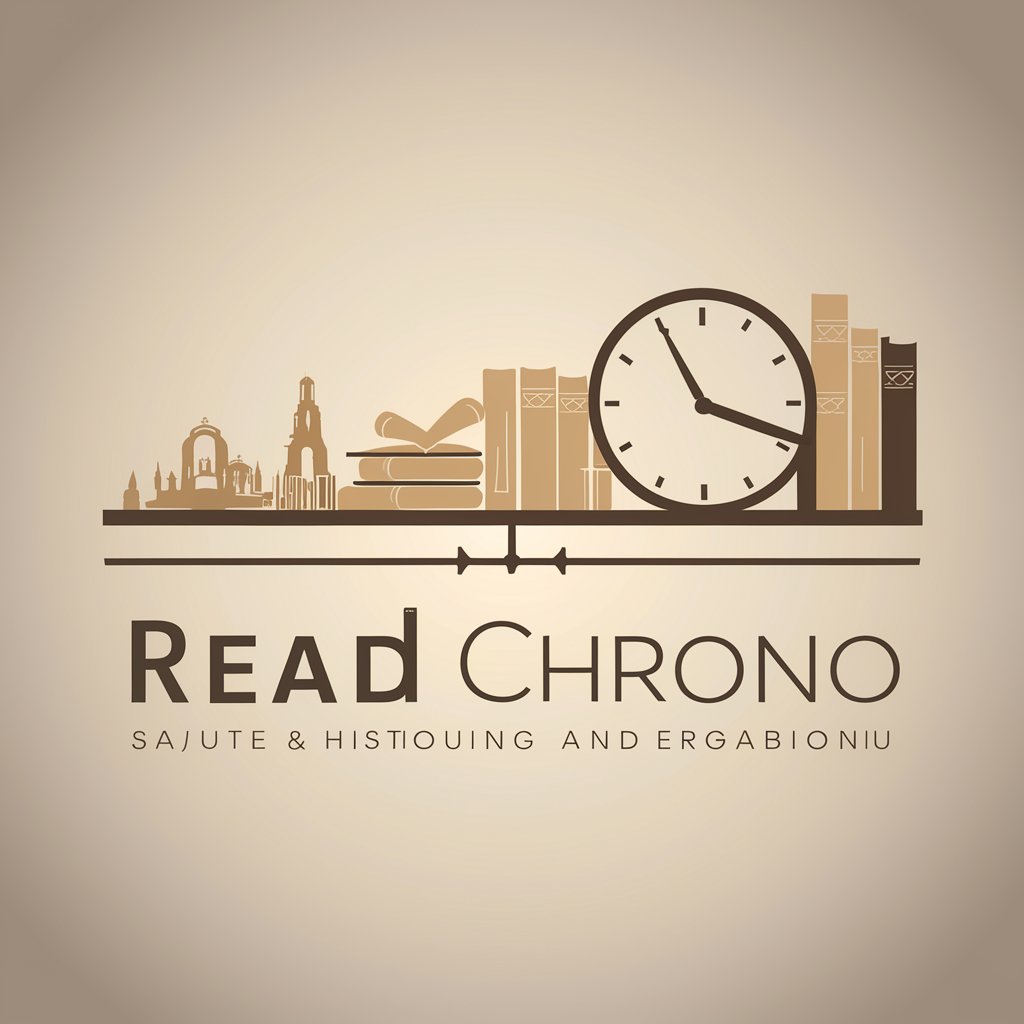
Don't Read Books!
Transformative Book Recommendations Powered by AI
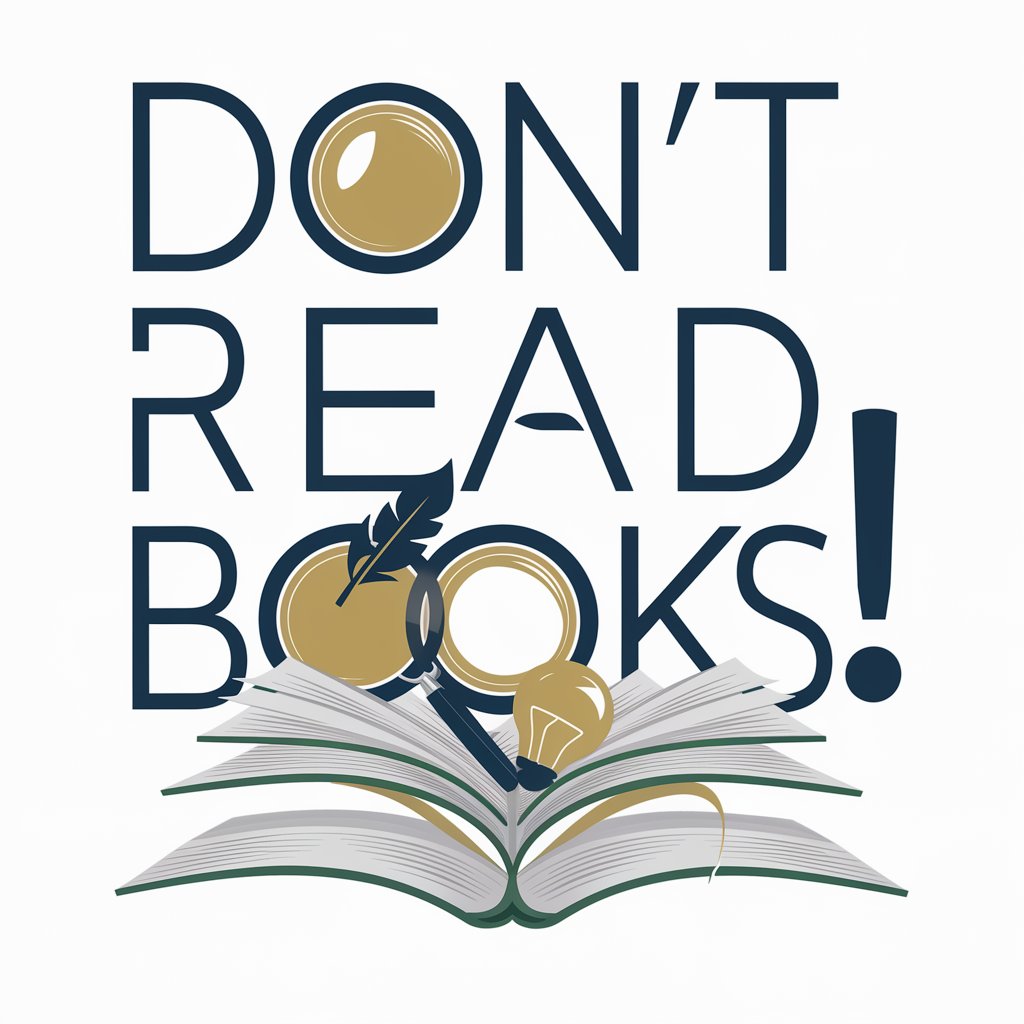
Lecture Summariser (can read text from images)
Unlock insights from lectures with AI

Read Article PDF
Decipher Science, Unlock Knowledge
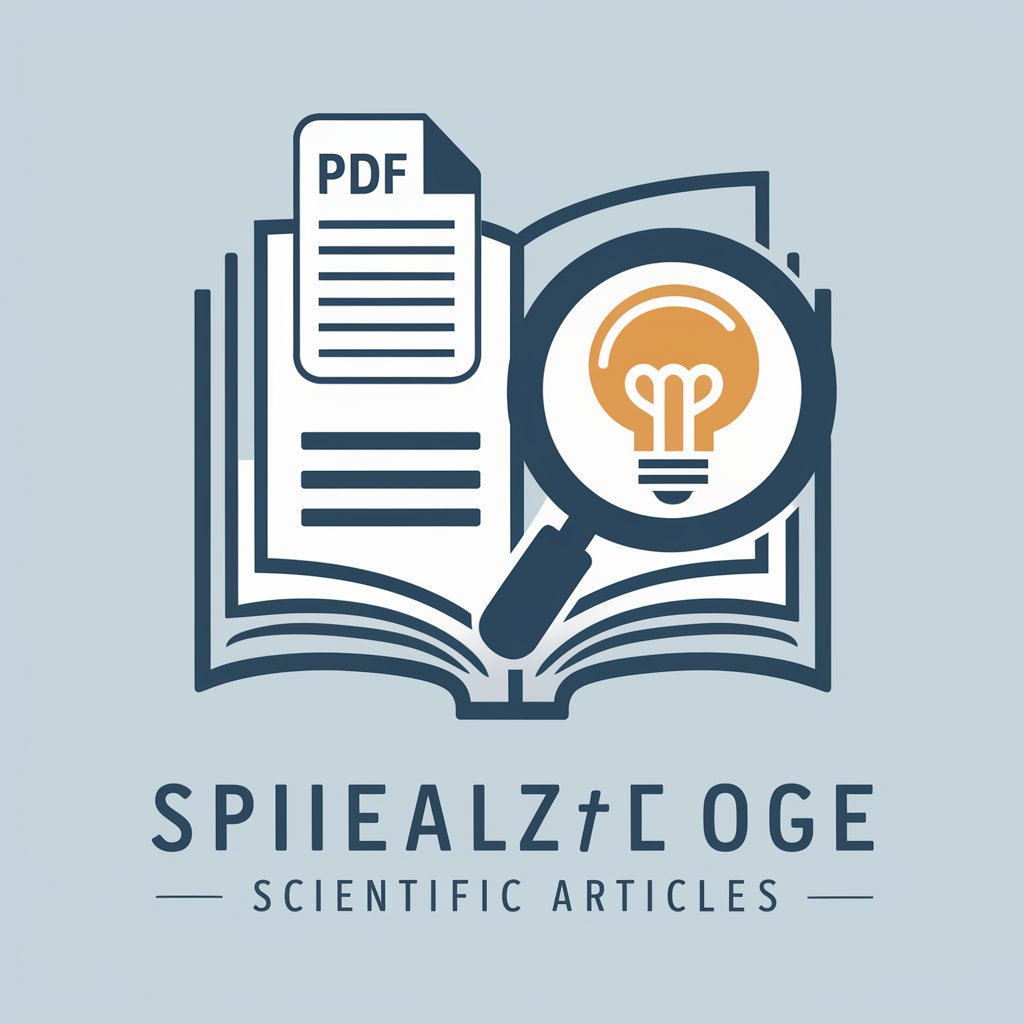
Read Aloud
Bringing text to life with AI-powered speech
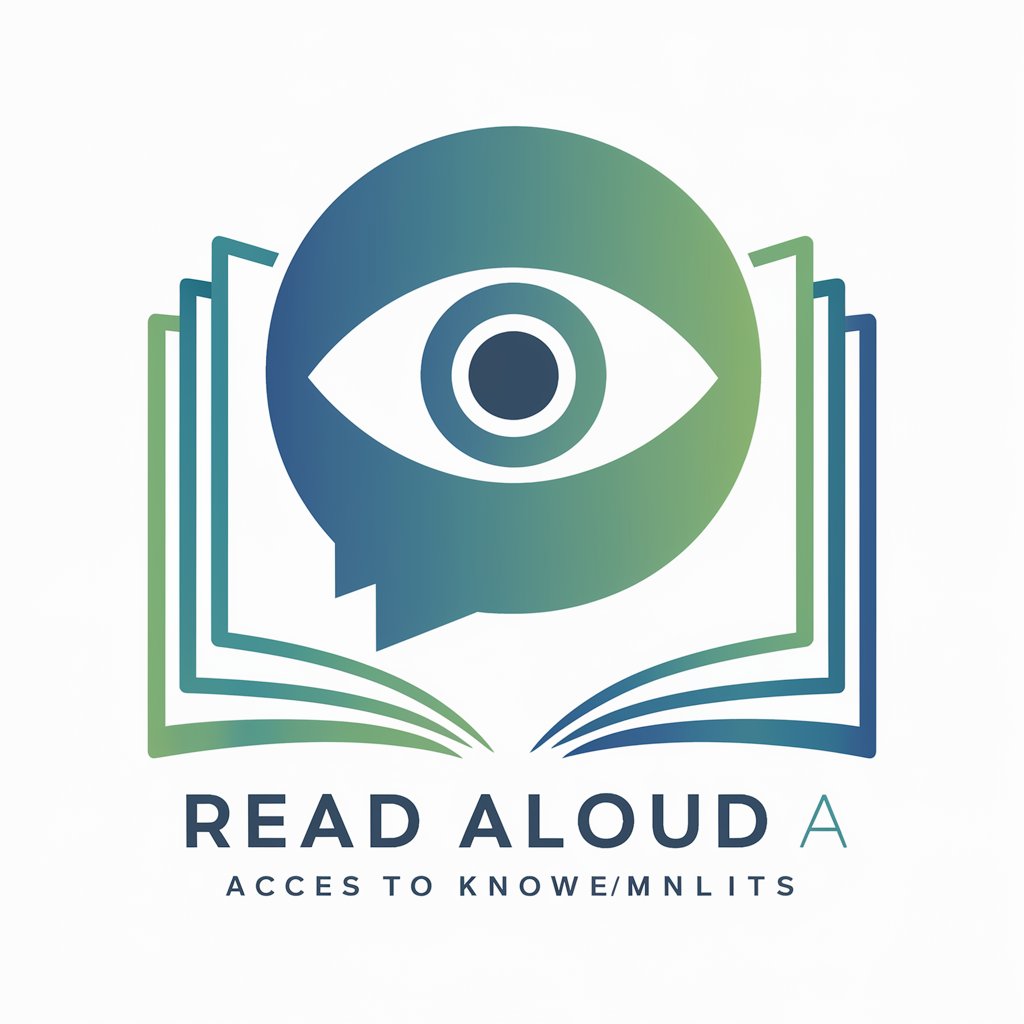
Mind Map Maker FAQs
What file formats does Mind Map Maker support for conversion?
Mind Map Maker primarily supports PDF documents for conversion into mind maps, focusing on extracting and organizing content effectively from this format.
Can I customize the design of my mind map?
Yes, Mind Map Maker offers customization options, including layout adjustments, color schemes, and label editing, to make the mind map suit your personal or professional needs.
How does Mind Map Maker handle complex documents?
Mind Map Maker uses AI to analyze and structure complex documents, identifying key points and relationships to accurately represent them in the mind map.
Is Mind Map Maker suitable for academic research?
Absolutely, Mind Map Maker is an invaluable tool for academic research, enabling users to visualize and organize their findings and theories effectively.
Are there any collaboration features available?
While the primary function is to convert PDFs to mind maps, sharing capabilities allow for collaboration. Future updates may include more direct collaborative features.






