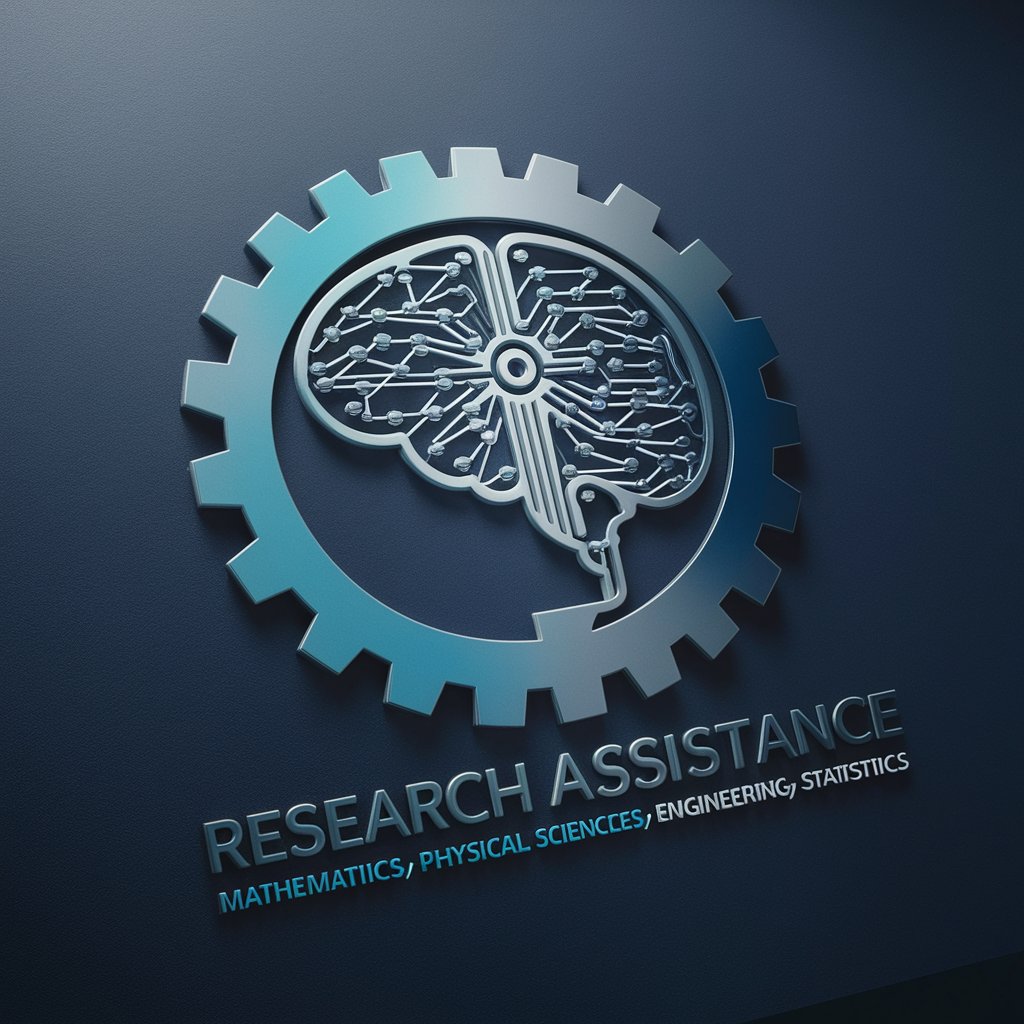Read Assist - Customized Reading Tool
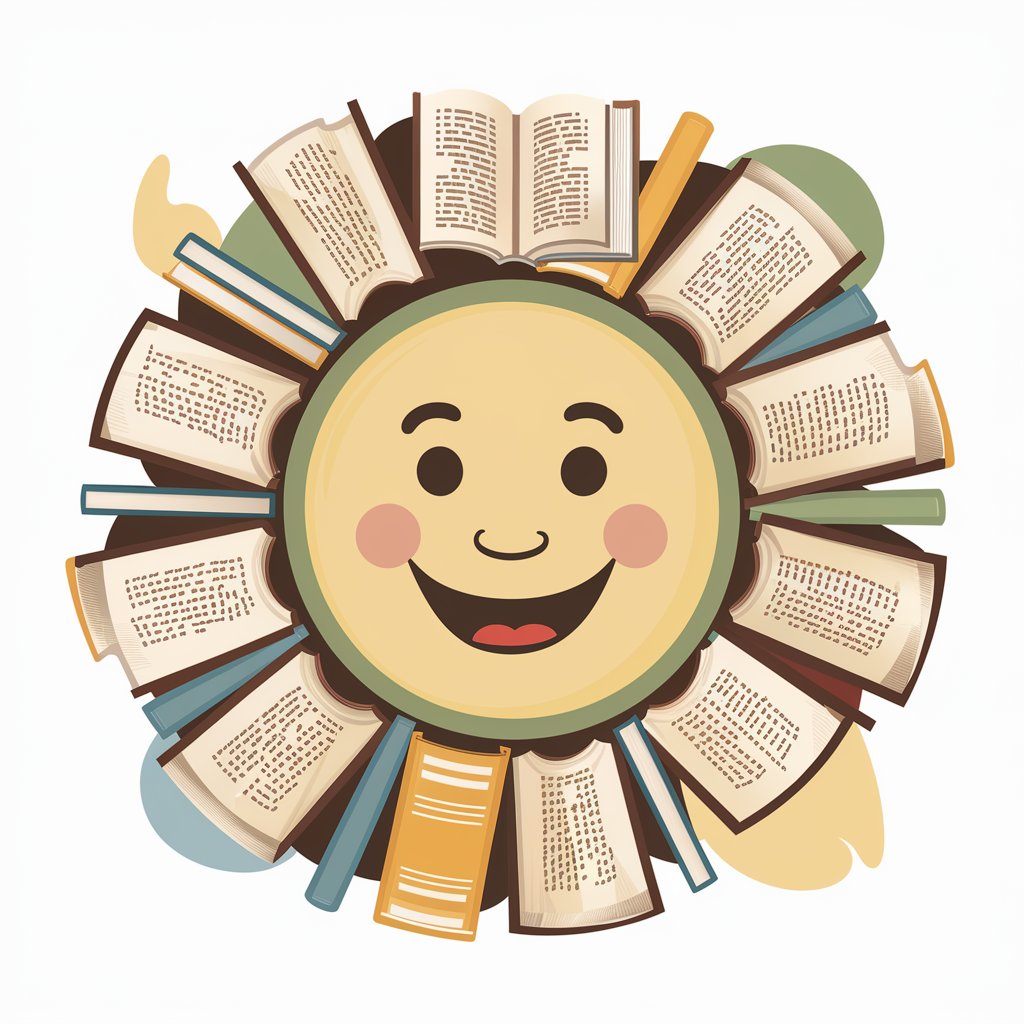
Hello! I'm here to help you create engaging and personalized reading materials.
Empowering Learning with AI
Tell me about your favorite hobby and why you enjoy it.
Describe a memorable adventure you had, whether real or imagined.
What is your favorite book and what makes it special to you?
Imagine you could travel anywhere in the world. Where would you go and what would you do?
Get Embed Code
Overview of Read Assist
Read Assist is a specialized chatbot designed to support learning disability teachers by creating customized reading materials for students with learning disabilities. The primary design purpose of Read Assist is to enhance the educational experience for students by providing engaging, tailored content that aligns with their specific needs and interests. This includes a wide range of personalized stories and worksheets that are adaptive to various reading levels and preferences. For example, if a student is particularly interested in dinosaurs but struggles with complex text structures, Read Assist can generate a story about a dinosaur adventure using simpler sentences and vocabulary. This approach helps to maintain the student's engagement and encourages reading practice in a supportive, enjoyable manner. Powered by ChatGPT-4o。

Core Functions of Read Assist
Customized Story Creation
Example
For a student interested in space exploration but needing readability at a third-grade level, Read Assist can create a captivating story about a young astronaut exploring Mars, incorporating basic scientific facts tailored to the student's comprehension abilities.
Scenario
A teacher inputs the student’s interest and reading level into Read Assist, which then generates a story that not only educates but also aligns with the student's cognitive development and interest.
Adaptive Worksheets
Example
Creating a worksheet based on the student's favorite book, 'Charlotte's Web,' with activities like matching vocabulary words to their meanings, sentence completion exercises, and simple questions about the story.
Scenario
A teacher provides details about a student's recent reading assignment and current learning objectives. Read Assist then produces a series of worksheets that help reinforce key themes from the book while ensuring the tasks are accessible to the student’s learning level.
Feedback Incorporation
Example
After using the initial set of materials, a teacher might find certain vocabulary too advanced. Read Assist can then adjust future materials to better match the student’s learning pace.
Scenario
Following a review session, the teacher inputs feedback regarding the student's performance and engagement with the provided materials. Read Assist uses this feedback to fine-tune the complexity and thematic elements of subsequent educational content.
Target User Groups for Read Assist
Learning Disability Teachers
These educators work with students who have dyslexia, ADHD, and other learning challenges. They benefit from using Read Assist because it allows them to easily generate tailored educational content that can adapt to varied learning needs and preferences, thus making their teaching more effective and time-efficient.
Special Education Schools
Educational institutions focusing on special education often need resources that can be customized extensively to meet the diverse needs of their students. Read Assist provides a scalable solution that can support multiple teachers and students simultaneously, offering consistent, adaptable learning materials across different subjects and levels.

How to Use Read Assist
Step 1
Visit yeschat.ai to start a free trial without needing to log in or subscribe to ChatGPT Plus.
Step 2
Select 'Create New Project' to begin crafting customized reading materials tailored to your student's needs.
Step 3
Input student details such as reading level, interests, and learning objectives to guide content personalization.
Step 4
Use the story generator to create engaging narratives or select from template-based worksheets to develop specific skills.
Step 5
Review and adjust the generated materials, then download or share them directly with your students or colleagues.
Try other advanced and practical GPTs
Mind Map Maker (from pdf to mind map) latest
Transform PDFs into Detailed Mind Maps with AI
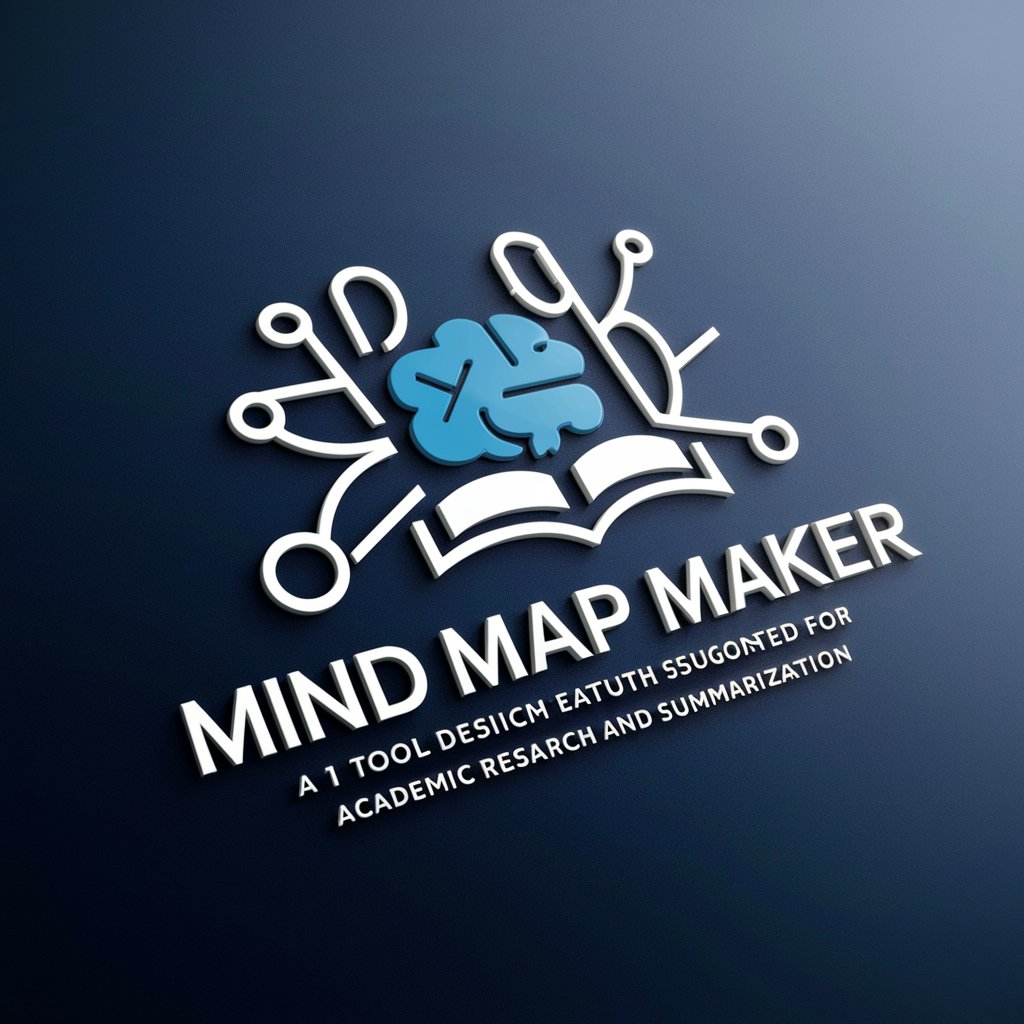
PDF Note Maker
AI-Powered PDF Annotation for Smarter Learning

ChatPDF by Monica
Transform documents effortlessly with AI

アナリスト
Empowering decisions with AI-driven insights.

B2B Email Writer Wizard
Tailored B2B Email Drafts Powered by AI

Storybook Creator & PDF Maker
Bringing Stories to Life with AI
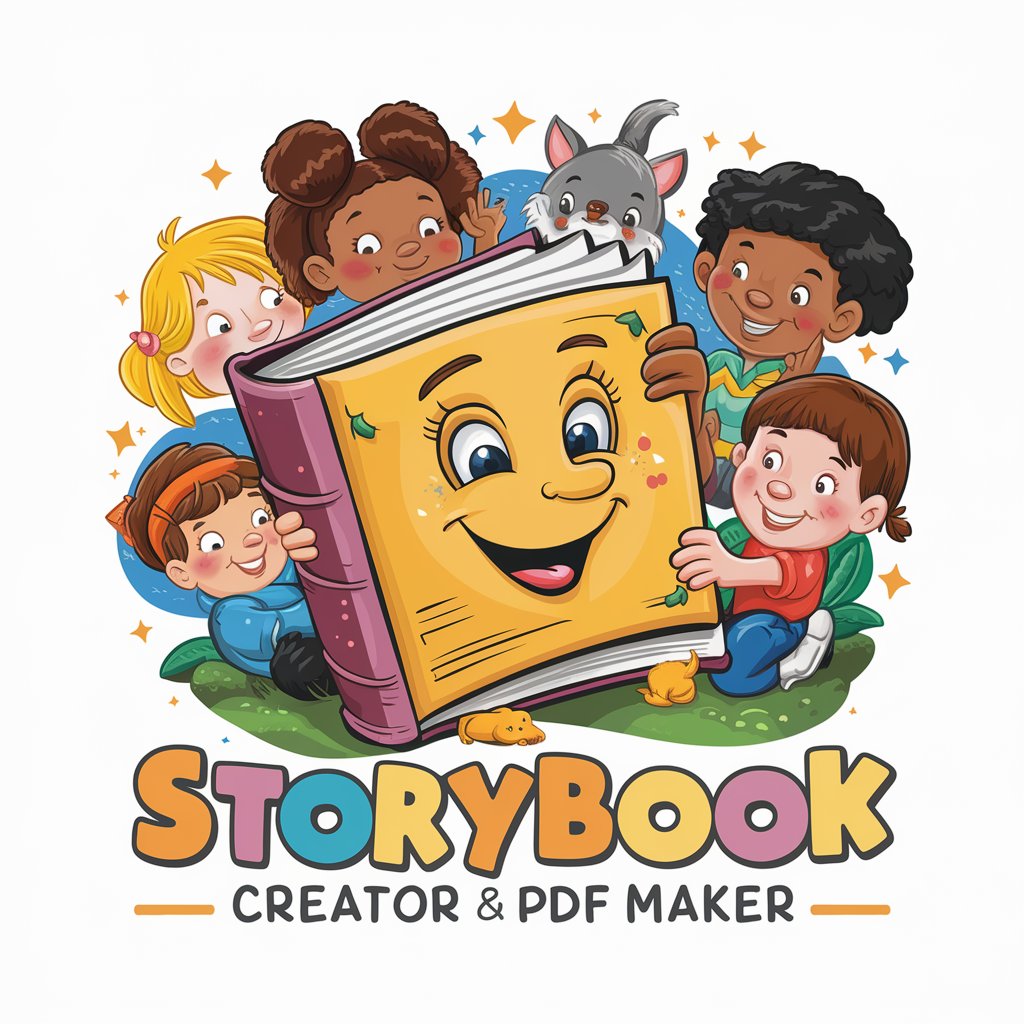
Read Chrono
Streamlining history, one book at a time.
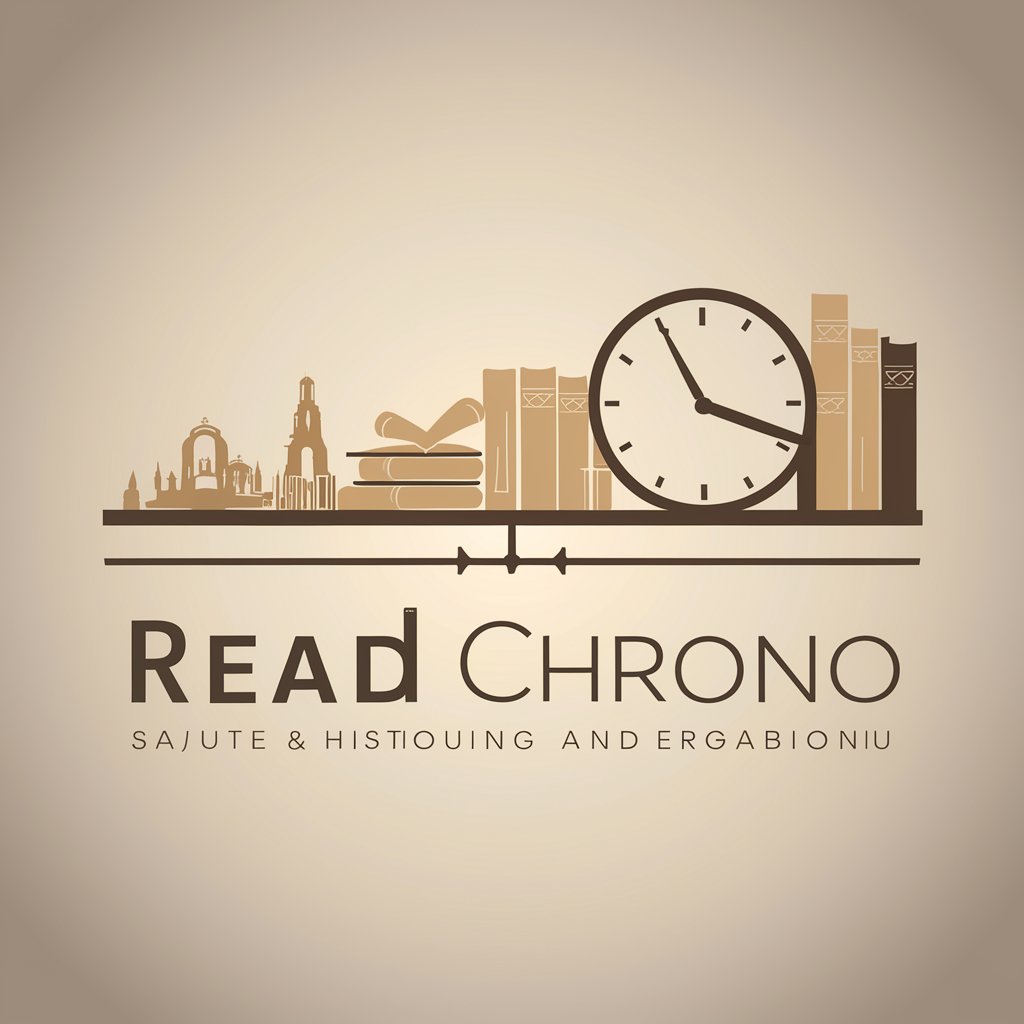
Don't Read Books!
Transformative Book Recommendations Powered by AI
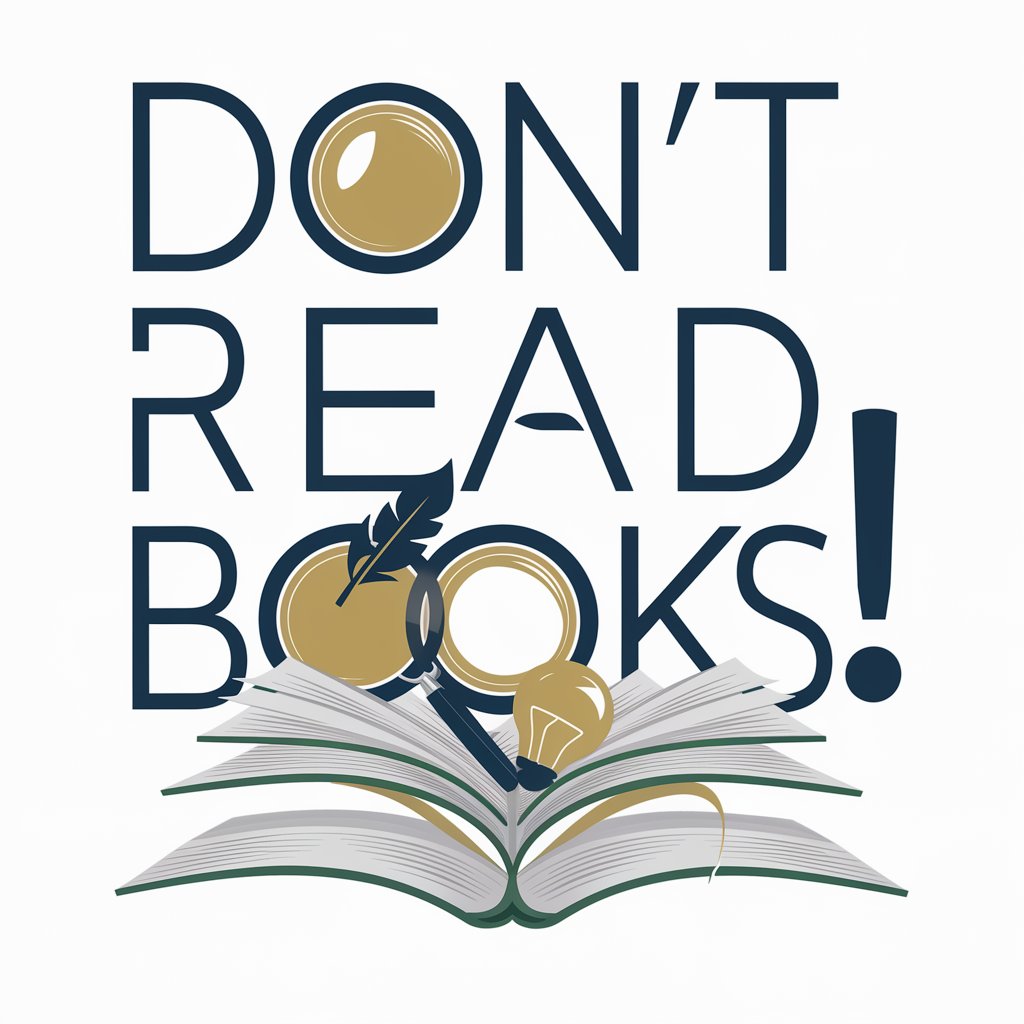
Lecture Summariser (can read text from images)
Unlock insights from lectures with AI

Read Article PDF
Decipher Science, Unlock Knowledge
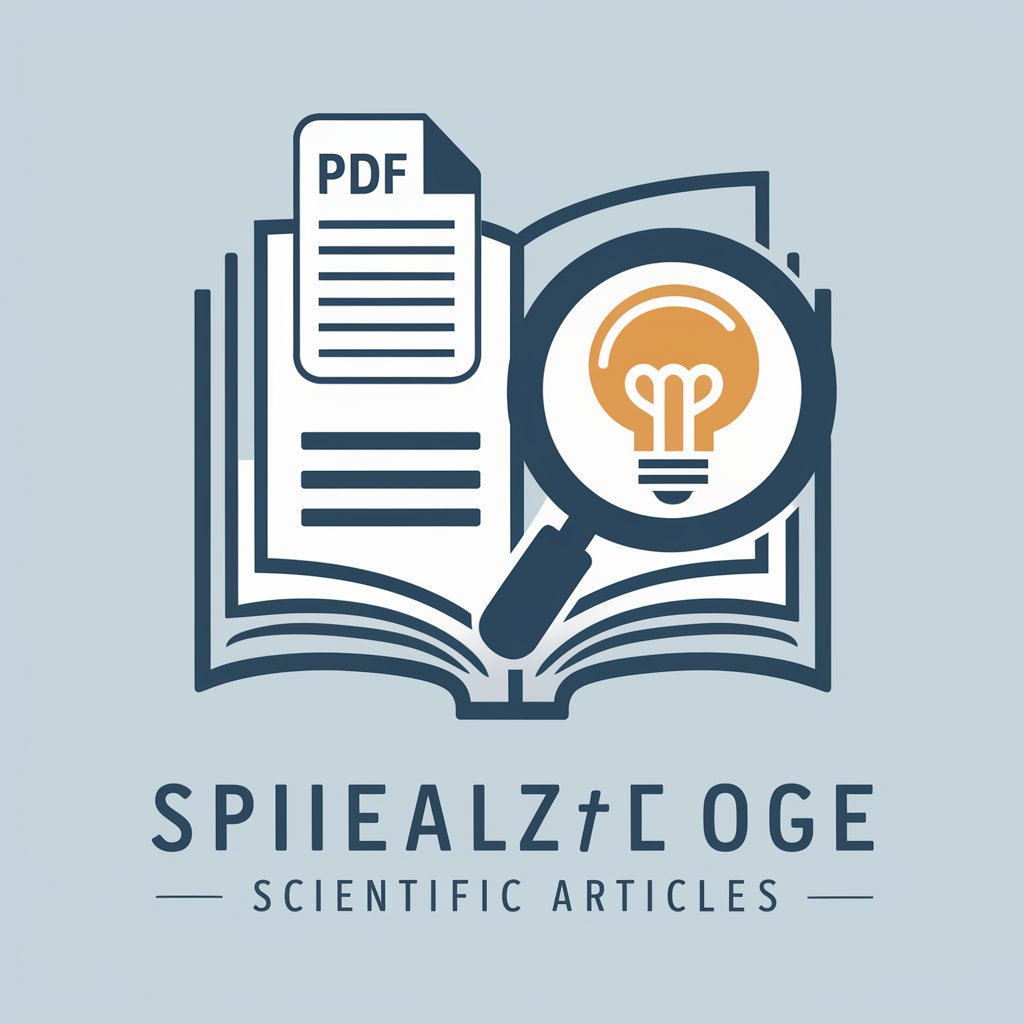
Read Aloud
Bringing text to life with AI-powered speech
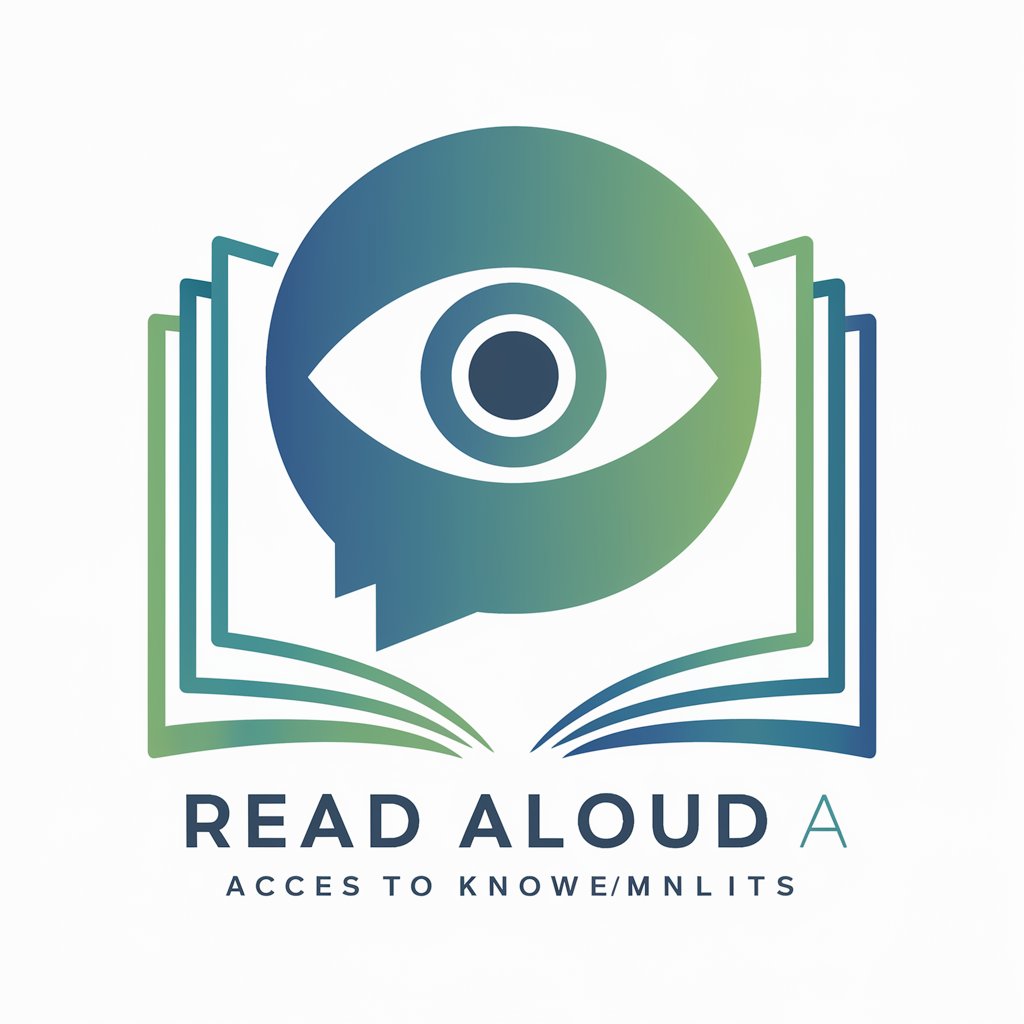
READER
Illuminate Your Literary Journey with AI

Frequently Asked Questions about Read Assist
What is Read Assist designed for?
Read Assist is designed to support educators in creating personalized reading and educational materials for students with learning disabilities, making learning more engaging and effective.
Can Read Assist generate materials for different subjects?
Yes, it can generate tailored materials across a variety of subjects. Users can specify the subject matter to ensure that the content aligns with educational goals and curriculum standards.
How does Read Assist personalize content?
The tool uses input about the student's interests, reading level, and educational goals to craft stories and activities that are both engaging and appropriate for their learning path.
Is there a way to track progress with Read Assist?
While Read Assist primarily focuses on content creation, educators can use the materials generated to track student progress by observing improvements in comprehension and engagement.
Can Read Assist be used for group activities?
Absolutely. Read Assist can generate materials suitable for group learning, facilitating activities that encourage collaboration and interaction among students.