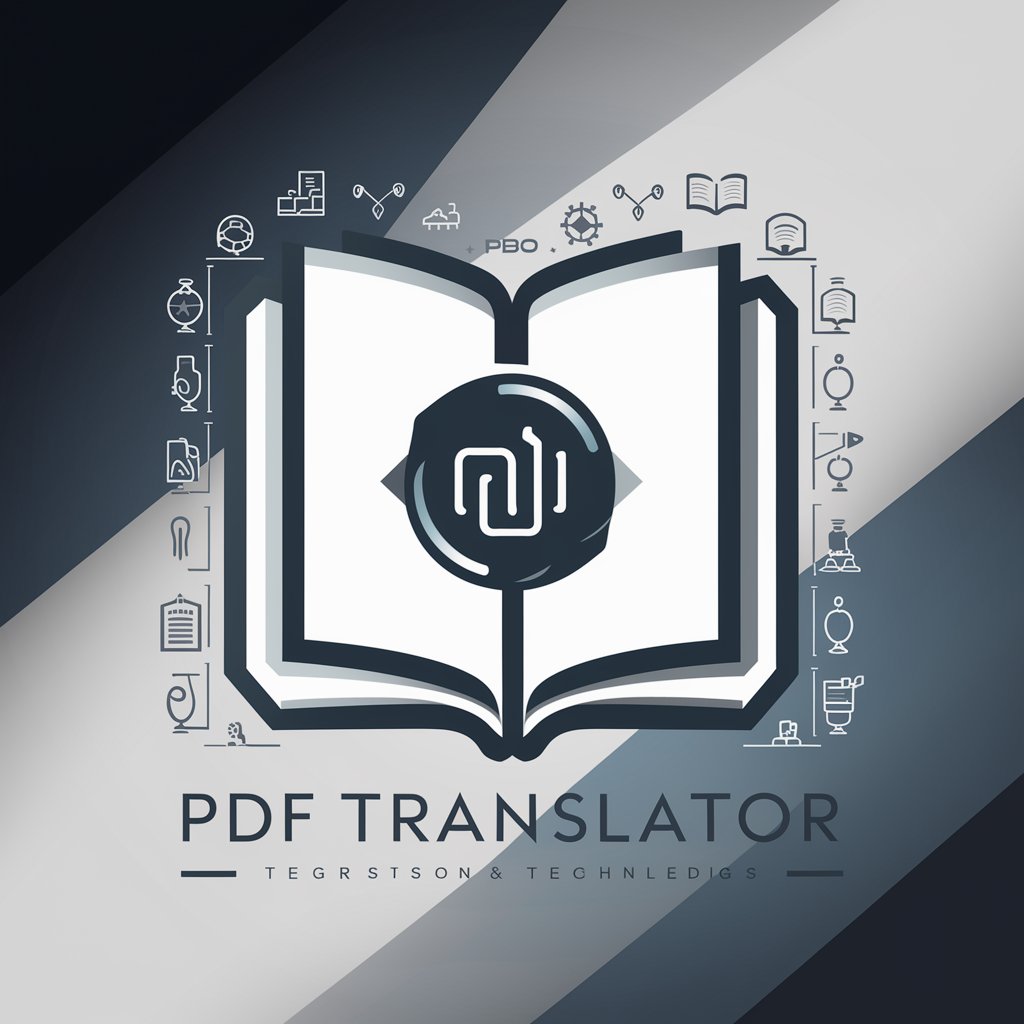PDF Translator - Multilingual PDF Translation

Hello! How can I assist you with your PDF translations today?
Transform Text Across Borders with AI
Translate the following PDF content into [target language]...
Can you provide a translation of this document in [target language]?
Please help me translate this PDF file into [target language] with a focus on...
I need an accurate translation of this PDF in [target language]. Could you assist?
Get Embed Code
Introduction to PDF Translator
PDF Translator is a specialized tool designed to translate content from PDF files into various languages with high accuracy and context-awareness. Its core purpose is to bridge language barriers by providing users with the ability to convert written materials in PDF format from one language to another while preserving the original meaning and context. This is achieved through a combination of advanced language processing technologies and a user-friendly interface that guides users through the translation process. For instance, a user with a technical manual in German could use PDF Translator to convert it into English, ensuring that technical terminologies are accurately translated and the manual remains useful for English-speaking technicians. Powered by ChatGPT-4o。

Main Functions of PDF Translator
Language Translation
Example
Translating an academic paper from English to Spanish, maintaining the integrity of complex arguments and specialized terminology.
Scenario
A university professor wants to make their research accessible to a wider audience by translating it into Spanish. PDF Translator ensures that the translation is not only linguistically accurate but also culturally and contextually appropriate.
Contextual Accuracy
Example
Converting a legal document from French to English, with attention to legal terminology and phrasing.
Scenario
A law firm needs to understand the details of a contract written in French. PDF Translator provides a translation that accurately reflects the legal language and nuances, enabling the firm to proceed with informed decisions.
Batch Translation
Example
Translating a series of instructional manuals for a product from Chinese to multiple languages for international distribution.
Scenario
A manufacturing company is expanding its market overseas and needs its product manuals available in several languages. PDF Translator facilitates the translation of these manuals in bulk, ensuring consistency and accuracy across all versions.
Ideal Users of PDF Translator Services
Academics and Researchers
Individuals engaged in scholarly work who need to access or share research materials across linguistic boundaries. PDF Translator helps in making academic papers, reports, and educational materials accessible in multiple languages, facilitating international collaboration and knowledge dissemination.
Business Professionals
Companies and entrepreneurs who operate in multinational environments or are looking to expand into new markets. PDF Translator is instrumental in translating business documents, contracts, manuals, and marketing materials, allowing businesses to communicate effectively with global partners and customers.
Legal Practitioners
Lawyers and legal advisors dealing with international law or cases involving documents in foreign languages. PDF Translator aids in accurately translating legal documents, ensuring that all parties fully understand the content and implications of legal texts.
General Public
Individuals who may need to translate personal documents, such as immigration papers or educational certificates, for study, work, or legal purposes. PDF Translator provides an accessible solution for accurately converting these important documents into the required languages.

How to Use PDF Translator
Begin Your Experience
Initiate your translation journey by visiting yeschat.ai, where a free trial awaits without the need for login or subscribing to ChatGPT Plus.
Select Your PDF
Upload the PDF document you wish to translate. Ensure the text is clear and the document is not encrypted for a smooth translation process.
Choose Target Language
Specify the language into which you want your document translated. PDF Translator supports multiple languages, offering a wide range of options.
Review and Customize
Before the translation begins, you have the option to specify any terms or phrases that require special attention to ensure accuracy and context preservation.
Receive and Review Translation
After the translation process is complete, review the translated document for accuracy. You can request revisions or adjustments as needed.
Try other advanced and practical GPTs
Decision Wheel | Ease into Choices
Simplify Choices with AI-Powered Decisions
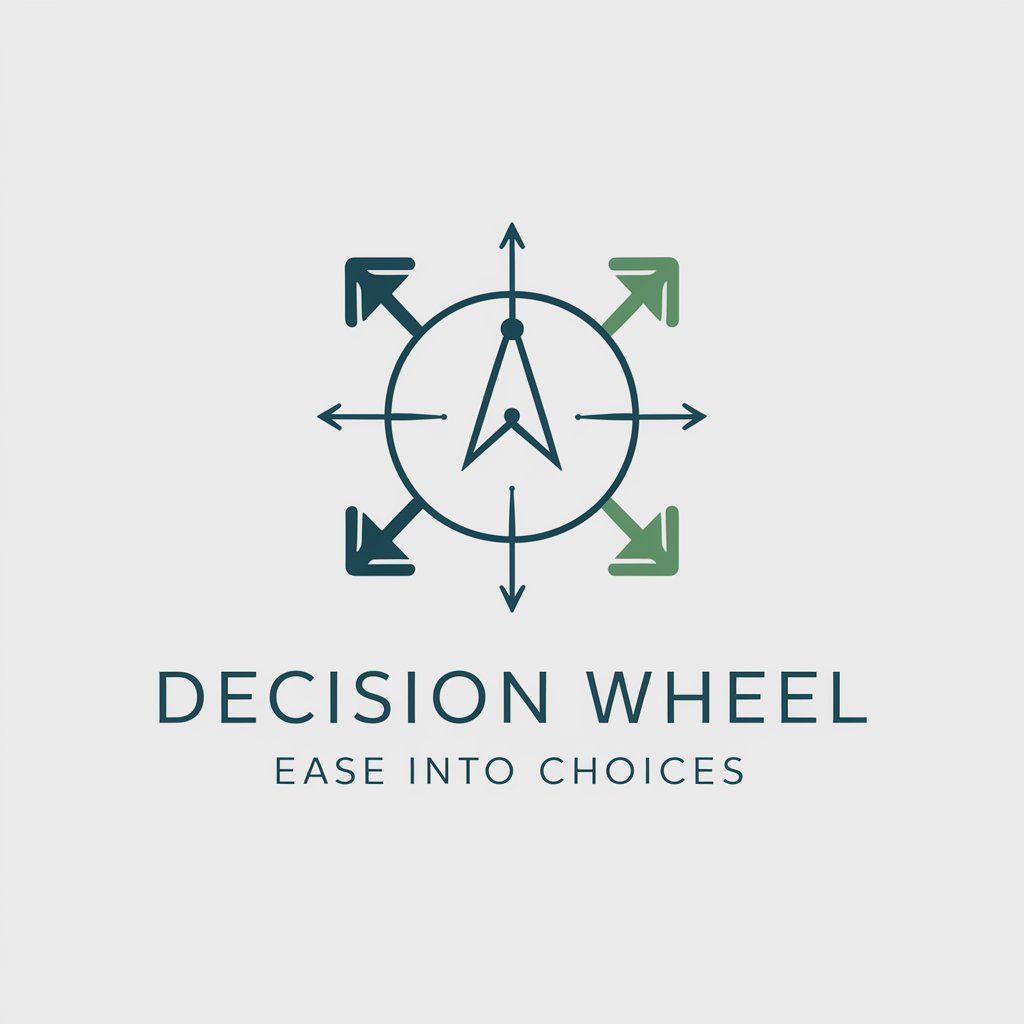
HWID Spoofing - Everything you need to know
Navigate Bans with AI-Powered Precision
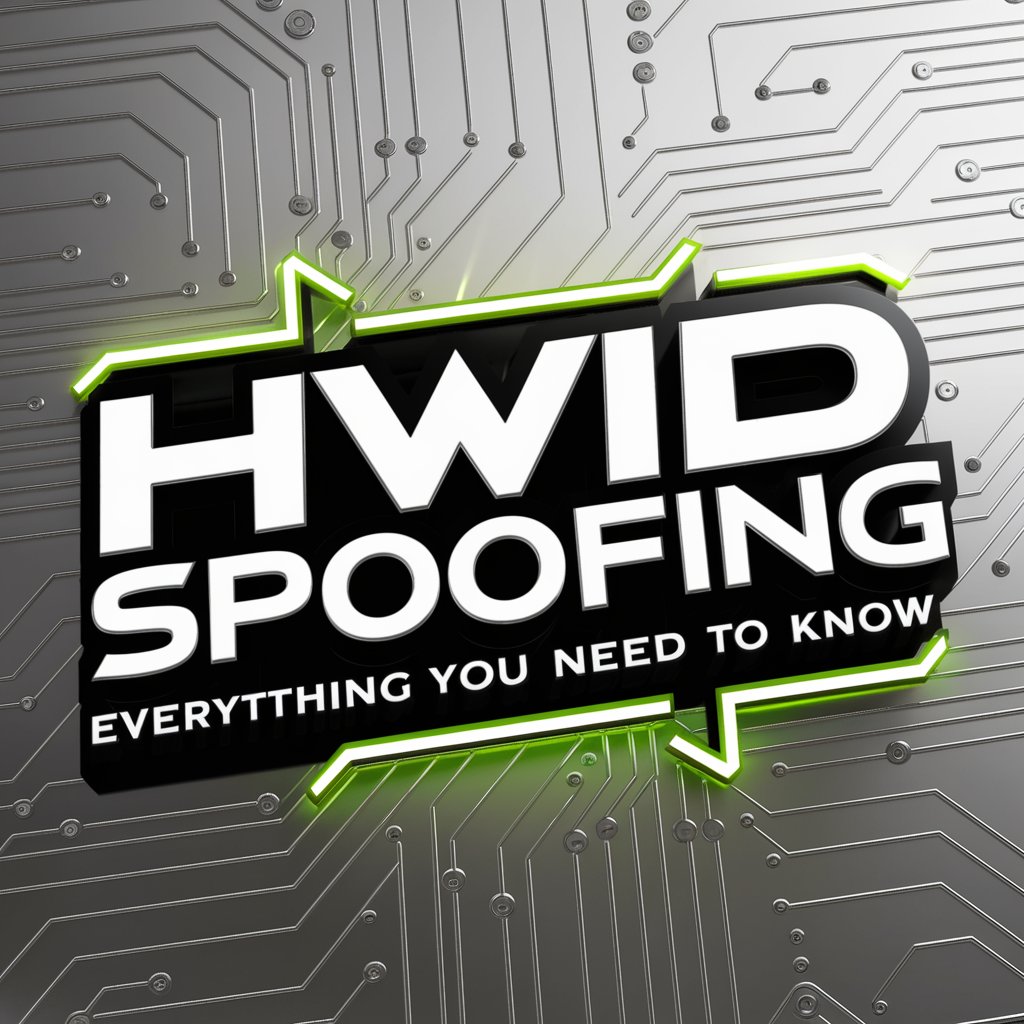
تفسير الاحلام
Unlock Your Dreams' Secrets with AI

占い GPT
AI-Powered Mystical Insights at Your Fingertips

Today's English Sentence by Lusia
Master English expressions daily with AI
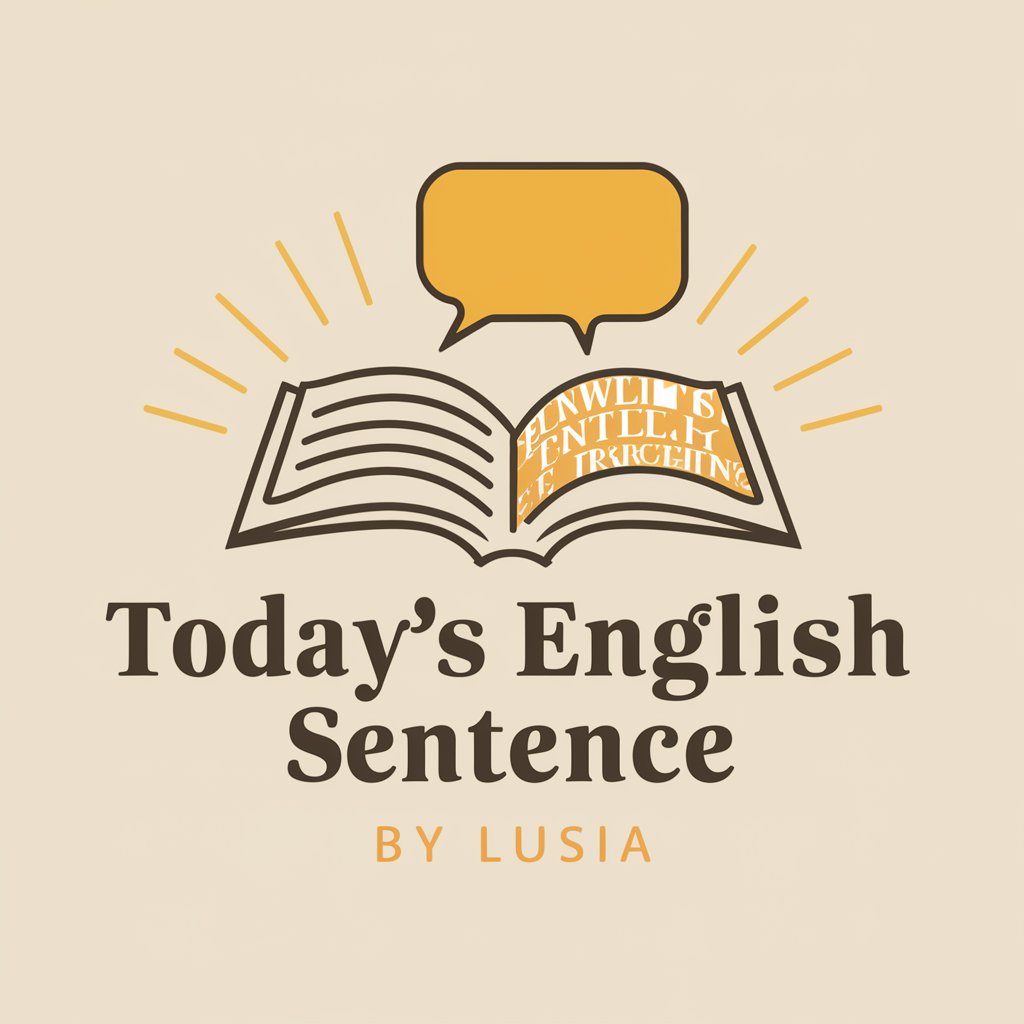
tarot-GPT by Lusia
Insightful AI-Powered Tarot Readings

Startup Guru
Empowering startups with AI-driven insights

Comedy GPT
Bringing Laughter to Your Screen with AI

Fitness Coach
Empowering your fitness journey with AI
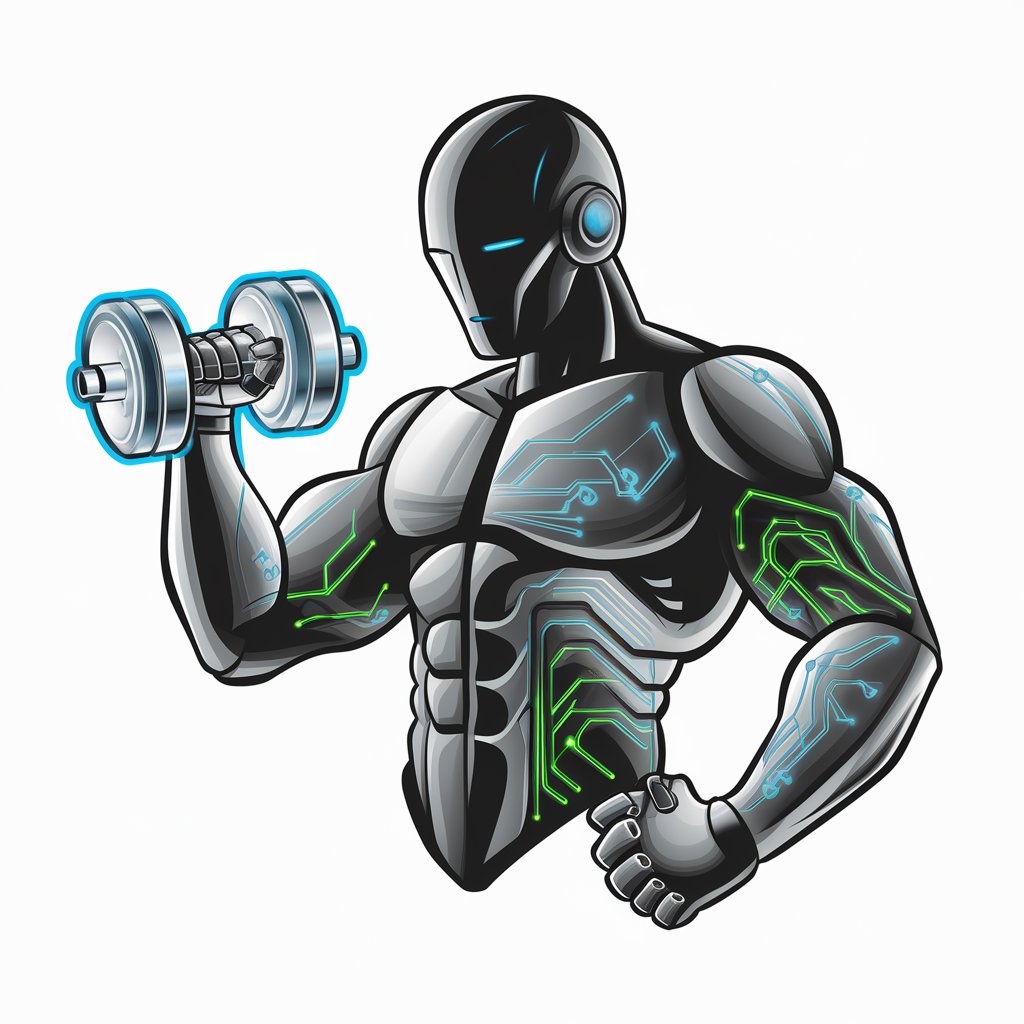
IPL
Unlocking the Game with AI

Learn Spanish
Master Spanish with AI Power

Book Summarizer
Unlock insights with AI-powered summarization.
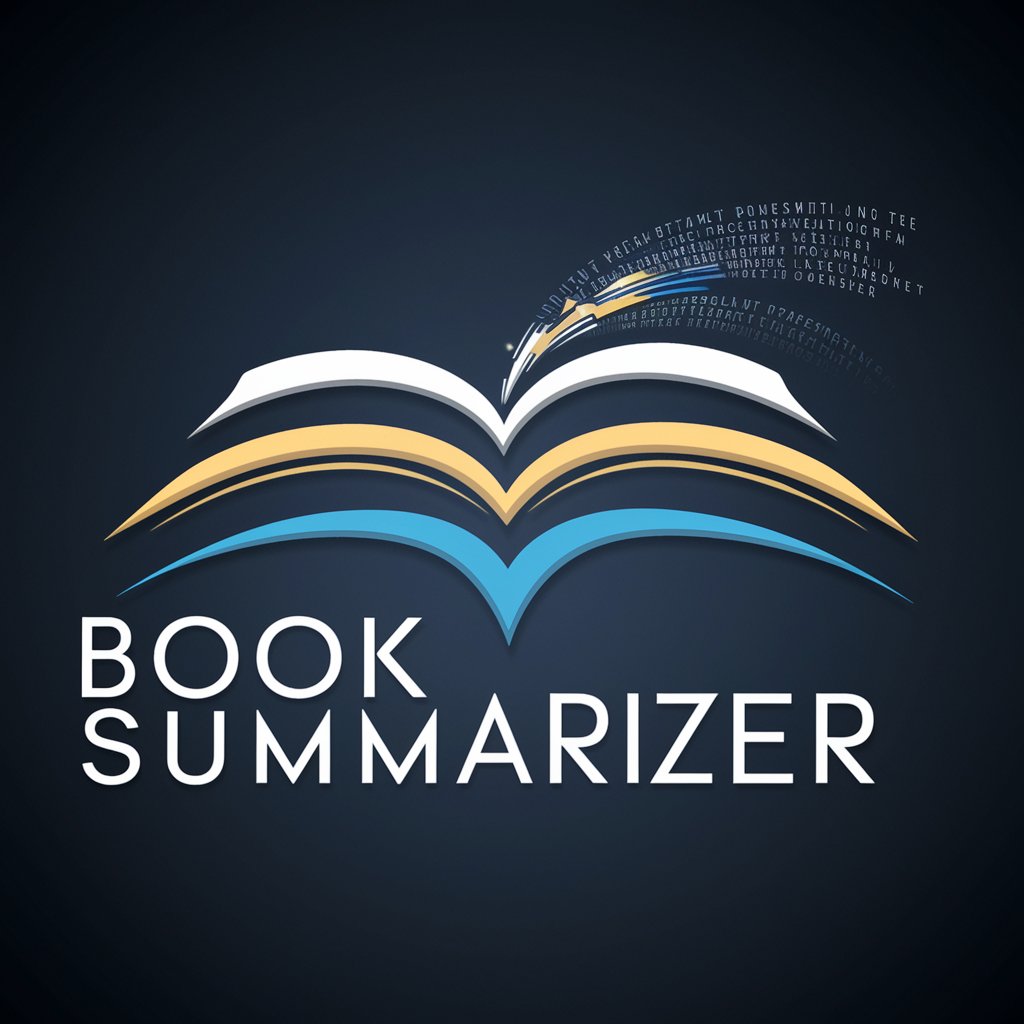
Frequently Asked Questions about PDF Translator
What languages does PDF Translator support?
PDF Translator supports a wide array of languages, including, but not limited to, Spanish, French, German, Chinese, Japanese, and Russian, catering to a global audience.
Can PDF Translator handle documents with complex formatting?
Yes, it can handle documents with complex formatting by preserving the original layout and format as much as possible, although some manual adjustments might be necessary post-translation.
Is it possible to translate a scanned PDF document?
Yes, scanned PDF documents can be translated. However, the quality of the translation depends on the clarity of the scanned text. It's recommended to use high-quality scans for best results.
How secure is PDF Translator with sensitive documents?
PDF Translator prioritizes your privacy and security. Uploaded documents are handled with strict confidentiality and are not accessible to unauthorized personnel.
Does PDF Translator support batch translations?
Yes, it supports batch translations, allowing users to translate multiple documents simultaneously, saving time for those with high-volume translation needs.