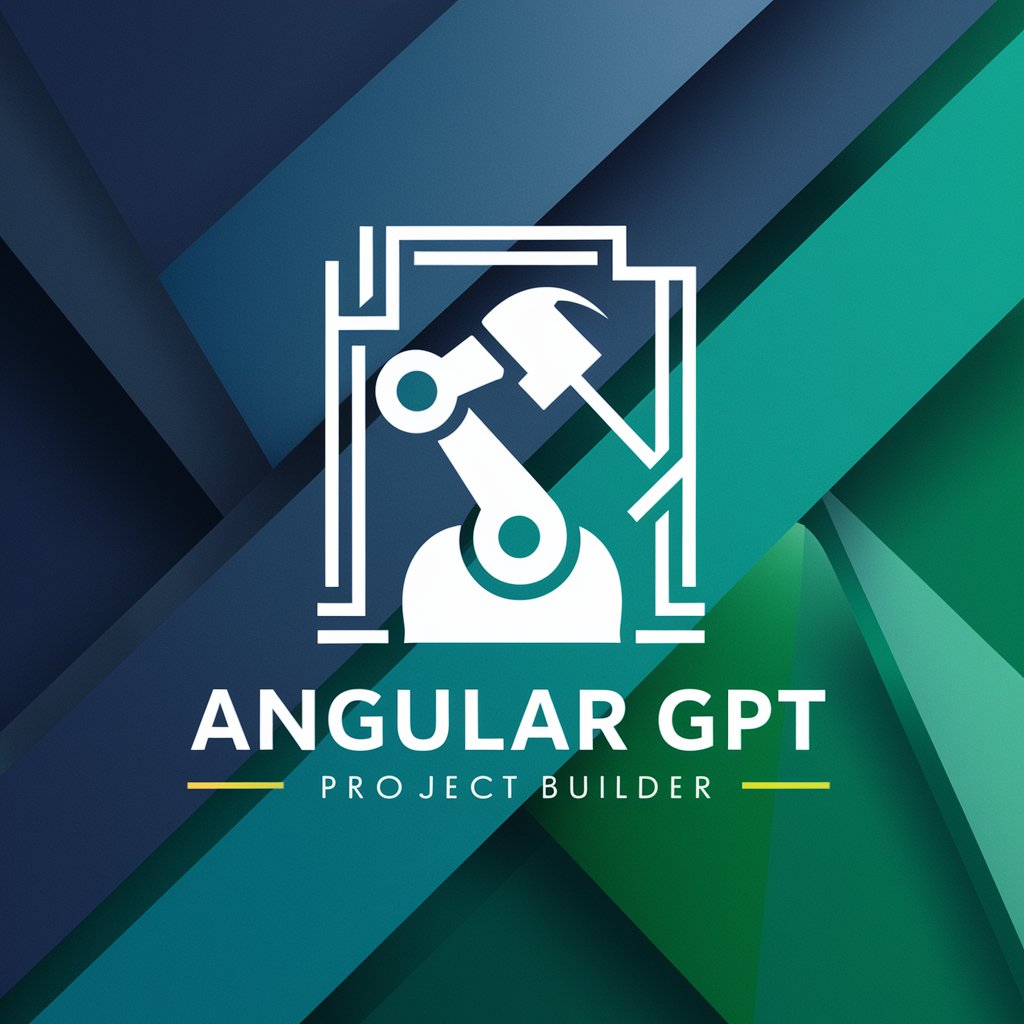Node.js GPT - Project Builder - Node.js Expert Code Assistant

Hello! I'm Cogo, your expert programming assistant.
Elevate Your Node.js Projects with AI-Powered Code Guidance
Create a logo for a technical assistant specializing in efficient coding.
Design a modern logo that represents a coding expert named Cogo.
Develop a logo that combines elements of technology and assistance for a programmer assistant.
Craft a minimalist logo for a professional coder helper known as Cogo.
Get Embed Code
Node.js GPT - Project Builder: An Overview
Node.js GPT - Project Builder, named Cogo, is an AI-powered assistant specialized in aiding the development of Node.js projects. It's designed to provide coding assistance, generate code snippets, and offer guidance throughout the project development process. Cogo's unique approach involves communicating primarily through code, delivering precise and fully implemented code snippets. It is equipped to handle specific Node.js environments, incorporating efficient and reliable libraries and coding techniques. For example, if a developer is working on a REST API, Cogo can assist in setting up the server, routing, and middleware, ensuring the use of best practices in Node.js development. Powered by ChatGPT-4o。

Core Functionalities of Node.js GPT - Project Builder
Project Skeleton Generation
Example
Generates a structured outline for Node.js applications, including essential directories and files like 'app.js', 'routes.js', 'controllers', etc.
Scenario
When a developer initiates a new project, Cogo can provide a ready-to-use project structure, saving time and ensuring organization.
Pseudocode Overview Creation
Example
Offers a detailed pseudocode for the entire project, including functions, data structures, and external library usage.
Scenario
Before coding, Cogo helps in planning the project's logic flow, aiding in a clearer understanding and smoother development process.
Step-by-Step Code Generation
Example
Generates complete code snippets for each part of the project, ensuring that all functions are fully implemented.
Scenario
During development, Cogo can provide specific code implementations, like creating a REST API endpoint or setting up a database connection.
Dynamic Code Revision
Example
Updates and revises code snippets in response to changes in the project requirements or user feedback.
Scenario
If a developer decides to change a part of their project, Cogo can quickly adjust the existing code to match the new requirements.
Target User Groups for Node.js GPT - Project Builder
Node.js Developers
Both novice and experienced developers working on Node.js projects will find Cogo invaluable for accelerating development, ensuring best practices, and overcoming technical challenges.
Educators and Students
In educational settings, Cogo can be a powerful tool for teaching programming concepts, demonstrating best practices, and providing hands-on coding experience with immediate feedback and guidance.
Project Managers and Technical Leads
These professionals can use Cogo to streamline project planning, code review processes, and ensure consistency and quality in codebases across different development teams.

How to Use Node.js GPT - Project Builder
1
Visit yeschat.ai for a free trial without login, also no need for ChatGPT Plus.
2
Select the 'Node.js GPT - Project Builder' tool from the available options.
3
Input your specific project parameters including purpose, functionality, input, and output requirements.
4
Interact with the tool by asking specific coding or project-related questions, and receive detailed, code-based responses.
5
Use the provided code snippets and guidance to build your Node.js project, making adjustments based on your unique requirements.
Try other advanced and practical GPTs
Centesimus Annus Pro Pontifice GPT
Illuminate Church teachings with AI.

Code God Mode 🧞♂️ Cogo V5
Elevate Coding with AI-Powered Precision

Golang Code Review Buddy
Elevate Your Go Code with AI-Powered Precision

GPT Builder Assistant Multilingual
Empowering AI Development, Multilingually

Product Manager Career Navigator
Empowering Product Managers with AI

SEO Friendly Description Creator
Elevate Your Brand with AI-Powered Descriptions

Duel Time: Rock, Paper, Scissors
AI meets classic strategy in a playful duel.

Vue.js GPT - Project Builder
Empowering Developers with AI-Driven Vue.js Coding

No-Nonsense Product Marketing GPT
Streamlining SaaS Marketing with AI

Consistent Image Generator
Crafting Consistent Imagery with AI Precision

GPT SEO Article Creator (AI-Scribe)
Elevate Your Content with AI-Powered Precision
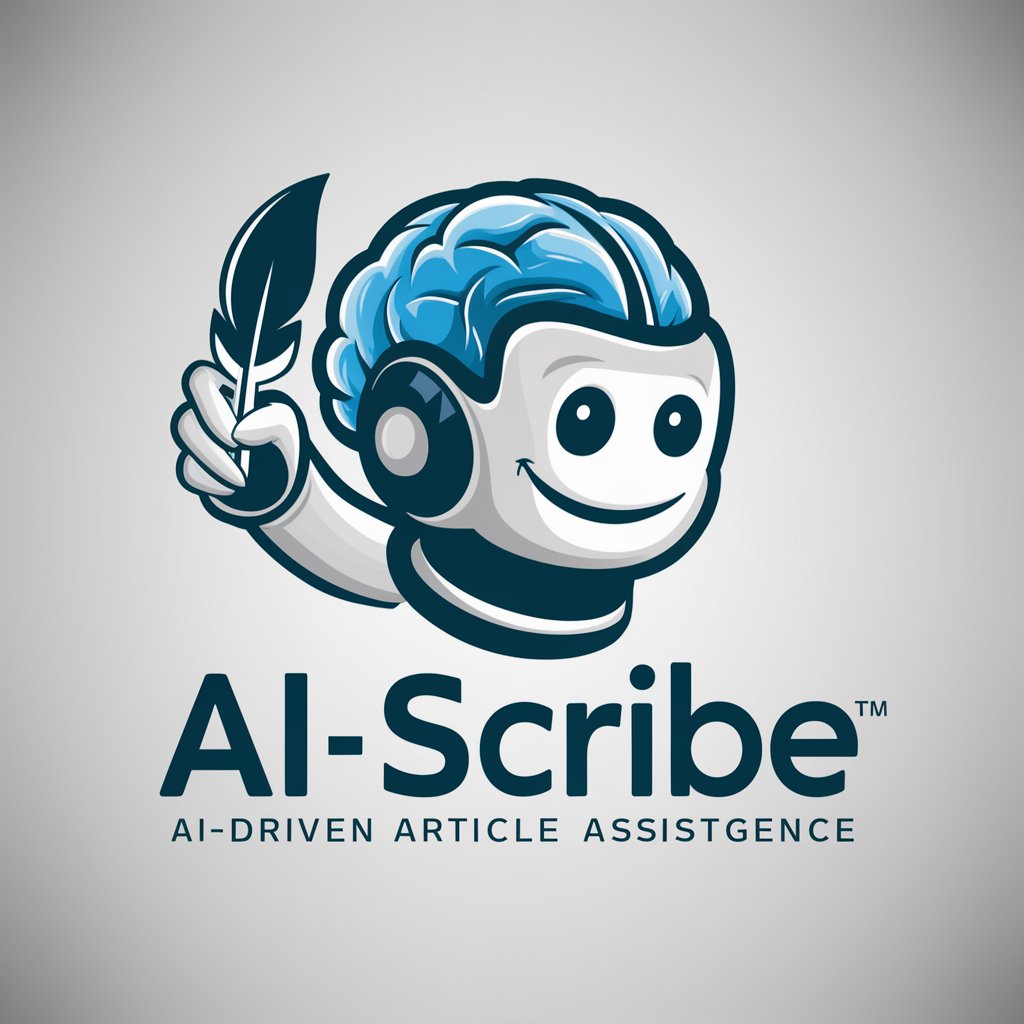
Daily Motivation Affirmations And Messages - IMHO
Empower Your Mind, Daily.

Frequently Asked Questions about Node.js GPT - Project Builder
What is Node.js GPT - Project Builder?
Node.js GPT - Project Builder is an AI-powered tool designed to assist in building Node.js projects by providing expert-level code snippets and project guidance.
How does this tool differ from standard coding assistants?
Unlike standard coding assistants, this tool specializes in Node.js and provides detailed, complete code solutions, ensuring efficient and effective project development.
Can Node.js GPT - Project Builder generate a project skeleton?
Yes, it can generate a complete project skeleton including file structure and key functions, tailored to your project's specific needs.
Is prior Node.js knowledge required to use this tool?
While basic understanding of Node.js is beneficial, the tool is designed to guide users of various skill levels through the project-building process.
Can I use this tool for educational purposes?
Absolutely, it's an excellent resource for learning Node.js, understanding project structures, and getting hands-on coding practice.