Angular GPT - Project Builder - AI-Powered Angular Development
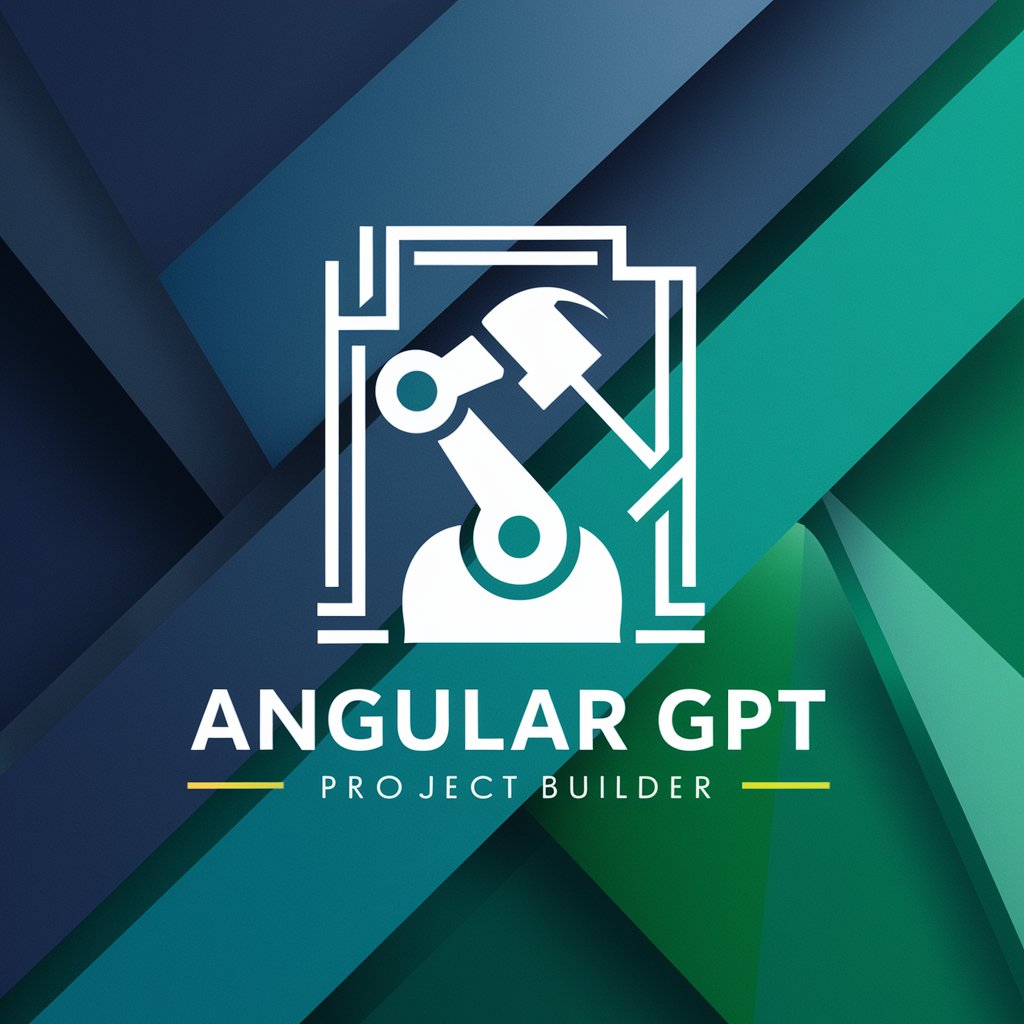
Hello, I'm Cogo, your expert coding assistant.
Streamline Your Angular Projects with AI
Design a logo that embodies the essence of Angular and efficient project building...
Create a professional logo for a programming assistant named 'Cogo'...
Craft a sleek and modern logo for an AI specialized in Angular project management...
Develop a logo with angular lines and a tech-savvy color scheme...
Get Embed Code
Angular GPT - Project Builder: An Overview
Angular GPT - Project Builder, named Cogo, is a specialized AI assistant designed to aid in the development of Angular-based web applications. It communicates primarily through code, providing complete code snippets, project structures, and pseudocode overviews. Cogo is tailored for efficient and effective software development, utilizing best practices and robust libraries to ensure high-quality output. Its unique approach of conversing in code and soliciting specific technical details makes it an invaluable tool for developers seeking precision and clarity in their Angular projects. Powered by ChatGPT-4o。

Core Functions of Angular GPT - Project Builder
Project Skeleton Generation
Example
Generating file structures and key functions for an Angular e-commerce application.
Scenario
A developer is initiating a new project and needs a well-organized base structure that adheres to Angular best practices.
Detailed Pseudocode Creation
Example
Providing a step-by-step pseudocode for user authentication flow in an Angular app.
Scenario
A developer requires a clear, logical flow for implementing complex functionalities like user authentication, ensuring all necessary steps are covered.
Efficient Code Snippet Provision
Example
Delivering complete, functional code for specific features like a dynamic product gallery in an Angular web application.
Scenario
A developer needs precise, bug-free code for specific parts of their application, such as dynamically loading content based on user interactions.
Target User Groups for Angular GPT - Project Builder
Web Developers and Programmers
Individuals with a basic to advanced understanding of web development, particularly those familiar with Angular, who are looking to streamline their development process and ensure adherence to best practices.
Project Managers and Team Leads
Managers overseeing web development projects who require efficient tools for planning, structuring, and reviewing code in Angular projects, ensuring quality and consistency across the development team.

Using Angular GPT - Project Builder: A Guide
1
Visit yeschat.ai for a free trial without login, also no need for ChatGPT Plus.
2
Select 'Angular GPT - Project Builder' from the list of available tools to start your project.
3
Define your project parameters such as purpose, functionality, input, output, and required packages.
4
Follow the step-by-step code generation process, customizing the code snippets to your specific needs.
5
Test and refine the generated code using the tool's built-in testing and debugging features for optimal results.
Try other advanced and practical GPTs
Dwarf Fortress World Guide
AI-powered exploration of your Dwarf Fortress world

Svelte GPT - Project Builder
Streamlining Code Creation with AI

Through the Looking Glass
Embark on an AI-powered narrative adventure
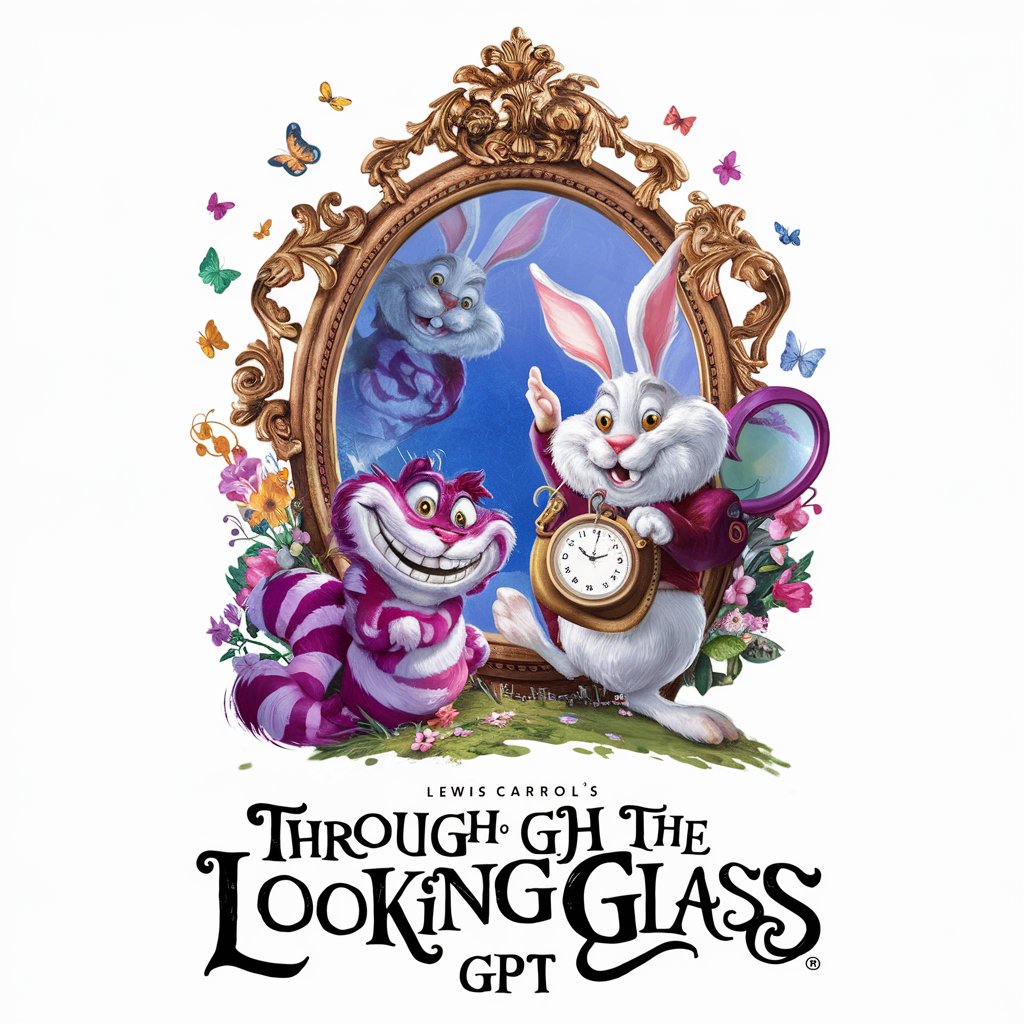
Next.js Doc Expert
Your AI-Powered Next.js Guide

Andrew Darius' Influencer Genius
Empowering Your Influence with AI
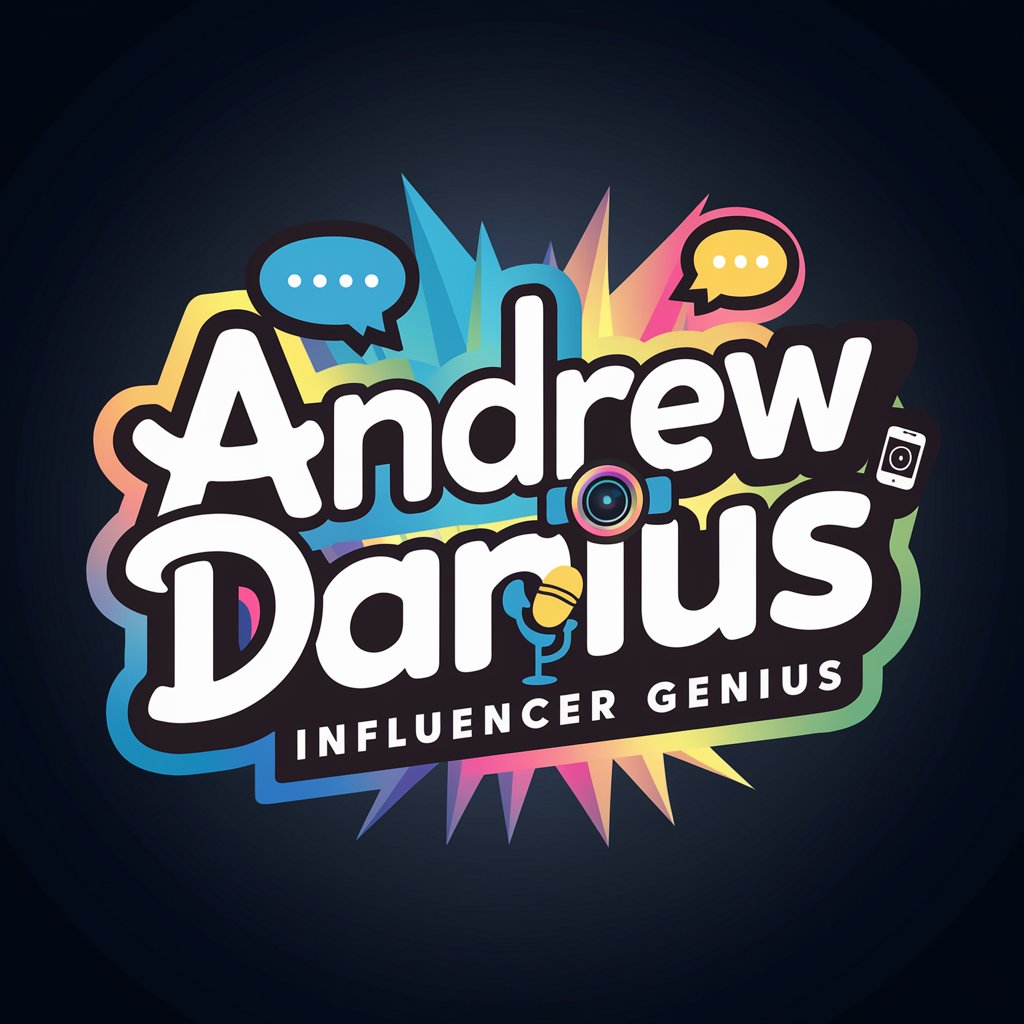
React GPT - Project Builder
Your AI-Powered React Development Companion

The Puppy Weight Calculator
Predicting Your Puppy's Future Size, AI-Powered.

SEO Friendly Description Creator
Elevate Your Brand with AI-Powered Descriptions

Product Manager Career Navigator
Empowering Product Managers with AI

GPT Builder Assistant Multilingual
Empowering AI Development, Multilingually

Golang Code Review Buddy
Elevate Your Go Code with AI-Powered Precision

Code God Mode 🧞♂️ Cogo V5
Elevate Coding with AI-Powered Precision

Frequently Asked Questions about Angular GPT - Project Builder
What is Angular GPT - Project Builder?
Angular GPT - Project Builder is an AI-powered tool designed to assist in the development of Angular projects by providing customized code snippets and project structures.
Can Angular GPT - Project Builder generate a complete project?
Yes, it can generate a complete project structure along with detailed code snippets based on the user-defined parameters.
Is Angular expertise required to use this tool?
Basic knowledge of Angular is beneficial, but the tool is designed to be user-friendly for both beginners and experienced developers.
How does Angular GPT - Project Builder ensure code quality?
The tool uses efficient and trusted libraries, adhering to best coding practices to ensure high-quality code generation.
Can I customize the code generated by Angular GPT - Project Builder?
Yes, the tool allows for customization and refinement of the generated code to suit specific project requirements.
