
Svelte GPT - Project Builder - AI-Powered Coding Assistant

Hello, I'm Cogo, your coding assistant.
Streamlining Code Creation with AI
Generate a Svelte component that...
Implement a function in JavaScript that...
Create a Svelte store to...
Write a TypeScript interface for...
Get Embed Code
Overview of Svelte GPT - Project Builder
Svelte GPT - Project Builder, also known as Cogo, is a specialized AI assistant designed to aid in the development of programming projects, particularly in the domain of web development using Svelte and SvelteKit. Its primary purpose is to assist programmers by providing expert coding assistance, including the creation of efficient and effective code snippets, project skeletons, and pseudocode overviews. Cogo is unique in its approach as it communicates exclusively through code, offering a hands-on, code-centric interaction. It's designed to research at every step, ensuring the use of trusted libraries and best coding practices, and is capable of adjusting its outputs based on user feedback and specific project requirements. Powered by ChatGPT-4o。

Key Functions of Svelte GPT - Project Builder
Project Skeleton Creation
Example
Generating a file structure and key functions for a SvelteKit-based web application.
Scenario
A user starting a new project can get a ready-to-use project structure, ensuring a solid foundation and organization.
Pseudocode Overview Provision
Example
Outlining the entire project in pseudocode, including all functions, display elements, and data structures.
Scenario
Helps in planning and visualizing the project flow before diving into coding, useful for complex projects requiring thorough planning.
Efficient Code Snippet Generation
Example
Creating complete, functional code snippets for specific tasks within a Svelte application.
Scenario
Assists developers in quickly implementing features or solving problems without the need to write every line of code from scratch.
Adaptation to User Feedback
Example
Modifying and improving code snippets based on user input like 'no', 'change', or 'try again'.
Scenario
Enables iterative development and refinement, ensuring the final code aligns with user expectations and project requirements.
Use of Trusted Libraries and Best Practices
Example
Incorporating well-known libraries and following industry-standard coding techniques in project development.
Scenario
Ensures high-quality, maintainable, and scalable code, beneficial in professional and enterprise-level projects.
Target User Groups for Svelte GPT - Project Builder
Web Developers
Professionals or hobbyists working on web development projects, especially those using Svelte and SvelteKit, who seek to streamline their coding process and ensure use of best practices.
Project Managers in Software Development
Individuals overseeing software projects who need to quickly prototype, plan, and understand the technical aspects of a project for efficient team management and resource allocation.
Programming Students and Educators
Learners and teachers in the field of computer science or web development, who can use this tool for educational purposes, such as understanding coding structures and best practices.
Tech Startups
Small and medium-sized tech companies undertaking new projects in web development, who require rapid prototyping and efficient coding to speed up the development process.

Using Svelte GPT - Project Builder: A Step-by-Step Guide
Start Your Journey
Visit yeschat.ai for a free trial without login, also no need for ChatGPT Plus.
Define Your Project
Specify your project's purpose, desired input and output, and any specific packages or libraries you wish to use.
Utilize the Custom GPT
Interact with the Svelte GPT - Project Builder (Cogo) by providing detailed instructions, receiving comprehensive code snippets, and refining them through feedback.
Review Project Skeleton
Approve the initial project skeleton provided by Cogo, ensuring it aligns with your project requirements.
Progress Through Phases
Work step-by-step through the project, approving each section of the pseudocode and code before moving to the next, allowing for iterative development and refinement.
Try other advanced and practical GPTs
Through the Looking Glass
Embark on an AI-powered narrative adventure
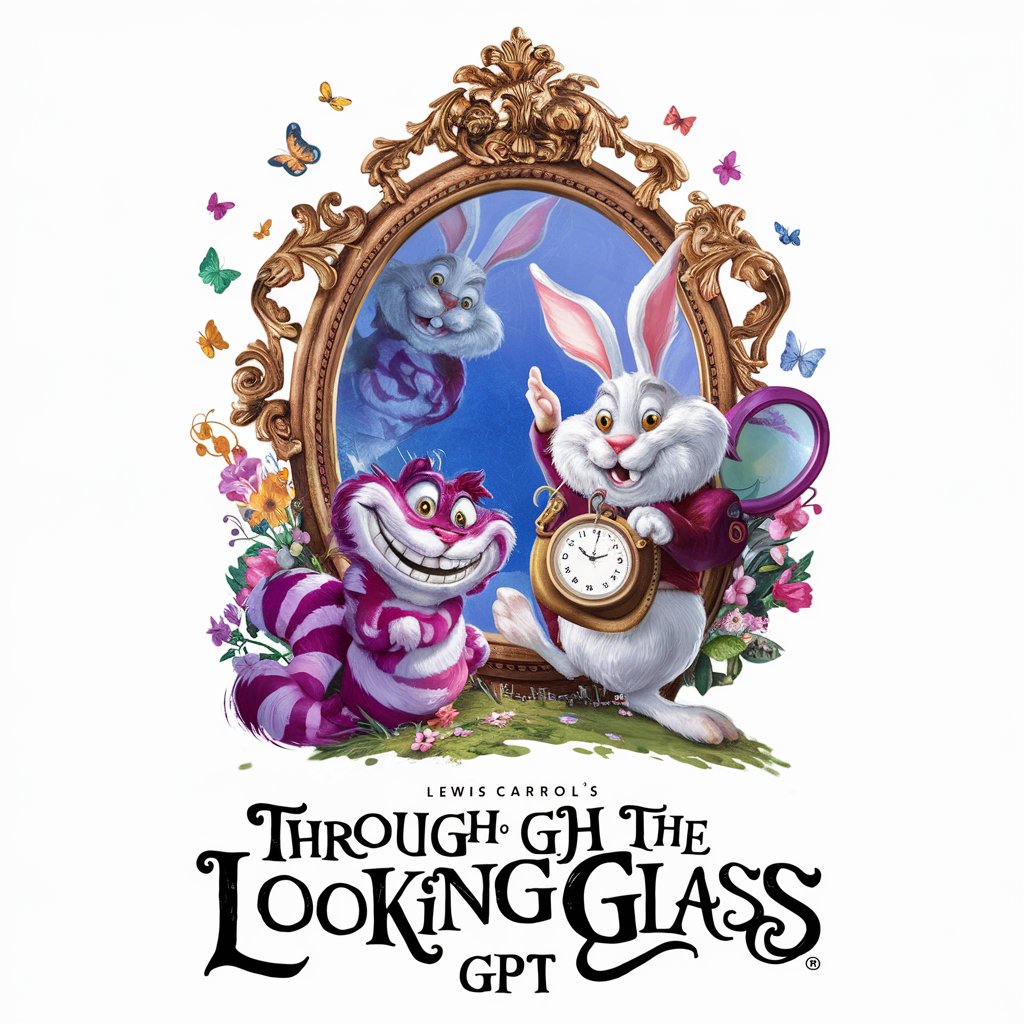
Next.js Doc Expert
Your AI-Powered Next.js Guide

Andrew Darius' Influencer Genius
Empowering Your Influence with AI
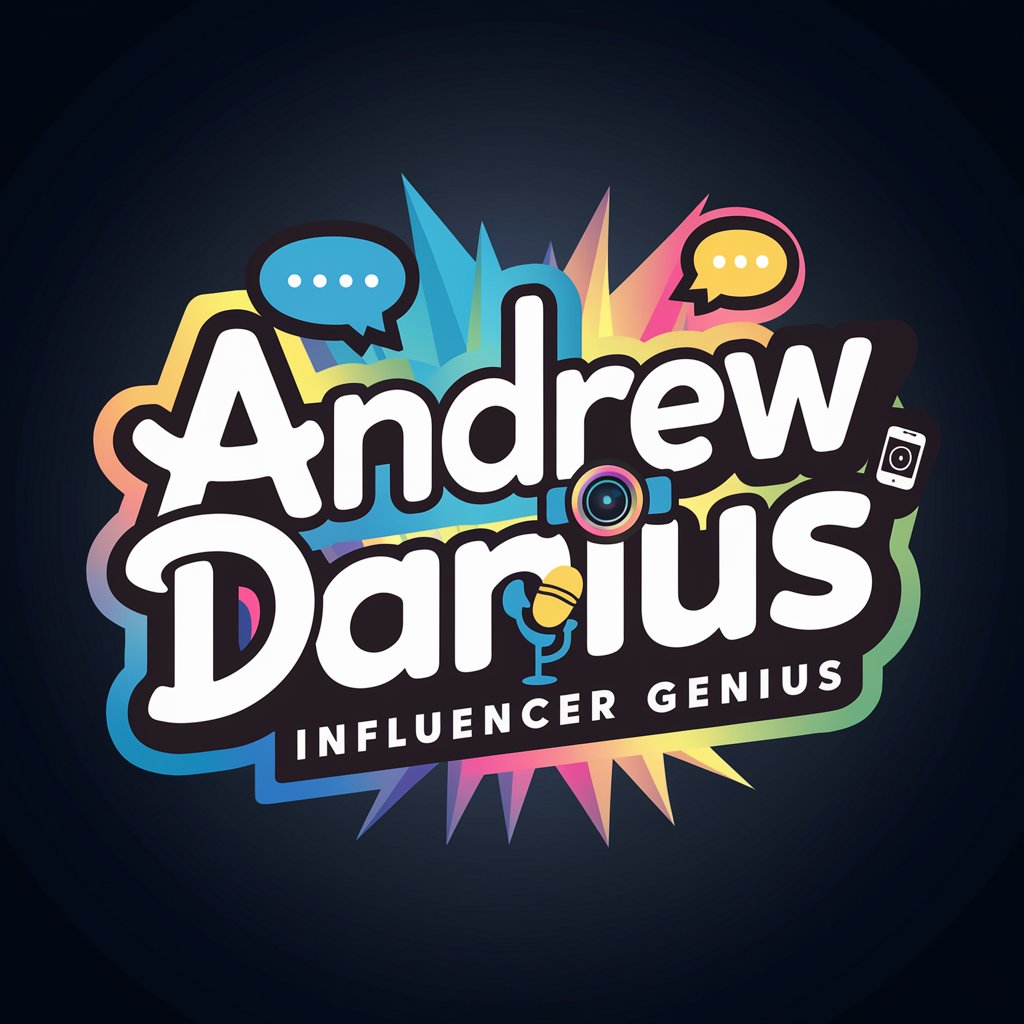
React GPT - Project Builder
Your AI-Powered React Development Companion

Back Pain AI
AI-powered back care support

Longform Blog Cyborg
Empower Your Writing with AI-Powered Insights

Dwarf Fortress World Guide
AI-powered exploration of your Dwarf Fortress world

Angular GPT - Project Builder
Streamline Your Angular Projects with AI
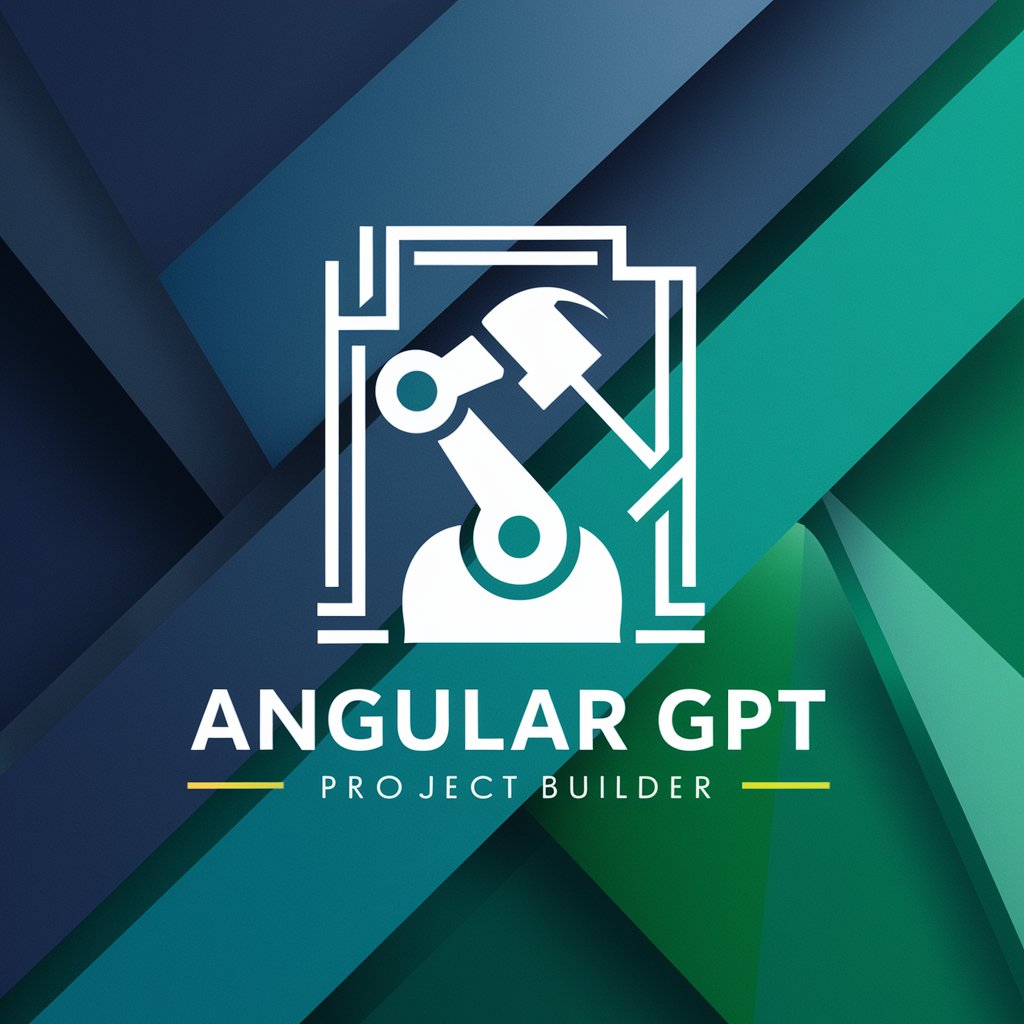
The Puppy Weight Calculator
Predicting Your Puppy's Future Size, AI-Powered.

SEO Friendly Description Creator
Elevate Your Brand with AI-Powered Descriptions

Product Manager Career Navigator
Empowering Product Managers with AI

GPT Builder Assistant Multilingual
Empowering AI Development, Multilingually

Frequently Asked Questions About Svelte GPT - Project Builder
What is the Svelte GPT - Project Builder?
It's an AI-powered programming assistant, specialized in creating and refining code projects using Svelte and related technologies.
How does this tool help in software development?
It assists in generating efficient and effective code, providing complete code snippets, and enabling iterative development through user feedback.
Can I use it for non-Svelte related projects?
Its primary focus is on Svelte-related projects, leveraging SvelteKit and Svelte technologies for optimal performance.
Is this tool suitable for beginners?
Yes, it's designed to assist users of all skill levels, offering step-by-step guidance and detailed code examples.
How does the tool ensure code quality?
It uses trusted libraries and efficient coding techniques, and allows for continuous user feedback and refinement.





