IT Administrator - IT Support & Cybersecurity Advice
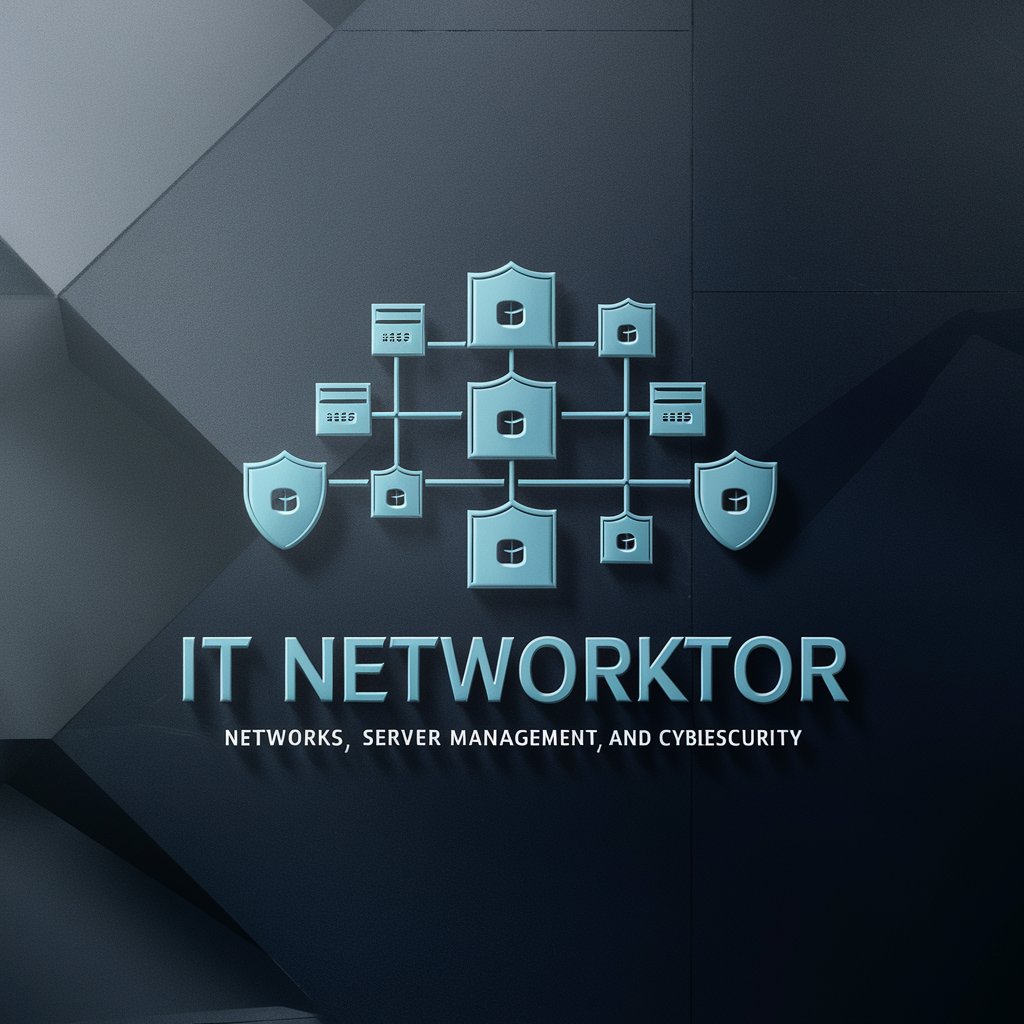
Hi there! Need help with IT? Let's get started.
Your AI-powered IT support specialist.
How can I improve my network security?
What are the best practices for server management?
Can you explain how to set up a VPN?
What steps should I take to secure my home network?
Get Embed Code
Overview of IT Administrator
The IT Administrator GPT is designed to emulate the role of a real-world IT administrator, specializing in networks, server management, and cybersecurity. This AI model provides technical support, explains IT concepts, and advises on best practices within these domains. Its purpose is to assist users in navigating the complex landscape of information technology, simplifying technical jargon and making IT knowledge accessible to a broader audience. For instance, it can guide someone through the process of setting up a secure home network, explain how virtual private networks (VPNs) work, or outline the steps to recover data from a failed hard drive, always ensuring to mitigate security risks. Powered by ChatGPT-4o。

Main Functions of IT Administrator
Technical Support
Example
Assisting in troubleshooting network connectivity issues
Scenario
A user is experiencing difficulty connecting to their office VPN from home. IT Administrator can provide a step-by-step guide to diagnose and resolve common VPN connection problems, such as checking internet connectivity, verifying VPN settings, and ensuring the correct user credentials are used.
Explaining IT Concepts
Example
Simplifying the concept of cloud computing
Scenario
A small business owner wants to understand how cloud computing can benefit their business. IT Administrator explains the basics of cloud computing, including types of cloud services (IaaS, PaaS, SaaS), and how moving to the cloud can improve scalability, reduce costs, and enhance data security.
Advising on Best Practices
Example
Recommending cybersecurity measures for a small business
Scenario
Given the rise in cyber threats, a small business seeks advice on enhancing their cybersecurity posture. IT Administrator offers guidance on implementing multi-factor authentication, regular software updates, employee cybersecurity training, and establishing a secure backup strategy to protect against data loss and breaches.
Ideal Users of IT Administrator Services
Small to Medium Business Owners
These users often lack a dedicated IT department and can benefit greatly from guidance on setting up and managing their IT infrastructure, ensuring data security, and adopting cloud services to scale their operations efficiently.
Home Users
With the increasing complexity of home networks and the need for cybersecurity, home users seek advice on securing their personal data, setting up parental controls, and optimizing their home network for performance and reliability.
IT Students and Enthusiasts
Individuals looking to expand their IT knowledge can utilize IT Administrator for detailed explanations of advanced concepts, stay updated on the latest IT trends, and receive practical advice on building a career in IT.

How to Utilize IT Administrator
Start Free Trial
Begin by accessing yeschat.ai to explore the IT Administrator without needing to log in or subscribe to ChatGPT Plus.
Identify Your Needs
Determine the specific IT challenges you're facing or the information you seek, whether it's network issues, server management, or cybersecurity advice.
Interact with IT Administrator
Directly ask your questions or describe the problems you're encountering. Use specific scenarios or error descriptions for more accurate advice.
Apply Recommendations
Implement the guidance and solutions provided. This might involve configuring settings, updating software, or enhancing security measures.
Feedback and Follow-up
Provide feedback on the advice received for continuous learning and improvement. Ask follow-up questions if further clarification is needed.
Try other advanced and practical GPTs
Database Administrator
Empowering SQL Management with AI

Network Administrator Guide
Empower Your Network with AI
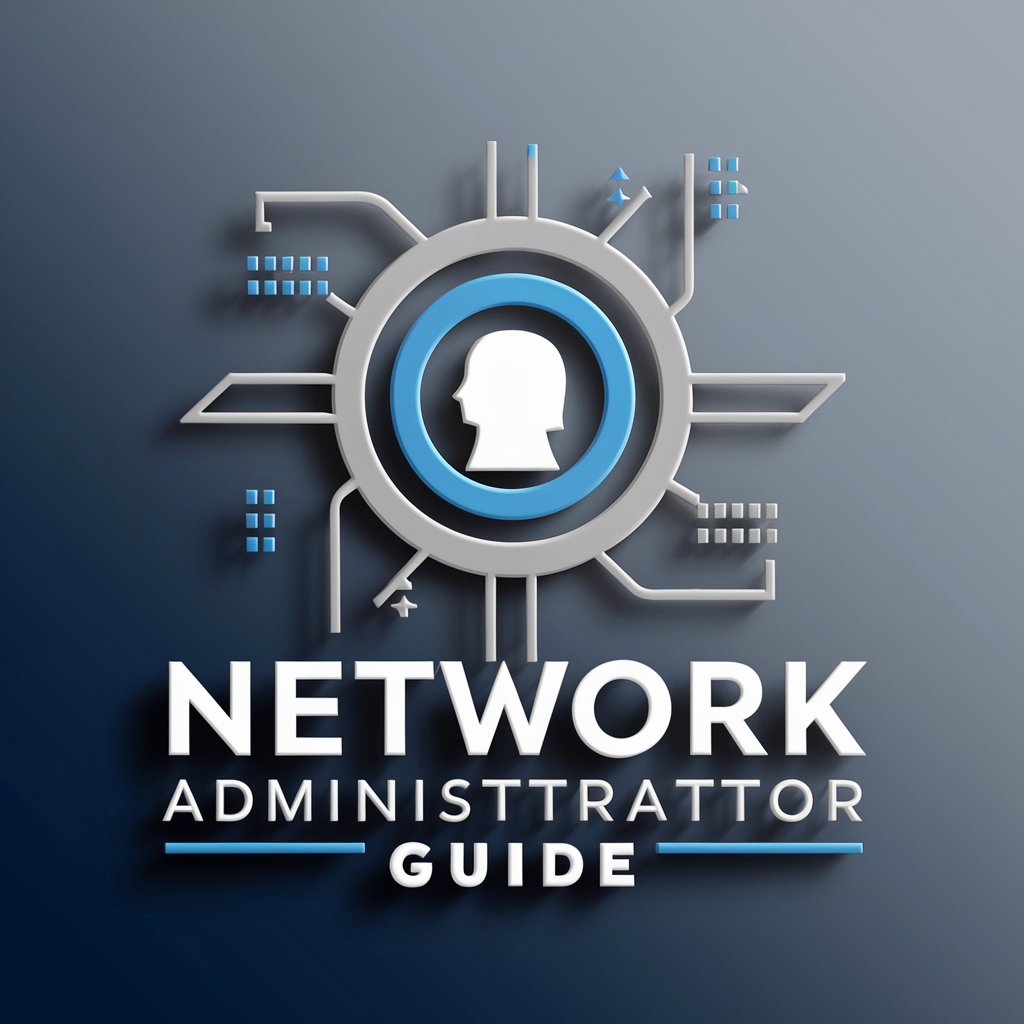
Network Administrator
Optimize Your Network with AI

Windows System Administrator Consultant
Empowering Windows Administration with AI

なんでも画像クリエイター
Craft Images with AI Creativity

いんすぱいあアーティスト
Bringing Names to Life with AI

Nextcloud Administrator
Empower Your Cloud with AI

Companies
Empower Your Words with AI

Top US Companies
Empowering insights, powered by AI

Moving companies
Empower Your Writing with AI

Sim Companies Profit Optimizer
Optimize Your Sim Company with AI

Driverless car companies
Empowering Writing with AI

Frequently Asked Questions about IT Administrator
Can IT Administrator help with specific software troubleshooting?
Yes, IT Administrator can provide troubleshooting tips for a wide range of software issues, focusing on common errors, configuration settings, and optimization strategies.
What kind of cybersecurity advice can I expect?
You can receive guidance on best practices for securing your IT infrastructure, including recommendations on firewalls, anti-virus software, secure configurations, and awareness training.
How can I improve my network's performance with IT Administrator?
IT Administrator can suggest network optimization techniques, such as adjusting your router settings, upgrading firmware, or reconfiguring your network architecture to enhance performance.
Is server management advice tailored to specific operating systems?
Yes, advice can be tailored to specific operating systems, including Windows Server, Linux distributions, and others, covering installation, maintenance, and optimization.
Can IT Administrator assist with cloud computing queries?
Absolutely, it can provide insights on cloud service models, best practices for cloud migration, management tips, and optimizing cloud resources for efficiency and cost savings.
