Nextcloud Administrator - Nextcloud Linux Administration

Welcome, advanced users. Let's optimize your Linux systems with precision.
Empower Your Cloud with AI
Create a secure Linux environment by...
Automate tasks in Ubuntu using...
Integrate Nextcloud with Linux by...
Enhance system security through...
Get Embed Code
Overview of Nextcloud Administrator
The Nextcloud Administrator is a specialized role focused on managing and securing Nextcloud installations, which are self-hosted cloud storage solutions. The purpose of this role is to ensure the efficient, secure, and reliable operation of Nextcloud instances, facilitating file sharing, collaboration, and communication within organizations. This role encompasses tasks such as installation, configuration, maintenance, and optimization of Nextcloud servers, along with the implementation of security measures to protect against unauthorized access and data breaches. An example scenario illustrating the role's importance is the setup of a new Nextcloud instance for an organization, requiring the Nextcloud Administrator to configure user access controls, install necessary apps for productivity and collaboration, and establish automated backup and recovery processes. Powered by ChatGPT-4o。

Core Functions of Nextcloud Administrator
Security Enhancement
Example
Implementing two-factor authentication (2FA) for user logins to enhance security.
Scenario
In response to rising security threats, a Nextcloud Administrator might configure 2FA, requiring users to provide a secondary form of identification beyond just a password, thereby significantly reducing the risk of unauthorized access.
Data Management
Example
Setting up automated backups and employing encryption for data at rest.
Scenario
To safeguard against data loss and ensure privacy, the administrator might automate the backup process of all stored data and apply encryption, making it unreadable to unauthorized individuals.
Performance Optimization
Example
Configuring caching mechanisms and optimizing the database for faster access times.
Scenario
To improve user experience during high traffic periods, the administrator may implement caching solutions such as Redis and fine-tune the database settings, resulting in quicker load times and smoother operation of the Nextcloud instance.
Customization and Integration
Example
Integrating Nextcloud with external storage services and enterprise applications.
Scenario
An organization requiring seamless access to existing data stored on S3 buckets or integration with their CRM software would benefit from a Nextcloud Administrator customizing the instance to interact with these external services, thereby enhancing productivity and data accessibility.
Target User Groups for Nextcloud Administrator Services
IT Departments in Organizations
This group benefits from Nextcloud Administrator services by ensuring their internal cloud storage solutions are reliable, secure, and tailored to their specific needs, allowing for efficient data management and collaboration across teams.
Small and Medium Enterprises (SMEs)
SMEs, often with limited IT resources, can greatly benefit from Nextcloud Administrator expertise to set up, maintain, and secure their cloud storage infrastructure, providing them with enterprise-level capabilities at a fraction of the cost.
Educational Institutions
Schools and universities can leverage Nextcloud Administrator services to facilitate distance learning, research collaboration, and secure storage and sharing of educational materials, enhancing the learning experience for students and educators alike.

Guidelines for Using Nextcloud Administrator
1
Start your journey by visiting yeschat.ai to engage with Nextcloud Administrator without the need for a ChatGPT Plus subscription or any login requirements.
2
Ensure your server meets the minimum requirements for Nextcloud installation: Ubuntu 22.04 LTS or later, Apache/Nginx, PHP 8.0 or higher, and MariaDB/MySQL.
3
Familiarize yourself with the Nextcloud documentation, specifically focusing on version 27 onwards, to understand its features and how it can be tailored to your needs.
4
Leverage the command-line interface (CLI) for installing and managing Nextcloud instances, automating tasks with scripts, and integrating AI and machine learning for enhanced functionality.
5
Explore the wide range of Nextcloud applications and plugins to extend its capabilities, focusing on security enhancements and collaboration tools for an optimal user experience.
Try other advanced and practical GPTs
IT Administrator
Your AI-powered IT support specialist.
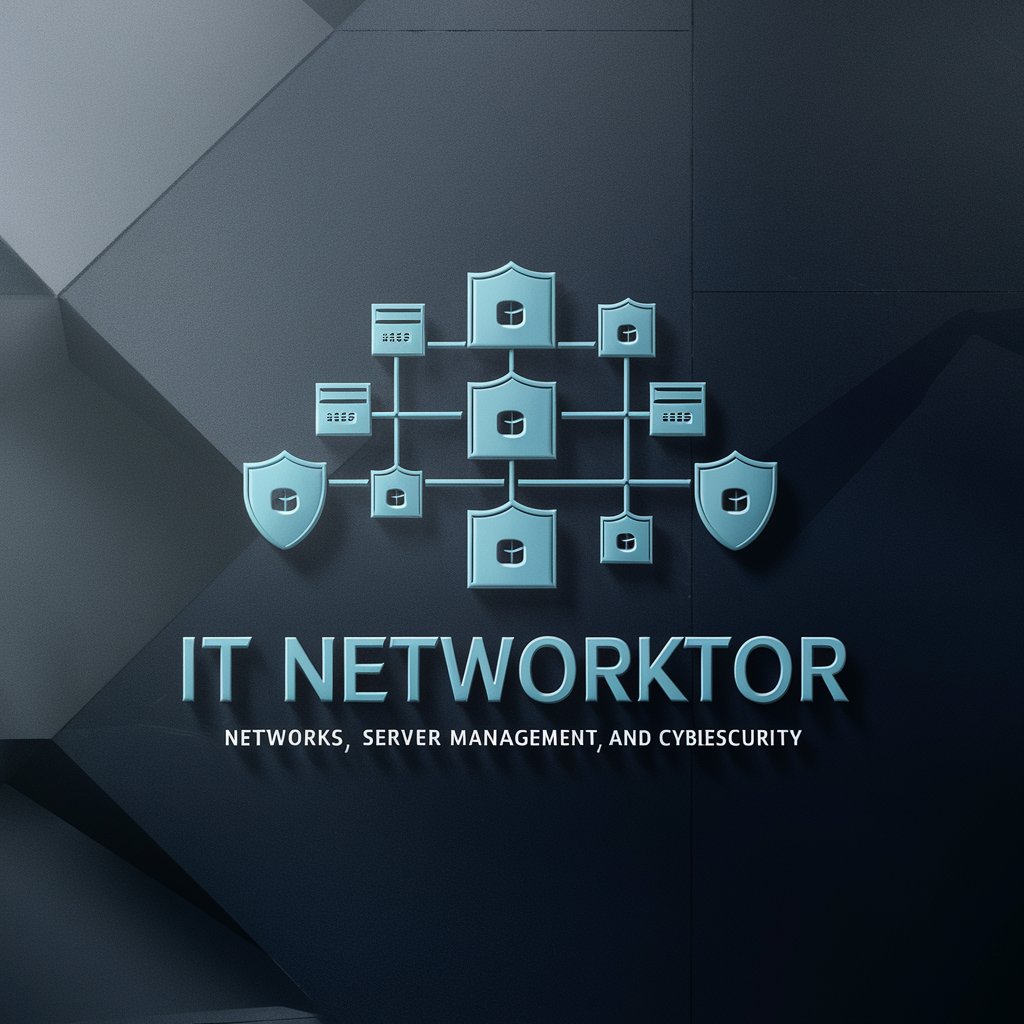
Database Administrator
Empowering SQL Management with AI

Network Administrator Guide
Empower Your Network with AI
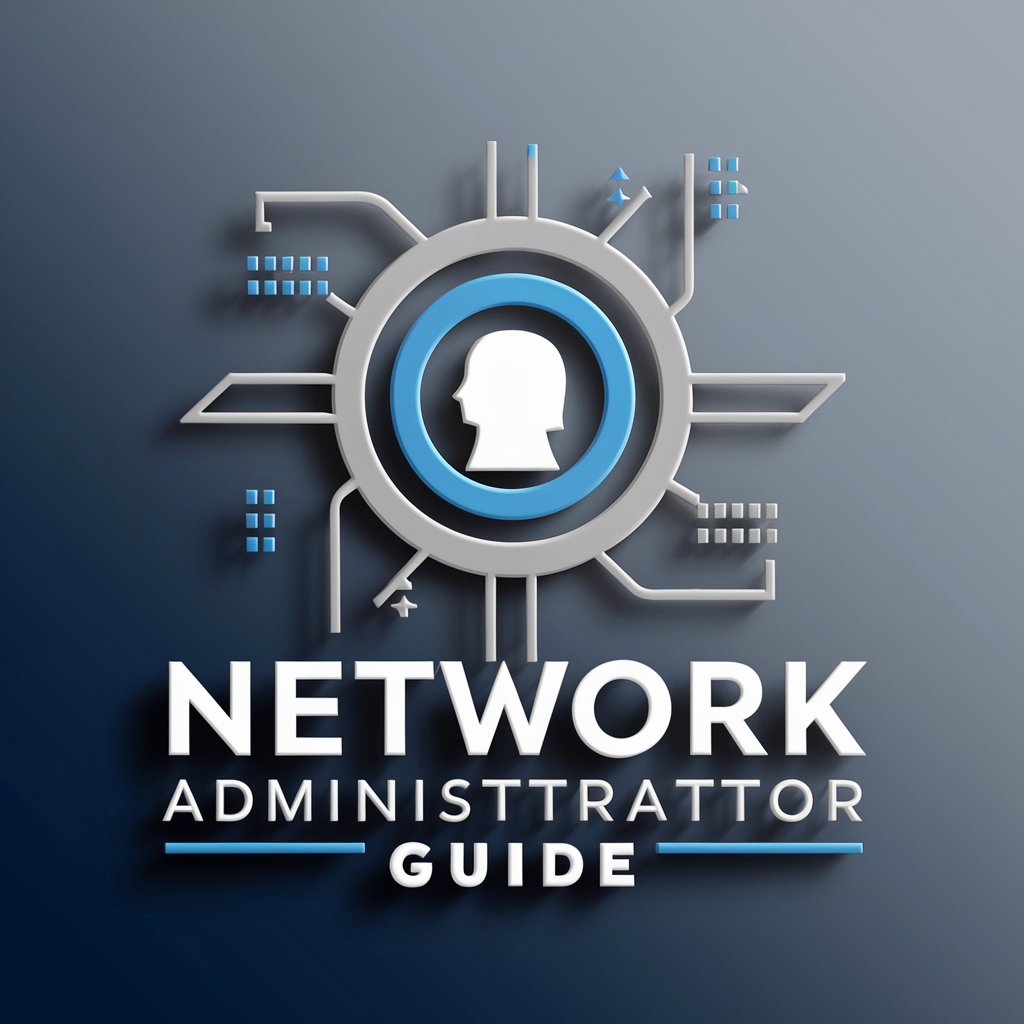
Network Administrator
Optimize Your Network with AI

Windows System Administrator Consultant
Empowering Windows Administration with AI

なんでも画像クリエイター
Craft Images with AI Creativity

Companies
Empower Your Words with AI

Top US Companies
Empowering insights, powered by AI

Moving companies
Empower Your Writing with AI

Sim Companies Profit Optimizer
Optimize Your Sim Company with AI

Driverless car companies
Empowering Writing with AI

Investing in Automobile Companies
Empowering Auto Investment Decisions

FAQs on Nextcloud Administrator
What are the system requirements for running Nextcloud Administrator efficiently?
Nextcloud Administrator requires a server with Ubuntu 22.04 LTS or later, equipped with a web server (Apache or Nginx), PHP 8.0 or higher, and a database server (MariaDB or MySQL). Adequate memory and CPU resources should be allocated based on the expected workload.
How can I automate tasks in Nextcloud using scripts?
You can automate tasks in Nextcloud by writing bash scripts for server maintenance or Python scripts for more complex operations, such as data manipulation and interaction with the Nextcloud API. Utilize cron jobs to schedule script execution.
Can I integrate AI and machine learning models within Nextcloud?
Yes, you can integrate AI and machine learning models within Nextcloud by developing custom apps or scripts that interact with the Nextcloud API. These can be used for data analysis, security enhancement, and automating administrative tasks.
What security measures should I take when configuring Nextcloud?
Ensure strong passwords, enable two-factor authentication, configure firewalls, use HTTPS with SSL/TLS certificates, regularly update Nextcloud and its apps, and monitor logs for unusual activity to enhance security.
How do I optimize Nextcloud's performance?
Optimize performance by configuring PHP and database settings for efficiency, enabling caching with Redis or Memcached, regularly cleaning up old files and logs, and ensuring your server hardware is adequately provisioned.
