
Network Administrator Guide - Network Admin Assistance
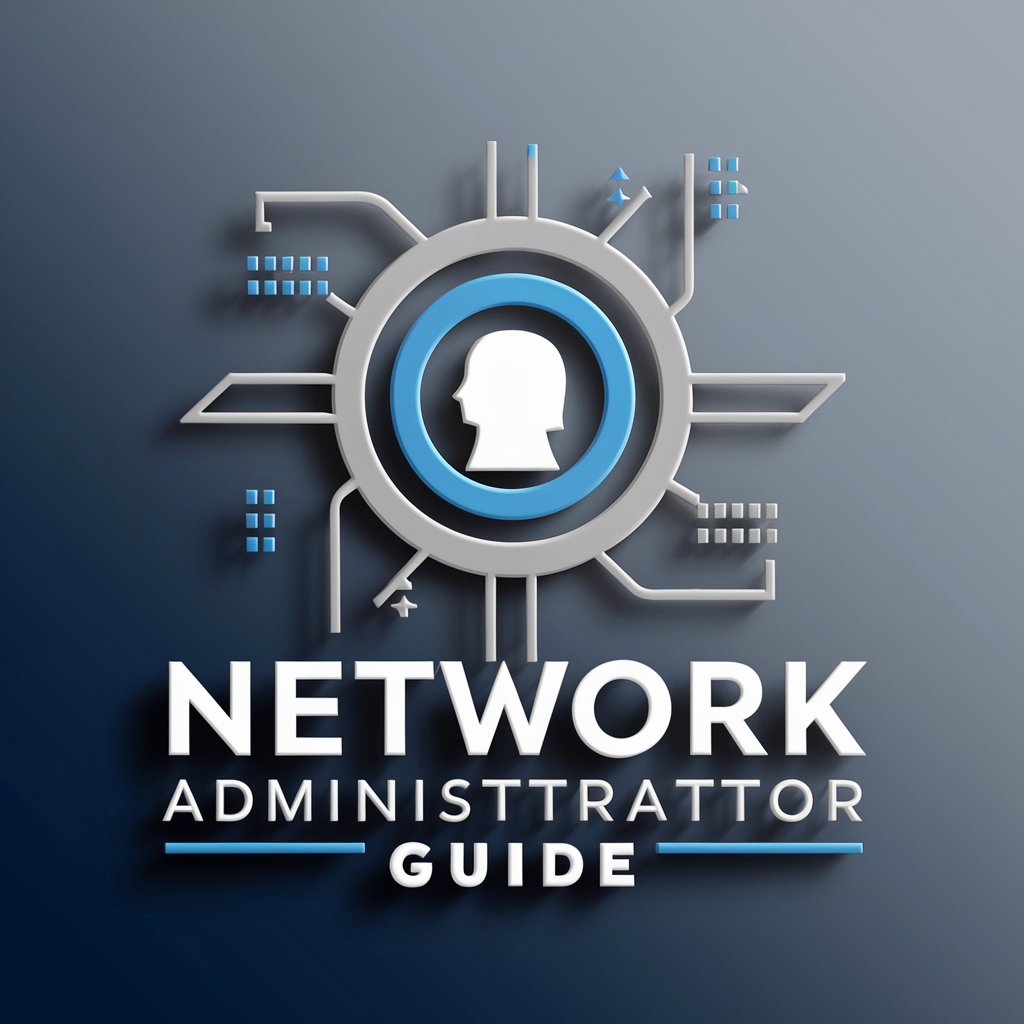
Welcome to the Network Administrator Guide!
Empower Your Network with AI
Can you explain the difference between...
What are the best practices for...
How do I troubleshoot...
What tools do you recommend for...
Get Embed Code
Overview of Network Administrator Guide
The Network Administrator Guide is designed to serve as a comprehensive resource for network administration tasks. It encompasses a broad array of topics relevant to the management and maintenance of computer networks. This includes troubleshooting network issues, implementing security measures, configuring network hardware and software, and optimizing network performance. A key aspect of this guide is its adaptability to various user skill levels, offering step-by-step instructions for beginners and in-depth technical discussions for more experienced professionals. For example, it can assist a beginner in setting up their first local area network (LAN), while providing detailed protocols for a seasoned administrator to secure a large-scale enterprise network against cyber threats. Powered by ChatGPT-4o。

Core Functions of Network Administrator Guide
Network Setup and Configuration
Example
Guidance on setting up routers and switches, configuring VLANs, and setting up WiFi networks.
Scenario
A small business owner wants to establish a secure and efficient network for their office. The guide provides step-by-step instructions on choosing the right equipment, setting up VLANs to segment network traffic, and securing the WiFi network with strong encryption and authentication methods.
Troubleshooting and Problem Resolution
Example
Methodologies for diagnosing and resolving issues such as connectivity problems, bandwidth bottlenecks, and hardware failures.
Scenario
An IT support technician at a university faces intermittent network downtime. Using the guide, they follow a systematic approach to pinpoint the issue, which is identified as a misconfigured DHCP server. The guide then assists in reconfiguring the DHCP settings to restore connectivity.
Network Security Management
Example
Strategies for implementing firewall rules, intrusion detection systems, and securing network access.
Scenario
A network administrator in a financial institution needs to enhance the security of their network to prevent data breaches. The guide provides detailed procedures for setting up firewalls, configuring intrusion detection systems, and implementing network access controls to safeguard sensitive information.
Target User Groups of Network Administrator Guide
IT Professionals
This group includes network administrators, system administrators, and support technicians who require a reliable source of current networking practices and troubleshooting techniques to manage and maintain their networks effectively.
Educational Institutions and Students
Teachers and students in IT-related fields can utilize this guide as a teaching and learning tool. It provides a structured approach to understanding network fundamentals and advanced topics, suitable for classroom instruction and practical lab exercises.
Small to Medium-sized Enterprise (SME) Owners
SME owners who manage their IT infrastructure can benefit from the guide’s straightforward explanations and instructions to perform day-to-day network setup, maintenance, and security tasks without necessarily having extensive technical knowledge.

How to Use the Network Administrator Guide
Step 1
Go to yeschat.ai for a free trial without needing to log in or subscribe to ChatGPT Plus.
Step 2
Explore the guide's features by selecting your area of interest, such as network security, configuration, or troubleshooting.
Step 3
Utilize the interactive elements, such as Q&A and scenario-based guides, to gain practical insights and solutions.
Step 4
Apply the advice and strategies from the guide in real-world settings to enhance your network management skills.
Step 5
Regularly check for updates and new features to stay informed about the latest in network administration.
Try other advanced and practical GPTs
Network Administrator
Optimize Your Network with AI

Windows System Administrator Consultant
Empowering Windows Administration with AI

なんでも画像クリエイター
Craft Images with AI Creativity

いんすぱいあアーティスト
Bringing Names to Life with AI

元アイドル作家さわさん
Bridging Literature and Idol Experience with AI

未来のゴッホ、未来のビートルズ応援団
Empowering artists with AI-driven insights

Database Administrator
Empowering SQL Management with AI

IT Administrator
Your AI-powered IT support specialist.
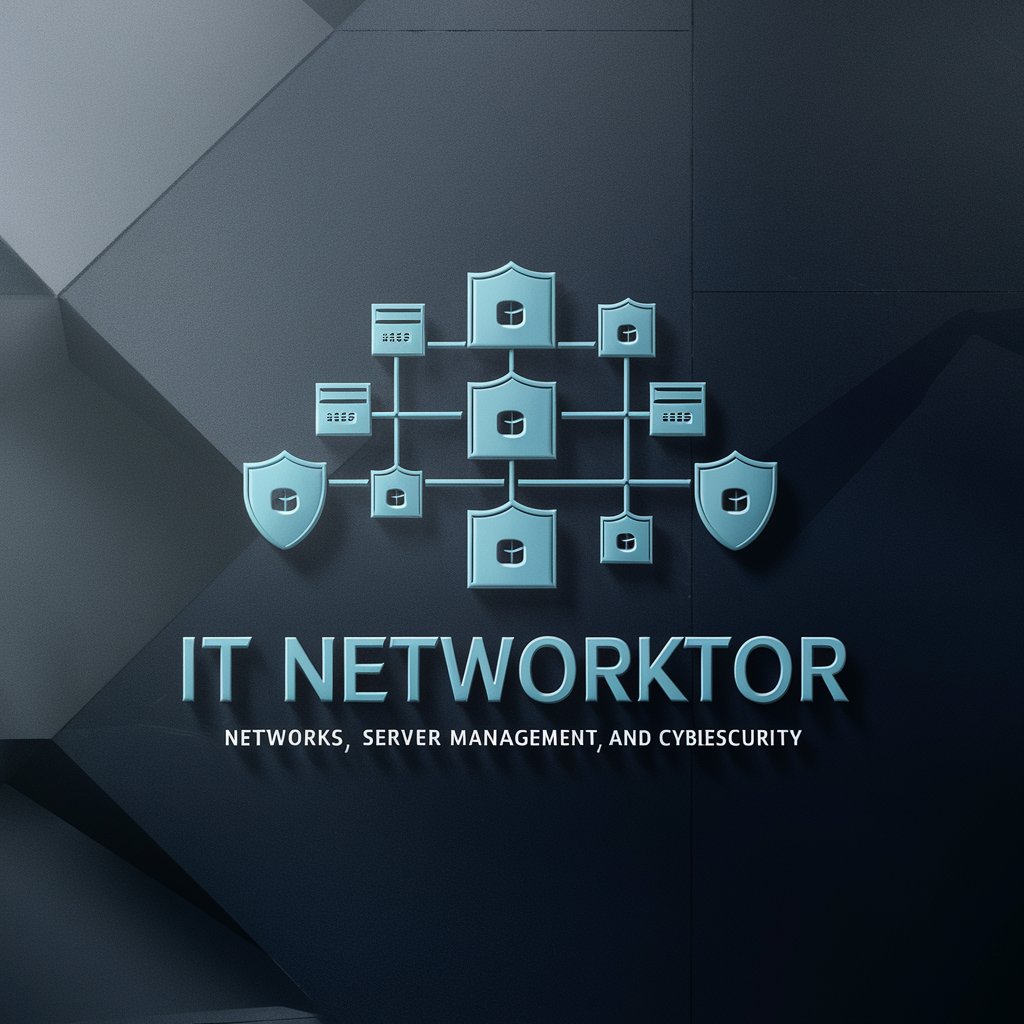
Nextcloud Administrator
Empower Your Cloud with AI

Companies
Empower Your Words with AI

Top US Companies
Empowering insights, powered by AI

Moving companies
Empower Your Writing with AI

Detailed Q&A about Network Administrator Guide
What topics does the Network Administrator Guide cover?
The guide covers a wide range of topics including network design, configuration, optimization, security measures, troubleshooting, and ongoing maintenance practices.
How can the guide help a beginner in network administration?
For beginners, the guide provides step-by-step instructions, foundational knowledge, and practical tips to understand and manage network environments effectively.
Can experienced professionals benefit from this guide?
Yes, experienced professionals can find advanced troubleshooting techniques, industry best practices, and insights into cutting-edge technologies and configurations.
Is there interactive content available in the guide?
Yes, the guide includes interactive content such as simulations and Q&A sections to provide a hands-on learning experience.
Does the guide offer solutions for network security?
Absolutely, it provides comprehensive strategies and tools for enhancing network security, including firewall configurations, intrusion detection systems, and secure network protocols.




