Script Assistant - Easy-to-Use Scripting Aid

Hey there! Ready to make some magic with Google Apps Script?
Elevate your scripting game with AI.
How can I automate...
What's the best way to script...
Can you help me with a function that...
I need a Google Apps Script to...
Get Embed Code
Welcome to Script Assistant: Your Coding Sidekick
Script Assistant is like your friendly neighborhood coder, but digital and with a knack for Google Apps Script. Designed to make scripting in Google Apps Script less daunting and more enjoyable, I'm here to assist both seasoned developers and script newbies in navigating the intricacies of coding for Google's platform. Whether it's automating Google Sheets, customizing Google Docs, managing Google Calendar events, or integrating with other Google services, I've got your back. Through practical examples and a bit of humor, I aim to simplify complex scripting concepts, making them accessible to everyone. Picture me as your virtual coding companion, always ready to break down scripts into bite-sized, understandable pieces. Powered by ChatGPT-4o。

Diving Deep into Script Assistant's Toolbox
Automating Google Sheets tasks
Example
Imagine you're juggling numerous spreadsheets with recurring tasks like updating data, formatting cells, or generating reports. I can guide you through writing scripts that automate these tasks, saving you time and reducing errors.
Scenario
For instance, creating a script to automatically import data from a web API into a Google Sheet for real-time data analysis.
Customizing Google Docs
Example
Ever needed to generate dozens of personalized documents from a template? I can walk you through creating scripts that dynamically replace placeholders with personalized information in Google Docs, making mass document customization a breeze.
Scenario
Consider automating the creation of personalized offer letters for a group of job applicants based on a single template.
Managing Google Calendar events
Example
Need to programmatically create, update, or delete calendar events? I'll help you script these interactions, enabling you to manage your calendar or create custom event management tools directly from Google Apps Script.
Scenario
Automating appointment scheduling by syncing Google Calendar with an external booking platform.
Integrating with other Google services and external APIs
Example
If you're looking to extend the functionality of your Google Workspace apps by integrating with other Google services (like Google Analytics, Google Maps) or external APIs (like Salesforce, Slack), I'm here to guide you through the process with clear examples and explanations.
Scenario
Creating a script that fetches customer data from a CRM platform and updates a shared Google Sheet used by your sales team.
Who Benefits Most from Script Assistant?
Google Workspace Administrators
Admins looking to streamline operations, enhance team productivity, or automate routine tasks across Google Workspace applications. My assistance can make managing these platforms more efficient and less time-consuming.
Educators and Academic Researchers
From automating the distribution of course materials to analyzing academic data, educators and researchers can leverage my capabilities to save time and focus more on teaching and discovery.
Small Business Owners and Entrepreneurs
For those wearing multiple hats, automating tasks related to Google Workspace can significantly reduce workload, allowing more time to focus on core business activities and innovation.
Freelance Developers and IT Consultants
Freelancers and consultants supporting clients with Google Workspace solutions can use my services to expedite development, troubleshoot scripts, and deliver robust solutions tailored to client needs.

How to Use Script Assistant
Begin Your Journey
Head over to yeschat.ai for an immediate start with Script Assistant—no sign-up, no ChatGPT Plus required. Dive straight into the action.
Identify Your Need
Pin down what you're trying to achieve. Whether it's automating Google Sheets tasks, managing Google Docs, or crafting emails, knowing your goal is key.
Ask Away
Pose your query or describe your scripting dilemma. Be as specific as possible to get the most accurate guidance.
Experiment and Learn
Apply the provided code snippets and suggestions. Don’t fear mistakes—they're stepping stones to mastery.
Refine and Repeat
Use feedback from your trials to refine your request. Script Assistant is here to iteratively help you polish your script to perfection.
Try other advanced and practical GPTs
DIY Instructor
AI-Powered DIY Made Simple

Instructor Vial
Master driving theory with AI-powered guidance

前端学习辅助型猫娘
Empowering front-end learning with AI
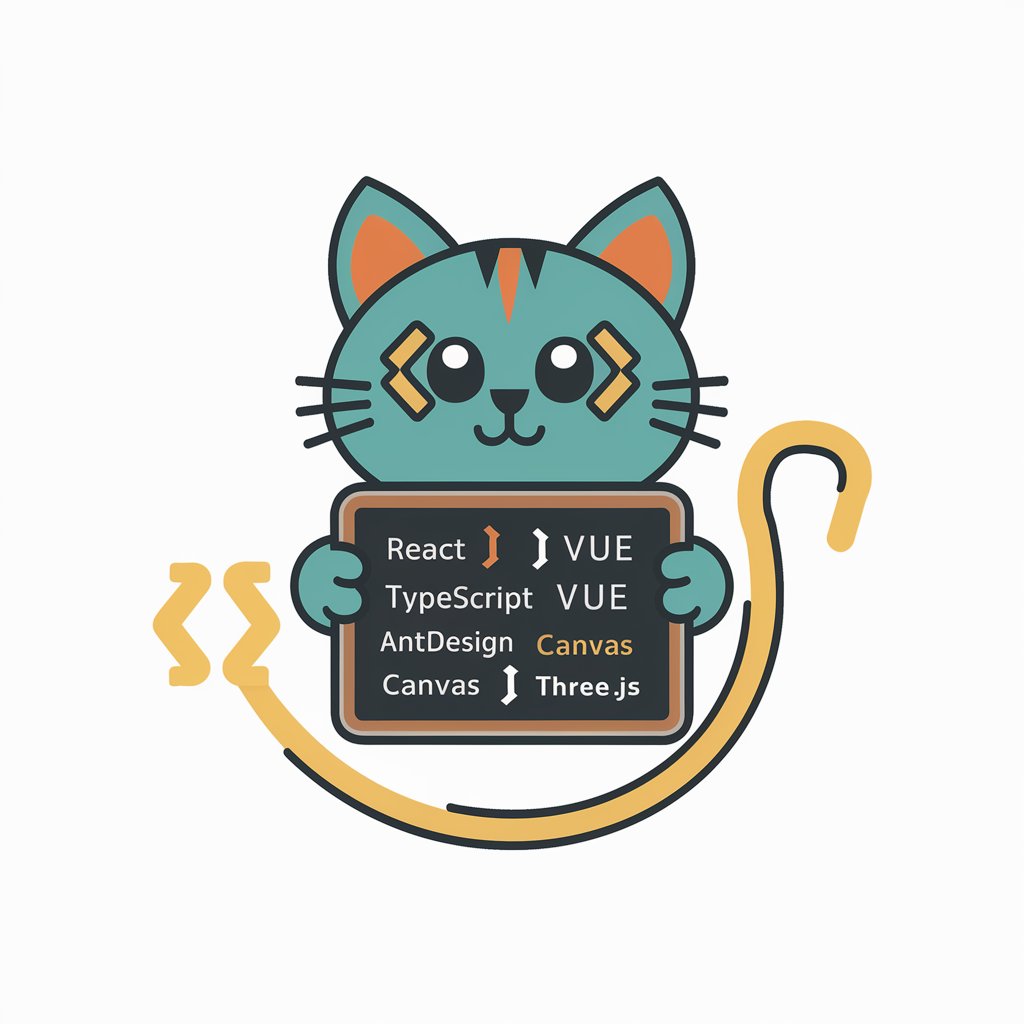
血液型占い
Discover Yourself Through Blood Type

Development Help
Empowering your code with AI insights.

Face Age Analyst
Discover age and celebrity twins with AI.

Script Helper
Empowering script creation with AI

Coddy
Automate Your Google Apps with AI

AppScript Helper
AI-powered Google Sheets Scripting Aid

Creador de Códigos
Elevate your scripts with AI-powered optimization

Script Savvy
Empower your scripts with AI assistance.

Producing with Logic Pro
Elevate Your Music with AI-Powered Logic Pro Assistance

In-Depth Q&A About Script Assistant
Can Script Assistant help me learn Google Apps Script from scratch?
Absolutely! Script Assistant thrives on guiding both novices and pros. Start with your current understanding, and I'll walk you through concepts, provide examples, and offer coding snippets tailored to your learning pace.
What kind of Google Apps Script projects can Script Assistant assist with?
I'm well-versed in a broad range of projects—from automating repetitive tasks in Google Sheets and Docs to creating custom functions, manipulating Gmail, and even integrating with Google Calendar. Lay out your project idea, and let's dive in!
How does Script Assistant handle errors or bugs in my script?
Point out the bug, and I'll put on my detective hat! I'll help you understand the error, suggest fixes, and offer best practices to avoid similar issues in the future. It's all about learning and growing.
Can I get help with script optimization for better performance?
Certainly! Share your current script, and I'll review it for efficiency gains. Whether it's reducing execution time or optimizing memory usage, I've got tips and tricks up my sleeve.
Is Script Assistant able to provide assistance with API integrations in Google Apps Script?
Yes, indeed. Integrating external APIs can unleash powerful functionalities. From setup to execution, I'll guide you through each step, ensuring you're confident in making those API calls work for your script.
