IF Maker - Interactive Fiction Creation

Welcome to your own tale. What story shall we weave today?
Craft Your Story with AI
Start a mystery story.
Continue the space adventure.
Create a character backstory.
Describe a magical city.
Get Embed Code
Introduction to IF Maker
IF Maker, standing for Interactive Fiction Maker, is a specialized tool designed to craft engaging, narrative-driven content in response to user inputs. It functions by generating and weaving intricate stories, allowing users to influence the storyline through their choices. The design purpose of IF Maker is to maintain a coherent and consistent universe, adapting dynamically to the contributions and decisions of the user. For example, in a fantasy setting, a user's decision to ally with a certain faction could lead to a series of events tailored to that choice, such as embarking on specialized quests, uncovering unique storylines, and interacting with characters aligned with that faction. Powered by ChatGPT-4o。

Main Functions of IF Maker
Dynamic Story Generation
Example
Creating a mystery narrative where user choices determine the suspect.
Scenario
In a detective story, the user's interrogation techniques and which clues they choose to follow alter the unfolding of the case, leading to different suspects being implicated.
Character Interaction and Development
Example
A user's interactions with a character influence their relationship, unlocking unique story branches.
Scenario
In a post-apocalyptic world, the user's decision to save or leave a character during a raid affects future alliances, character loyalty, and available resources.
World-building and Exploration
Example
Users explore a vast fantasy world, with their paths and discoveries shaping the narrative.
Scenario
Choosing to explore the haunted forest instead of the mountain pass unveils a hidden elven sanctuary, leading to a new ally and a magical artifact pivotal to the storyline.
Ideal Users of IF Maker
Writers and Storytellers
Individuals looking to craft interactive stories or explore narrative possibilities without the constraints of traditional linear storytelling. IF Maker serves as a tool to experiment with branching narratives and character arcs.
Educators and Students
Teachers can use IF Maker to create interactive learning experiences, where students make choices in historical or scientific scenarios, learning through consequences and outcomes. It offers a dynamic way to engage with educational content.
Game Developers and Designers
Professionals seeking to prototype narrative elements of games, test storylines, and character interactions. IF Maker can be a valuable tool for experimenting with narrative designs and player choice mechanics.
Hobbyists and Interactive Fiction Enthusiasts
Individuals passionate about interactive fiction and role-playing games, looking for a platform to both consume and create interactive narratives, engaging with stories in a more hands-on manner.

How to Use IF Maker
1
Start by accessing yeschat.ai for a trial that requires no sign-up or ChatGPT Plus subscription.
2
Choose the IF Maker option from the available tools to begin creating your interactive fiction.
3
Input your initial story idea or setting to receive a foundational narrative structure. Utilize prompts to guide the story's direction.
4
Engage with the generated narrative by making choices or adding details, which IF Maker will incorporate into the ongoing story.
5
Review and edit the story as needed. Utilize the tool's feedback and suggestions for enhancing narrative coherence and engagement.
Try other advanced and practical GPTs
Wertu - Surf Trip Planner
Your AI-powered surf trip architect

幼师宝
Empowering Teachers with AI

Austin Nightlife
Discover Austin, Tailored to Your Taste

Codespren
Elevate Your Code with AI-Powered Precision

E·LLAD
Discover art through AI-powered analysis
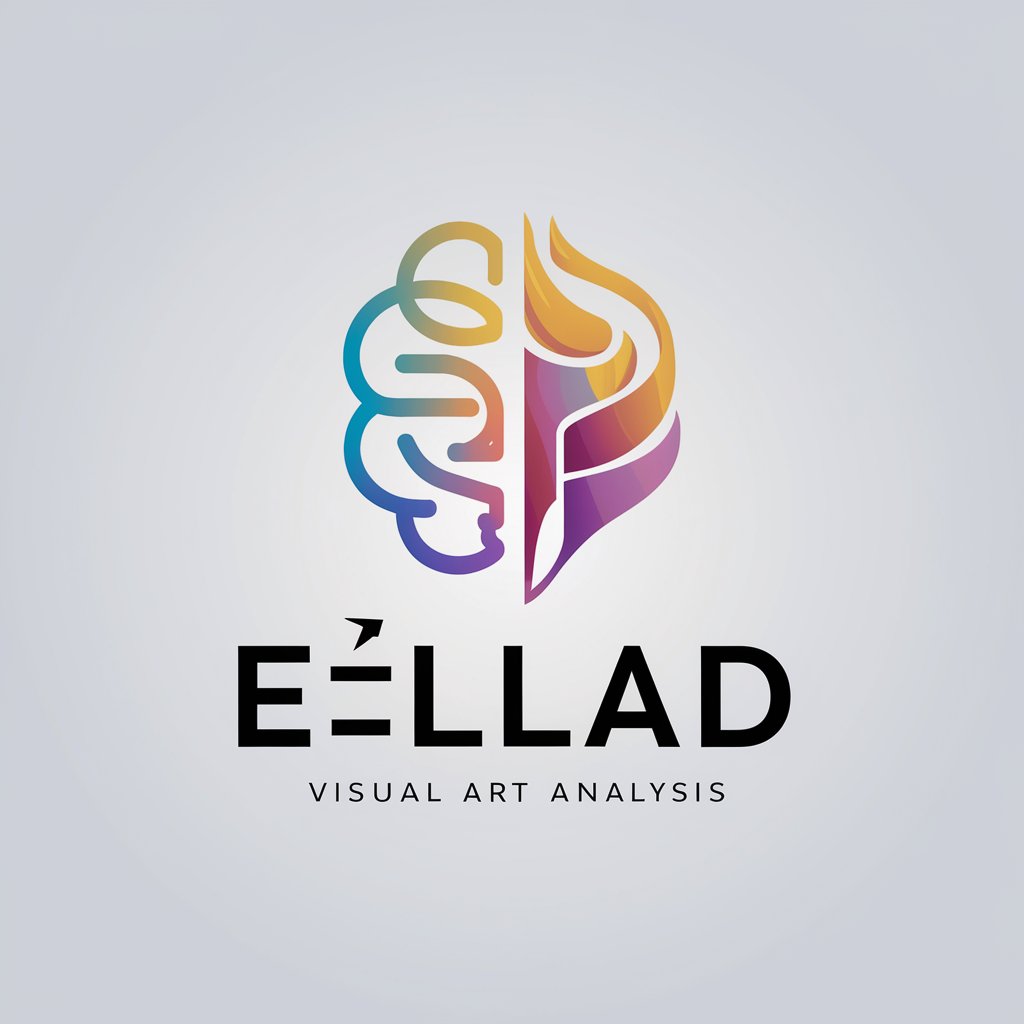
Copywriter Pro
Elevate Your Words with AI-Powered Precision

Laravel Expert
Optimized Laravel code at your fingertips.

Concepts of Biology
Empowering Biology Learning with AI

Mentorify
Empowering businesses with AI-driven insights

Poweer Headlines by Uply Media Inc
Craft Engaging, SEO-Optimized Headlines Instantly

Email Assistant
Craft Professional Emails Instantly with AI

Policy Documents Navigator
Empowering Research with AI-Powered Policy Insights

Detailed Q&A about IF Maker
What is IF Maker?
IF Maker is a specialized tool designed to generate interactive fiction narratives, allowing users to craft detailed and branching stories based on their input and choices.
Can IF Maker create stories in any genre?
Yes, IF Maker is versatile and can generate stories across a wide range of genres, including fantasy, science fiction, mystery, and more, adapting to the user's preferences and inputs.
How does IF Maker handle narrative consistency?
IF Maker employs advanced algorithms to maintain consistency in characters, settings, and plot developments, ensuring that the story remains coherent as it evolves with user interaction.
Can I use IF Maker for educational purposes?
Absolutely. IF Maker can be used as an educational tool to enhance learning experiences through storytelling, encouraging creativity, critical thinking, and engagement in a variety of subjects.
Is IF Maker suitable for beginners?
Yes, IF Maker is user-friendly and suitable for beginners, offering guidance and suggestions throughout the story creation process to help users craft compelling narratives without prior experience.
