Technical Drawing - Technical Drawing Insights

Welcome! How can I assist with your technical drawing needs today?
Powering Precision in Design with AI
How can I create an isometric view from three orthographic projections?
What are the best practices for dimensioning a complex mechanical part?
Can you explain the differences between architectural and engineering drawings?
What symbols are commonly used in electrical schematics and their meanings?
Get Embed Code
Overview of Technical Drawing
Technical drawing, also known as engineering drawing, is a discipline that involves the creation of detailed plans and specifications for the design and production of objects. It serves as a visual language that communicates ideas and information from one mind to another, often used to convey complex engineering concepts in a clear, precise, and unambiguous manner. Technical drawings are essential in the fields of architecture, engineering, and manufacturing, providing a comprehensive blueprint that guides the construction, assembly, or fabrication process. Examples of technical drawings include architectural plans for buildings, assembly drawings for mechanical components, and circuit diagrams for electrical systems. These documents not only detail the dimensions, materials, and procedures but also include tolerances, finishes, and other critical specifications required for the accurate realization of projects. Powered by ChatGPT-4o。

Core Functions of Technical Drawing
Communication of Ideas
Example
Architectural blueprints for a new building
Scenario
Enables architects to convey design intent and specifications to builders, ensuring accurate construction.
Visualization of Concepts
Example
3D models and isometric drawings of a mechanical part
Scenario
Helps engineers and designers to visualize complex components before manufacturing, facilitating early detection of potential issues.
Standardization and Documentation
Example
CAD drawings of an automotive assembly
Scenario
Provides a standardized set of documents that can be used for manufacturing, assembly, and quality assurance processes.
Problem Solving and Innovation
Example
Detailed schematics of an electronic circuit
Scenario
Assists electrical engineers in troubleshooting and refining circuit designs, leading to innovations and improvements.
Target Users of Technical Drawing Services
Engineers and Designers
Professionals who require precise and detailed representations of components, systems, or structures to develop, analyze, and optimize their designs.
Architects and Builders
Individuals involved in the planning, design, and construction of buildings and infrastructure, who rely on architectural drawings for accurate implementation.
Manufacturers and Fabricators
Entities that need detailed specifications and assembly instructions to accurately produce mechanical parts or assemble complex machinery.
Educators and Students
Academic professionals and learners in engineering, architecture, and design disciplines, who use technical drawings as a foundational element of their studies and research.

How to Use Technical Drawing
1
Start with a free trial at yeschat.ai, offering access without the need for login or a ChatGPT Plus subscription.
2
Familiarize yourself with the basics of technical drawing, including understanding scales, projections, and symbols used in various engineering fields.
3
Select the type of technical drawing you wish to create or analyze, such as mechanical, architectural, or electrical drawings, based on your project's requirements.
4
Utilize CAD software for drafting your drawings, benefiting from its precision and efficiency. Explore software options that cater to your specific needs.
5
Review best practices for technical drawing in your field, including line weights, dimensioning, and annotation standards, to ensure clarity and accuracy.
Try other advanced and practical GPTs
Advance Manufacturing Course Creator
Empowering Future Manufacturing with AI

EduGuide SCKOLARIO
Navigating China's Education Scholarships with AI
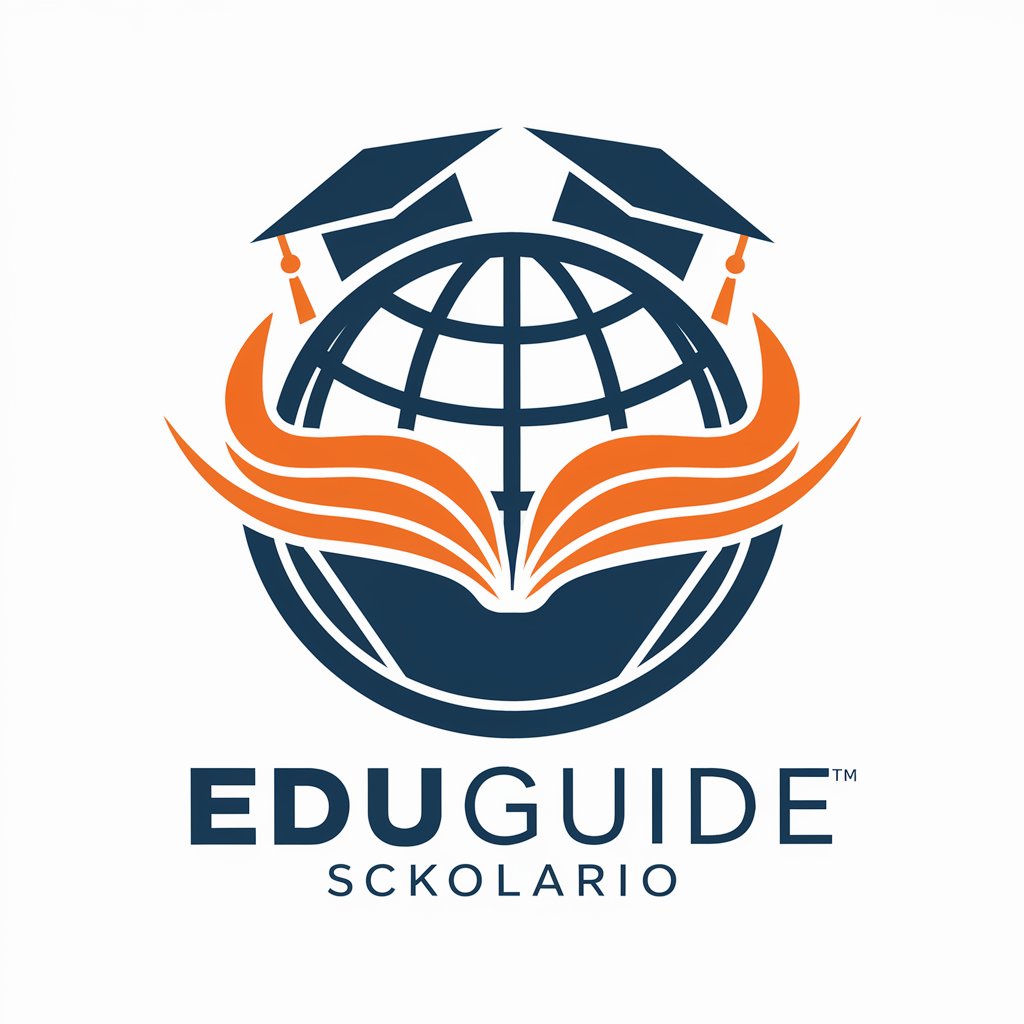
eXeL AI
Empower Your Potential with AI

AEB Funding Navigator
Empowering FE Colleges with AI-driven Funding Eligibility Insights

Sophia
Empowering Education with AI

BrandXR Wordsmith
Empowering Your Words with AI

Bible Commentaries
Unlocking Biblical Wisdom with AI
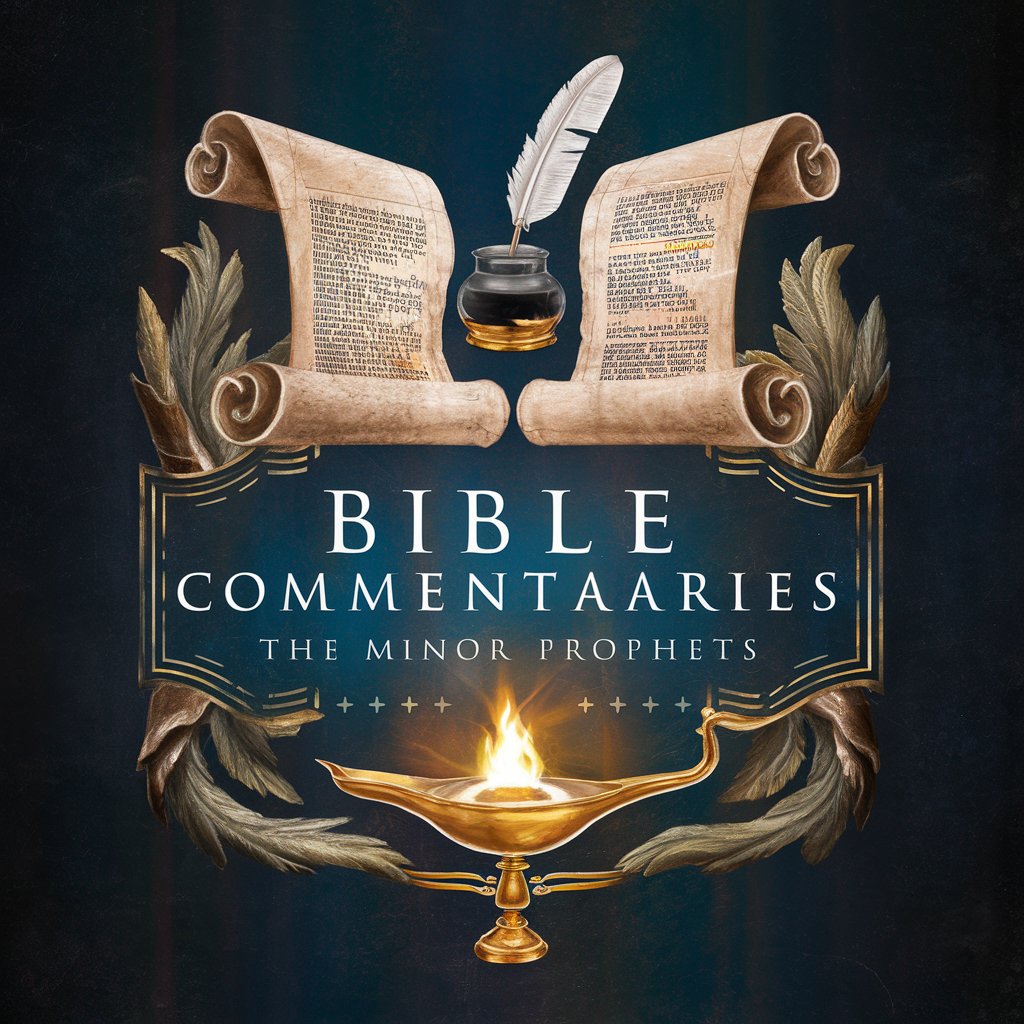
Jane Austen
Experience Austen's World Through AI
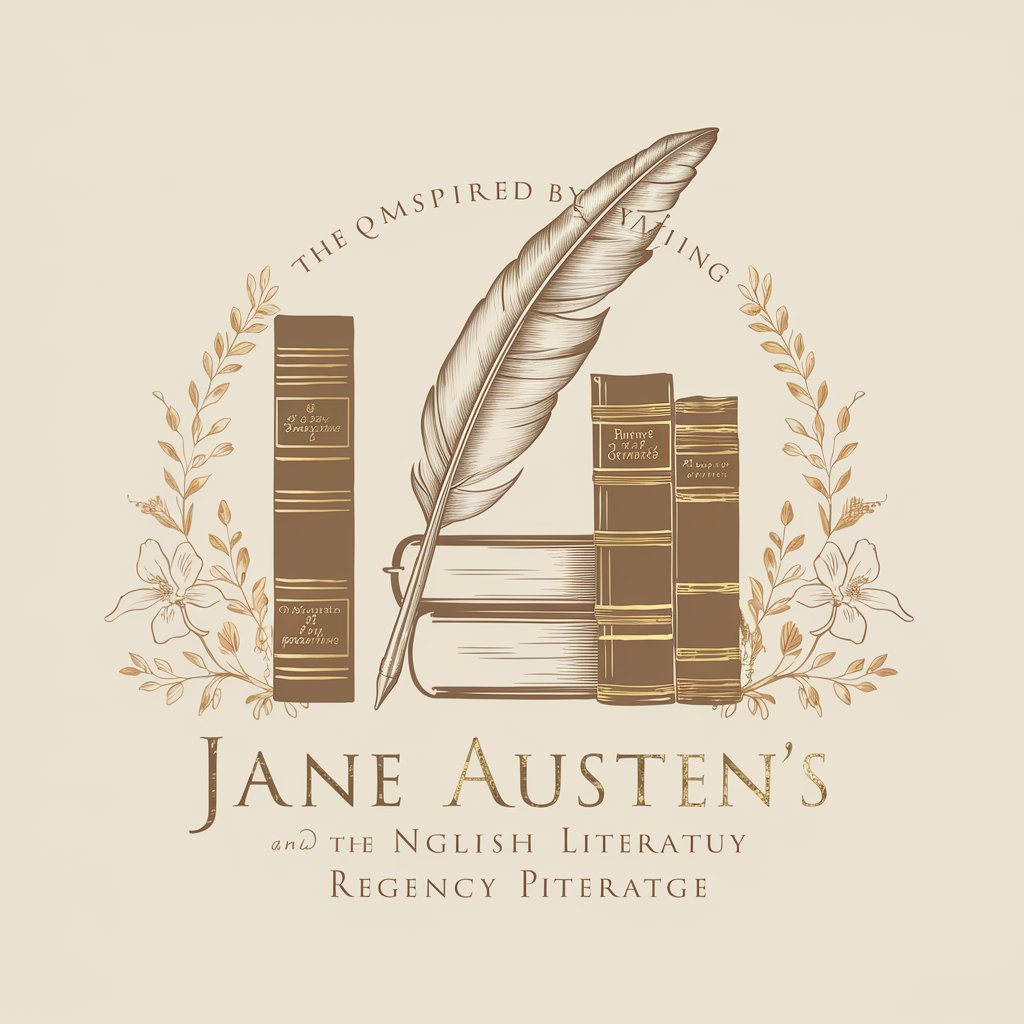
Mini Course Consultant
Empower your teaching with AI

AI Course Creator
Empower Your Teaching with AI

Daniel (Online)
Empower your child's journey with AI

Course generator
Empowering Educators with AI-Driven Course Design

Detailed Q&A About Technical Drawing
What is the importance of scales in technical drawing?
Scales are crucial in technical drawing for representing complex objects accurately on a manageable scale. They allow for precise measurements and detailed plans without compromising the object's proportions.
How do projections influence technical drawing?
Projections, such as orthographic and isometric, are fundamental for visualizing objects in three dimensions on a two-dimensional plane. They provide multiple perspectives of an object, crucial for understanding its structure and design.
What role do CAD software play in modern technical drawing?
CAD software is indispensable in modern technical drawing, offering tools for creating precise, scalable, and editable drawings. They enhance efficiency, accuracy, and collaboration among engineering and design teams.
How should one manage complex assemblies in technical drawings?
Complex assemblies should be broken down into simpler components for clarity. Use detailed views, section cuts, and exploded diagrams to convey the relationship and assembly of various parts.
What are the best practices for dimensioning in technical drawings?
Dimensioning should follow clear, standardized conventions, ensuring all necessary measurements are included without cluttering the drawing. Use consistent units, legible text, and avoid overlapping or ambiguous dimensions for clarity.
