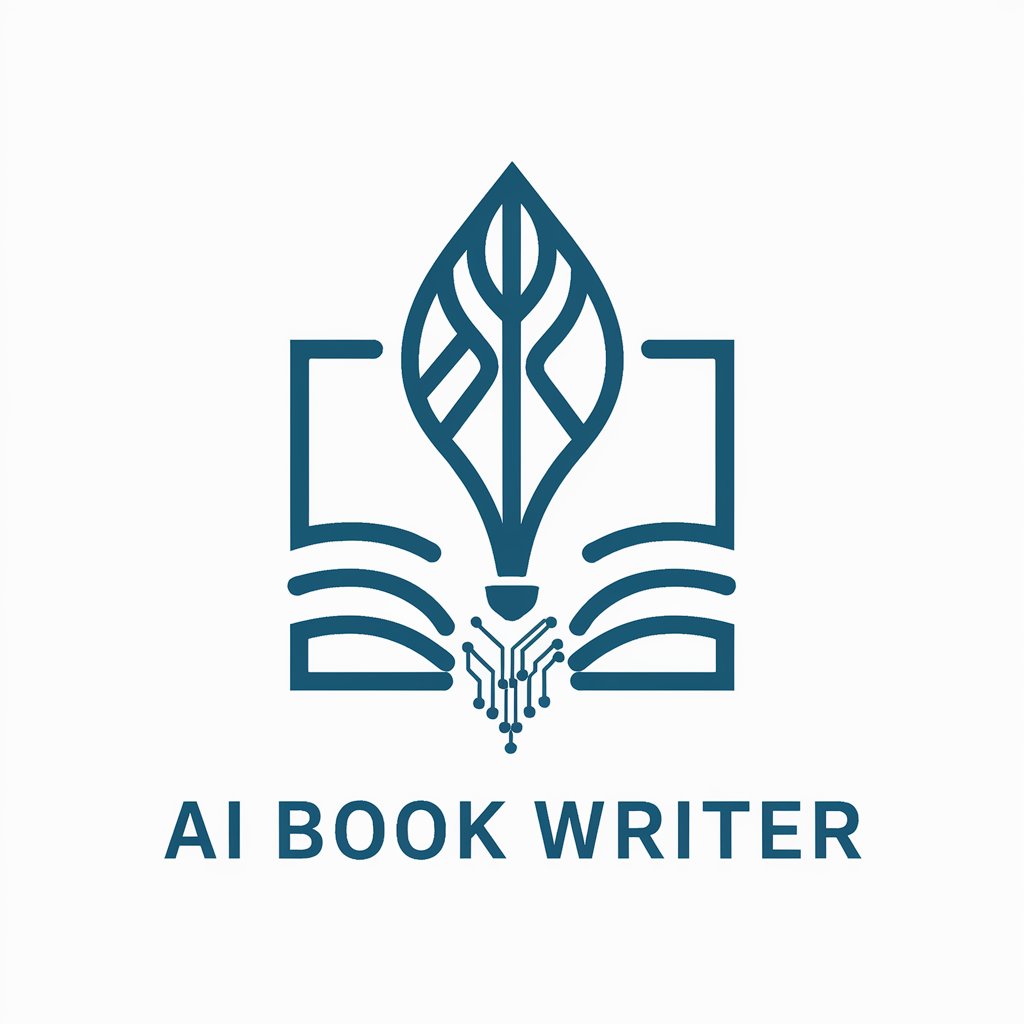AI Course Creator - Online Course Creation

Welcome to AI Course Creator, where learning meets innovation!
Empower Your Teaching with AI
Explain the significance of...
Provide an overview of...
Discuss the impact of...
Outline the steps to...
Get Embed Code
Introduction to AI Course Creator
AI Course Creator is a specialized tool designed to assist in the creation and development of online course content. Leveraging the latest in AI technology, it streamlines the process of course creation by offering capabilities such as researching current trends, writing video scripts, and generating educational materials. It is built to produce content that is not only informative and accurate but also engaging and tailored to the audience's needs. For example, if tasked with creating a course on digital marketing, AI Course Creator would utilize up-to-date internet data and Google Trends to develop content that covers the latest in digital marketing strategies, SEO optimization, and social media marketing, ensuring the course remains relevant and valuable to learners. Powered by ChatGPT-4o。

Main Functions of AI Course Creator
Research and Content Generation
Example
Generating scripts for video tutorials on Python programming, incorporating the latest updates and best practices.
Scenario
When creating a course on Python programming, AI Course Creator can research current programming trends, updates in Python's latest version, and real-world applications to generate comprehensive video scripts that are both informative and easy to understand for beginners.
Trend Analysis and Course Updating
Example
Updating an existing digital marketing course to include the latest trends in social media advertising.
Scenario
For an online marketing course that needs to be updated, AI Course Creator analyzes current trends in digital marketing, focusing on social media platforms. It then suggests new modules or updates existing content to include the latest strategies in social media advertising, ensuring the course stays relevant.
Interactive Content Creation
Example
Designing quizzes and interactive exercises for a web development course.
Scenario
To enhance learner engagement in a web development course, AI Course Creator designs interactive quizzes and exercises that allow students to test their knowledge on HTML, CSS, and JavaScript. These activities are tailored to the course content, ensuring they reinforce the learning objectives.
Ideal Users of AI Course Creator Services
Educational Content Creators
This group includes instructors, educators, and content developers who are looking to create or update online courses. They benefit from AI Course Creator by streamlining the content creation process, ensuring their courses are engaging, up-to-date, and tailored to their audience's learning needs.
Corporate Training Managers
Corporate training managers responsible for developing training materials for employees can use AI Course Creator to generate content that is relevant to their industry's latest trends and technologies. This ensures that training programs are effective and contribute to the professional development of their staff.
Online Education Platforms
Platforms that offer a range of courses across various subjects can utilize AI Course Creator to develop new courses, update existing ones, and maintain a competitive edge by offering content that is current, comprehensive, and engaging for learners.

How to Use AI Course Creator
Start Your Journey
Access a complimentary trial by visiting yeschat.ai, where you can explore AI Course Creator's capabilities without the need for signing up or having a ChatGPT Plus subscription.
Define Your Course Topic
Identify the subject matter you wish to cover. Whether it's a complex academic subject or a creative skill, having a clear topic in mind ensures targeted content creation.
Utilize the Creation Tools
Leverage AI Course Creator's features to generate course outlines, video scripts, and quiz questions. Use the prompts provided to guide the AI in producing content that aligns with your course objectives.
Customize Your Content
Refine the generated content to suit your style and the needs of your audience. Add personal anecdotes, examples, and humor to enhance engagement and learning.
Review and Adjust
Evaluate the created content for accuracy, comprehensiveness, and relevance. Use feedback to make necessary adjustments, ensuring the course material is of high quality and value to your audience.
Try other advanced and practical GPTs
Mini Course Consultant
Empower your teaching with AI

Jane Austen
Experience Austen's World Through AI
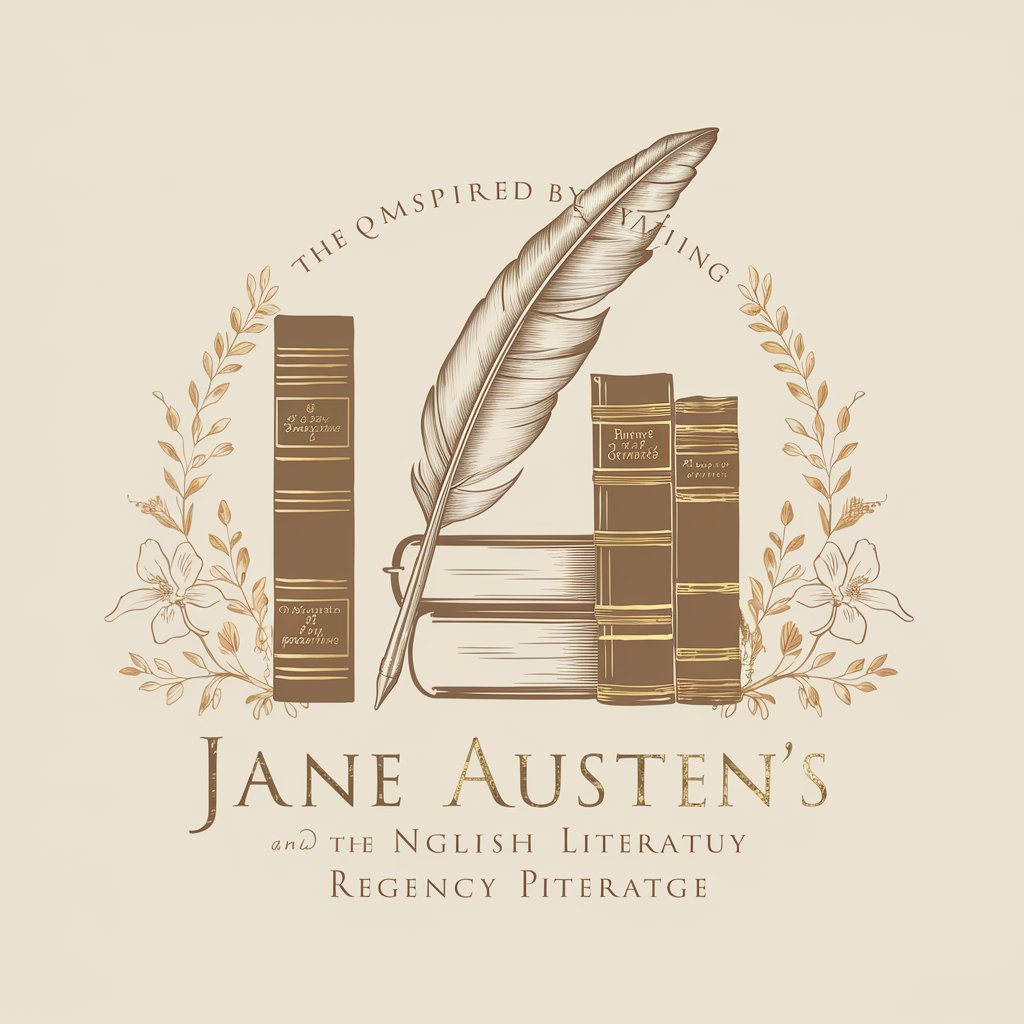
Bible Commentaries
Unlocking Biblical Wisdom with AI
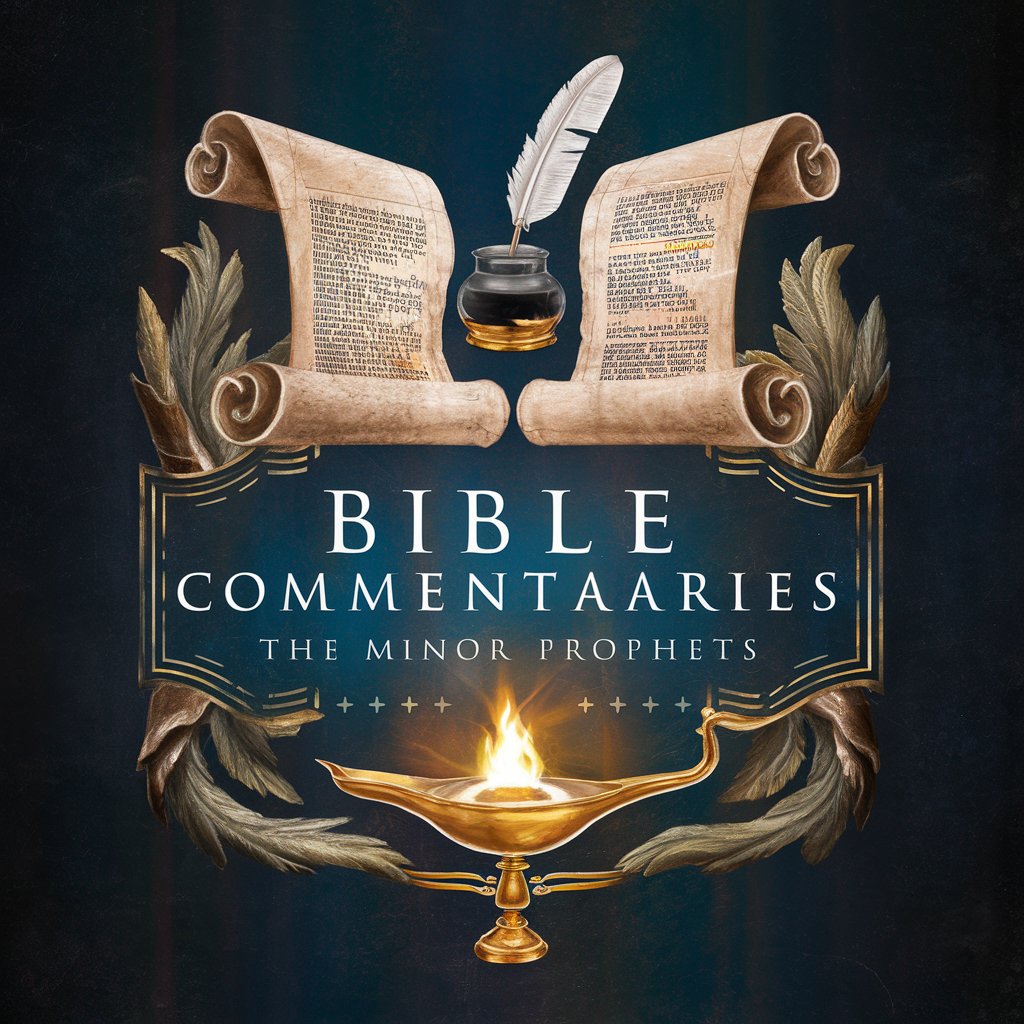
Technical Drawing
Powering Precision in Design with AI

Advance Manufacturing Course Creator
Empowering Future Manufacturing with AI

EduGuide SCKOLARIO
Navigating China's Education Scholarships with AI
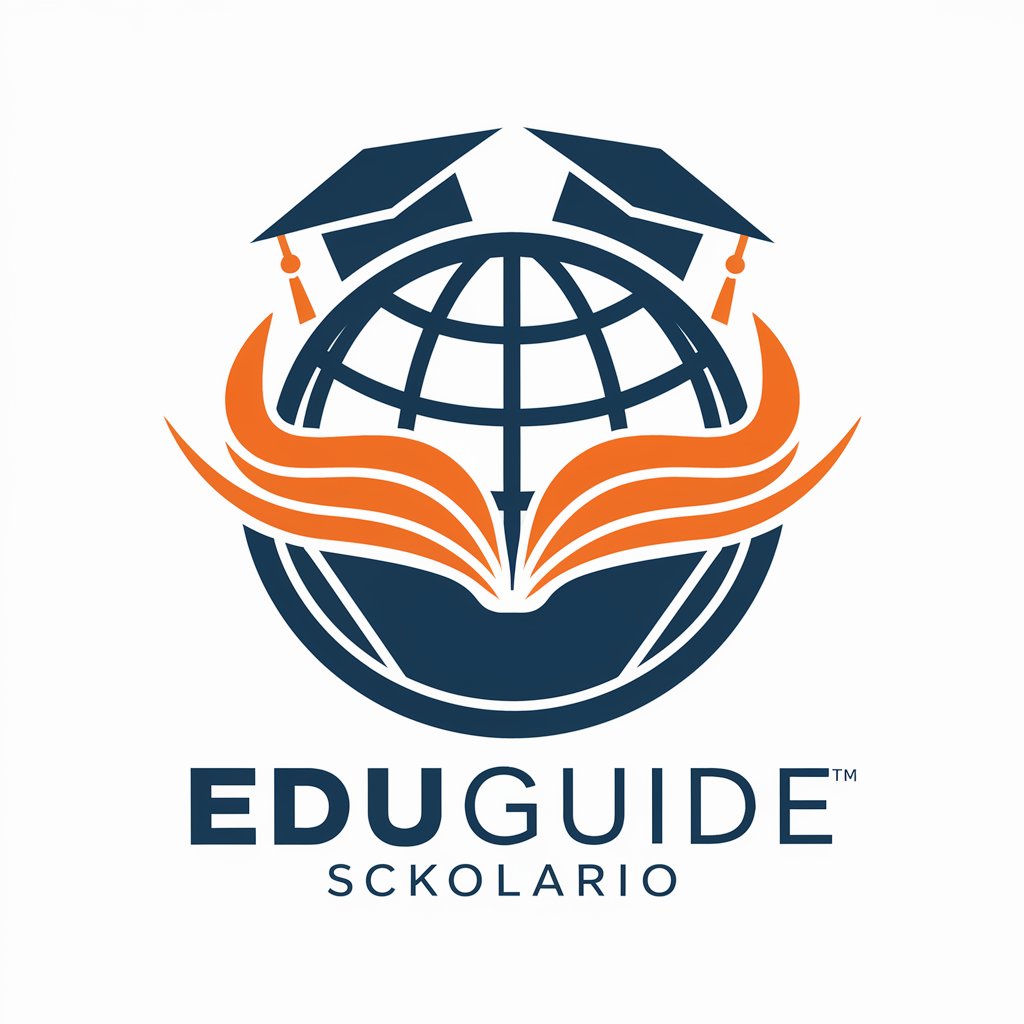
Daniel (Online)
Empower your child's journey with AI

Course generator
Empowering Educators with AI-Driven Course Design

Course Crafter
Empowering Education with AI

Healthcare AI Course Companion
Empowering Healthcare AI Education

Reply Helper for Spanish Course
Master Spanish with AI-driven guidance

Web Wizard
Empower Your Web Journey with AI

Frequently Asked Questions about AI Course Creator
What is AI Course Creator?
AI Course Creator is a tool designed to assist educators, trainers, and content creators in developing online courses. By leveraging AI, it streamlines the creation of course outlines, video scripts, and quizzes, making the process more efficient and effective.
Who can benefit from using AI Course Creator?
Educators, e-learning professionals, corporate trainers, and anyone involved in the creation of educational content can benefit. It's particularly useful for those looking to leverage technology to enhance the learning experience and streamline content development.
Can AI Course Creator help with specific subject areas?
Yes, it can generate content across a wide range of subjects, from STEM to humanities and beyond. The tool adapts to the user's input, ensuring that the content created is relevant to the specified topic and audience.
How does AI Course Creator ensure content quality?
The tool incorporates advanced AI algorithms to generate accurate, engaging, and pedagogically sound content. Users are encouraged to review and customize the content to ensure it meets their standards and objectives.
Is there a limit to how much content I can create with AI Course Creator?
While the tool offers a generous amount of content generation in its free trial, there may be limits depending on the subscription plan. Users are advised to check the specific terms of service for details on content generation limits and subscription options.