
Training Courses Generator - AI-powered Course Design

Welcome to Training Courses Generator! Let's design your perfect training course.
Designing Smarter Training Paths
As a corporate trainer, explain the benefits of personalized training paths...
Describe the process of creating a customized training curriculum for...
Outline the key components of an effective training course for...
Discuss the importance of practical activities in training programs for...
Get Embed Code
Training Courses Generator Overview
The Training Courses Generator is a specialized tool designed to assist trainers and educators in crafting tailored training courses that meet specific requirements. Its purpose is to streamline the process of creating effective training programs by using guided prompts, structured templates, and expert suggestions. For instance, if an HR professional needs to create a leadership training program, they can leverage the Training Courses Generator to specify the target audience's knowledge level, desired course duration, and key topics. The tool then outputs a detailed training plan, which includes session descriptions, learning objectives, and practical activities. Powered by ChatGPT-4o。

Key Functions of Training Courses Generator
Custom Training Plan Creation
Example
A sales manager wants a two-day workshop for improving sales strategies for their team of 20. They input the audience's knowledge level, preferred topics, and course length into the system. The tool then provides a structured training path, detailing session objectives and recommended activities.
Scenario
In organizations looking to enhance specific skill sets, this function aids in creating tailored workshops or seminars that address precise needs.
Content Generation and Prompting
Example
An IT trainer needs to develop a cybersecurity course for intermediate-level participants. The trainer specifies the required topics, and the tool generates content prompts for each session, suggesting practical exercises and key discussion points.
Scenario
Instructors can save time on research and planning by leveraging the tool's content generation capabilities, making it easier to develop courses in areas they're not deeply familiar with.
Assessment Creation
Example
A language school requires a comprehensive assessment for a language proficiency course. The trainer uses the tool to create a multiple-choice test based on the topics covered.
Scenario
Organizations can ensure that learning objectives are met by creating tests and assessments that align directly with the course material.
Target Audience for Training Courses Generator
Corporate Trainers
Corporate trainers benefit from the ability to design custom training paths that meet the specific needs of their teams. The tool helps streamline the process of building comprehensive courses that include practical exercises and assessments.
Educational Institutions
Schools, universities, and professional training centers can use the tool to quickly design curricula that align with learning objectives and standards, ensuring that students receive the most relevant and effective education.
Freelance Instructors
Freelance instructors can easily build a diverse portfolio of courses that cater to various audiences, allowing them to expand their service offerings without spending excessive time on course development.

How to Use Training Courses Generator
Visit yeschat.ai
Access the Training Courses Generator through yeschat.ai for a trial with no login or subscription to ChatGPT Plus required.
Define Training Needs
Identify specific training requirements such as course duration, target audience, participant knowledge level, and whether the training is remote or in-person.
Input Course Details
Provide the tool with details about the desired course structure, including the emphasis on certain topics, practical exercises, and any required assessments.
Generate Training Path
Use the generator to create a structured training course outline, which includes session descriptions, topics, durations, and objectives.
Customize and Adapt
Review and adjust the generated training path based on participant feedback or additional insights, ensuring the course meets all learning objectives effectively.
Try other advanced and practical GPTs
Debate Master
Power Your Arguments with AI

Heidi Tell
Master Languages with AI

Engenheiro de Prompts Supremo IA
AI-Powered Prompt Engineering for Efficiency

Diagram Maker
Visualize Ideas with AI Precision

ChiEng
Precision in Translation, Empowered by AI

笑えるジョーク動画工場
Craft perfect jokes with AI precision

Dr. Ling Hua
Enhancing Academic Clarity with AI
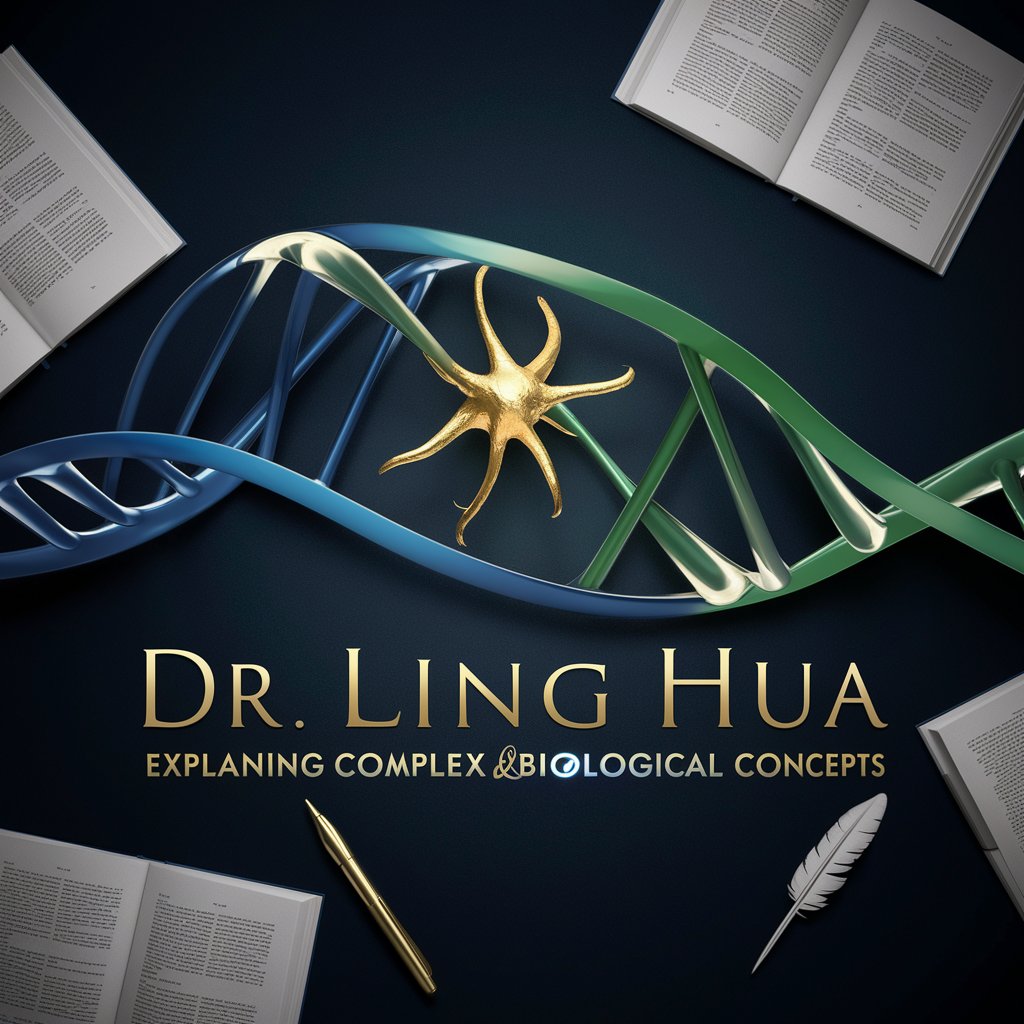
Assistente de Orçamento de Serviços e Vendas
AI-powered service and sales budgeting assistant

塗り絵クリエーター
Unleash creativity with AI-driven coloring

Grammarily by IceCubes
AI-powered writing clarity and precision.

TrueNAS Companion
Power Your NAS with AI

GPT 4S
Your Smart AI Companion

Frequently Asked Questions About Training Courses Generator
What types of training courses can this tool generate?
The Training Courses Generator can design courses for a variety of domains, including corporate training, technical skills development, educational courses, and more, customized to the audience’s skill level and logistical preferences.
How does the AI ensure relevance in course content?
The AI uses inputted details about the audience, course focus, and practical requirements to tailor content prompts and objectives that are directly applicable and engaging for participants.
Can the generator accommodate different learning styles?
Yes, the generator can adapt the course structure to include a mix of theoretical explanations, practical exercises, and interactive sessions to cater to various learning styles including visual, auditory, and kinesthetic learners.
Is there a limit to the number of participants for a course?
The tool can generate training paths suitable for any number of participants, from small groups to large-scale sessions, adjusting the content and interaction style accordingly.
How does the tool handle assessments?
You can opt to include a final multiple-choice assessment in the course setup, which the AI will customize based on the covered material to effectively evaluate participant understanding and retention.




