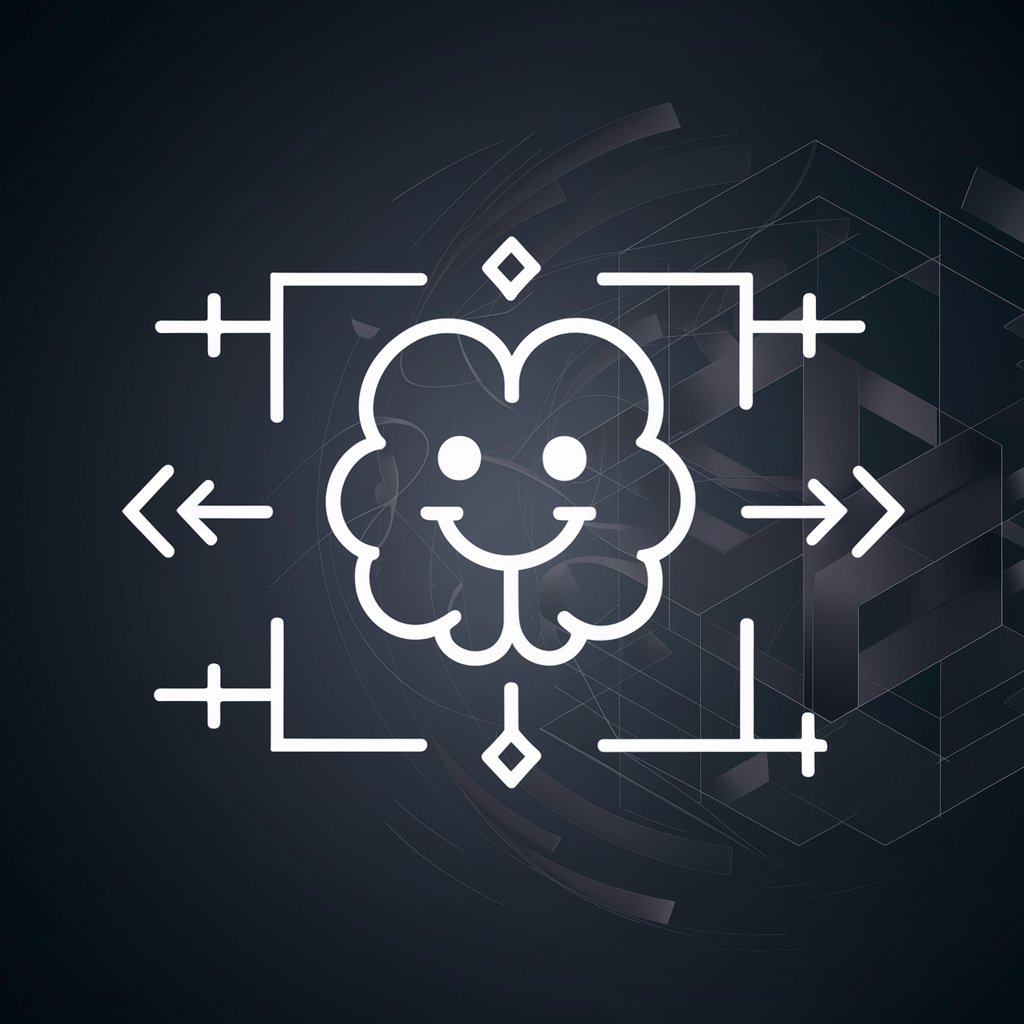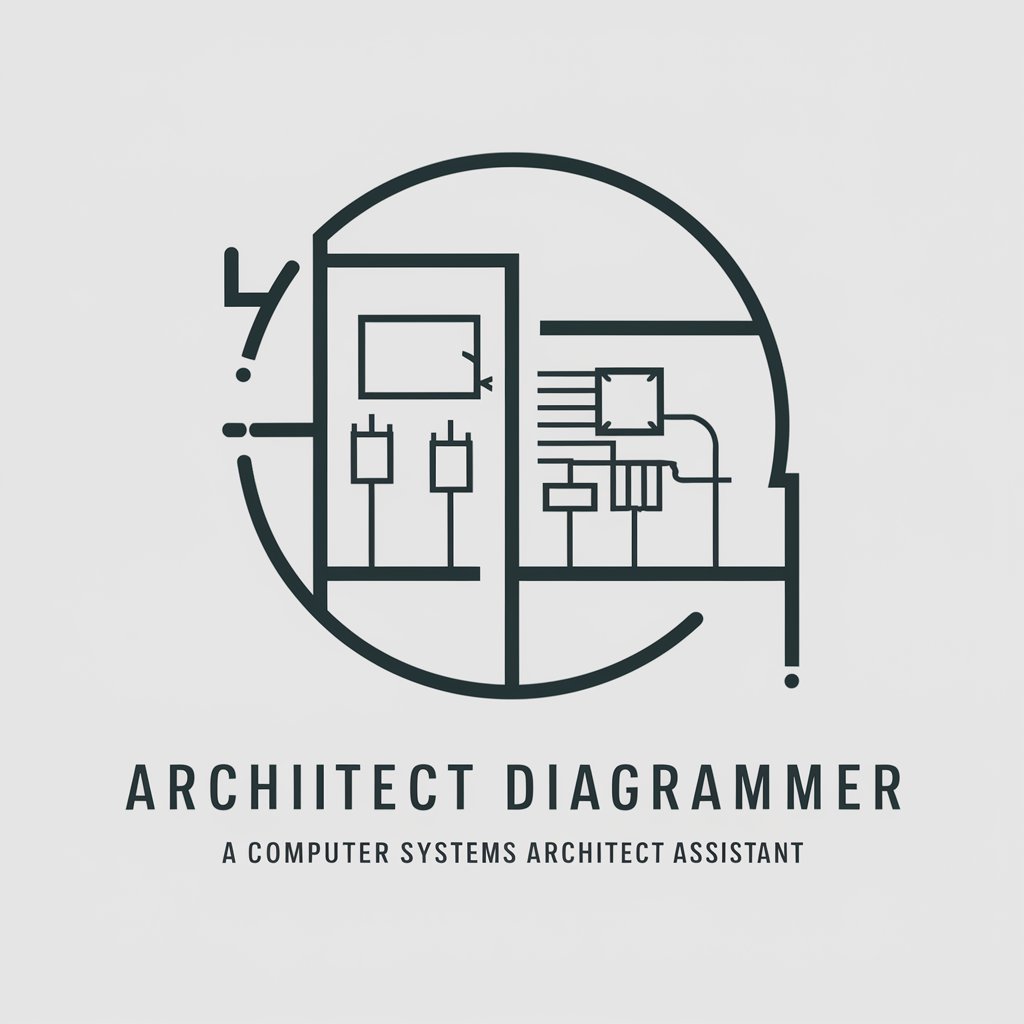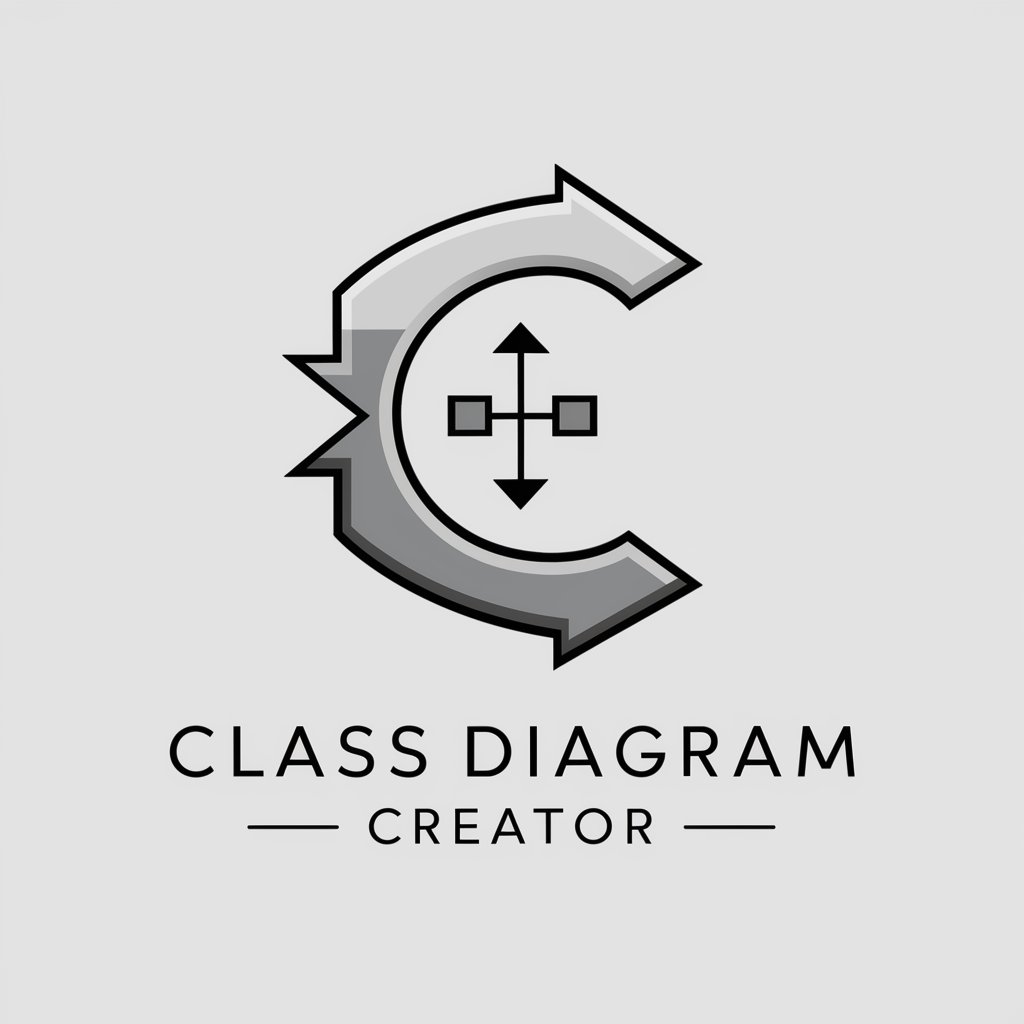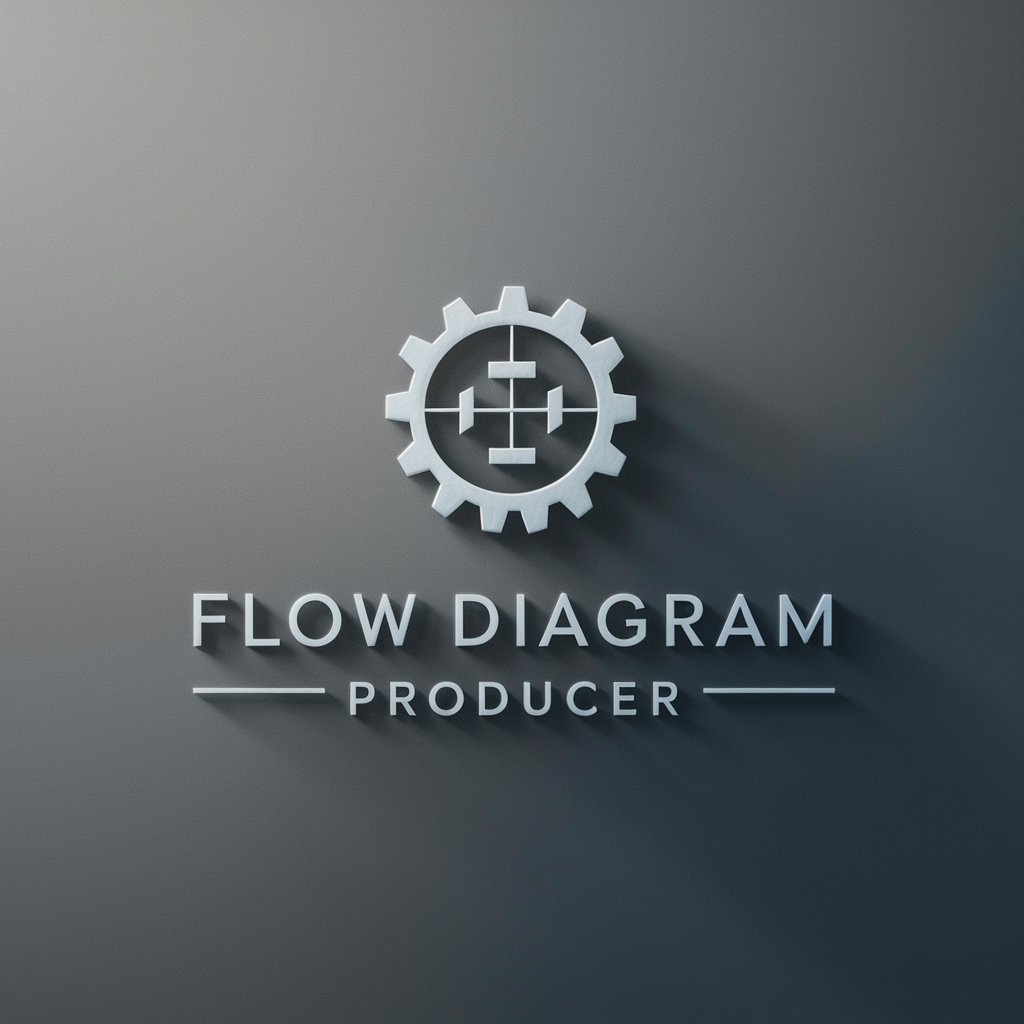Diagram Maker - AI-powered diagramming

Welcome! I'm here to help you create professional-grade diagrams effortlessly.
Visualize Ideas with AI Precision
Explain the significance of using diagrams in professional presentations.
Describe the process of creating a detailed flowchart for a business workflow.
What are the best practices for designing educational diagrams for visual learners?
How can diagrams enhance the understanding of complex scientific concepts?
Get Embed Code
Overview of Diagram Maker
Diagram Maker is a specialized AI designed to create professional, high-quality diagrams that aid in visualizing complex data across various industries. It serves as a tool to enhance understanding, communication, and presentation of information through visual means. The primary design purpose of Diagram Maker is to support users in creating clear, informative, and visually appealing diagrams. This includes flowcharts, organizational charts, mind maps, process diagrams, and more. For example, in an educational setting, Diagram Maker can help students visualize the flow of events in a historical timeline, while in a corporate environment, it can be used to depict the organizational structure or to plan project workflows. Powered by ChatGPT-4o。

Core Functions of Diagram Maker
Automated Diagram Generation
Example
Creating a flowchart that outlines the steps of a software development process.
Scenario
A project manager at a tech company uses Diagram Maker to automatically generate a flowchart from a bulleted list of software development steps, ensuring all team members understand the workflow and their responsibilities.
Customization and Editing
Example
Adjusting the layout, style, and color schemes of an organizational chart.
Scenario
An HR manager customizes an organizational chart to reflect the company's branding, making it suitable for inclusion in internal presentations and onboarding materials.
Integration with Data Sources
Example
Linking diagram elements directly to data sources for real-time updates.
Scenario
A financial analyst links a process diagram to live financial data, enabling the diagram to update automatically as market conditions change, thus providing real-time insights during presentations to stakeholders.
Collaborative Features
Example
Multiple users editing and commenting on a mind map in real-time.
Scenario
A remote team collaborates on a mind map to brainstorm ideas for a new marketing campaign, with members able to add, edit, and comment in real-time, fostering teamwork and improving idea generation.
Target Users of Diagram Maker
Educators and Students
These users benefit from Diagram Maker by using it to structure lesson plans, visualize historical events, explain scientific concepts, and organize study materials. Diagrams can enhance learning and retention by simplifying complex information.
Project Managers and Business Analysts
These professionals use Diagram Maker to map out project timelines, workflow processes, or organizational structures, helping to clarify roles and processes within teams and to external stakeholders, ensuring everyone is aligned and informed.
Researchers and Data Scientists
For these users, Diagram Maker is instrumental in visualizing data patterns and research findings, making complex data more accessible and understandable to non-specialists, and facilitating the communication of insights in academic and commercial settings.

How to Use Diagram Maker
Access the tool
Navigate to yeschat.ai to start using Diagram Maker for free, with no requirement to log in or subscribe to ChatGPT Plus.
Select a template
Choose from a variety of templates that best suit your project needs, whether for business, education, or personal use.
Customize your diagram
Utilize the drag-and-drop interface to add shapes, texts, and lines. Customize the design by adjusting colors, fonts, and layout to match your specifications.
Add data
Input your data manually or import from external sources to automatically populate diagrams, ensuring accuracy and saving time.
Review and export
Review your diagram for accuracy and clarity. Export in multiple formats like SVG, PDF, or PNG for presentations, reports, or online publishing.
Try other advanced and practical GPTs
ChiEng
Precision in Translation, Empowered by AI

笑えるジョーク動画工場
Craft perfect jokes with AI precision

Military AI Writer
Your strategic writing partner, powered by AI.

Omalovánkobot
Create, Print, and Color with AI

HomeLab Guru
Power Your Network with AI

中文Suno歌词生成器
Create personalized Suno-style lyrics using AI

Engenheiro de Prompts Supremo IA
AI-Powered Prompt Engineering for Efficiency

Heidi Tell
Master Languages with AI

Debate Master
Power Your Arguments with AI

Training Courses Generator
Designing Smarter Training Paths

Dr. Ling Hua
Enhancing Academic Clarity with AI
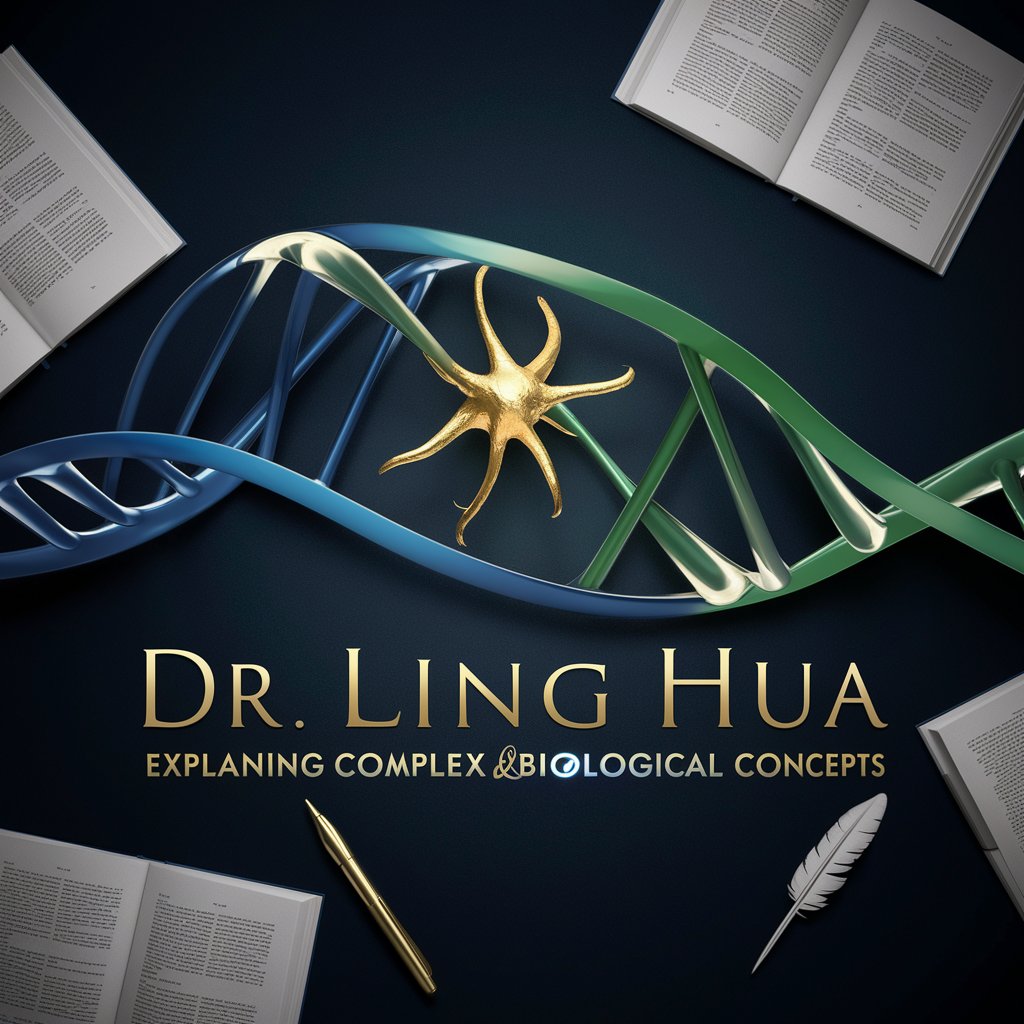
Assistente de Orçamento de Serviços e Vendas
AI-powered service and sales budgeting assistant

Frequently Asked Questions About Diagram Maker
What makes Diagram Maker different from other diagramming tools?
Diagram Maker stands out by offering AI-enhanced features, such as automatic data integration and advanced diagramming techniques, making it ideal for complex data visualization.
Can Diagram Maker be used for educational purposes?
Absolutely, Diagram Maker is perfect for educational settings, helping teachers and students create visual aids for learning and presentations.
Does Diagram Maker support collaboration?
Yes, it includes collaborative features allowing multiple users to work on the same project in real-time, enhancing teamwork and productivity.
What file formats can I export my diagrams in?
You can export your diagrams in various formats including SVG, PDF, and PNG, ensuring compatibility with other software and ease of sharing.
How does Diagram Maker ensure the accuracy of diagrams?
Diagram Maker employs advanced error detection algorithms to minimize mistakes and inaccuracies in diagrams, providing reliable outputs for professional use.