10 GPTs for Technical Drawing Powered by AI for Free of 2025
AI GPTs for Technical Drawing are advanced artificial intelligence tools designed to aid in the creation, interpretation, and management of technical drawings and schematics. Leveraging the power of Generative Pre-trained Transformers, these tools offer specialized solutions tailored to the needs of technical drawing, encompassing a wide range of applications from architectural designs to engineering schematics. By understanding and generating complex diagrams, these AI tools streamline workflows, enhance precision, and foster innovation in technical fields.
Top 9 GPTs for Technical Drawing are: Draw,StatGPT,Diagram Maker,! Academia Delineante !,Solidworks,Design Innovator,Szkicownik (Drawer),Master Drafter,Art Mentor
Draw
AI-powered Technical Drawing Made Easy

StatGPT
Empowering engineering creativity with AI.
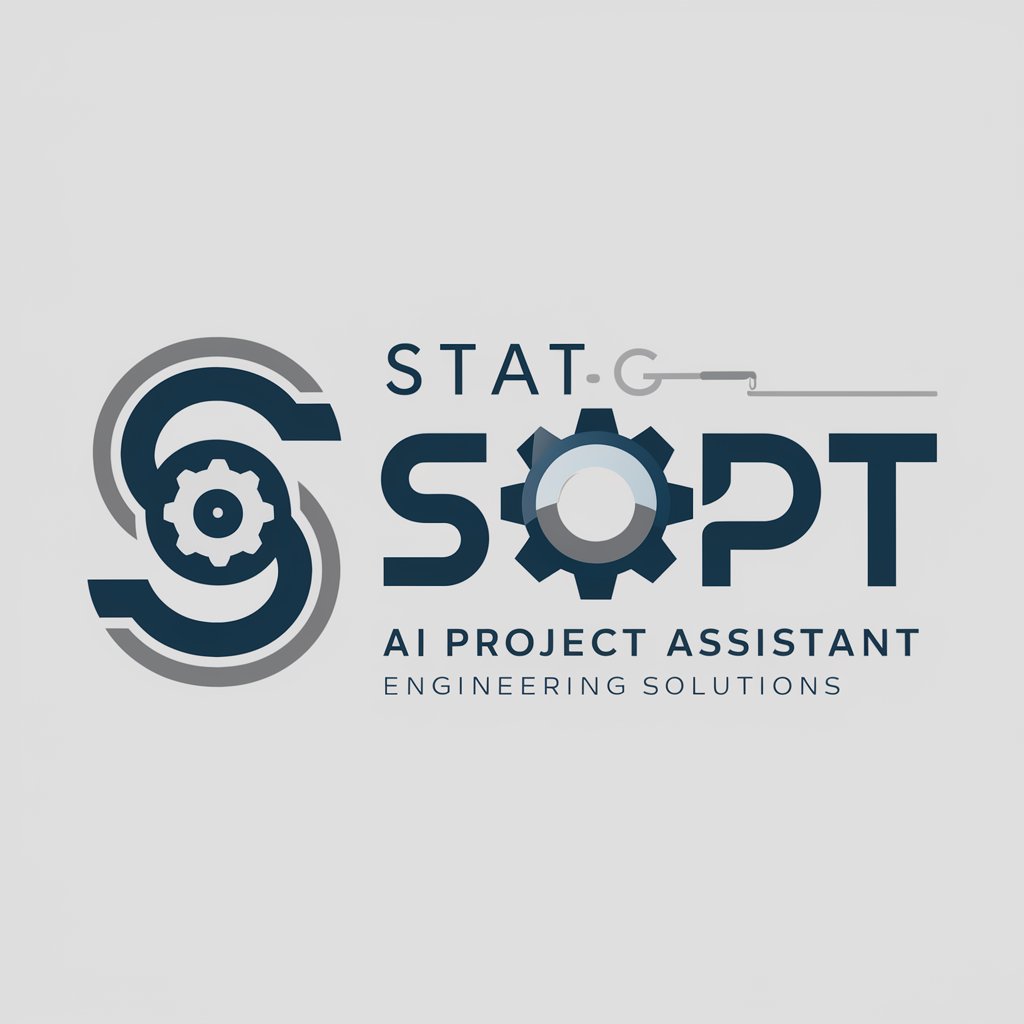
Diagram Maker
Visualize Ideas with AI Precision

! Academia Delineante !
Empowering Delineation with AI

Solidworks
Empowering design innovation with AI

Design Innovator
Empowering Innovation with AI-Powered Design

Szkicownik (Drawer)
Transforming ideas into sketches instantly.

Master Drafter
Empowering your drawing skills with AI

Art Mentor
Your AI-powered guide to mastering art

Key Attributes of Technical Drawing AI
AI GPTs for Technical Drawing are distinguished by their adaptability, precision, and comprehensive support for technical documentation. Features include high-level language understanding for interpreting technical specifications, advanced image generation for creating accurate schematics, and data analysis capabilities for optimizing design parameters. These tools can seamlessly adapt from basic diagram interpretations to generating complex, multi-layered technical drawings, making them indispensable for professionals seeking efficiency and accuracy.
Who Benefits from Technical Drawing AI Tools
These AI tools are invaluable for a broad spectrum of users, from beginners seeking to understand technical drawing fundamentals to professionals in engineering, architecture, and design. They are particularly beneficial for individuals without programming backgrounds, offering intuitive interfaces and guidance. For developers and technical professionals, these tools provide extensive customization options, allowing for the integration of AI capabilities into specialized workflows and projects.
Try Our other AI GPTs tools for Free
Server Optimization
Discover the future of server management with AI GPTs. Enhance performance, predict issues, and optimize resources effortlessly.
Configuration Assistance
Discover how AI GPTs for Configuration Assistance revolutionize system setup and optimization with intelligent, user-friendly solutions tailored to both novices and professionals.
eBay Support
Discover how AI GPTs for eBay Support revolutionize customer service and listing optimization, providing tailored, AI-driven solutions for sellers, buyers, and eBay professionals.
Seller Advice
Discover how AI GPTs for Seller Advice revolutionize selling strategies with personalized guidance, market insights, and innovative support tailored to boost your sales performance.
Fundraising Events
Discover how AI GPTs revolutionize fundraising events with tailored content creation, strategic donor engagement, and actionable insights, all through an accessible and customizable platform.
Community Outreach
Discover how AI GPTs revolutionize Community Outreach by enhancing engagement, communication, and support, tailored for diverse community needs.
Broader Implications of AI in Technical Drawing
AI GPTs for Technical Drawing are revolutionizing how professionals approach design and drafting tasks. With capabilities extending beyond simple drawing generation to include predictive design and automated analysis, these tools are setting new standards for efficiency and innovation. User-friendly interfaces make advanced technical drawing accessible to a wider audience, while offering integration options for existing systems underscores the versatile role of AI in modern technical fields.
Frequently Asked Questions
What exactly are AI GPTs for Technical Drawing?
AI GPTs for Technical Drawing are specialized tools using Generative Pre-trained Transformers to assist in creating, analyzing, and managing technical drawings and designs.
How do these tools enhance technical drawing tasks?
They streamline the design process, improve accuracy with advanced analysis and generation capabilities, and facilitate the interpretation and management of technical documents.
Can beginners use these AI tools effectively?
Yes, these tools are designed with user-friendly interfaces that guide beginners through the technical drawing process, making complex tasks more accessible.
Are there customization options for professionals?
Absolutely, professionals can leverage programming interfaces to customize and integrate AI functionalities into their specialized workflows or projects.
What types of technical drawings can AI GPTs generate?
These tools can generate a wide range of drawings, from architectural blueprints and engineering schematics to intricate circuit designs.
How do AI tools understand technical specifications?
They use advanced natural language processing to interpret technical documents, instructions, and specifications, ensuring that generated drawings meet precise requirements.
Can these AI tools integrate with existing software?
Yes, many AI GPTs for Technical Drawing are designed to be compatible with existing design and drafting software, allowing for seamless integration into current workflows.
What is the future of AI in technical drawing?
The future holds further integration of AI with augmented reality for immersive design experiences, improved automation for drafting tasks, and enhanced collaborative tools for remote engineering teams.