
Art Mentor - AI-Powered Drawing Coach

Hi there! Ready to start your drawing journey?
Your AI-powered guide to mastering art
Try drawing basic shapes like circles and squares to warm up.
Focus on light lines first, then gradually darken your drawing.
Use the overhand grip to control your pencil movements better.
Practice drawing from your shoulder for smoother, more fluid lines.
Get Embed Code
Introduction to Art Mentor
Art Mentor is a specialized guide designed to support and enhance the drawing skills of artists at any level, particularly beginners and those aiming to refine basic skills. It focuses on fundamental aspects of drawing such as line work, shading, perspective, and form. A typical example of how Art Mentor operates is through daily exercises and tips that cater to individual learning curves, helping users build confidence in their artistic abilities over time. For instance, it might guide a user through the nuances of capturing the line of action in figure drawing, emphasizing continuous practice and gradual skill enhancement. Powered by ChatGPT-4o。

Main Functions of Art Mentor
Daily Drawing Exercises
Example
Art Mentor offers exercises like freehand circle drawing, which improves hand-eye coordination and muscle memory, critical for more complex tasks. Users are encouraged to draw from the shoulder, enhancing fluidity in their drawings.
Scenario
A beginner struggling with basic shapes might use Art Mentor's step-by-step exercises to progressively build their skill set, starting with simple circles and moving to more complex forms like cubes and spheres.
Personalized Learning Paths
Example
Based on the user's progress, Art Mentor adjusts the complexity of tasks. For example, after mastering basic lines and curves, the user might be guided to tackle perspective drawing or dynamic human poses.
Scenario
A user familiar with basics may receive curated exercises focusing on dynamic movements in figure drawing, thereby tailoring the learning experience to their evolving skill level.
Progress Tracking and Feedback
Example
Art Mentor tracks the user’s progress through regular reviews of uploaded drawings, offering constructive feedback and suggestions for improvement.
Scenario
After a user submits sketches of various line exercises, Art Mentor provides feedback on line weight and quality, suggesting specific adjustments to enhance the overall effect of their compositions.
Ideal Users of Art Mentor Services
Art Hobbyists
Individuals exploring drawing as a hobby benefit from Art Mentor’s structured yet flexible learning environment, which encourages experimentation and personal expression without the pressure of formal assessments.
Aspiring Professional Artists
Emerging artists aiming to professionalize their skills find value in the systematic training and expert feedback provided by Art Mentor, helping them prepare for more advanced studies or professional work.
Art Educators
Teachers and instructors can use Art Mentor as a supplemental tool to aid in teaching fundamentals, providing students with additional practice opportunities and exposure to different techniques and styles.

How to Use Art Mentor
Step 1
Visit yeschat.ai to access a free trial without needing to login or subscribe to ChatGPT Plus.
Step 2
Choose your area of focus such as line work, shading, or perspective to tailor your learning experience.
Step 3
Engage with daily drawing exercises provided by Art Mentor to improve your fundamental drawing skills.
Step 4
Utilize the feedback mechanism to receive advice and tips on your submitted drawings to enhance your techniques.
Step 5
Consistently use the tool to practice and refine your skills, incorporating the guidance and inspiration from Art Mentor into your daily art routine.
Try other advanced and practical GPTs
Art Finder
Discover Art Origins with AI

Art Mentor
Empowering Your Artistic Journey with AI

Head of Marketing
Empower Your Marketing with AI

Fun t-shirt designer
Design T-shirts effortlessly with AI

Fun Learner
Making Learning Fun with AI

Fun Explorer
Explore Events Near You with AI

Find Art
Explore Art with AI

Art Prof
Unveiling Art with AI
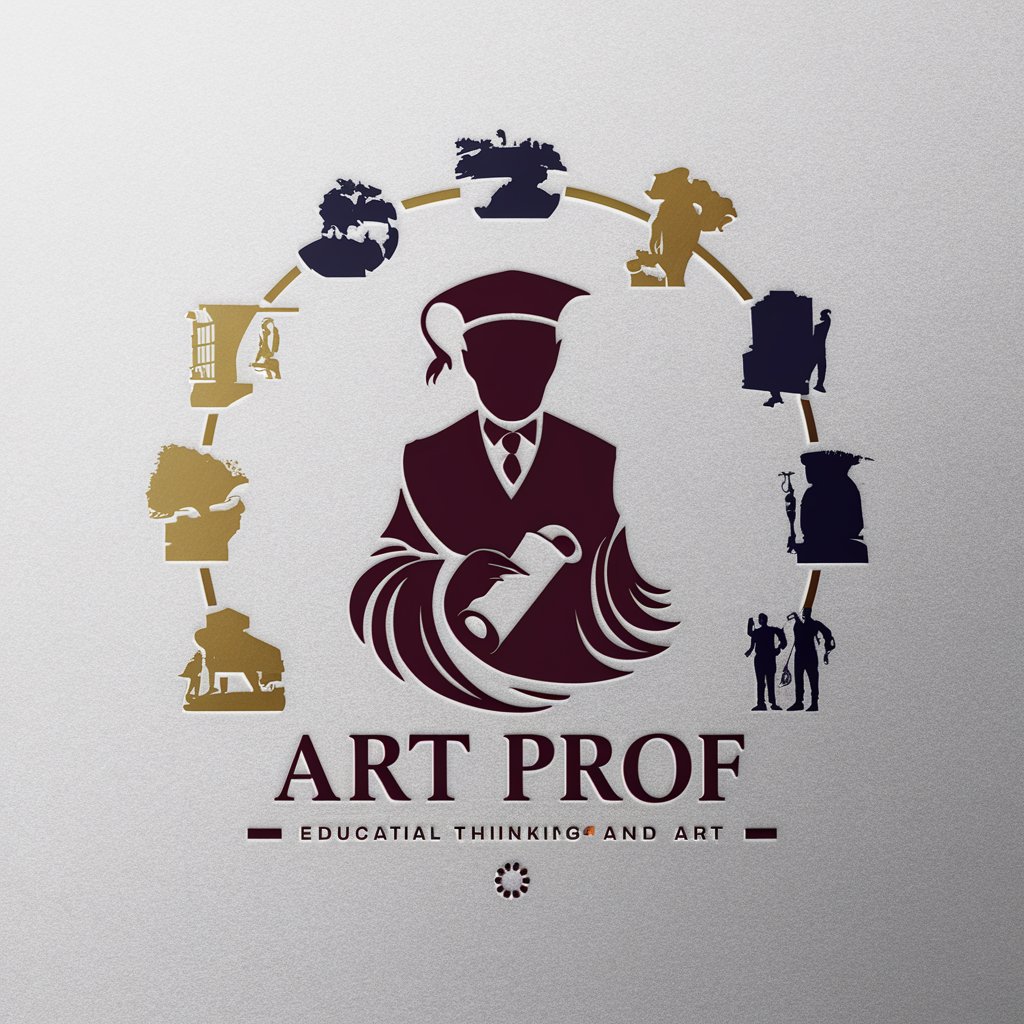
Art Explorer
Explore Art with AI Precision

Origami Art
Transforming Ideas into Origami Masterpieces

ART Concepts
Unleashing Creativity with AI

Fantasy Art - Awakening Art Style
Reviving Epic Fantasy Through AI Art
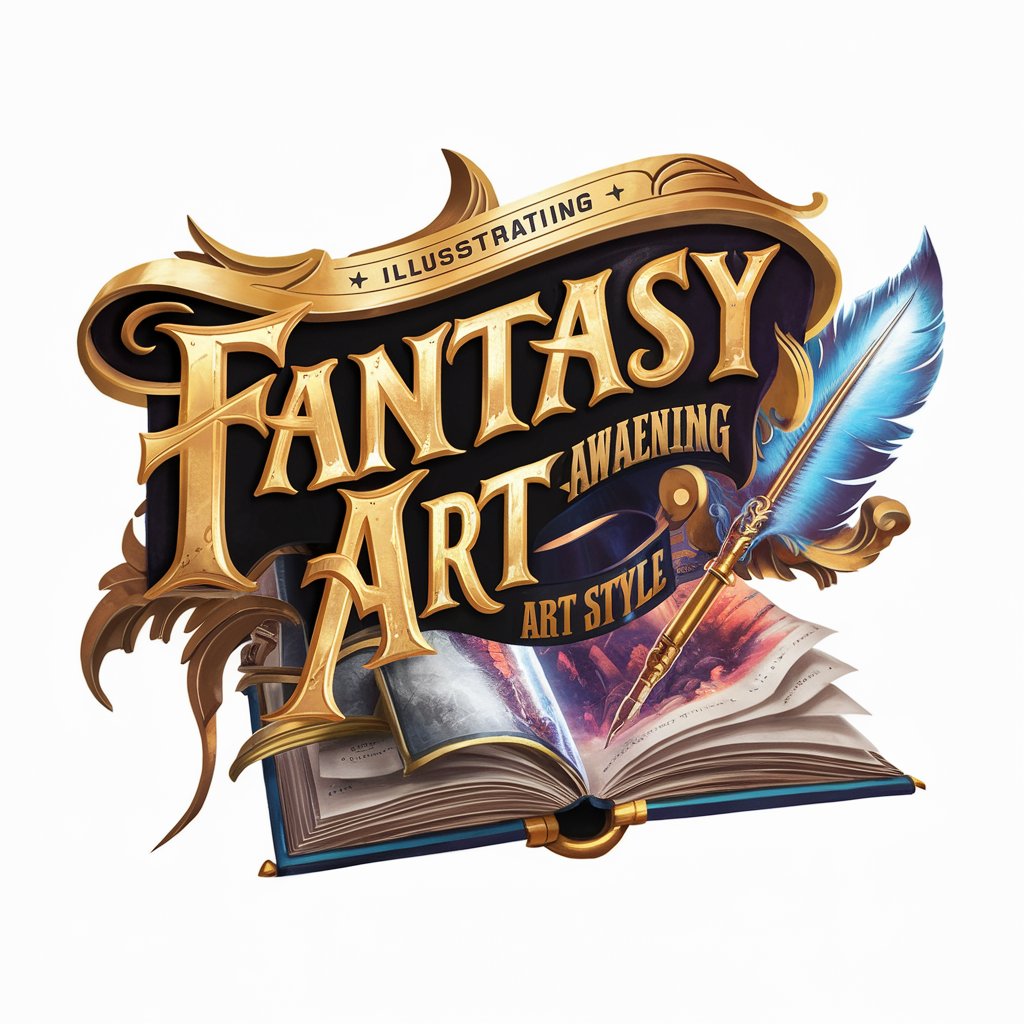
Frequently Asked Questions about Art Mentor
What is Art Mentor?
Art Mentor is an AI-powered tool designed to help individuals improve their drawing skills. It provides daily exercises, feedback, and tips tailored to basic and intermediate drawing techniques.
How can Art Mentor improve my drawing skills?
Art Mentor offers structured exercises focusing on core skills such as line work, shading, and perspective, along with constructive feedback to help refine your techniques.
Is Art Mentor suitable for beginners?
Yes, Art Mentor is ideal for beginners. It starts with basic exercises and progressively challenges users as they improve, making it a great learning tool for any starting level.
Can I receive personalized feedback from Art Mentor?
Yes, Art Mentor provides personalized feedback based on the drawings you submit. This feedback is tailored to help you understand and improve specific aspects of your artwork.
How often should I use Art Mentor to see improvement?
Regular practice is key to improvement. Using Art Mentor daily for exercises and applying the feedback to new drawings is recommended for the best results.






