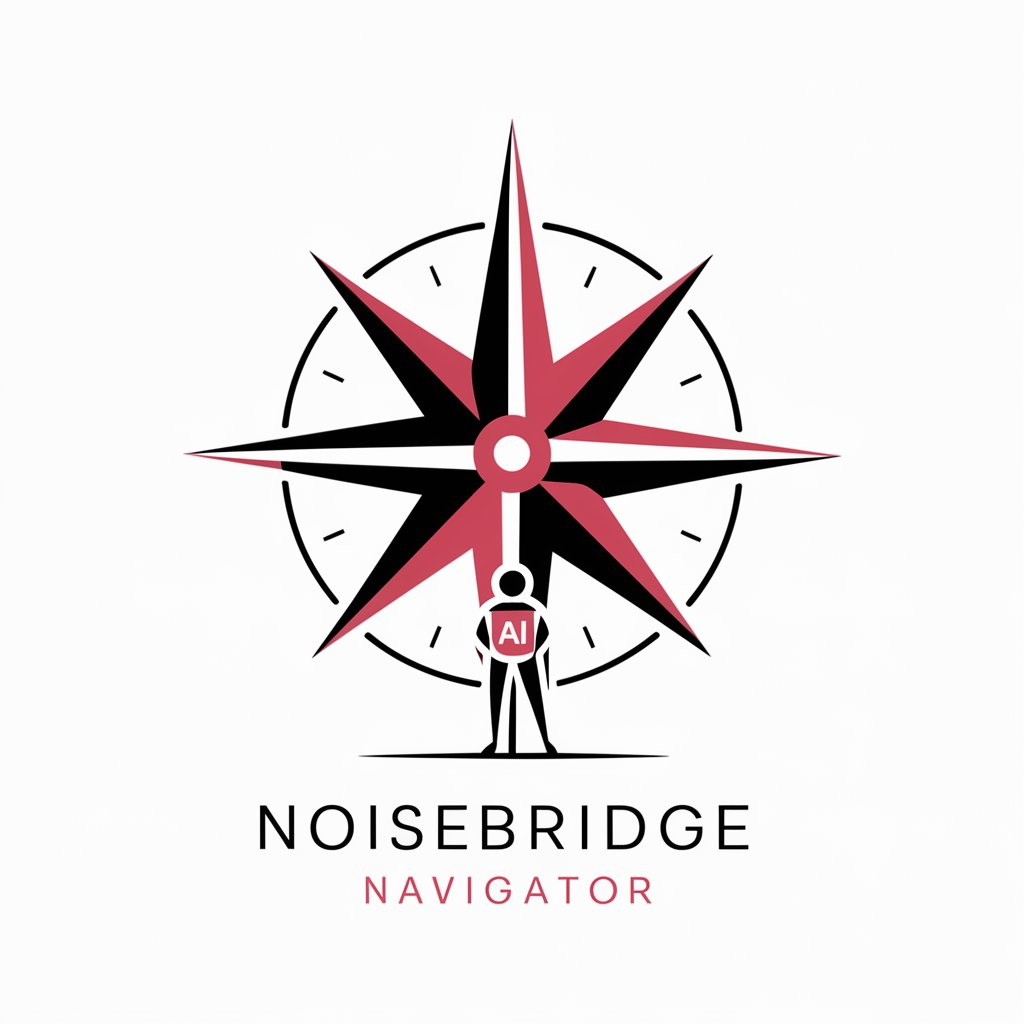Community Navigator - AI-Powered Community Support

Welcome! Let's build a thriving community together.
Empowering Communities with AI
What strategies can I use to...
How can I effectively handle...
Can you suggest creative ways to...
What are the best practices for...
Get Embed Code
Introduction to Community Navigator
The Community Navigator is designed as a specialized assistant for Community Managers, aimed at enhancing their ability to manage and grow online communities effectively. Its primary purpose is to offer actionable advice, strategies, and insights tailored to the unique challenges of community management. Through a comprehensive understanding of social media platforms, community engagement tactics, and moderation best practices, it supports users in fostering positive, inclusive, and engaging online environments. For instance, in a scenario where a Community Manager seeks to increase engagement on a social media platform, the Community Navigator could suggest a variety of engagement strategies, such as organizing virtual events, leveraging polling features, or initiating themed discussion threads, illustrating how these approaches can be applied to encourage active participation and build a stronger sense of community. Powered by ChatGPT-4o。

Main Functions of Community Navigator
Enhancing Community Engagement
Example
Providing strategies to increase interactions within online forums or social media groups.
Scenario
A Community Manager looking to boost engagement might be advised to create a content calendar focusing on regular, themed discussions to spark interest and participation.
Handling Negative Feedback
Example
Offering approaches to manage and respond to negative feedback constructively.
Scenario
In situations where a community member posts critical comments, the Navigator can guide on responding in a way that addresses concerns while maintaining a respectful and positive community atmosphere.
Fostering Positive Interactions
Example
Suggesting methods to encourage positive discourse and interactions among community members.
Scenario
For a community experiencing divisive discussions, it might recommend initiating community-building activities that promote shared interests and mutual respect.
Moderating Online Forums and Social Media Groups
Example
Providing best practices for moderating discussions to ensure they adhere to community guidelines.
Scenario
If a Community Manager is unsure how to enforce rules without alienating members, the Navigator could offer step-by-step guidance on effective moderation techniques.
Developing Community Guidelines
Example
Assisting in the creation of clear, inclusive, and enforceable community guidelines.
Scenario
When establishing a new online community, the Navigator can help draft guidelines that foster respect, inclusivity, and safety among members.
Leveraging Engagement Tools
Example
Recommending tools and technologies that enhance community engagement and measurement.
Scenario
To better understand member activity and engagement levels, the Navigator might suggest specific analytics tools and explain how to interpret the data for strategic planning.
Ideal Users of Community Navigator Services
Community Managers
Professionals responsible for managing and growing online communities across various platforms. They benefit from tailored advice on engagement, moderation, and strategy development.
Social Media Specialists
Individuals focused on leveraging social media to foster community growth and engagement. They can utilize the Navigator for insights on social media trends and community management practices.
Brand Teams
Teams working to align community engagement with broader marketing and brand strategies. The Navigator can assist in integrating community activities with overall brand objectives.
Customer Support Representatives
Support staff who interact with the community as part of their customer service efforts. They can benefit from strategies to use community feedback for improving products or services.

How to Use Community Navigator
1
Begin by accessing yeschat.ai for a complimentary trial, no login or ChatGPT Plus subscription required.
2
Choose your focus area or community type to tailor the navigator's functionality to your specific needs.
3
Utilize the provided templates and guidance for engaging and growing your online community effectively.
4
Apply the suggested strategies and tools to your community, observing their impact and adjusting as needed.
5
Take advantage of the learning resources, workshops, and webinars offered to continuously improve your community management skills.
Try other advanced and practical GPTs
Alpha Equity Solutions | GPT Business Suites
Empowering Businesses with AI Insights

TaoBao KeFu
Revolutionizing Customer Service with AI

Chinese Teacher
Master Chinese with AI-Powered Guidance

The Hospitality Mentor
Elevating Hospitality with AI-powered Insights

! Wedding Menu Designer !
Craft Your Dream Wedding Menu with AI

Memorize Ai
Transform Learning with AI-Powered Flashcards
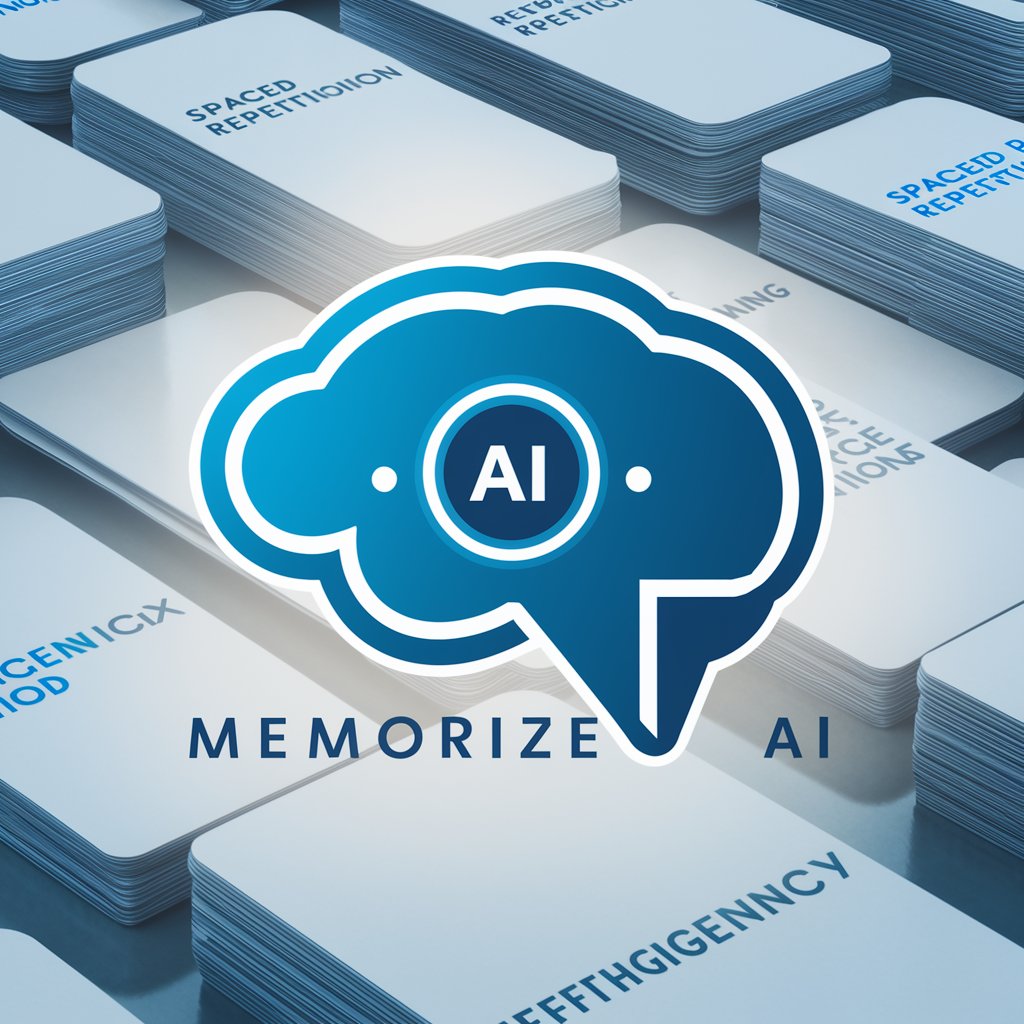
Gender Study Helper
Empowering Gender Studies with AI
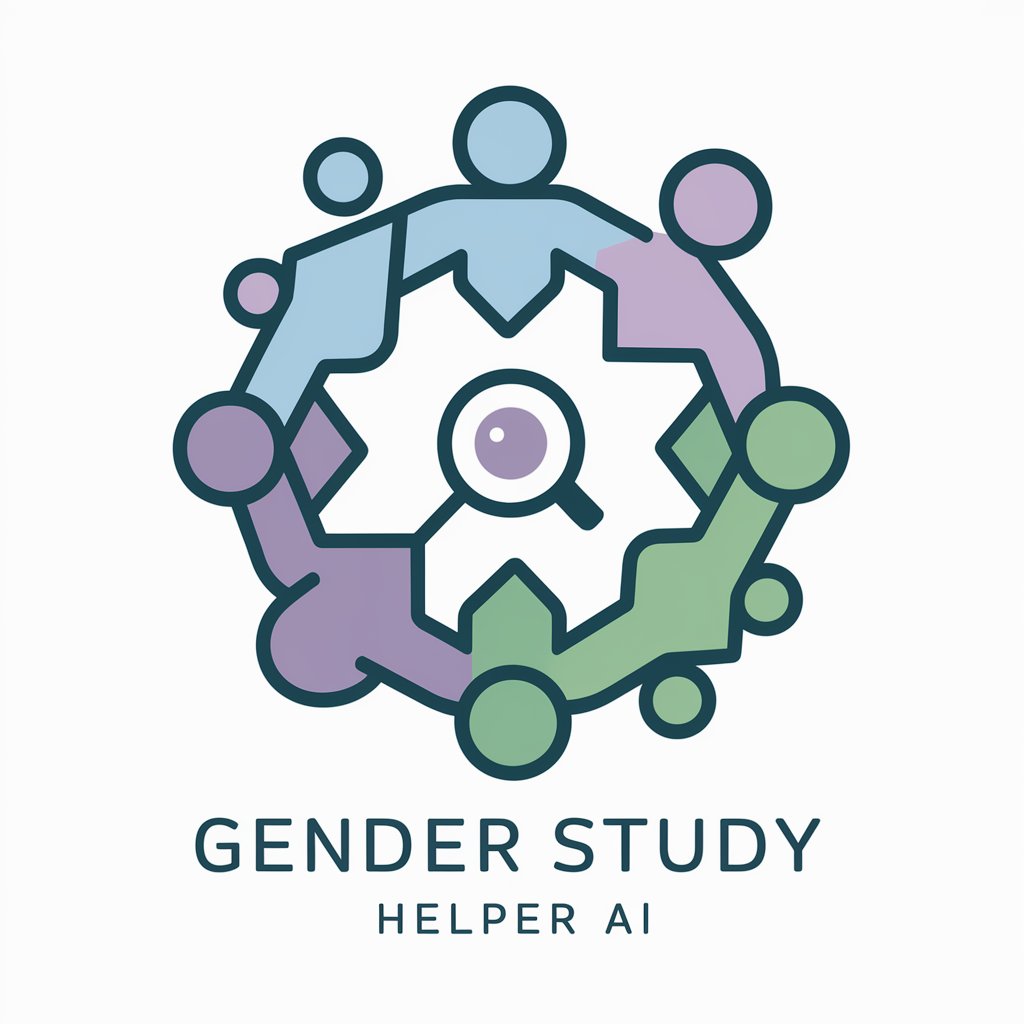
Astro Matchmaker
Visualize your future with AI astrology.

Creative Plotsmith
Igniting Creative Journeys with AI

Verkiezingsprogramma Orakel
Illuminate Dutch Politics with AI

[latest] FastAPI GPT - plain
Empowering FastAPI development with AI
![[latest] FastAPI GPT - plain](https://r2.erweima.ai/i/8whcy2ekQ_qgWZyX1TCZfQ.png)
Kicks and More
Revolutionizing shoe shopping with AI

Community Navigator Q&A
What is Community Navigator?
Community Navigator is a specialized tool designed to assist community managers in engaging, growing, and managing their online communities effectively, leveraging AI-powered insights and strategies.
Who can benefit from using Community Navigator?
Community managers, social media strategists, and anyone responsible for managing online forums, social media groups, or any form of online communities will find this tool invaluable.
What makes Community Navigator unique?
Its AI-driven approach provides real-time, tailored advice and strategies for community engagement, growth, and management, adapting to various community types and platforms.
Can Community Navigator help with negative feedback?
Yes, it offers strategies and templates for handling negative feedback constructively, maintaining a positive and inclusive community environment.
How does Community Navigator improve user engagement?
By providing actionable tactics, content suggestions, and engagement tools recommendations, it helps to foster more active and meaningful participation within online communities.