
SpeakCLI - Voice-Activated CLI Tool

Welcome to SpeakCLI, your voice-activated command line interface!
Transforming CLI with AI Voice Recognition
Execute the command to
How do I
Show me the
Run a script to
Get Embed Code
Introduction to SpeakCLI
SpeakCLI represents an innovative leap in command-line interface (CLI) technology by incorporating advanced voice recognition to make CLI interactions accessible and intuitive for a broad range of users. Unlike traditional CLIs that require typing commands into a terminal, SpeakCLI allows users to perform tasks and control their computer systems through spoken commands. This groundbreaking approach not only enhances accessibility for individuals with motor impairments but also appeals to users who prefer a more natural, conversational interaction with their devices. For example, a user can simply say 'Open my documents folder' or 'Start the web server,' and SpeakCLI will execute these commands without the user needing to type a single keystroke. This blend of voice recognition and CLI functionality makes computing tasks more approachable and less intimidating, particularly for those who may be less familiar with traditional command-line operations. Powered by ChatGPT-4o。

Main Functions of SpeakCLI
Voice-activated system control
Example
Saying 'Shutdown the computer in 10 minutes' to schedule a system shutdown without manual input.
Scenario
This function is particularly useful for users who are about to leave their workspace but want to ensure their computer shuts down after completing ongoing tasks.
Hands-free file management
Example
Using the command 'Organize my download folder by date' to automatically sort files.
Scenario
Ideal for users looking to clean up their files without navigating through file explorer windows or typing complex commands.
Accessibility enhancements
Example
Commanding 'Read out loud the latest email' enables users with visual impairments to access their emails conveniently.
Scenario
This function supports individuals who rely on auditory feedback to interact with their devices, making digital content more accessible.
Efficient task automation
Example
Speaking 'Compile and run my project' to execute multiple development tasks in one step.
Scenario
Developers can benefit from streamlined workflows, reducing the time spent on repetitive tasks and focusing more on creative aspects of their projects.
Ideal Users of SpeakCLI Services
Individuals with Motor Impairments
These users benefit from SpeakCLI's voice-activated commands, enabling them to operate computers and perform complex tasks without the need for physical interaction, thus overcoming accessibility barriers.
Tech Enthusiasts and Casual Users
People who are intrigued by the latest tech innovations or those seeking a more efficient, hands-free way to interact with their computers. SpeakCLI offers an engaging, user-friendly alternative to traditional command-line usage.
Professionals and Developers
This group includes developers, sysadmins, and IT professionals who can leverage SpeakCLI for streamlined task execution, automation, and enhanced productivity, especially during coding, system management, or troubleshooting.
Users Seeking Enhanced Accessibility
SpeakCLI is ideal for users requiring alternative input methods due to visual impairments or other disabilities. Voice commands make digital content more accessible and navigable.

Getting Started with SpeakCLI
Begin Your Experience
Head to yeschat.ai to explore SpeakCLI with a complimentary trial, no signup or ChatGPT Plus subscription necessary.
Enable Microphone Access
Ensure your device's microphone is enabled and permitted for use by SpeakCLI to facilitate voice command recognition.
Familiarize with Commands
Review the SpeakCLI command guide or help section to understand the available commands and how to phrase your requests.
Practice Basic Commands
Start with simple commands to get comfortable with voice recognition. Try tasks like opening applications or accessing files.
Explore Advanced Features
Leverage SpeakCLI's full potential by using advanced commands for scripting, system diagnostics, or automating routine tasks. Use the feedback function to improve recognition accuracy.
Try other advanced and practical GPTs
Turkmen Robot
Empowering Turkmen Conversations with AI

MOVIEON 🧪
Stay Informed with AI-Powered Movie News

Mitsu-chan's Artistic Interpreter
Transform your pet into art with AI.

AI MovieMaker
Crafting Your Stories with AI

Promptify
Enhance Your AI Interactions with Precision

Quantum AI
AI-Powered Business Insights at Your Fingertips

Melody Muse
Discover music, powered by AI

I am My Music
Empowering Your Music Journey with AI

FormGPT
Simplify form creation with AI

Essay Grader & Standards Pro
Transforming Essay Grading with AI
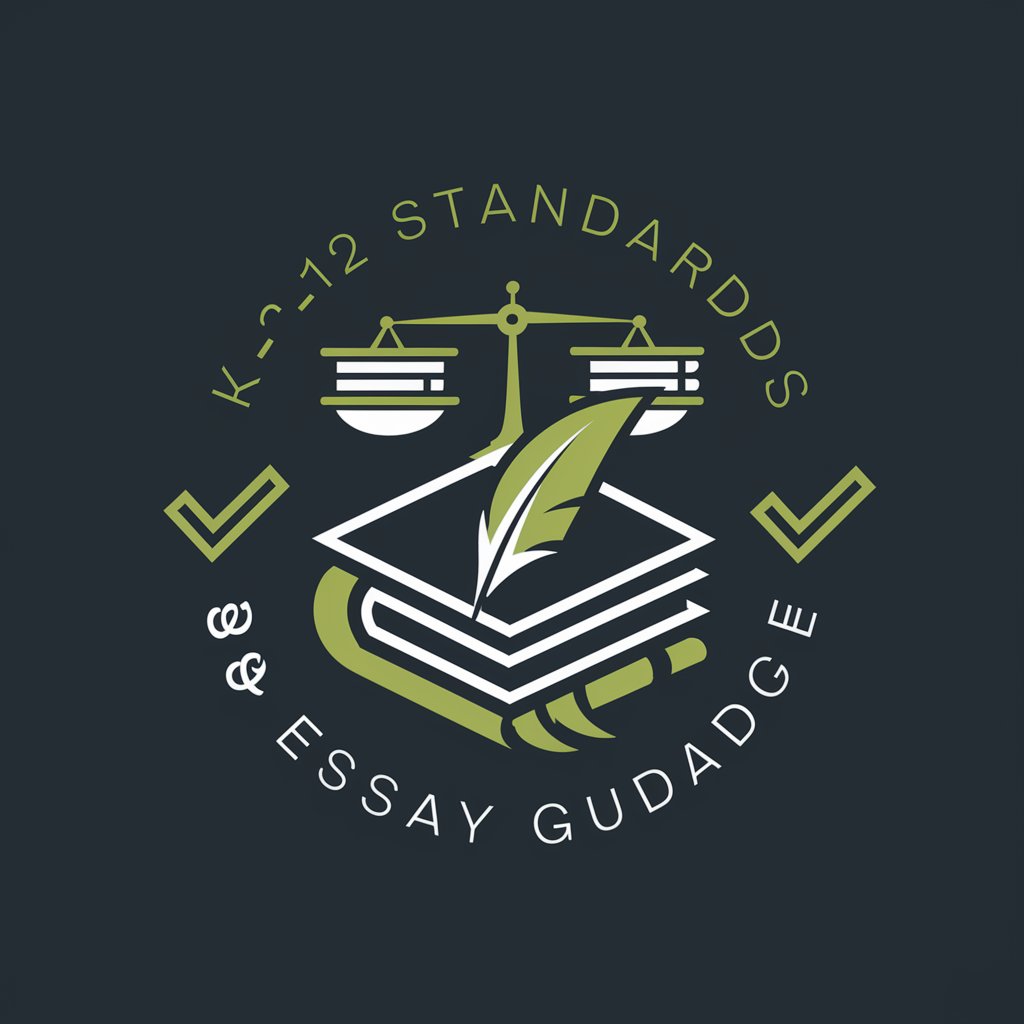
Sales Page Maestro
Elevate Your Sales Copy with AI-Powered Insights

PromptMaster Pro
Elevate your prompts with AI power

Frequently Asked Questions about SpeakCLI
What is SpeakCLI?
SpeakCLI is an innovative command-line interface tool that integrates advanced voice recognition to make system control and task execution more accessible and intuitive for users of all technical levels.
Can SpeakCLI understand natural language?
Yes, SpeakCLI is designed to interpret and act on commands given in natural language, allowing for a more user-friendly interaction than traditional CLI tools.
What are some common uses of SpeakCLI?
Users employ SpeakCLI for a variety of tasks, including file management, system diagnostics, application control, and even complex scripting operations, all through voice commands.
Is SpeakCLI suitable for users with no CLI experience?
Absolutely. SpeakCLI's voice recognition and natural language processing capabilities make it an ideal choice for beginners, removing the barrier of learning command-line syntax.
How does SpeakCLI enhance accessibility?
SpeakCLI's voice-operated interface greatly benefits users with motor impairments or those who prefer hands-free computing, making digital accessibility broader and more inclusive.





