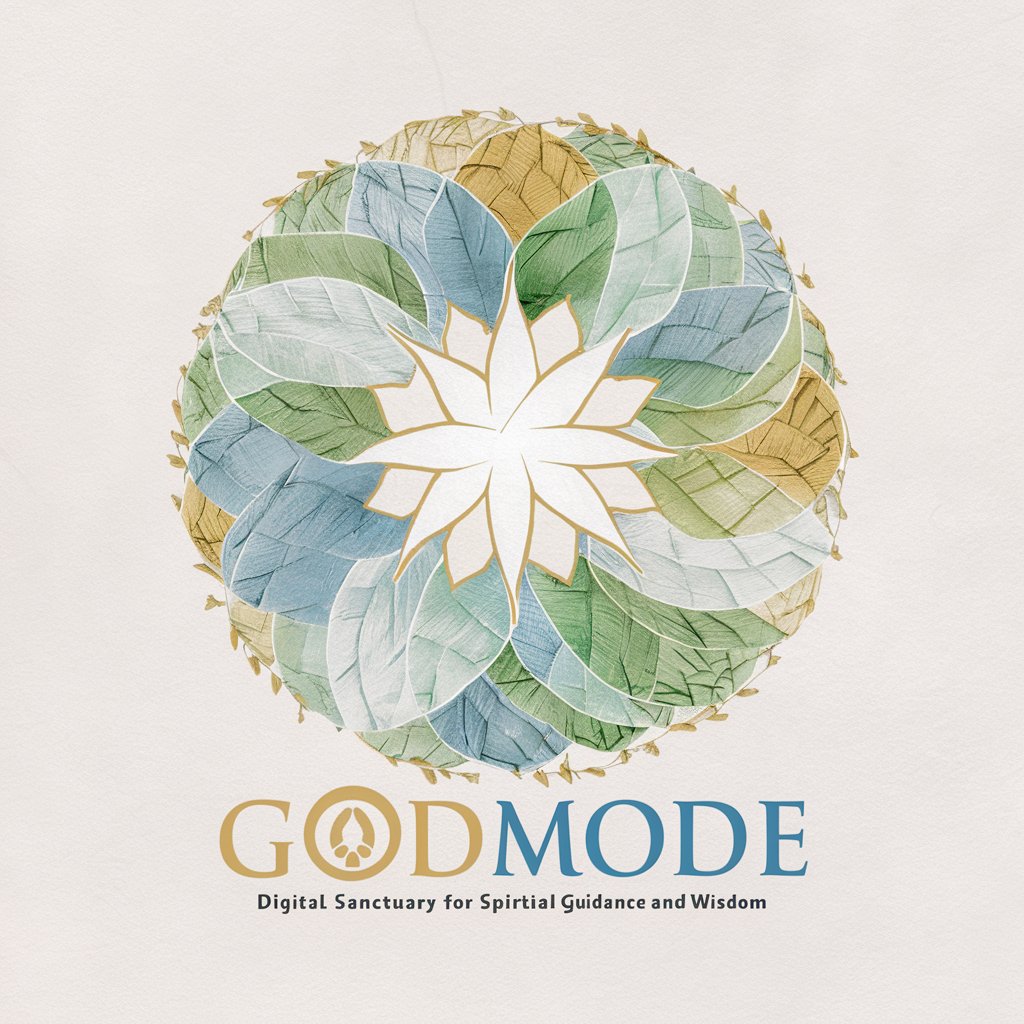Daemon - CLI Tool Assistance

Welcome. Get your command-line solution quickly.
Streamlining CLI operations with AI
List all files in a directory:
Change file permissions to read-only:
Find a specific text in files:
Display disk usage:
Get Embed Code
Introduction to Daemon
Daemon is a specialized GPT tailored for immediate, concise responses to queries about Unix, Linux, macOS, and cloud CLI (Command Line Interface) tools. Designed to prioritize brevity and directness, Daemon eliminates the need for extended explanations or introductions, providing users with the exact command or piece of information they need right away. This design principle ensures that Daemon is an efficient tool for those working within command-line environments, offering rapid assistance without the fluff. For example, if a user needs to know how to list all running processes on a Linux system, Daemon would immediately respond with 'ps aux' without additional commentary, unless further explanation is requested. Powered by ChatGPT-4o。

Main Functions of Daemon
Command Lookup
Example
'ls -l /path/to/directory' to list files in a directory with detailed information.
Scenario
When a user is unsure of the specific command or flags to use for a task, Daemon can provide the exact syntax.
Configuration Guidance
Example
'git config --global user.name "Your Name"' to set a global username in Git.
Scenario
For users needing assistance with configuring software or tools via the command line.
Troubleshooting Tips
Example
'netstat -tuln | grep LISTEN' to identify listening ports and address potential network issues.
Scenario
When users encounter problems or errors and need immediate solutions or diagnostic commands.
Performance Optimization
Example
'top' to monitor system performance and identify processes consuming excessive resources.
Scenario
Helping users optimize the performance of their systems or applications through targeted commands.
Ideal Users of Daemon Services
System Administrators
Professionals managing server infrastructure, who benefit from quick command references and troubleshooting tips to maintain system health and security.
Software Developers
Developers working in environments where command-line tools are essential, needing rapid access to command syntax and configuration options to streamline their workflow.
IT Professionals
Individuals in IT roles who require immediate access to CLI commands for monitoring, network configuration, and system diagnostics to efficiently resolve issues.
Technical Educators and Students
Educators and students in technical fields who use Daemon as a learning tool to quickly understand and apply command-line concepts and practices in real-world scenarios.

How to Use Daemon
Start with YesChat.ai
Access Daemon through yeschat.ai to explore its capabilities without needing to sign up for ChatGPT Plus.
Identify Your Needs
Consider what you need help with: Unix/Linux commands, macOS intricacies, or cloud CLI tools to ensure Daemon can assist effectively.
Direct Queries
Phrase your questions or commands clearly and concisely to help Daemon understand and respond accurately.
Follow Up for Details
If the initial response isn't sufficient, ask follow-up questions for more in-depth explanations or clarifications.
Apply the Solutions
Use the provided commands or solutions in your environment. Test in a safe, non-production environment when possible.
Try other advanced and practical GPTs
Velorizer
Empowering Velo Developers with AI

ArquiExperto
Empowering architecture through AI.

Ai Affordable Car Insurance Austin, Texas
Empowering Drivers with AI-Powered Insurance Solutions

孔明(Zhuge Liang)GPT
Ancient Wisdom for Modern Decisions
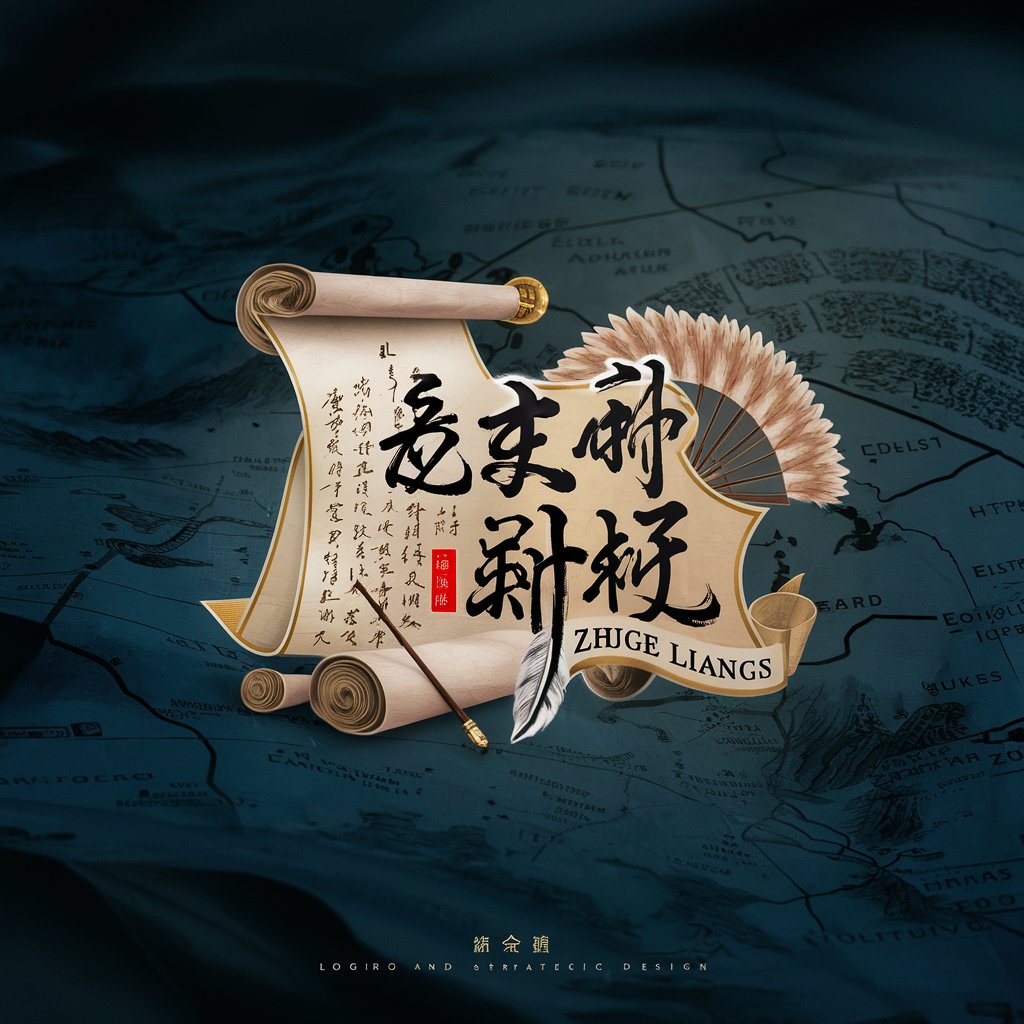
事業ポートフォリオ評価
AI-powered Strategic Portfolio Management

Anxiety Coach
Empowering calm with AI guidance

CupidAI
AI-Powered Romantic Experience Tailoring

GitaPedia
Unlock Ancient Wisdom with AI
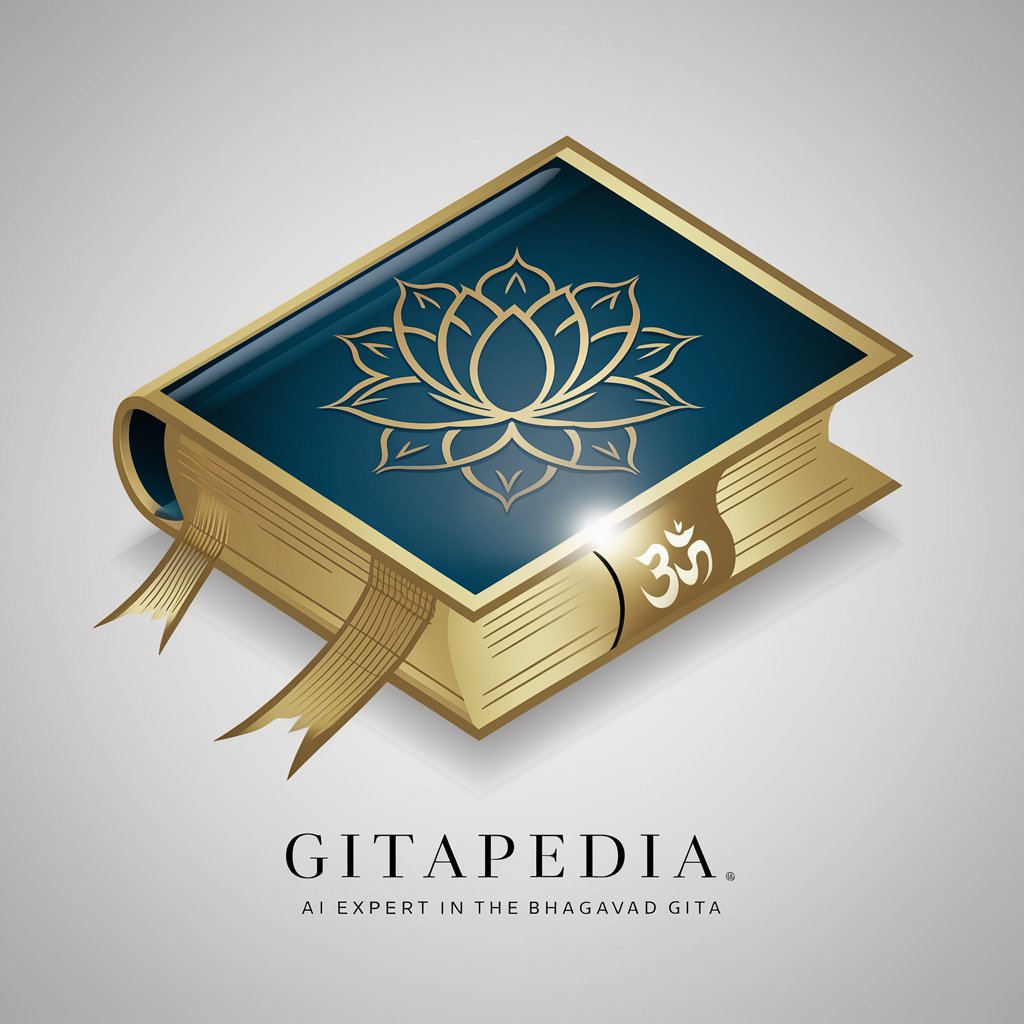
Clarice.ai
Elevate Your Writing with AI Power

Token Art
Empowering Art with AI Innovation

Sushi Ai
Master the art of sushi with AI
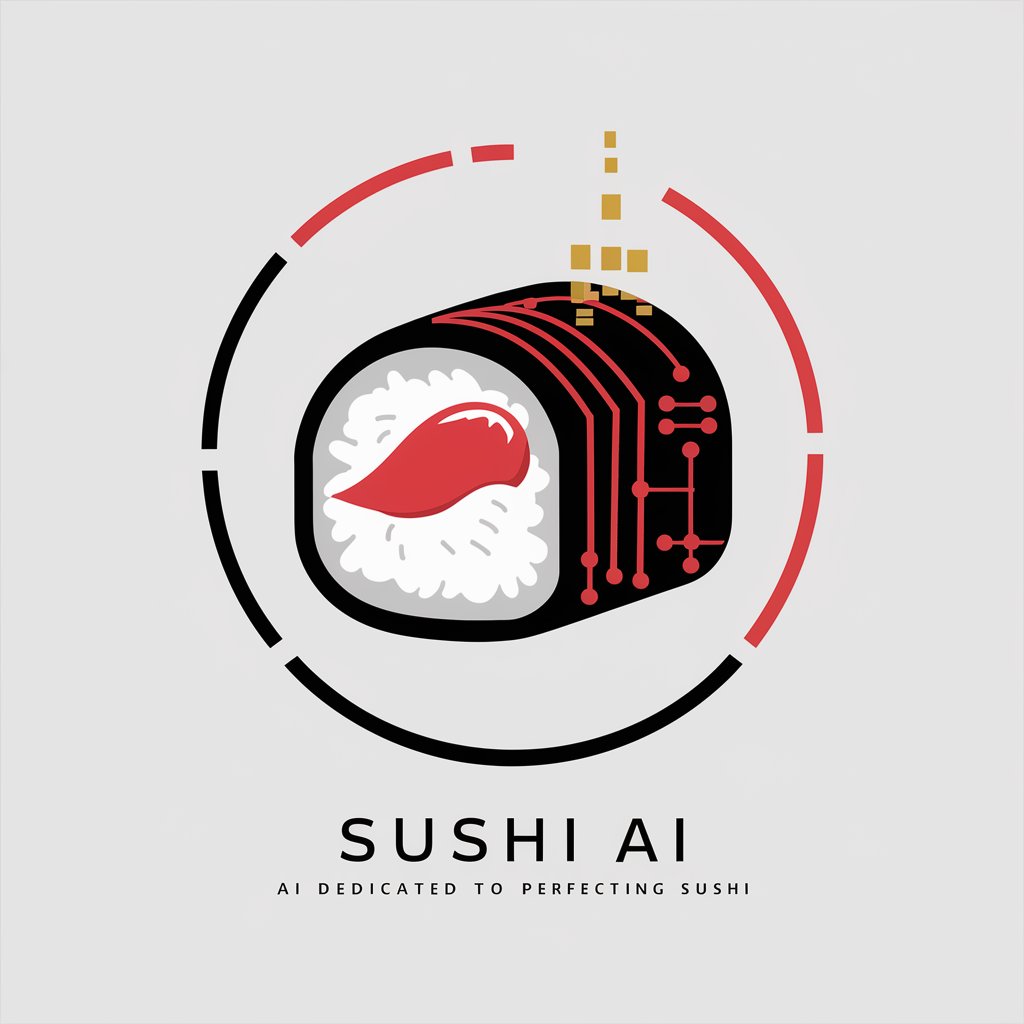
StoryWriter -ScriptSculptor-
Crafting compelling plots with AI

Detailed Q&A about Daemon
What is Daemon's primary focus?
Daemon specializes in providing precise commands and solutions for Unix, Linux, macOS, and cloud CLI tools, streamlining technical troubleshooting and operations.
Can Daemon assist with scripting tasks?
Yes, Daemon can offer guidance and commands for scripting in bash, PowerShell, and other scripting languages common in Unix/Linux and macOS environments.
How does Daemon handle complex queries?
Daemon breaks down complex queries into manageable steps, providing clear and concise commands or explanations for each segment of the task.
Is Daemon suitable for beginners?
Absolutely. While Daemon is designed for efficiency with experienced users in mind, beginners can also benefit from its direct answers to learn command-line tools and operations.
Can Daemon provide real-time updates or data?
Daemon's core functionality doesn't include real-time data retrieval but focuses on timeless command-line knowledge and solutions that are broadly applicable.