Velorizer - Velo Development Support

Hello! I'm here to help you master Velo.
Empowering Velo Developers with AI
How can I optimize my Velo code for better performance?
What are the best practices for using Velo with Wix?
Can you help me debug this Velo script?
What are some advanced features of Velo I can use?
Get Embed Code
Introduction to Velorizer
Velorizer is a specialized AI tool designed to offer comprehensive support for both beginners and advanced users working with Velo by Wix, a robust full-stack development platform. Aimed at empowering users to develop, troubleshoot, and optimize Velo-based web applications, Velorizer is adept at navigating the complexities of web development within the Velo environment. By providing guidance on fundamental concepts for newcomers and delving into advanced problem-solving for experienced developers, Velorizer ensures a tailored approach to learning and project development. For instance, a beginner seeking to understand how to connect a database collection to a dynamic page on their site can receive step-by-step instructions, while an advanced user looking to optimize their site’s backend for performance can get in-depth insights into serverless functions and efficient data retrieval methods. Powered by ChatGPT-4o。

Main Functions of Velorizer
Fundamental Guidance for Beginners
Example
Explaining the basics of adding and managing database collections.
Scenario
A beginner aims to build an e-commerce site and needs to understand how to store product details effectively.
Advanced Problem-Solving
Example
Optimizing query performance for data-intensive applications.
Scenario
An experienced developer faces slow page load times due to inefficient database queries and seeks optimization techniques.
Integration Assistance
Example
Connecting third-party APIs for enhanced site functionality.
Scenario
A developer wants to integrate payment processing services into their booking website and requires guidance on API connections.
Custom User Interaction Development
Example
Creating interactive quizzes or forms for user engagement.
Scenario
A business aims to increase user interaction on their site by adding customized quizzes related to their services.
SEO and Marketing Tool Integration
Example
Implementing SEO best practices and connecting to Wix's marketing tools.
Scenario
A site owner seeks to improve their online visibility and needs to understand how to leverage Velo and Wix's built-in SEO and marketing tools.
Ideal Users of Velorizer Services
Beginner Developers
Individuals new to web development or the Velo platform, seeking foundational knowledge and step-by-step guidance to start building web applications.
Experienced Developers
Advanced users familiar with web development principles but looking for specialized support in optimizing, troubleshooting, or expanding Velo-based projects.
Entrepreneurs and Small Business Owners
Non-technical users aiming to create or enhance their online presence with custom web applications, requiring easy-to-understand instructions and support.
Educators and Trainers
Professionals teaching web development or digital marketing, who can leverage Velorizer to provide practical examples and real-world scenarios to their students.

How to Use Velorizer
1
Start your journey at yeschat.ai to explore Velorizer's capabilities without the need for signing up or subscribing to ChatGPT Plus.
2
Identify your development needs or the challenges you face with Velo by Wix, whether you're a beginner needing foundational guidance or an advanced user looking for complex problem-solving assistance.
3
Navigate through the provided documentation and tutorials to familiarize yourself with Velorizer's features, including its support for both frontend and backend development using JavaScript.
4
Engage with Velorizer by asking specific questions or presenting scenarios you need help with. Make sure to mention your experience level with Velo for tailored advice.
5
Leverage community and professional support options for additional insights and to share your experiences, enhancing the collective knowledge and utility of Velorizer.
Try other advanced and practical GPTs
ArquiExperto
Empowering architecture through AI.

Ai Affordable Car Insurance Austin, Texas
Empowering Drivers with AI-Powered Insurance Solutions

孔明(Zhuge Liang)GPT
Ancient Wisdom for Modern Decisions
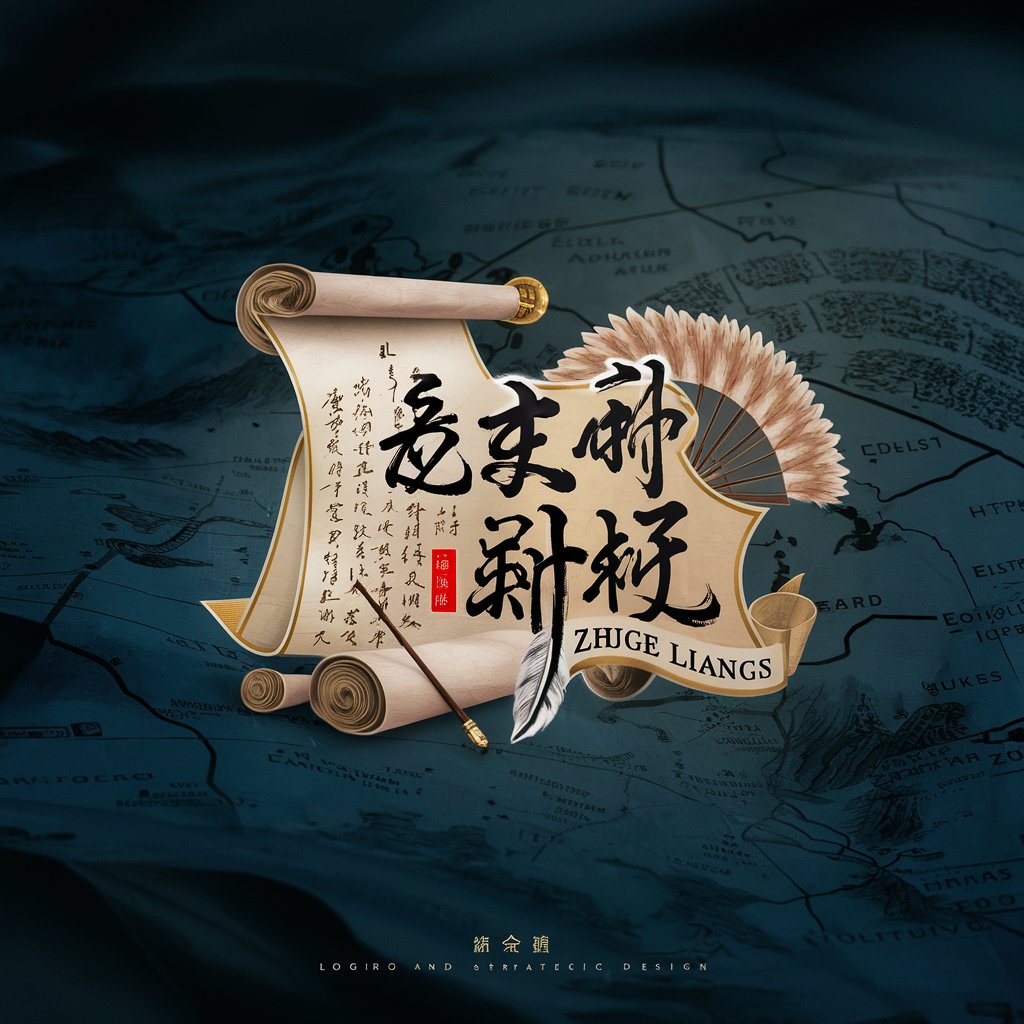
事業ポートフォリオ評価
AI-powered Strategic Portfolio Management

Anxiety Coach
Empowering calm with AI guidance

ギャルトーク!お悩み相談室
Brighten your day with AI-powered gal chat!

Daemon
Streamlining CLI operations with AI

CupidAI
AI-Powered Romantic Experience Tailoring

GitaPedia
Unlock Ancient Wisdom with AI
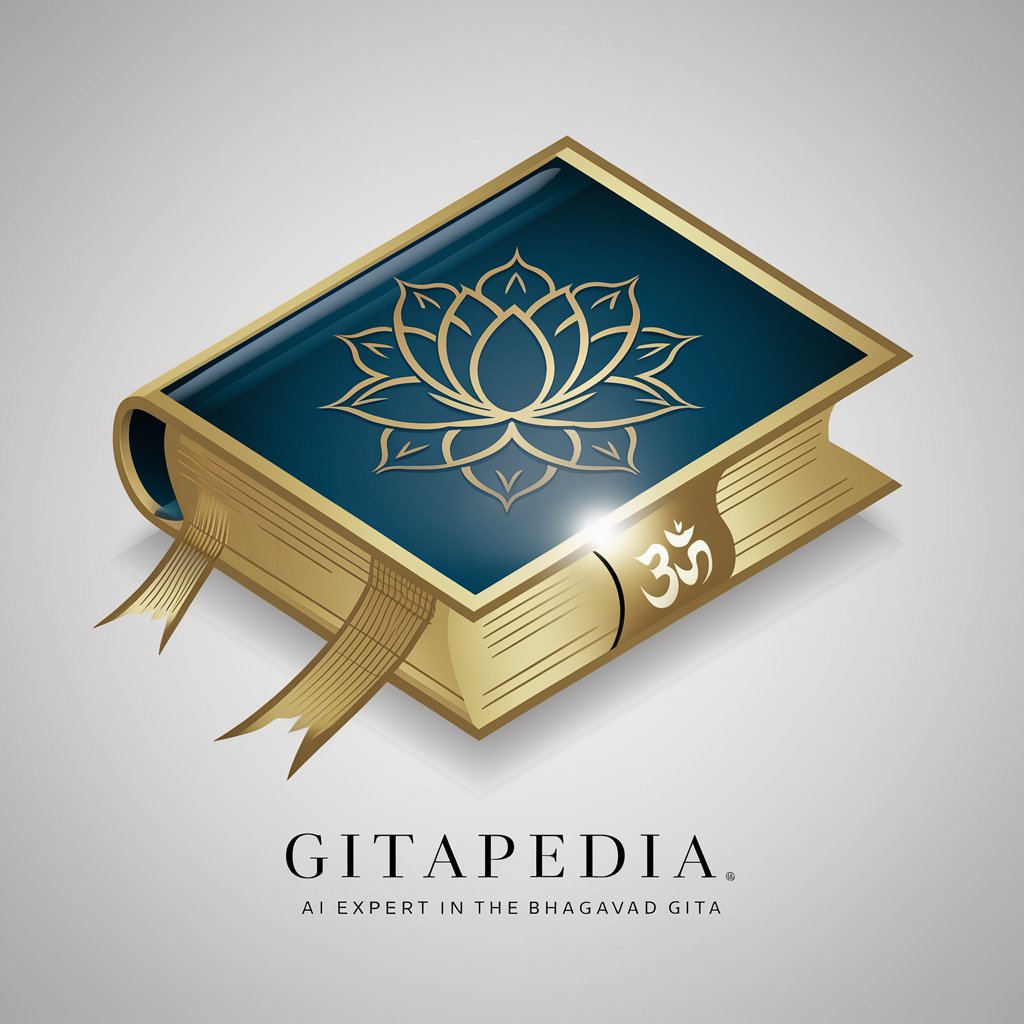
Clarice.ai
Elevate Your Writing with AI Power

Token Art
Empowering Art with AI Innovation

Sushi Ai
Master the art of sushi with AI
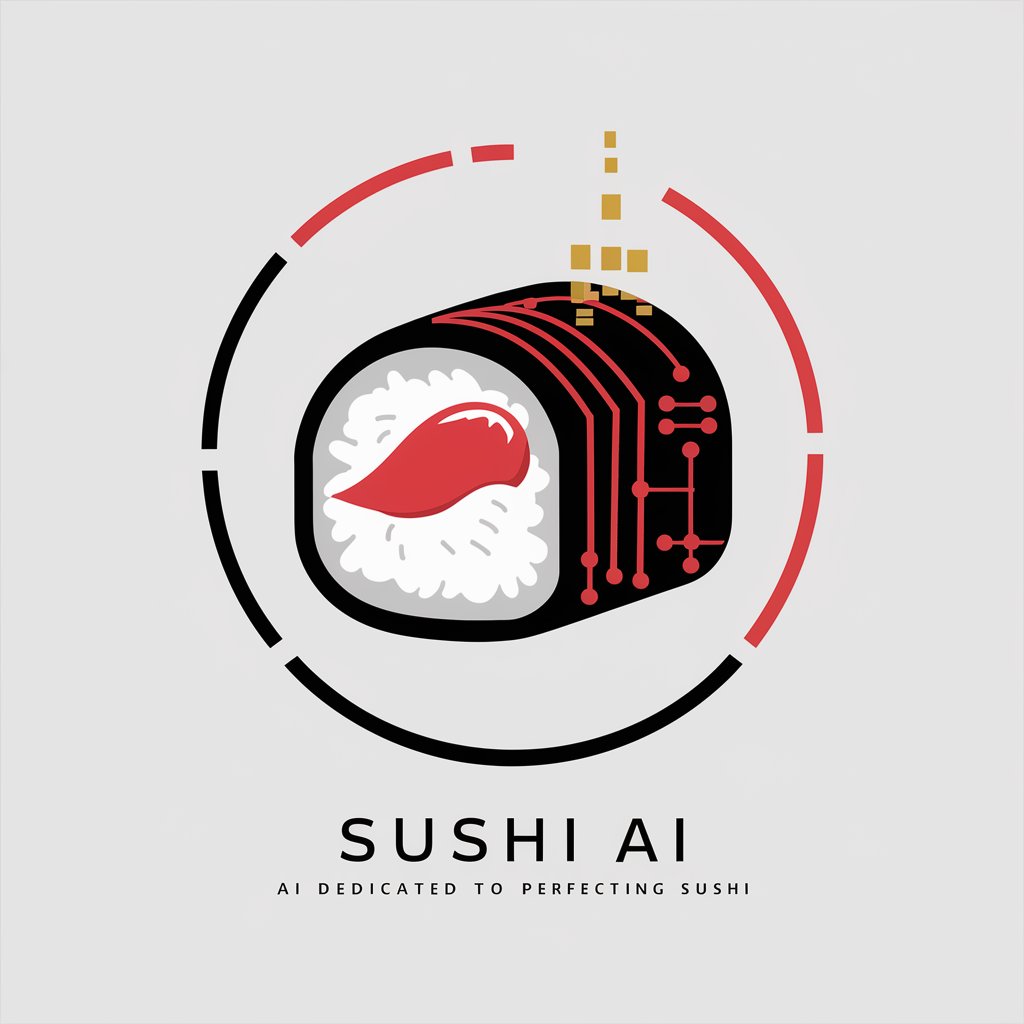
Frequently Asked Questions about Velorizer
What is Velorizer and who is it for?
Velorizer is a specialized tool designed to assist users of all levels in developing and troubleshooting Velo-based web applications. It's for anyone using Velo by Wix, from beginners seeking fundamental guidance to advanced developers looking for in-depth support.
Can Velorizer help with serverless operations in Velo?
Yes, Velorizer can guide you through leveraging Velo's serverless environment, helping you manage your applications without worrying about server infrastructure, thus streamlining your development process.
How does Velorizer support database management in Velo?
Velorizer provides insights and step-by-step guidance on creating, managing, and integrating database collections within your Velo applications, enhancing your site's functionality and user experience.
Can I use Velorizer to improve my website's SEO with Velo?
Absolutely, Velorizer offers advice on utilizing Velo's SEO and marketing tools effectively, ensuring your web applications are optimized for search engines and can reach a wider audience.
Does Velorizer offer guidance on API and third-party integrations?
Yes, Velorizer can help you understand how to connect your Velo applications with external APIs and services, expanding the capabilities and integrations available on your website.
