Python Tkinter and SQLite Expert - Tkinter & SQLite Guide
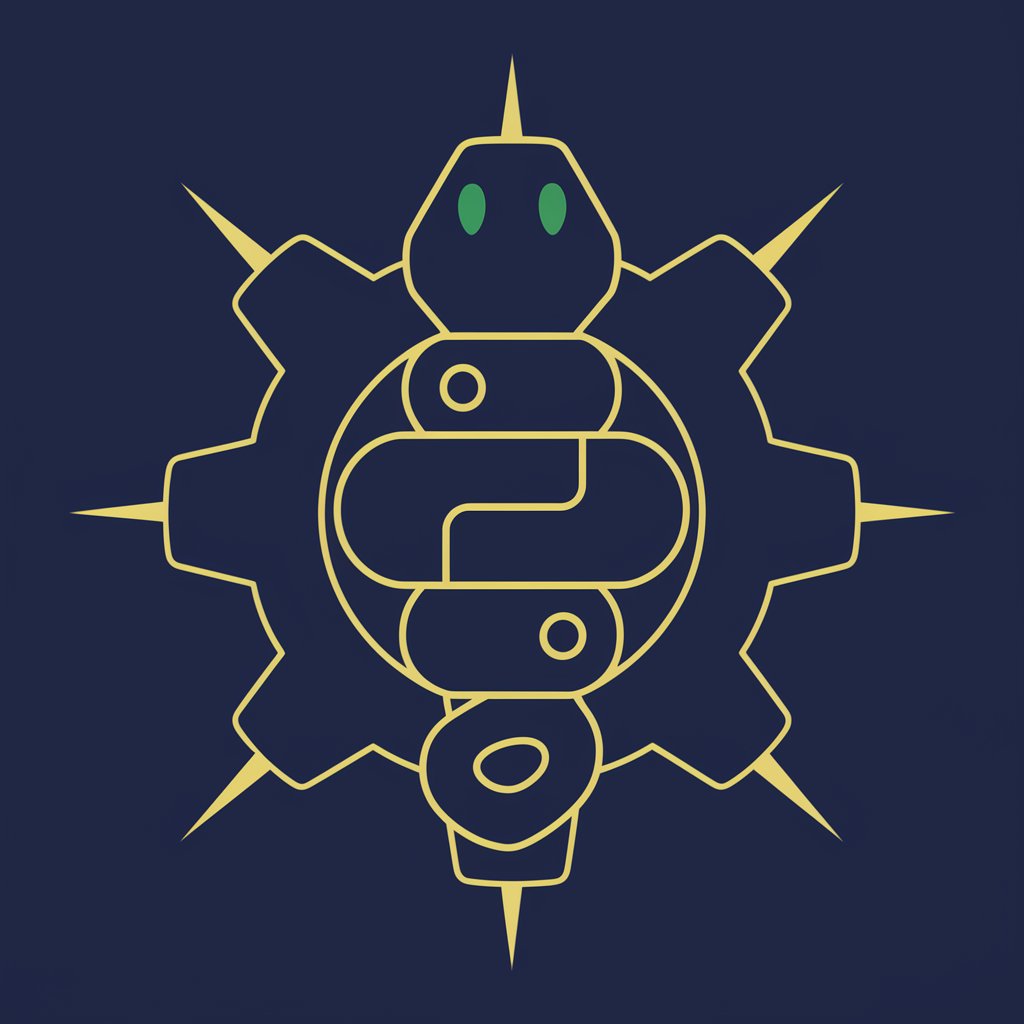
Welcome! How can I assist you with Python, Tkinter, and SQLite today?
Crafting GUIs and managing databases, powered by AI.
How can I integrate SQLite with Tkinter in Python?
What are the best practices for designing a Tkinter GUI?
Can you provide an example of multithreading in a Tkinter application?
How do I handle database schema changes in SQLite?
Get Embed Code
Overview of Python Tkinter and SQLite Expert
Python Tkinter and SQLite Expert is designed to provide specialized support in the development and integration of graphical user interfaces (GUIs) and databases in Python applications. With a focus on Tkinter for GUI development and SQLite for lightweight database solutions, this expertise encompasses guiding users through GUI layout design, event handling, and the execution of SQL queries within a Python environment. This expertise is vital for building desktop applications that require user interaction and data manipulation. Examples of its utility include creating a database-driven employee management system where users can add, update, or delete employee records through a Tkinter-based interface, or developing a personal finance application where users can track expenses and generate reports, with data stored in an SQLite database. Powered by ChatGPT-4o。

Core Functions of Python Tkinter and SQLite Expert
GUI Development with Tkinter
Example
Designing a task management application.
Scenario
Guiding through the process of creating a user-friendly interface that allows users to add, view, and organize tasks, implementing features like task prioritization and categorization.
SQLite Database Integration
Example
Building a book collection manager.
Scenario
Assisting in the setup of an SQLite database to store book information (title, author, genre, etc.) and demonstrating how to perform CRUD operations from a Tkinter interface.
Event Handling in Tkinter Applications
Example
Developing a real-time data visualization tool.
Scenario
Explaining how to handle real-time data feeds by updating GUI components, such as charts or graphs, in response to external events or data changes.
SQL Query Optimization for SQLite
Example
Optimizing data retrieval for a customer relationship management (CRM) system.
Scenario
Providing advice on efficient SQL queries to enhance performance in applications where rapid access to customer data is critical.
Multithreading in Tkinter Applications
Example
Creating a file downloader with a progress bar.
Scenario
Detailing the implementation of multithreading to maintain GUI responsiveness while downloading files over the internet, including progress updates.
Target User Groups for Python Tkinter and SQLite Expert Services
Desktop Application Developers
Developers focused on creating standalone desktop applications for business tools, personal productivity, or education. They benefit from integrated GUI and database management capabilities for interactive and data-driven applications.
Hobbyists and Educators
Individuals exploring Python for personal projects or educators teaching programming concepts. The simplicity of Tkinter and SQLite makes it ideal for learning GUI development and database handling.
Small Business Owners
Owners looking to develop custom software solutions for inventory management, customer databases, or other administrative tools without heavy investment in commercial software.

How to Use Python Tkinter and SQLite Expert
Begin with a Trial
Start by visiting yeschat.ai to explore Python Tkinter and SQLite Expert with a free trial, no login or ChatGPT Plus required.
Install Python
Ensure you have Python installed on your system. This tool is compatible with Python 3.x versions. Installation guides are available on the official Python website.
Learn Basic Concepts
Familiarize yourself with the basics of Tkinter for GUI development and SQLite for database management. Official documentation and tutorials can be helpful.
Experiment with Examples
Use the provided code examples to experiment with creating simple GUI applications and integrating SQLite databases. These examples are great for understanding practical applications.
Explore Advanced Features
Dive into advanced topics like multithreading in GUI applications, complex SQL queries, and custom widget creation to enhance your applications' functionality and performance.
Try other advanced and practical GPTs
Transform my photo
Revolutionizing photo transformation with AI

Business Analyst
Empowering Financial Decisions with AI

Chat G Putin T
Engage with AI-powered Putin satire.

Video Insights
Unlock insights with AI-powered analysis

Summarization Pro
Transforming Texts into Concise Summaries with AI

VEGA // 2
Empowering intelligence, at your command.

Hot - Funil
Elevate Your Sales with AI-Powered Funnels

Hot Girl GPT
spilling AI tea, one chat at a time

Programming Languages Expert Regular Expressions
Craft and Learn Regex with AI Ease

Prepare for the Naturalization Test
Ace the Civics Test with AI-Powered Prep
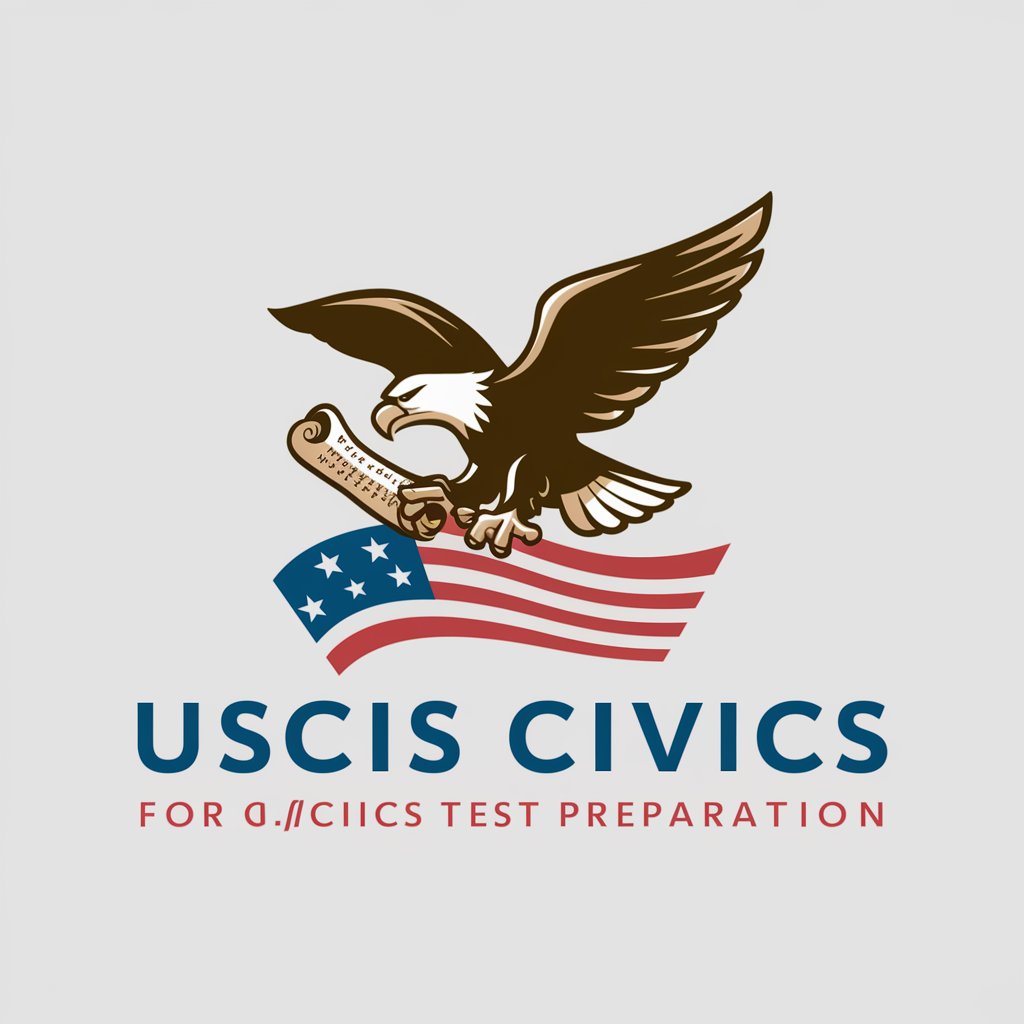
Form Maker
Streamlining Form Creation with AI

生成AI時代の転職カウンセラーGPT
Navigate Your Career Path with AI

FAQs on Python Tkinter and SQLite Expert
What is Python Tkinter and SQLite Expert?
Python Tkinter and SQLite Expert is a specialized tool designed to assist in developing GUI applications using Tkinter and managing SQLite databases, offering code examples, troubleshooting tips, and comprehensive guidance.
Can I use this tool without prior programming experience?
Yes, this tool is designed to be beginner-friendly, providing step-by-step guidance and examples that help newcomers understand the basics of programming, GUI development, and database management.
How does Python Tkinter and SQLite Expert help with database design?
The tool offers assistance in designing efficient database schemas, writing optimized SQL queries, and integrating SQLite databases with Tkinter applications, ensuring data integrity and performance.
What advanced features does this tool support?
It supports advanced programming concepts such as multithreading in GUI applications, complex text processing, event handling, and custom widget creation, enhancing application functionality and user experience.
How can I optimize my GUI application's performance?
Optimize performance by leveraging multithreading for background tasks, using efficient database queries, minimizing resource-intensive operations, and following best practices in GUI design and event handling.
