
Transform my photo - Photo Style Transformations

Welcome to Transform My Photo!
Revolutionizing photo transformation with AI
Transform my photo into a black and white classic shot.
Give my photo a vintage 1950s look with bright, bold colors.
Create a dreamy, soft focus effect for my photo.
Turn my photo into a futuristic, neon-colored cyberpunk scene.
Get Embed Code
Transform my photo: A Creative Photo Transformation Tool
Transform my photo is designed to offer users a unique way to reimagine their photographs by applying a wide range of artistic and stylistic transformations. From classic black and white or sepia tones to more avant-garde styles like cyberpunk, glitch art, or even a lego style, this tool allows users to see their photos in a completely new light. Imagine taking a simple portrait and viewing it through the lens of a 1920s glamour shot, or transforming a landscape photo into a vivid watercolor painting. The purpose is to provide a platform for creativity, exploration, and personal expression through photography. Powered by ChatGPT-4o。

Key Features of Transform my photo
Artistic Style Transformation
Example
Turning a photo of a cityscape into a neon-drenched cyberpunk scene, complete with high contrast, neon colors, and dark shadows.
Scenario
A user wants to reimagine a nighttime photo of their city in a futuristic style reminiscent of popular science fiction.
Historical Era Recreations
Example
Applying a 1950s style to a modern-day street scene, resulting in a photo with bright, bold colors and a clean, optimistic feel.
Scenario
A user seeks to give a contemporary photo a vintage feel to align with a retro-themed event or decor.
Special Effects and Textures
Example
Adding a grunge texture to a portrait to give it a rough, weathered look, as if the photo has aged.
Scenario
An artist looks to add character and a sense of history to a new piece of work for an exhibit focused on the passage of time.
Imaginative Conversions
Example
Transforming a family photo into a series of pencil sketches or watercolor paintings for a personalized gift.
Scenario
A person wanting to create unique, artistic gifts for family members, transforming their favorite memories into hand-drawn or painted masterpieces.
Who Can Benefit from Transform my photo?
Photography Enthusiasts
Individuals who love taking photos and seek new ways to enhance and reinterpret their work will find Transform my photo a valuable tool for creative expression.
Graphic Designers and Artists
Professionals and hobbyists in graphic design and visual arts can use Transform my photo to explore new aesthetics, create engaging content for digital platforms, or add unique elements to their projects.
Event Planners and Marketers
Those in marketing and event planning can utilize the service to create visually appealing promotional materials, themed content, or decorations that stand out.
Gift Seekers
Individuals looking for unique, personalized gifts can transform photos into different styles, making memorable presents for friends and family.

How to Use Transform My Photo
1. Begin Your Journey
Visit yeschat.ai to explore Transform my photo, offering a trial with no login required, eliminating the need for ChatGPT Plus.
2. Upload Your Photo
Select and upload a photo you wish to transform. Ensure the image is clear and meets any size or format guidelines provided.
3. Choose Your Style
Pick from a diverse range of styles, from vintage to modern artistic effects, to apply to your photo.
4. Transformation
Submit your photo for transformation. The AI will process your image and apply the selected style.
5. View and Download
Preview the transformed photo, compare it with the original, and download it. Feel free to transform it again with a different style if desired.
Try other advanced and practical GPTs
Business Analyst
Empowering Financial Decisions with AI

Chat G Putin T
Engage with AI-powered Putin satire.

Video Insights
Unlock insights with AI-powered analysis

Summarization Pro
Transforming Texts into Concise Summaries with AI

VEGA // 2
Empowering intelligence, at your command.

NYT Siena November 2024 Polling Analyst
Unlock Election Insights with AI

Python Tkinter and SQLite Expert
Crafting GUIs and managing databases, powered by AI.
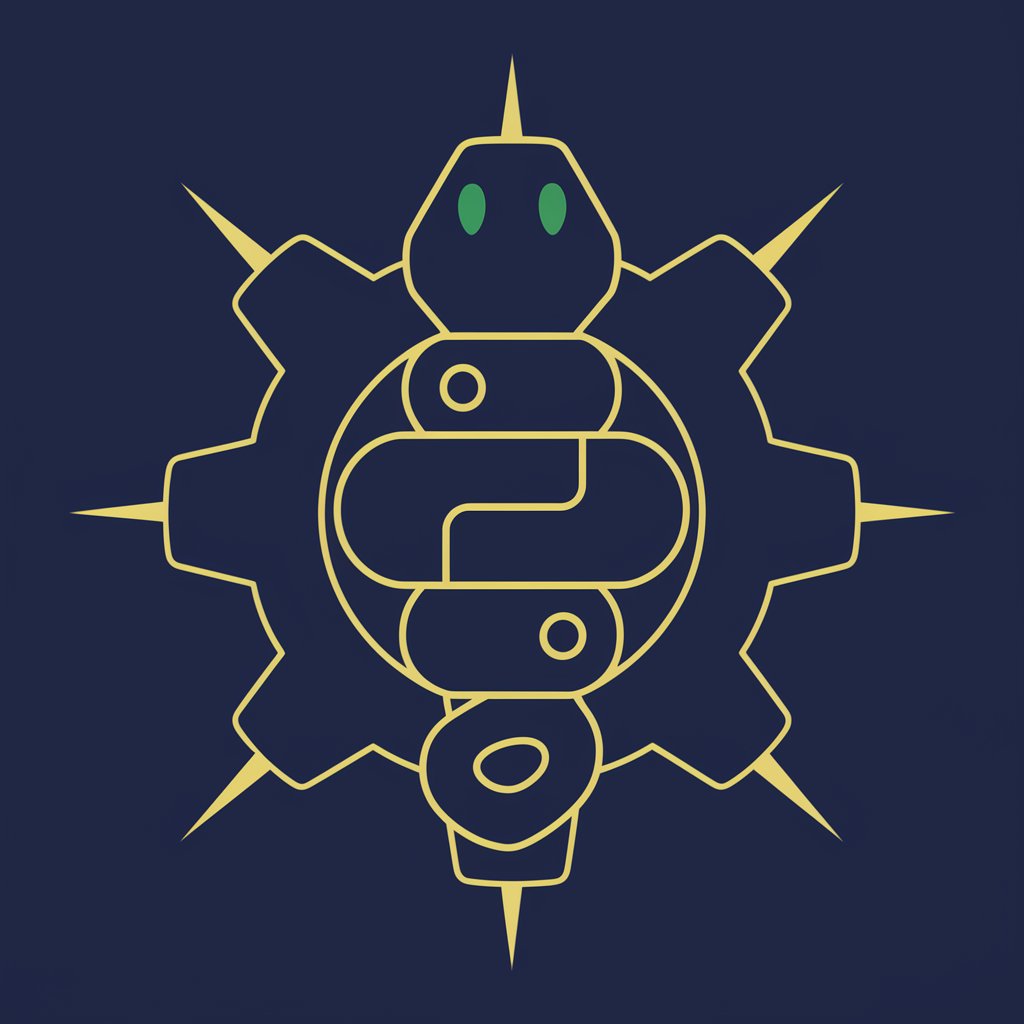
Hot - Funil
Elevate Your Sales with AI-Powered Funnels

Hot Girl GPT
spilling AI tea, one chat at a time

Programming Languages Expert Regular Expressions
Craft and Learn Regex with AI Ease

Prepare for the Naturalization Test
Ace the Civics Test with AI-Powered Prep
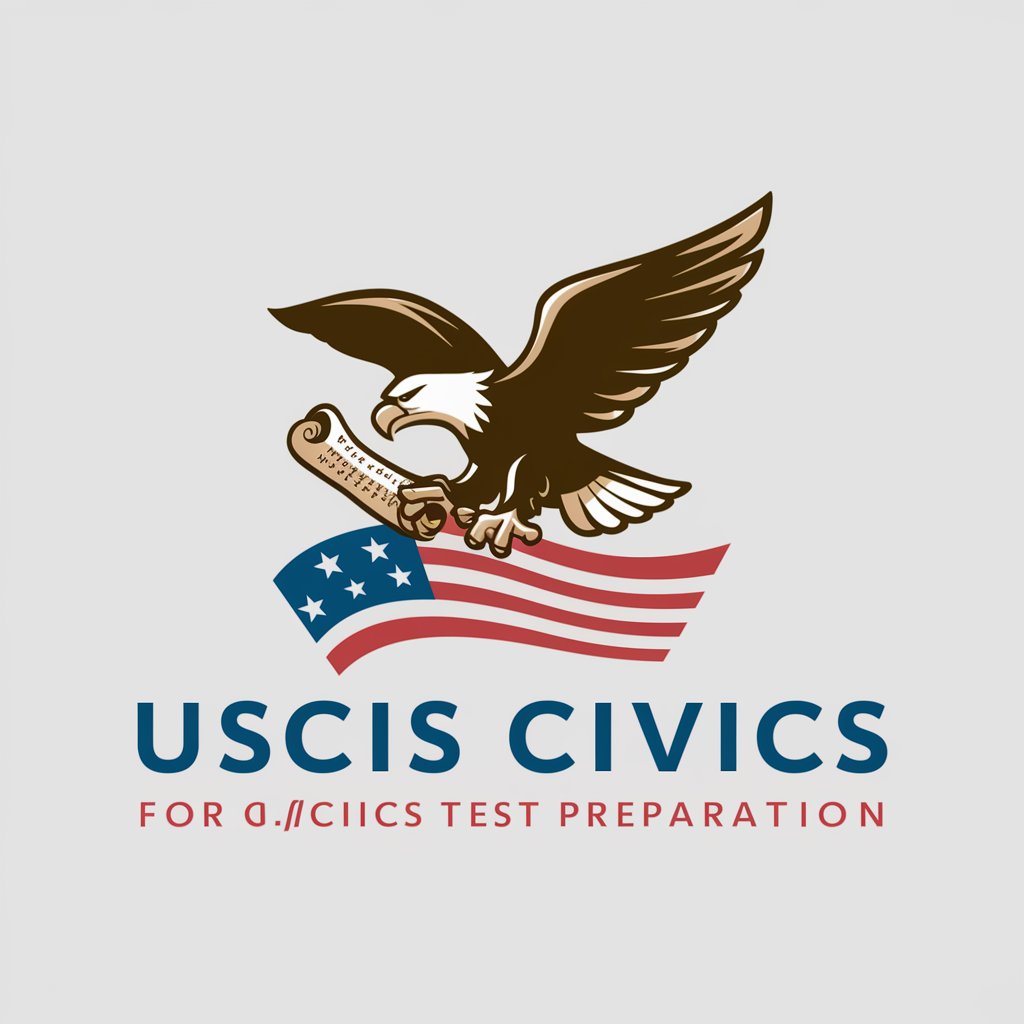
Form Maker
Streamlining Form Creation with AI

Frequently Asked Questions About Transform My Photo
What types of photos can I transform with this tool?
Transform my photo works with a variety of photos, including portraits, landscapes, and objects. The clearer the photo, the better the transformation.
How many styles can I apply to one photo?
You can apply as many styles as you like to a single photo, one at a time. Each transformation needs to be done separately.
Is there a limit to how many photos I can transform?
While there's no fixed limit, users are encouraged to use the tool judiciously to ensure server resources are available for all.
Can I use the transformed photos commercially?
You should check the terms of service regarding commercial use, as it varies. Some transformations may be royalty-free, while others might require permission.
What's the best way to ensure a high-quality transformation?
Use high-resolution photos where the subject is well-lit and prominently positioned. Avoid blurry or overly busy backgrounds for the best results.





