ImageCraftZ - AI Photo Transformation

Welcome to ImageCraftZ, where your photos become imaginative masterpieces.
Transform Photos with AI Magic
Transform my photo into a fantasy scene with mythical creatures and enchanted landscapes.
Apply an impressionist painting style to this landscape photograph.
Merge these two photos into a surreal composition with a dreamlike quality.
Create a futuristic cityscape from this simple urban photo.
Get Embed Code
Introduction to ImageCraftZ
ImageCraftZ is an advanced AI-driven digital artist designed to transform ordinary photographs into creative masterpieces through a wide array of artistic algorithms and processing techniques. Its core mission is to empower users to explore and express their creativity by reimagining their photos in numerous artistic styles, fantasy themes, and surreal compositions. For example, a simple landscape photo can be converted into an impressionist painting, or a family portrait might be reinterpreted within a fantastical setting, complete with mythical creatures and enchanted surroundings. The design purpose behind ImageCraftZ centers on providing an accessible, intuitive platform for users to bring their imaginative visions to life, enhancing their photos with artistic flair or photorealistic edits that extend beyond traditional photo editing capabilities. Powered by ChatGPT-4o。

Main Functions of ImageCraftZ
Artistic Transformations
Example
Converting a photograph of a cityscape into a Van Gogh-inspired post-impressionist artwork.
Scenario
A user uploads a photo of New York's skyline and selects the 'Post-Impressionism' style. ImageCraftZ applies swirling, vibrant color patterns reminiscent of Van Gogh's 'Starry Night', transforming the cityscape into an expressive piece of art.
Fantasy and Surreal Creations
Example
Transforming a backyard garden photo into an enchanted forest inhabited by fairies.
Scenario
A user seeks to add a magical touch to a photo of their garden. ImageCraftZ redesigns the landscape to include towering ancient trees, mystical light effects, and ethereal fairies, turning the ordinary garden into a scene from a fairy tale.
Photo Morphing and Blending
Example
Merging a desert landscape with an ocean photograph to create a surreal scene where the desert seamlessly transitions into the sea.
Scenario
A user combines their favorite elements from two distinct environments: the calm of the ocean and the solitude of the desert. ImageCraftZ blends these photos to create a unique composition where the desert sand meets ocean waves in a seamless, imaginative landscape.
Personalized Theme Implementations
Example
Reimagining a portrait with a 1920s art deco theme, incorporating geometric patterns and vintage colors.
Scenario
A user wishes to give their portrait a timeless, vintage feel. Selecting the '1920s Art Deco' theme, ImageCraftZ infuses the image with elegant geometric shapes, metallic accents, and a muted color palette, reminiscent of the glamourous early 20th century.
Ideal Users of ImageCraftZ Services
Creative Individuals
Artists, photographers, and hobbyists seeking new avenues for artistic expression. These users benefit from ImageCraftZ by exploring various art styles, expanding their creative horizons, and creating unique art pieces that can be shared or added to their portfolios.
Social Media Enthusiasts
Individuals looking to stand out on social media platforms with unique, eye-catching images. They can use ImageCraftZ to transform their photos into engaging content, thereby increasing their online presence and audience engagement.
Educational Users
Teachers and students in art and design education can utilize ImageCraftZ as a tool to learn about different art styles, composition techniques, and the impact of visual elements in storytelling. It serves as an interactive platform to enhance their understanding and appreciation of art.

How to Use ImageCraftZ
1. Start Your Journey
Visit yeschat.ai to explore ImageCraftZ with a free trial, no login or ChatGPT Plus subscription required.
2. Choose Your Transformation
Select an artistic transformation, fantasy creation, photo morphing, or any specific theme you have in mind for your photo.
3. Upload Your Photo
Upload the photo you wish to transform. Ensure it's high quality for the best results.
4. Customize Your Request
Provide any specific instructions or preferences to guide the AI in transforming your photo, such as desired art styles or elements to include.
5. Receive and Refine
Review the transformed image and provide feedback if necessary. ImageCraftZ can adjust the creation based on your input to ensure it aligns with your vision.
Try other advanced and practical GPTs
Target Deals
AI-Powered Savings at Your Fingertips

Pyramid Principle
Clarify ideas, boost impact with AI-powered structure.

Arch User
Elevate your Linux experience with AI-powered expertise.

Creative Mind
Revolutionize Your Writing with AI
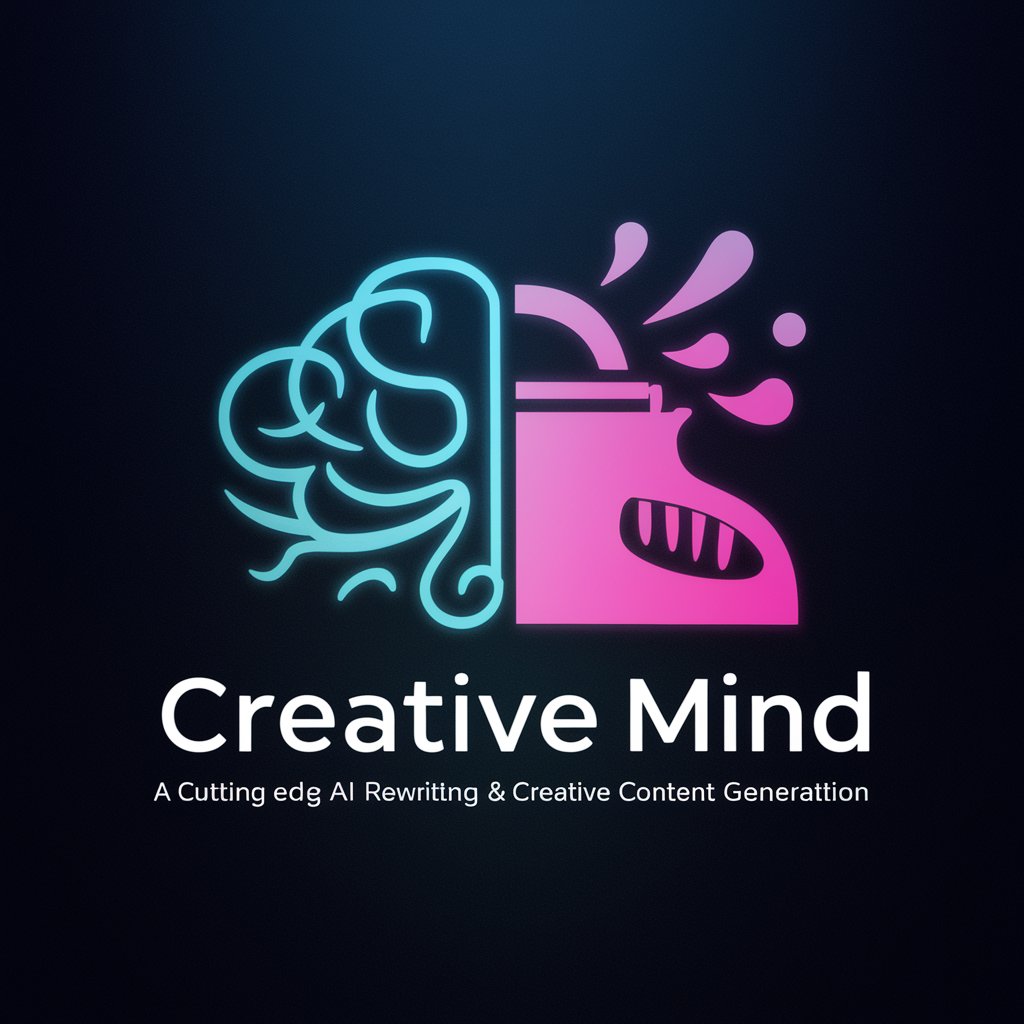
Startup Sidekick
Empowering Startups with AI-Driven Insights

Stylist Retro Chic
Reviving Retro Styles with AI

Idea Forge
Unleashing Creativity with AI

! Dota2 Strategist
Elevate Your Game with AI-Powered Dota 2 Strategies

Sarkari Nokri Result
Empowering Your Government Job Search with AI

HiveMind Memory
Empowering Insights with AI Memory

Traumatic Brain Injury Help (TBI)
Empowering TBI Recovery with AI

What´s new on Kickstarter
Discover fresh, AI-curated Kickstarter gems.

Frequently Asked Questions About ImageCraftZ
What types of artistic transformations can ImageCraftZ perform?
ImageCraftZ can apply a wide range of artistic styles to photos, including impressionism, abstract, digital art, and more, emulating the techniques of both famous painters and contemporary digital styles.
Can ImageCraftZ create fantasy or surreal images?
Absolutely, ImageCraftZ can transform everyday photos into scenes from fantasy worlds, complete with mythical creatures, enchanted landscapes, or futuristic cityscapes, tailored to user requests or left to the AI's imagination.
How does photo morphing and blending work with ImageCraftZ?
ImageCraftZ can blend elements from multiple photos into one cohesive composition, merging landscapes, fusing objects, or combining themes to create unique, imaginative scenes.
Is ImageCraftZ suitable for professional use?
Yes, ImageCraftZ produces high-resolution images suitable for digital use or printing, making it an excellent tool for creating unique artwork for professional portfolios, marketing materials, or personal projects.
How does ImageCraftZ handle feedback and adjustments?
Users can provide feedback on the transformed images, and ImageCraftZ can make adjustments accordingly. This interactive editing process ensures the final product perfectly aligns with the user's vision and preferences.
