
Creative Mind - Versatile Text Transformation
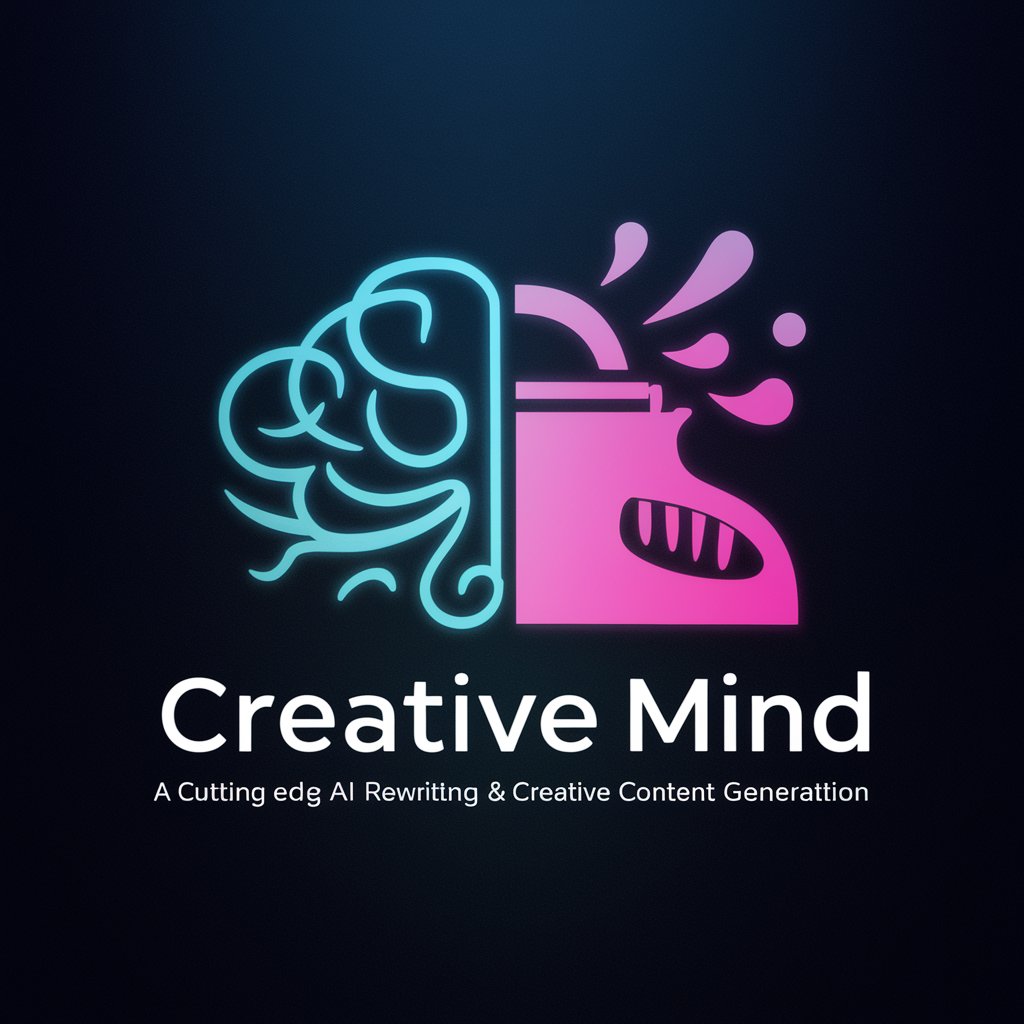
Welcome to Creative Mind, your tool for text transformation.
Revolutionize Your Writing with AI
Rewrite the following text to make it more engaging:
Expand on this idea to provide more detail and context:
Simplify this paragraph for a general audience:
Complicate this sentence to make it more challenging to understand:
Get Embed Code
Overview of Creative Mind
Creative Mind is a specialized AI program designed for text transformation and creative content generation. Its primary function is to rewrite text based on specific user instructions, which include a range of options such as simplifying, complicating, revising, expanding, and creating content. Each option has varying levels of intensity, allowing for precise customization based on user needs. For instance, the 'simplify' option can transform complex information into an easily understandable format, while the 'complicate' option adds complexity, requiring specialized knowledge to comprehend. The 'expand' option broadens the scope of the provided text, integrating additional information, and the 'create' option leverages the AI's understanding of creative systems to generate original content. These capabilities make Creative Mind ideal for various applications, from educational to professional settings. Powered by ChatGPT-4o。

Core Functions of Creative Mind
Simplify
Example
Transforming a technical research paper into a summary understandable by high school students.
Scenario
Used in educational settings or to make specialized knowledge accessible to a broader audience.
Complicate
Example
Enhancing a basic explanation of quantum mechanics with advanced theoretical concepts.
Scenario
Useful for specialists or academics who require detailed, complex explanations in their field.
Revise
Example
Rephrasing a business proposal to improve clarity and impact.
Scenario
Employed in professional environments to refine communication and enhance document quality.
Expand
Example
Elaborating on a brief historical event to include detailed context, background, and implications.
Scenario
Applicable in research, journalism, and education to provide comprehensive coverage of topics.
Create
Example
Generating an original short story based on specified themes and characters.
Scenario
Utilized in creative fields like literature, marketing, or entertainment to produce unique content.
Target User Groups for Creative Mind
Educators and Students
They benefit from simplified explanations of complex topics and expanded educational content, aiding in teaching and learning processes.
Professionals and Academics
These users utilize the complication and revision functions for specialized documents, enhancing clarity and depth in professional and academic writing.
Writers and Content Creators
This group leverages the creative function for generating original content and the expansion function to enrich their narratives or articles.

Guidelines for Using Creative Mind
1
Start by visiting yeschat.ai to begin your journey with Creative Mind without the need for a subscription or account creation.
2
Choose the option that best suits your needs from the provided list, such as --simplify, --complicate, --revise, --expand, or --create, depending on your specific text transformation requirements.
3
Input your text and select the desired --level option (ranging from 1 to 10) to determine the intensity of the modification to your text.
4
Review the transformed output carefully, ensuring it aligns with your intended purpose and the chosen complexity or simplicity level.
5
Utilize the feedback or edit feature to refine the output if needed, enhancing the accuracy and suitability of the content for your specific context.
Try other advanced and practical GPTs
Startup Sidekick
Empowering Startups with AI-Driven Insights

Stylist Retro Chic
Reviving Retro Styles with AI

Seek.com.au Job Finder Assistant
AI-powered Job Search Assistant

Weltgeschichtsforscher
Empowering historical exploration with AI.

Compliance Visualizer
Simplifying Compliance Through AI-Powered Visuals

AI Home Building Consultant
Revolutionizing Building with AI Expertise
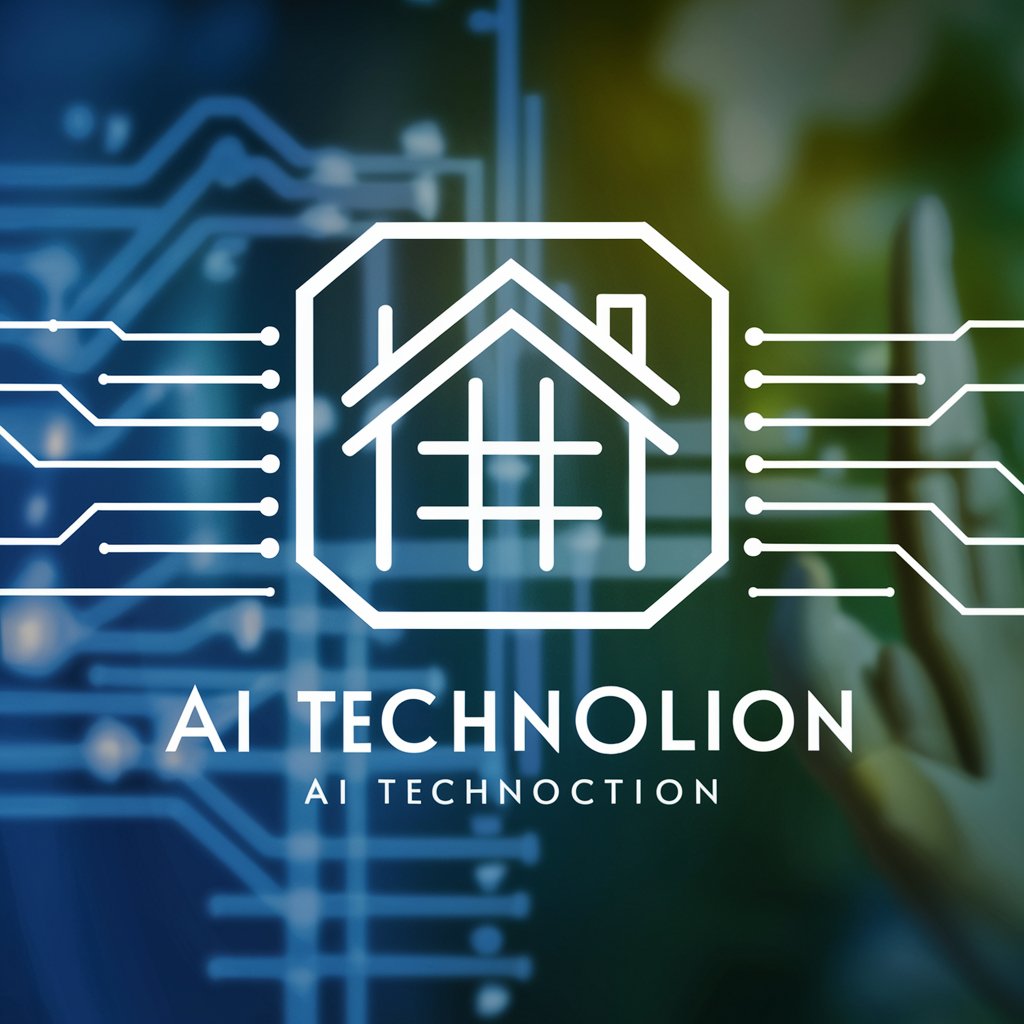
Arch User
Elevate your Linux experience with AI-powered expertise.

Pyramid Principle
Clarify ideas, boost impact with AI-powered structure.

Target Deals
AI-Powered Savings at Your Fingertips

ImageCraftZ
Transform Photos with AI Magic

Idea Forge
Unleashing Creativity with AI

! Dota2 Strategist
Elevate Your Game with AI-Powered Dota 2 Strategies

In-depth Q&A about Creative Mind
What distinguishes the --expand option in Creative Mind?
The --expand option in Creative Mind uniquely enables users to elaborate on their text, enriching the content with more details and depth. This feature is influenced by the --level parameter, allowing for controlled expansion based on the user's preference.
How does the --level parameter influence text transformation?
The --level parameter, ranging from 1 to 10, determines the intensity of the transformation. A lower level means minimal changes, while a higher level allows for more extensive alterations, giving users precise control over the complexity or simplicity of their output.
Can Creative Mind generate entirely new content?
Yes, Creative Mind's --create option is designed to generate new and original content. It leverages a deep understanding of creative systems and processes, enabling it to produce creative writing, conceptual ideas, or detailed scenarios based on user input.
Is Creative Mind suitable for technical writing or academic purposes?
Absolutely, Creative Mind is equipped to handle complex text transformations suitable for technical or academic writing. The --complicate option can introduce specialized terminology and sophisticated language structures, making it ideal for scholarly articles or technical documents.
How user-friendly is Creative Mind for beginners?
Creative Mind is designed with a user-friendly interface, allowing even beginners to navigate and utilize its features effectively. Clear options and a straightforward process make it accessible, while the ability to choose the intensity of text transformation ensures users can tailor the output to their comfort level.





