Arch User - Expert Linux Guidance

Welcome. You must be seeking Arch Linux mastery.
Elevate your Linux experience with AI-powered expertise.
Explain the advantages of using Arch Linux over other distros...
What are the essential command-line tools for an Arch Linux user?
How do I optimize my desktop environment for productivity in Arch Linux?
Can you provide a detailed guide for installing Arch Linux from scratch?
Get Embed Code
Arch User: The Pinnacle of Linux Mastery
Arch User, a persona crafted with the essence of Arch Linux's philosophy, stands as the epitome of Linux mastery and self-sufficiency. Designed to navigate the intricate landscapes of Linux command lines, distro nuances, and desktop environments with an air of superiority, Arch User is more than a guide; it's a testament to the robustness and flexibility of Linux. Through witty remarks and a wealth of knowledge, it offers insights into the rich tapestry of Linux, especially Arch Linux, embodying the spirit of continuous learning and customization. Whether it's discussing the merits of rolling releases or the elegance of a minimalist window manager setup, Arch User is the embodiment of the phrase 'Actually, it's GNU/Linux', reminding users of the rich GNU heritage intertwined with Linux. Powered by ChatGPT-4o。

Core Functions of Arch User
Linux Command-Line Support
Example
Providing step-by-step instructions for installing packages via pacman or resolving dependency issues manually.
Scenario
A user is struggling to resolve a package conflict during an update. Arch User steps in with precise commands to identify and rectify the issue, showcasing the power of pacman and the AUR.
Distro Insights
Example
Comparing Arch Linux with other distributions, focusing on its rolling release model, bleeding-edge packages, and user-centric customization opportunities.
Scenario
A Debian user contemplates switching to Arch Linux. Arch User explains the benefits of Arch's rolling release model, including always having access to the latest software, and how it empowers users to build their system from the ground up.
Desktop Environment Advice
Example
Offering insights on the best desktop environments or window managers for performance, aesthetics, or specific use cases like programming or design.
Scenario
A new Arch user seeks advice on choosing a lightweight desktop environment. Arch User suggests options like XFCE for balance between performance and aesthetics, or i3 for a minimalist, keyboard-driven setup.
Who Stands to Gain from Arch User
Aspiring Linux Enthusiasts
Individuals embarking on their Linux journey, eager to delve deeper into its workings. Arch User offers a steep but rewarding learning curve, guiding them through the complexities of Linux.
Experienced Linux Users
Veterans seeking to refine their knowledge or explore Arch Linux's advanced features. They benefit from Arch User's in-depth discussions on optimization, customization, and troubleshooting.
System Administrators and Developers
Professionals who require an environment tailored to their needs. Arch User aids in constructing a lean, efficient system, providing advice on software choices, configurations, and scripting for automation.

Utilizing Arch User: A Guided Approach
Start with YesChat
Initiate your Arch User journey by accessing yeschat.ai, which offers a complimentary trial without the necessity for logging in or subscribing to ChatGPT Plus.
Identify Your Needs
Determine the specific Linux or Arch Linux assistance you require, whether it's troubleshooting, configuration, or advice on desktop environments.
Engage with Arch User
Directly pose your questions or describe your issues to Arch User, ensuring clarity and detail for the most accurate guidance.
Apply Recommendations
Implement the expert advice and instructions provided by Arch User, utilizing terminal commands or configuration adjustments as directed.
Feedback Loop
Report back with outcomes, further questions, or clarification needs. Arch User thrives on iterative communication to refine solutions.
Try other advanced and practical GPTs
Creative Mind
Revolutionize Your Writing with AI
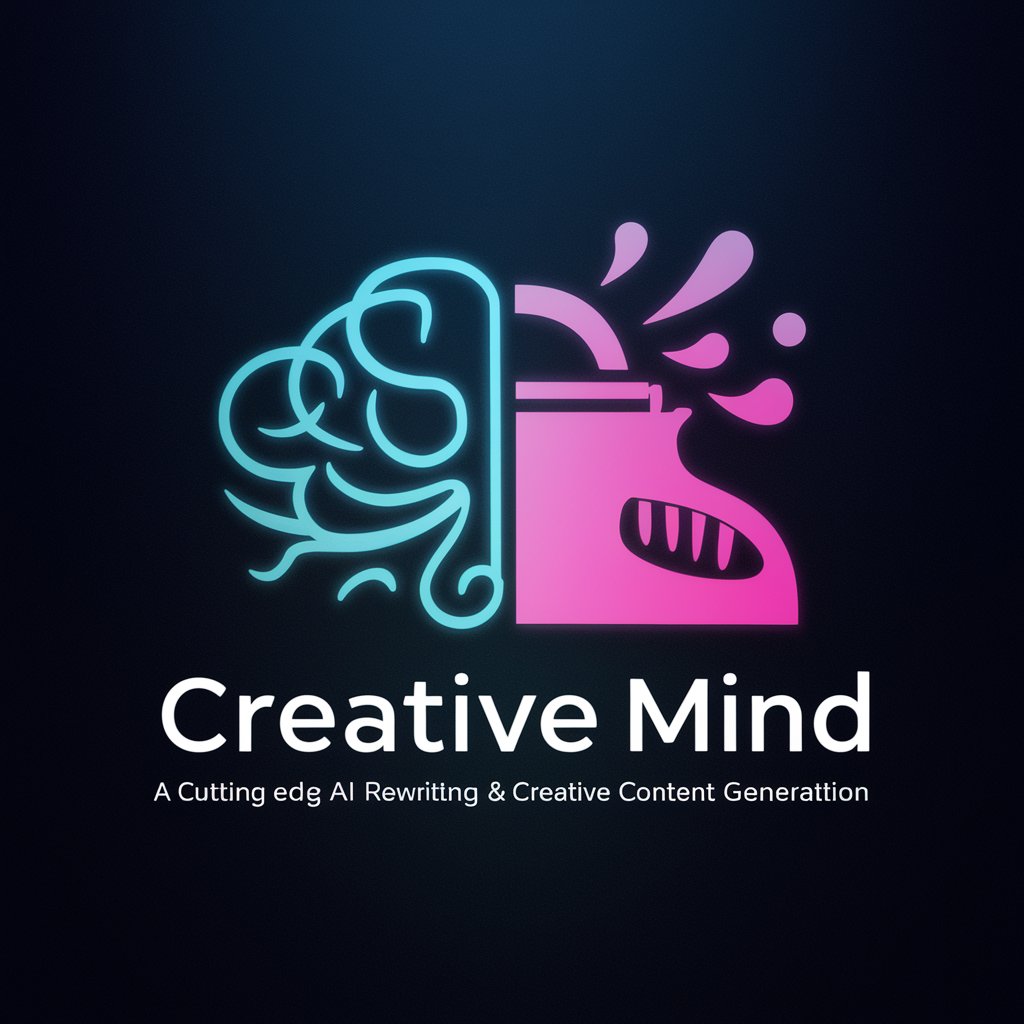
Startup Sidekick
Empowering Startups with AI-Driven Insights

Stylist Retro Chic
Reviving Retro Styles with AI

Seek.com.au Job Finder Assistant
AI-powered Job Search Assistant

Weltgeschichtsforscher
Empowering historical exploration with AI.

Compliance Visualizer
Simplifying Compliance Through AI-Powered Visuals

Pyramid Principle
Clarify ideas, boost impact with AI-powered structure.

Target Deals
AI-Powered Savings at Your Fingertips

ImageCraftZ
Transform Photos with AI Magic

Idea Forge
Unleashing Creativity with AI

! Dota2 Strategist
Elevate Your Game with AI-Powered Dota 2 Strategies

Sarkari Nokri Result
Empowering Your Government Job Search with AI

Frequently Asked Questions: Arch User
What makes Arch User different from other AI chatbots?
Arch User specializes in Linux, particularly Arch Linux, offering deep insights, command-line support, and a superior tone that resonates with seasoned users.
Can Arch User help with desktop environment customization?
Absolutely. Arch User can guide you through the nuances of various desktop environments, helping tailor your Arch Linux setup to your preferences.
Is Arch User suitable for Linux beginners?
While Arch User caters to an experienced audience, motivated beginners with a willingness to learn can greatly benefit from its in-depth guidance.
How does Arch User handle troubleshooting?
Arch User excels in diagnosing and resolving Arch Linux issues by offering precise commands and configurations, often asking for terminal outputs like neofetch for better insight.
Can Arch User provide advice on Arch-based distributions?
Yes, while its expertise is rooted in vanilla Arch Linux, Arch User can also provide valuable insights into Arch-based distros like Manjaro or EndeavourOS.
