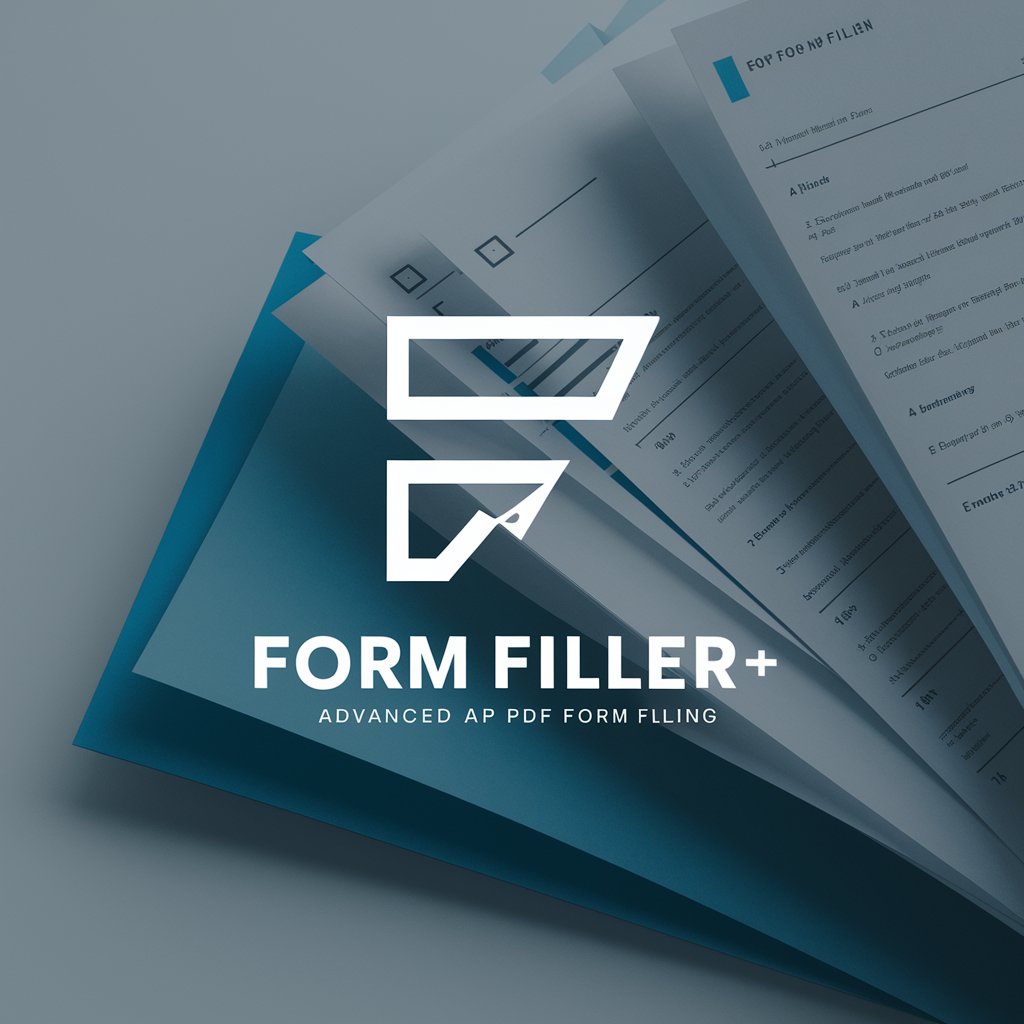Fillout Forms - AI-Powered Form Builder
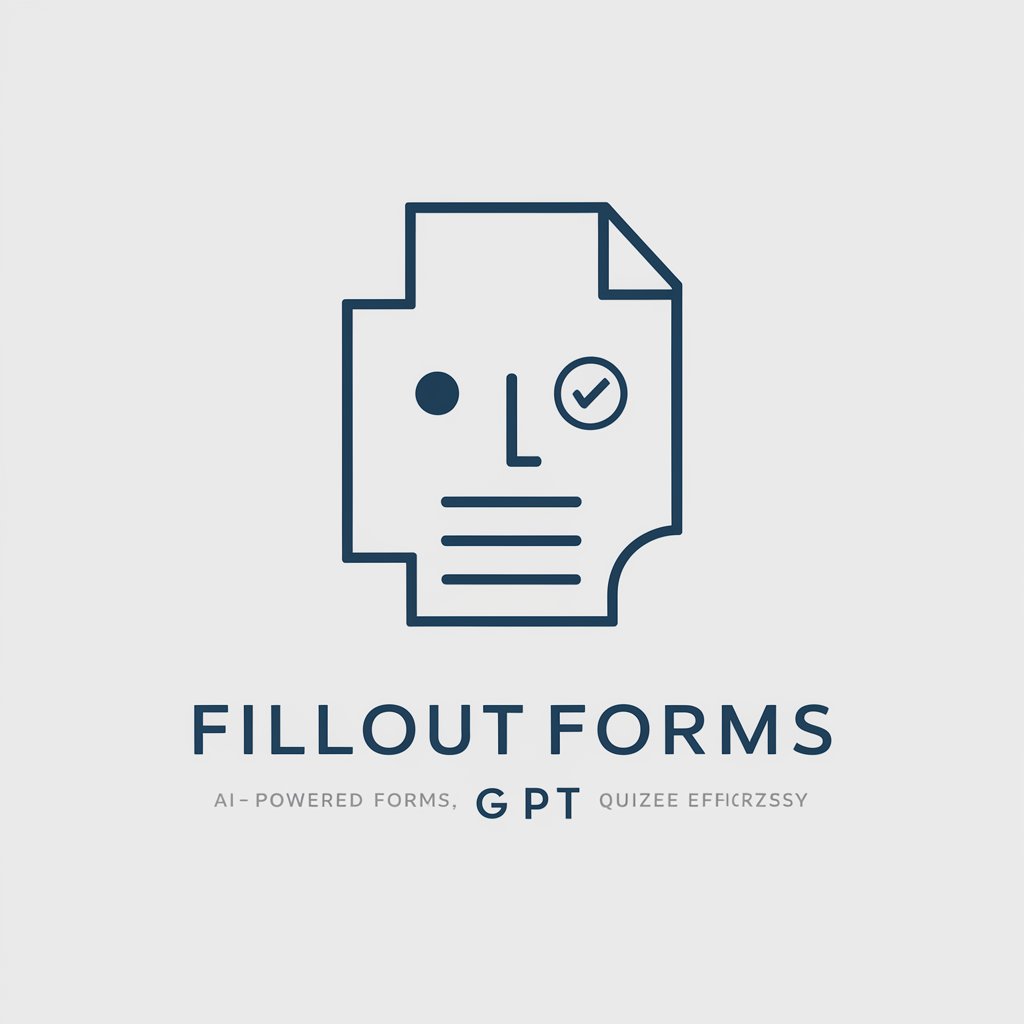
Welcome! Let's create your perfect form together.
Automate Forms with AI
Create a survey that measures customer satisfaction...
Design a form to collect event registrations...
Generate a quiz to test knowledge on...
Build a feedback form for employees to provide input on...
Get Embed Code
Introduction to Fillout Forms
Fillout Forms is designed to simplify the creation and distribution of forms, surveys, and quizzes. It provides a user-friendly platform where individuals or organizations can design, customize, and publish various types of data-collection instruments. The service aims to streamline data collection processes by offering tools that facilitate easy design, quick distribution, and efficient data management. A typical example is an event organizer using Fillout Forms to gather RSVPs and meal preferences for a conference. By creating a custom RSVP form, the organizer can collect all necessary information in one place, ensuring attendees' choices are organized and accessible. Powered by ChatGPT-4o。

Main Functions of Fillout Forms
Custom Form Creation
Example
A company conducts a quarterly employee satisfaction survey to gauge workplace environment.
Scenario
HR managers use Fillout Forms to create and distribute the survey, incorporating questions that cover various aspects of job satisfaction and workplace dynamics. This allows the company to collect meaningful data that can be used to improve employee satisfaction and retention.
Data Analysis and Reporting
Example
A non-profit organization collects donations and feedback after a fundraising event.
Scenario
The organization uses Fillout Forms to not only gather feedback but also to analyze the data received. This helps in understanding donor satisfaction and improves planning for future events by identifying what worked and what didn’t.
Integration with Other Platforms
Example
A small business integrates its customer service feedback form with CRM software.
Scenario
By using Fillout Forms, the business ensures that every customer feedback is automatically updated in their CRM system. This integration helps in maintaining up-to-date customer records, enabling personalized customer service and better customer relationship management.
Ideal Users of Fillout Forms
Educational Institutions
Schools and universities use Fillout Forms to create and manage forms for admissions, course evaluations, and alumni surveys. The platform helps in efficiently collecting and analyzing data which is crucial for institutional improvement and student feedback.
Event Organizers
Event organizers leverage Fillout Forms to streamline participant registration, gather feedback post-event, and manage logistics. The ability to quickly create customized forms and distribute them widely helps in effective event management.
Human Resources Departments
HR departments frequently use Fillout Forms for employee onboarding, performance reviews, and satisfaction surveys. The platform’s ease of use and integration capabilities make it an essential tool for managing employee data and feedback.

How to Use Fillout Forms
1
Visit yeschat.ai for a free trial without login, and no need for ChatGPT Plus.
2
Select 'Create a Form' to start building your own form, survey, or quiz from a variety of templates or from scratch.
3
Customize your form by adding questions, selecting desired input types (e.g., text, multiple choice), and arranging the layout.
4
Enhance the form's appearance with themes or custom images, and set up conditional logic for dynamic question paths.
5
Preview, test, and adjust your form before sharing it via link or embedding it into your website for responses.
Try other advanced and practical GPTs
AutoFormGenius
Empower Your Data with AI-Driven Forms

目次生成くん(Table of Contents Generator)
Streamline Your Documents with AI

Kindle TOC Assistant(kindle Comic Creator用)
Streamlining Kindle TOC creation with AI

津波救命カプセル デザイナー
Designing Safety with AI

インスタクラフト
Empower Your Instagram with AI

Wireframe Wizard
Simplifying design planning with AI.

Retirement Account
Empowering Retirement with AI

Retirement Readiness
Smart AI-powered Retirement Guidance

Retirement Pathfinder
Empowering Retirees with AI-driven Guidance

Character Generator
Crafting characters, powered by AI.

V1 Character Generator
Craft Your Characters with AI
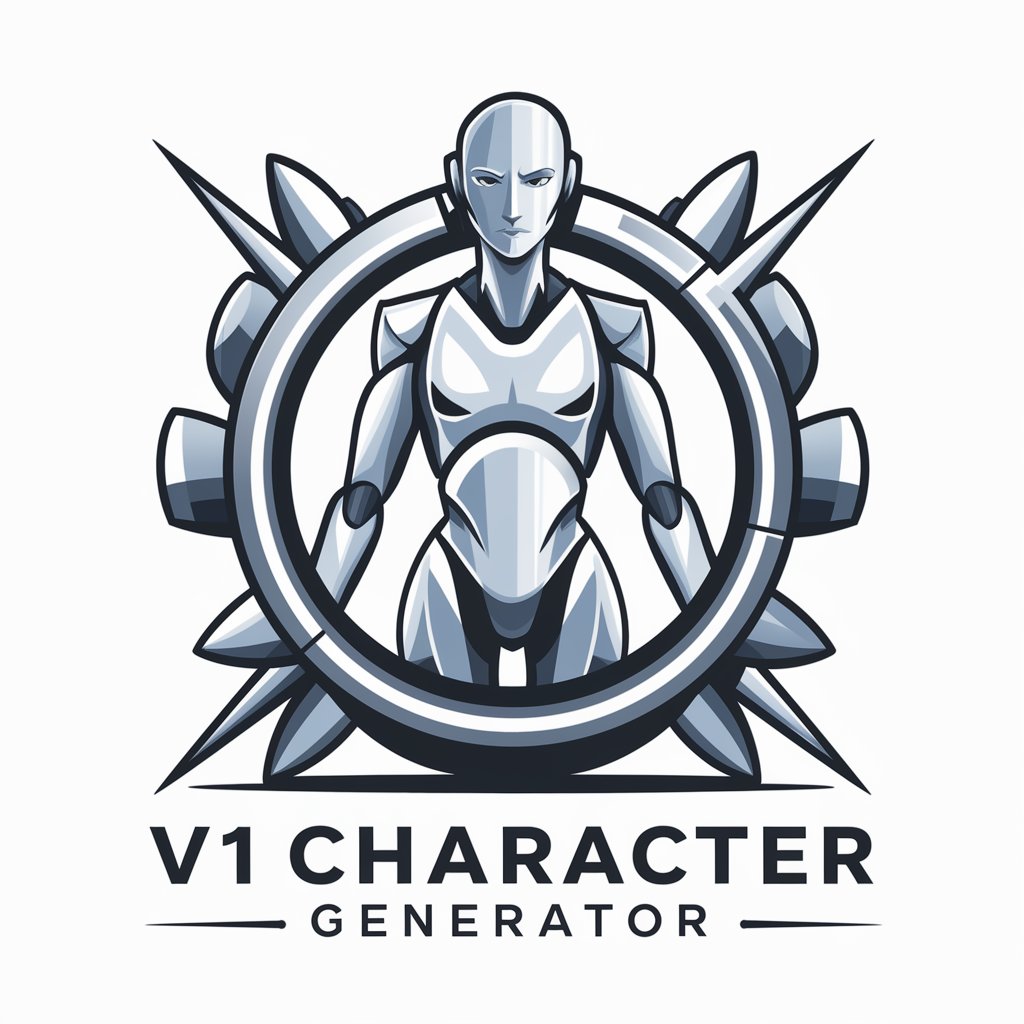
Character Generator
Craft Your Characters with AI

FAQs about Fillout Forms
What are the input types supported by Fillout Forms?
Fillout Forms supports a variety of input types, including text fields, paragraphs, multiple choice, checkboxes, drop-down menus, date pickers, and file uploads.
Can I use Fillout Forms for event registrations?
Yes, Fillout Forms is ideal for event registrations. You can customize forms to collect participant information, preferences, and even payments.
How does Fillout Forms handle data security?
Fillout Forms ensures data security through encryption, secure data storage, and compliance with data protection regulations like GDPR.
Is it possible to integrate Fillout Forms with other tools?
Yes, Fillout Forms offers integrations with various tools such as CRM systems, email marketing platforms, and other software to streamline workflows.
What makes Fillout Forms stand out from other form builders?
Its AI-powered features enable advanced customization and automation, providing dynamic form capabilities and a user-friendly interface that enhances the form creation and filling experience.