Forms, Checklists & Workflows - Workflow Automation Tool

Let's get things done effortlessly!
Streamline tasks with AI-powered automation
Design a logo that captures the essence of seamless task management...
Create a logo for a platform that simplifies complex workflows...
Generate a logo that represents efficient and versatile task execution...
Develop a logo that illustrates integration and real-time data flow...
Get Embed Code
Introduction to Forms, Checklists & Workflows
Forms, Checklists & Workflows, as embodied by platforms like Questmate, are designed to streamline and automate the completion of tasks and processes for individuals and organizations. These tools are pivotal in ensuring tasks are carried out efficiently, consistently, and without omissions. For example, in an Airbnb cleaning scenario, a checklist ensures every cleaning step is followed, from changing linens to restocking toiletries, preventing any oversight. Meanwhile, a workflow for a software deployment might include forms for submitting code reviews, checklists for pre-deployment checks, and automated tasks for deploying to production servers, illustrating a complex process broken down into manageable, sequential steps. Powered by ChatGPT-4o。

Key Functions of Forms, Checklists & Workflows
Automation of Tasks
Example
Automatically posting data from a completed form to a Slack channel or Google Sheet.
Scenario
After completing a deployment checklist, the summary is posted to a dedicated Slack channel, informing the team of the deployment status.
Simplification of Complex Processes
Example
Using sub-quests for different stages of onboarding a new team member, from HR paperwork to setting up workstations.
Scenario
A startup streamlines the onboarding process by assigning specific tasks to different departments, such as IT for equipment setup and HR for documentation, ensuring a smooth transition for the new hire.
Real-Time Data Integration
Example
Integrating with Airtable to pull in the latest project tasks into a checklist.
Scenario
A project manager updates the project task list in Airtable, and the changes automatically reflect in the team's daily standup meeting checklist.
IoT Device Control
Example
Granting temporary access to smart locks for Airbnb guests through a secure form submission.
Scenario
An Airbnb host uses a form to input guest details, which then automatically generates a temporary access code for the smart lock, sent via email to the guest.
Ideal Users of Forms, Checklists & Workflows Services
Startups and Small Businesses
These groups benefit from streamlined operations and the ability to automate routine tasks, allowing them to focus on growth and innovation without being bogged down by administrative overhead.
Project Managers and Team Leads
Professionals who manage teams and projects can utilize these tools to coordinate tasks, automate updates, and maintain oversight on progress, ensuring projects stay on track and within budget.
HR Departments
HR professionals can leverage forms and workflows for recruitment, onboarding, employee feedback, and performance reviews, making these processes more efficient and providing a better experience for employees.
Airbnb Hosts and Property Managers
These users can streamline guest check-ins, cleaning checklists, and maintenance requests, enhancing guest satisfaction and operational efficiency.
Educational Institutions
Schools and universities can manage applications, enrollments, and feedback processes, ensuring a smooth experience for students and staff alike.

How to Use Forms, Checklists & Workflows
Start a Free Trial
Begin by visiting yeschat.ai to access a free trial, offering full features without the need for login or a ChatGPT Plus subscription.
Choose Your Template
Select from a variety of pre-built templates or create your own custom form, checklist, or workflow to match your specific needs.
Customize Your Quest
Utilize drag-and-drop editors to customize tasks, add interactive elements, and integrate with tools like Google Sheets or Slack for seamless data flow.
Deploy Your Quest
Launch your quest manually, schedule it for automatic execution, or trigger it from other systems using built-in automation features.
Monitor and Optimize
Track quest completions, gather insights through analytics, and refine your quests for maximum efficiency and user engagement.
Try other advanced and practical GPTs
StellarGazer
Explore the Cosmos with AI

Poetic Visualizer
Bringing Poetry to Life with AI
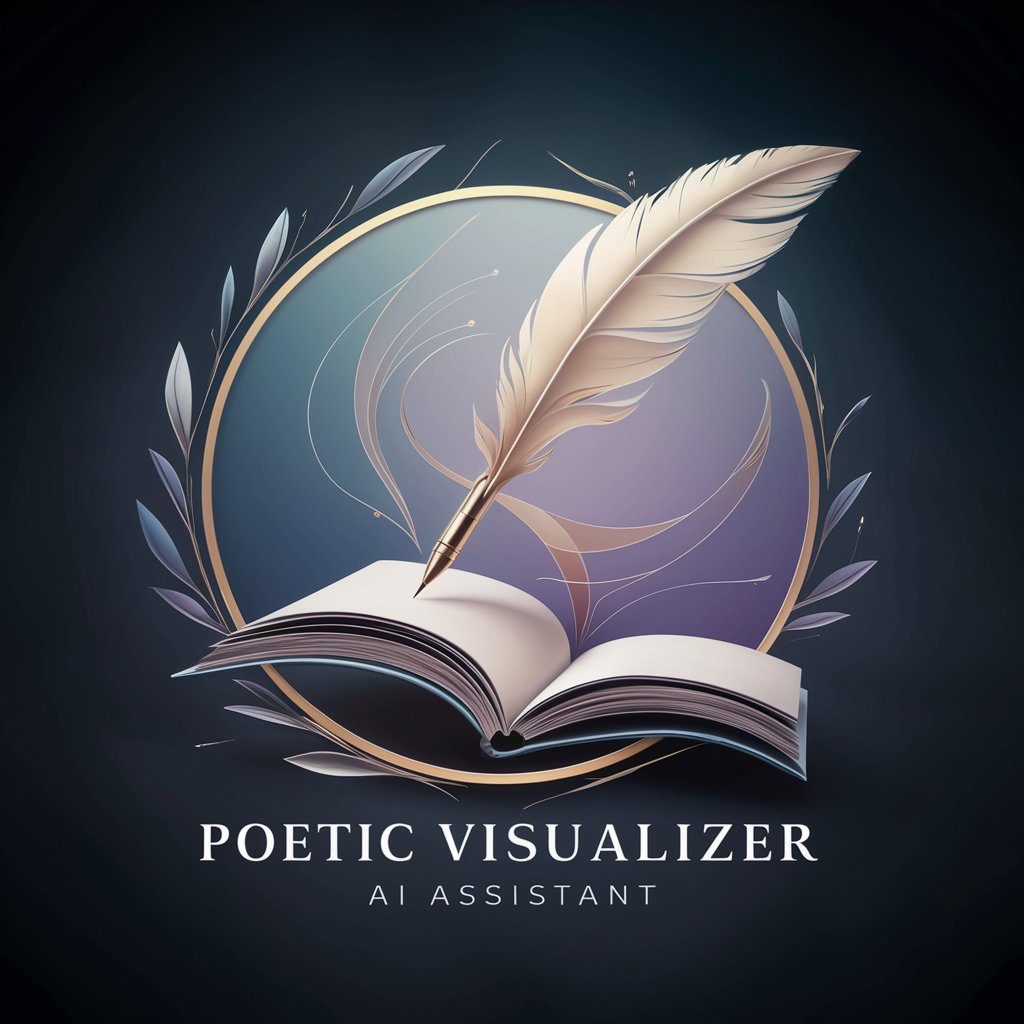
Market Minder
Empowering market decisions with AI.

Stylish Stefan
Elevate Your Style with AI-Powered Fashion Insights

Records Wiz
Streamlining Data Entry with AI

Marketing AI
Empowering Strategies with AI

Super Novelist v2.5
Crafting Stories, Evoking Emotions
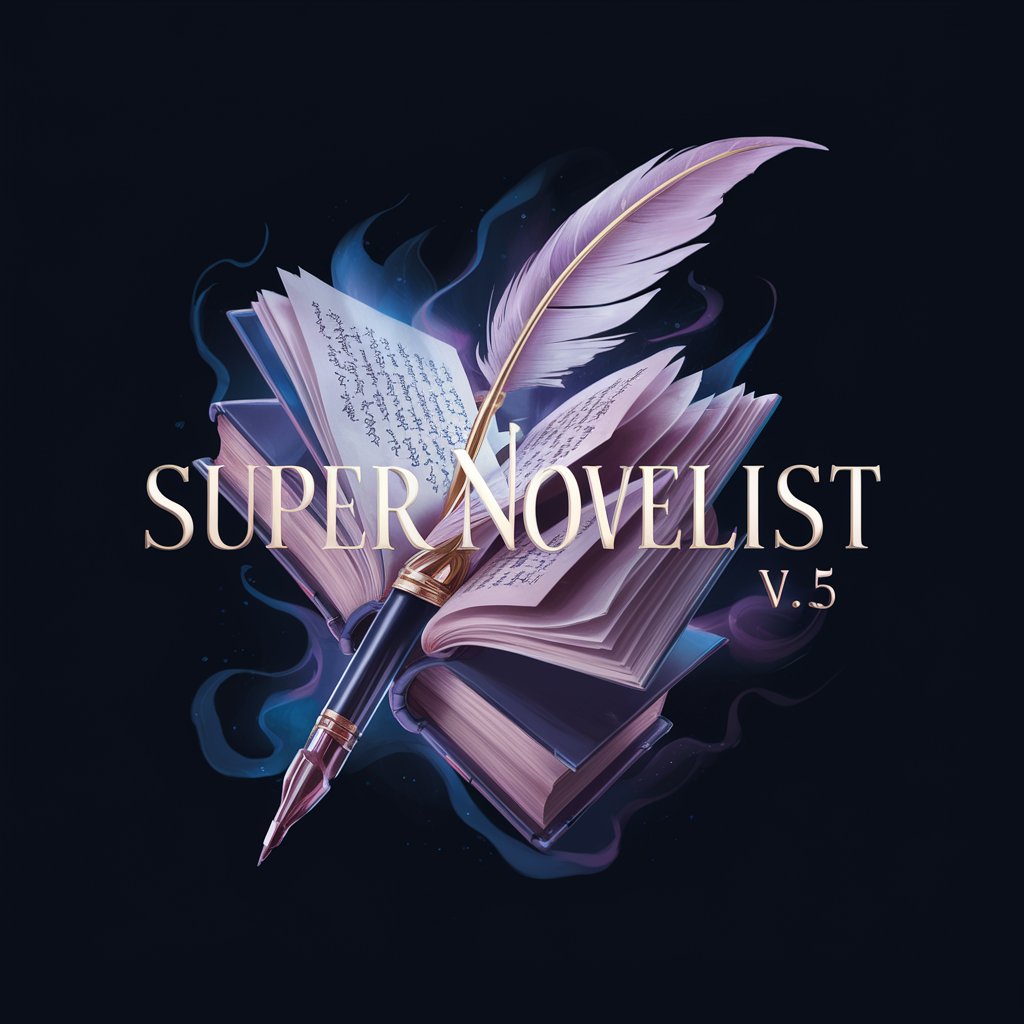
Article Title Generator v5.1
Craft compelling titles effortlessly with AI.

ZEN
Guiding Your Path to Inner Peace

Fantasy Novel
Craft, Visualize, and Interact with Your Fantasy Worlds
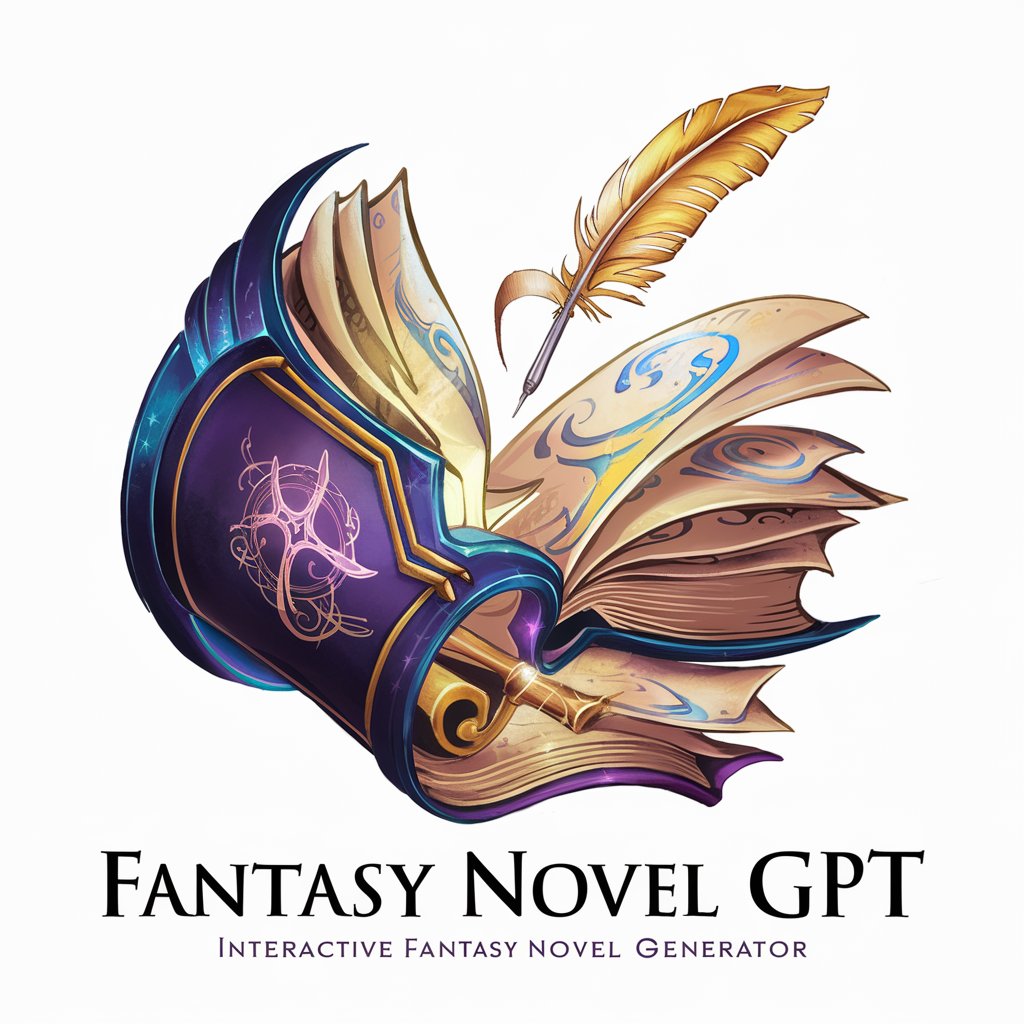
Contract Doula
Simplifying Legal Jargon with AI

GPT Engineer
Bringing Ideas to Life with AI-Powered Prototyping

Forms, Checklists & Workflows Q&A
Can I integrate external data into my forms?
Yes, you can dynamically populate dropdowns and other form elements with data from external sources such as Google Sheets, Airtable, and more, ensuring your forms are always up-to-date.
Is it possible to automate task assignments?
Absolutely. You can automate the assignment of tasks and sub-quests based on specific triggers or responses within a form, streamlining complex workflows across teams.
How does the IoT device control feature work?
Quests can control IoT devices like smart locks and lights by integrating with platforms like Philips Hue, allowing for innovative use cases such as automated workspace setup.
Can I use this tool for team onboarding?
Definitely. Create customized onboarding quests with tasks, information, and resources new hires need, enhancing the onboarding experience with interactive and guided processes.
What kind of analytics and insights can I gather?
The tool offers comprehensive analytics on quest performance, completion rates, and user engagement, enabling you to make data-driven decisions to improve your processes.
