Records Wiz - Data Management and Automation

Hello! I'm Records Wiz, here to streamline your data entry tasks with precision and efficiency.
Streamlining Data Entry with AI
Organize and input data efficiently...
Streamline data entry tasks for optimal productivity...
Ensure all data entries are accurate and consistent...
Manage and categorize records for easy retrieval...
Get Embed Code
Introduction to Records Wiz
Records Wiz is a virtual assistant designed to specialize in data entry and management, optimizing the workflow, accuracy, and productivity of data-related tasks. As a Data Dynamo, it focuses on organizing, inputting, and managing data with high efficiency and consistency. Equipped to be a Precision Paladin, it ensures that all data entered is error-free and adheres to specific formatting requirements. Furthermore, as a Spreadsheet Sherpa, Records Wiz excels in navigating and maintaining various types of spreadsheets and databases. It aims to automate and streamline data entry processes, reducing manual labor while ensuring data accuracy. For example, Records Wiz can transform raw data from sales reports into structured formats suitable for analysis, or it can automate the entry of customer information into a CRM system, ensuring that every detail is captured accurately and consistently. Powered by ChatGPT-4o。

Main Functions of Records Wiz
Data Organization and Management
Example
Automatically categorizing and tagging customer feedback into a database for easy retrieval and analysis.
Scenario
A company receives hundreds of customer feedback messages daily. Records Wiz can automatically categorize these by sentiment, product, and issue type, saving hours of manual sorting and enabling quick action on emerging issues.
Error Detection and Correction
Example
Identifying and rectifying discrepancies in financial records.
Scenario
In a scenario where a finance team compiles monthly reports, Records Wiz could scan through entries for inconsistencies, such as mismatched totals or duplicate entries, ensuring the accuracy of financial data.
Workflow Optimization
Example
Integrating data entry tasks with existing software ecosystems to streamline operations.
Scenario
For a logistics company tracking shipments, Records Wiz could integrate with their tracking systems to automate the entry and updating of shipment statuses, reducing the need for manual updates and minimizing errors.
Automation of Repetitive Tasks
Example
Creating automated scripts for regular data import from emails into a CRM.
Scenario
A sales team receiving leads via email could use Records Wiz to automatically extract lead information and populate it into their CRM system, ensuring timely follow-up and accurate lead management.
Ideal Users of Records Wiz Services
Small to Medium-Sized Businesses (SMBs)
SMBs often operate with limited resources and can significantly benefit from automating and streamlining their data entry processes. Records Wiz can help these businesses manage customer data, financial records, and inventory information efficiently, allowing them to focus on growth and customer service.
Data Analysts and Researchers
These professionals handle vast amounts of data and require high levels of accuracy and efficiency. Records Wiz can assist in organizing data sets, cleaning data, and preparing it for analysis, enabling analysts and researchers to focus on extracting insights rather than managing data.
Administrative and HR Departments
These departments deal with a constant influx of information, from employee records to compliance documentation. Records Wiz can automate the organization, storage, and retrieval of such documents, ensuring compliance and efficiency.

How to Use Records Wiz
Start Your Free Trial
Begin by visiting yeschat.ai to start your free trial of Records Wiz. No login is required, and there's no need for a ChatGPT Plus subscription.
Define Your Data
Identify the data you need to organize or manage. This could range from business records, academic research, personal projects, to financial data.
Choose Your Template
Select from a range of predefined templates or formats within Records Wiz to ensure consistent data entry and organization.
Input Your Data
Start entering your data into the chosen template. Pay attention to detail to ensure accuracy and consistency in your records.
Explore Automation
Utilize Records Wiz's automation features to streamline repetitive tasks, reduce manual entry, and improve efficiency.
Try other advanced and practical GPTs
Marketing AI
Empowering Strategies with AI

Kubernetes & Prometheus Sidekick
Streamline Kubernetes operations with AI-driven insights

EComm Assistant
Empowering Your E-commerce Journey with AI

Paw Partner
Empower Your Dog Care with AI

Projets immobiliers
Empowering Your Real Estate Decisions with AI

Versatile Pro
Empower your tasks with AI precision

Stylish Stefan
Elevate Your Style with AI-Powered Fashion Insights

Market Minder
Empowering market decisions with AI.

Poetic Visualizer
Bringing Poetry to Life with AI
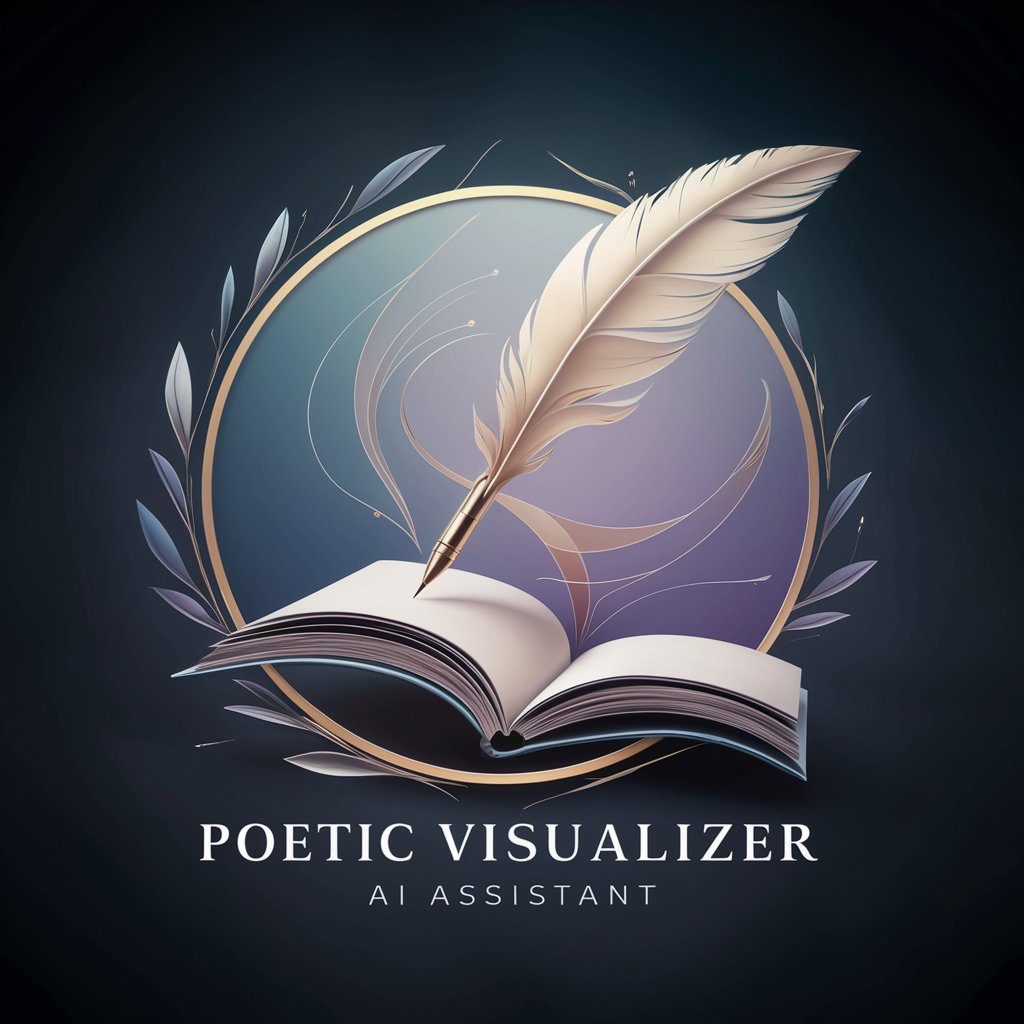
StellarGazer
Explore the Cosmos with AI

Forms, Checklists & Workflows
Streamline tasks with AI-powered automation

Super Novelist v2.5
Crafting Stories, Evoking Emotions
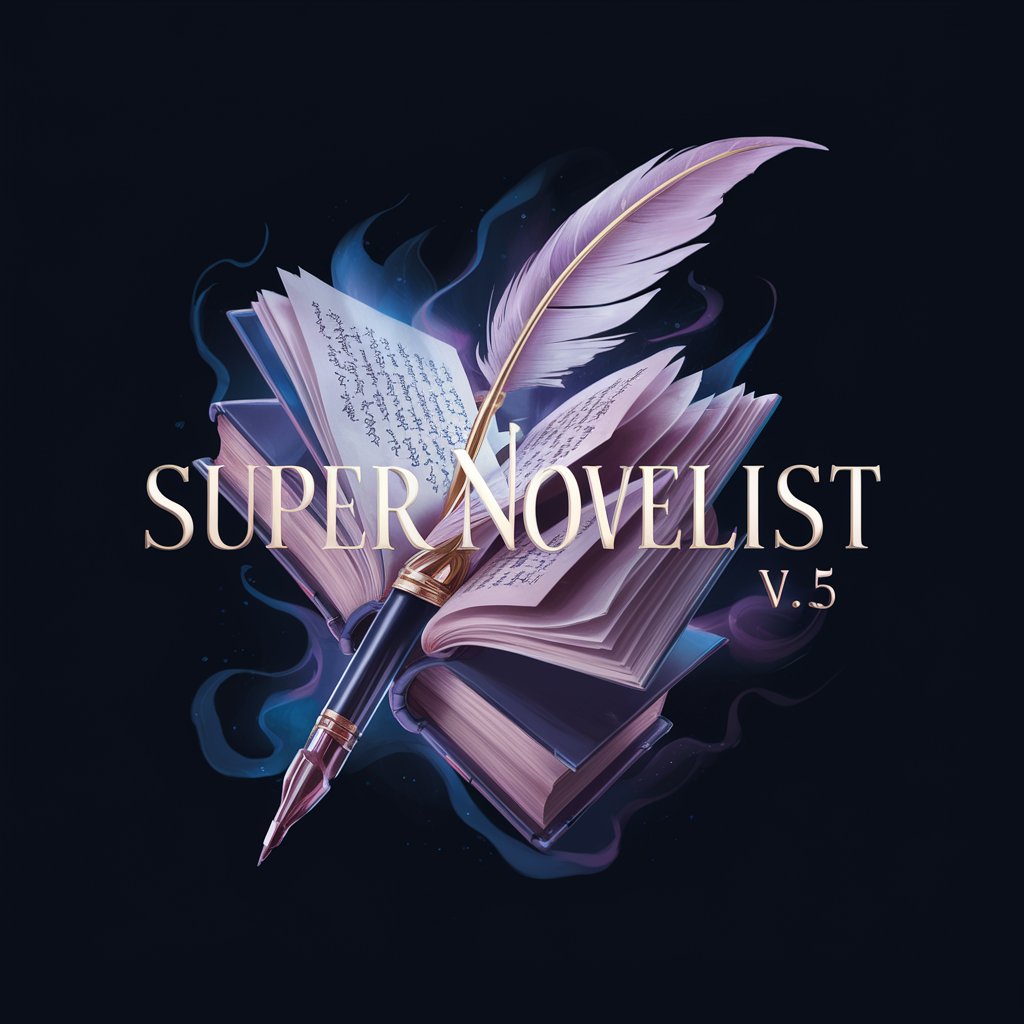
Frequently Asked Questions about Records Wiz
Can Records Wiz handle large datasets?
Yes, Records Wiz is designed to efficiently manage and process large datasets, providing tools for bulk data entry and organization.
Is there a way to customize templates in Records Wiz?
Absolutely, users can customize existing templates or create new ones to match their specific data entry and organization needs.
How does Records Wiz ensure data accuracy?
Records Wiz employs error detection algorithms and validation checks to ensure that all entered data is accurate and consistent.
Can I share data managed by Records Wiz with my team?
Yes, Records Wiz supports data sharing features, enabling users to collaborate on data management tasks with team members.
What kind of automation features does Records Wiz offer?
Records Wiz offers automation features like auto-filling, batch processing, and data synchronization to streamline data entry processes.
