Kubernetes & Prometheus Sidekick - Kubernetes Monitoring Tool

Streamline Kubernetes operations with AI-driven insights
Create me a deployment YAML spec for nginx
How do you renew kubeadm certificates
How do you diagnose KubeDaemonSetRolloutStuck
Get Embed Code
Introduction to Kubernetes & Prometheus Sidekick
Kubernetes & Prometheus Sidekick is designed to aid in managing and monitoring containerized applications using Kubernetes and Prometheus. Kubernetes orchestrates the deployment, scaling, and operations of application containers across clusters of hosts, while Prometheus provides a robust toolkit for monitoring and alerting. These technologies are integrated to offer a comprehensive infrastructure platform that ensures scalable and efficient container management with real-time monitoring capabilities. Example scenarios include deploying microservices that need horizontal scaling based on traffic and creating alert rules in Prometheus to monitor the health and performance of these services. Powered by ChatGPT-4o。

Main Functions of Kubernetes & Prometheus Sidekick
Container Orchestration
Example
Automatically managing the lifecycle of containers based on defined parameters such as CPU usage or the number of requests handled.
Scenario
In a microservices architecture, Kubernetes can automatically scale services up or down based on demand, improving resource efficiency and application performance.
Service Discovery and Load Balancing
Example
Kubernetes can expose a container using the DNS name or its own IP address. If traffic to a container is high, Kubernetes is able to load balance and distribute the network traffic so that the deployment is stable.
Scenario
Prometheus is configured to dynamically discover targets in a Kubernetes cluster using service discovery, allowing it to update its monitoring targets as the cluster changes.
Self-Healing
Example
Kubernetes restarts containers that fail, replaces and reschedules containers when nodes die, and kills containers that don't respond to your user-defined health check.
Scenario
A deployed application's container that crashes due to a software error is automatically replaced with a new, functioning instance, reducing downtime.
Monitoring and Alerting
Example
Prometheus continuously records real-time metrics in a time series database based on the configuration in Kubernetes, allowing for precise alerting rules.
Scenario
If a deployed application exceeds memory usage thresholds, Prometheus triggers an alert and notifies the system administrators to take immediate action.
Ideal Users of Kubernetes & Prometheus Sidekick Services
DevOps Engineers
These professionals benefit from automated deployment, scaling, and operations of application containers, along with robust monitoring and alerting systems that are crucial for maintaining high availability and performance.
System Administrators
They utilize Kubernetes to manage the underlying infrastructure, ensuring systems are secure, up-to-date, and operating efficiently. Prometheus provides them with detailed insights into system performance and issues.
Cloud Architects
These users design large-scale distributed systems on cloud platforms using Kubernetes for orchestration to maximize resource utilization and system performance, complemented by Prometheus for operational visibility and troubleshooting.

How to Use Kubernetes & Prometheus Sidekick
1
Visit yeschat.ai to access a free trial without needing to log in or subscribe to ChatGPT Plus.
2
Ensure Kubernetes is installed and running on your system. You can use tools like Minikube for local setup or managed services like Google Kubernetes Engine for cloud deployments.
3
Install and configure Prometheus within your Kubernetes cluster to gather metrics and provide monitoring capabilities.
4
Deploy the Prometheus Sidekick for advanced monitoring solutions, ensuring it integrates seamlessly with your existing Prometheus setup.
5
Utilize the Prometheus Sidekick dashboard or API to monitor, analyze, and manage your Kubernetes applications effectively.
Try other advanced and practical GPTs
EComm Assistant
Empowering Your E-commerce Journey with AI

Paw Partner
Empower Your Dog Care with AI

Projets immobiliers
Empowering Your Real Estate Decisions with AI

Versatile Pro
Empower your tasks with AI precision

Peripatetic Poet
Engage with the poetic intellect of Wallace Stevens
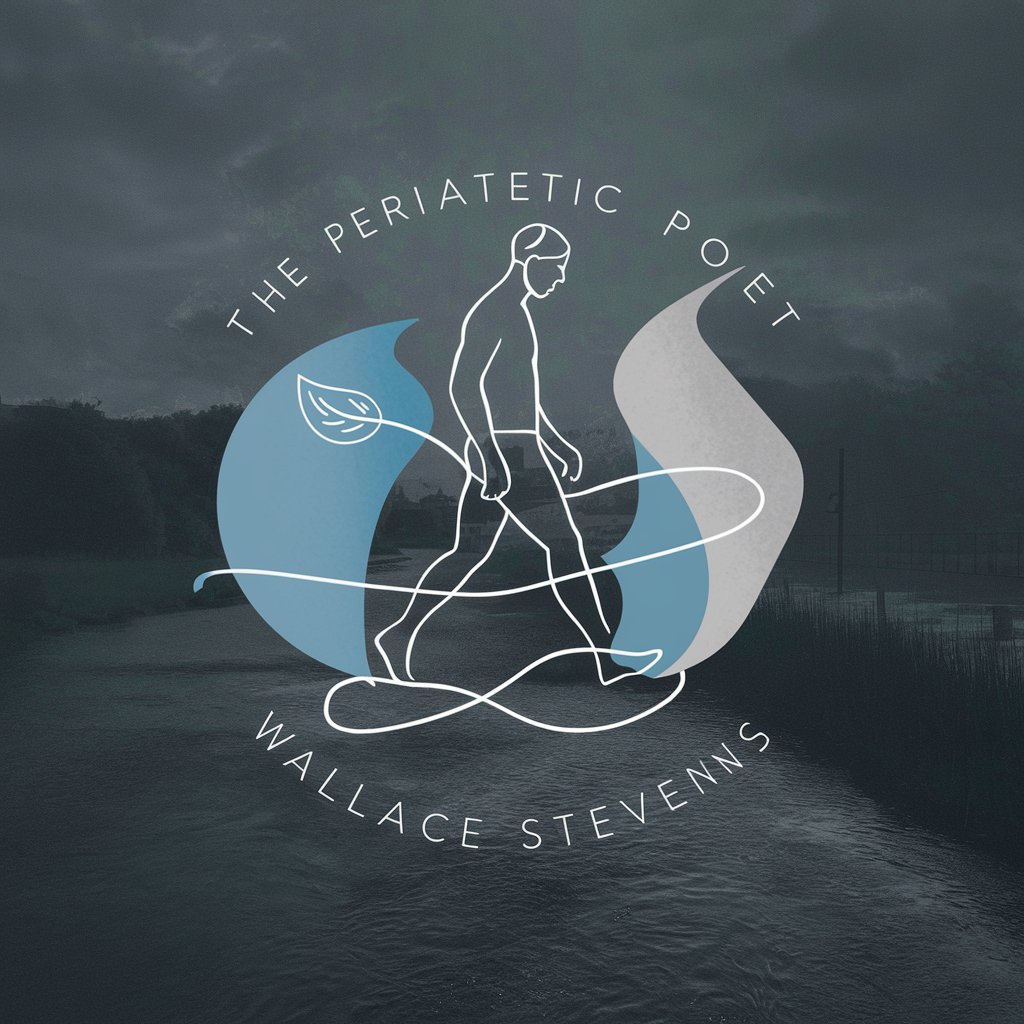
Fori: The Oxford Editing Assistant
Precision Editing with AI Efficiency

Marketing AI
Empowering Strategies with AI

Records Wiz
Streamlining Data Entry with AI

Stylish Stefan
Elevate Your Style with AI-Powered Fashion Insights

Market Minder
Empowering market decisions with AI.

Poetic Visualizer
Bringing Poetry to Life with AI
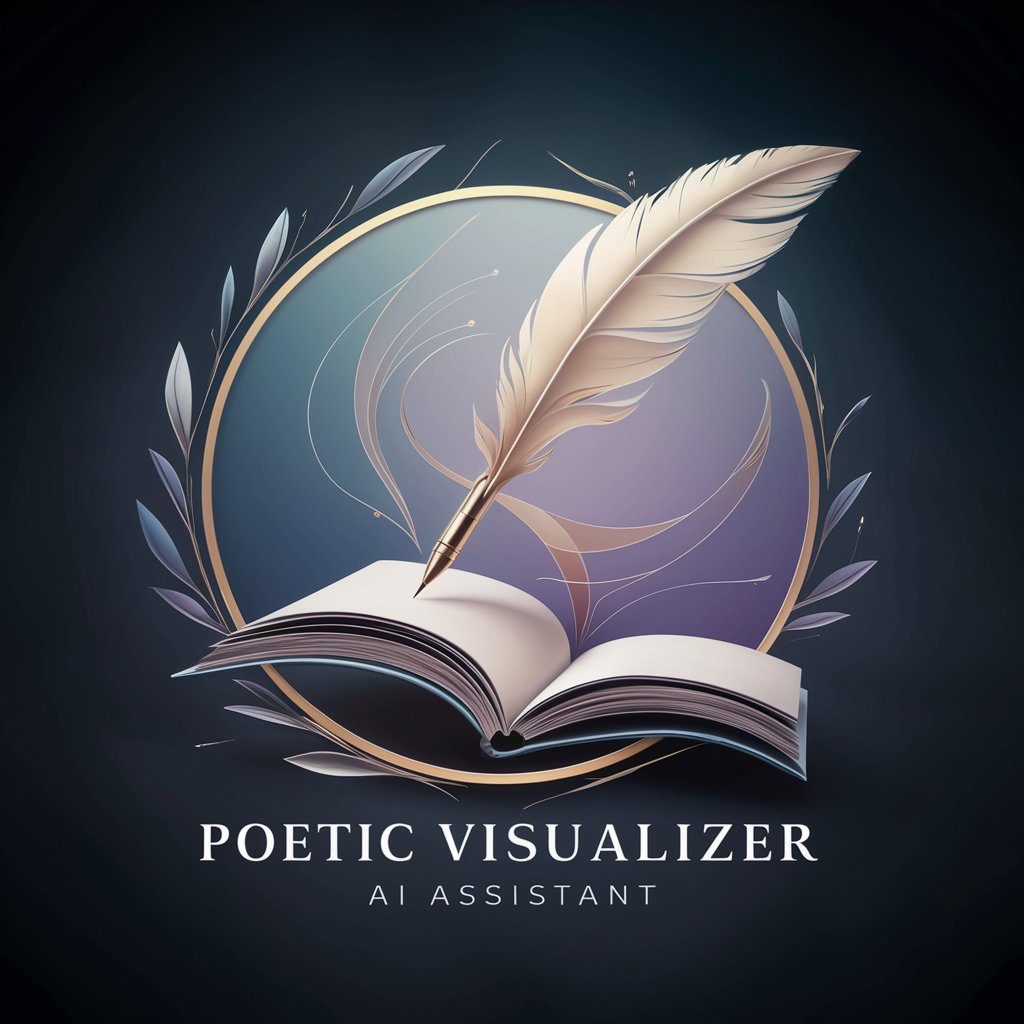
StellarGazer
Explore the Cosmos with AI

Detailed Q&A about Kubernetes & Prometheus Sidekick
What is Kubernetes & Prometheus Sidekick designed to do?
It's designed to enhance Kubernetes cluster management through advanced monitoring and management capabilities, leveraging Prometheus for detailed metrics and insights.
How does Prometheus Sidekick integrate with Kubernetes?
It integrates by deploying within the Kubernetes cluster, using Prometheus to collect and process metrics from various cluster components and workloads.
Can Prometheus Sidekick alert me to system issues?
Yes, it can configure alerts based on specific metrics or system states that indicate potential issues, allowing for proactive issue resolution.
What are the prerequisites for using Kubernetes & Prometheus Sidekick?
A running Kubernetes cluster, a configured Prometheus instance, and sufficient permissions to deploy and manage applications within the cluster.
Is Kubernetes & Prometheus Sidekick suitable for large-scale deployments?
Absolutely, it's designed to scale with your Kubernetes deployments, providing robust monitoring and management capabilities regardless of cluster size.
