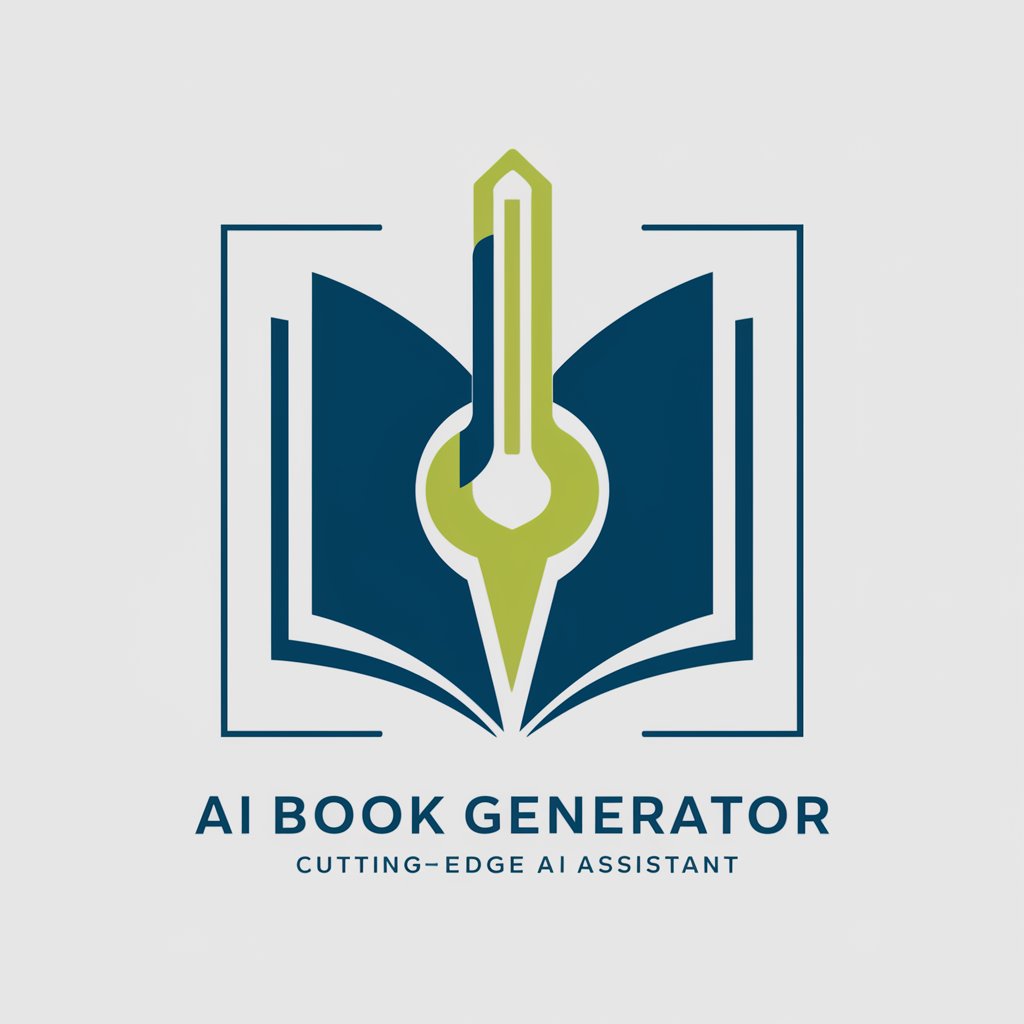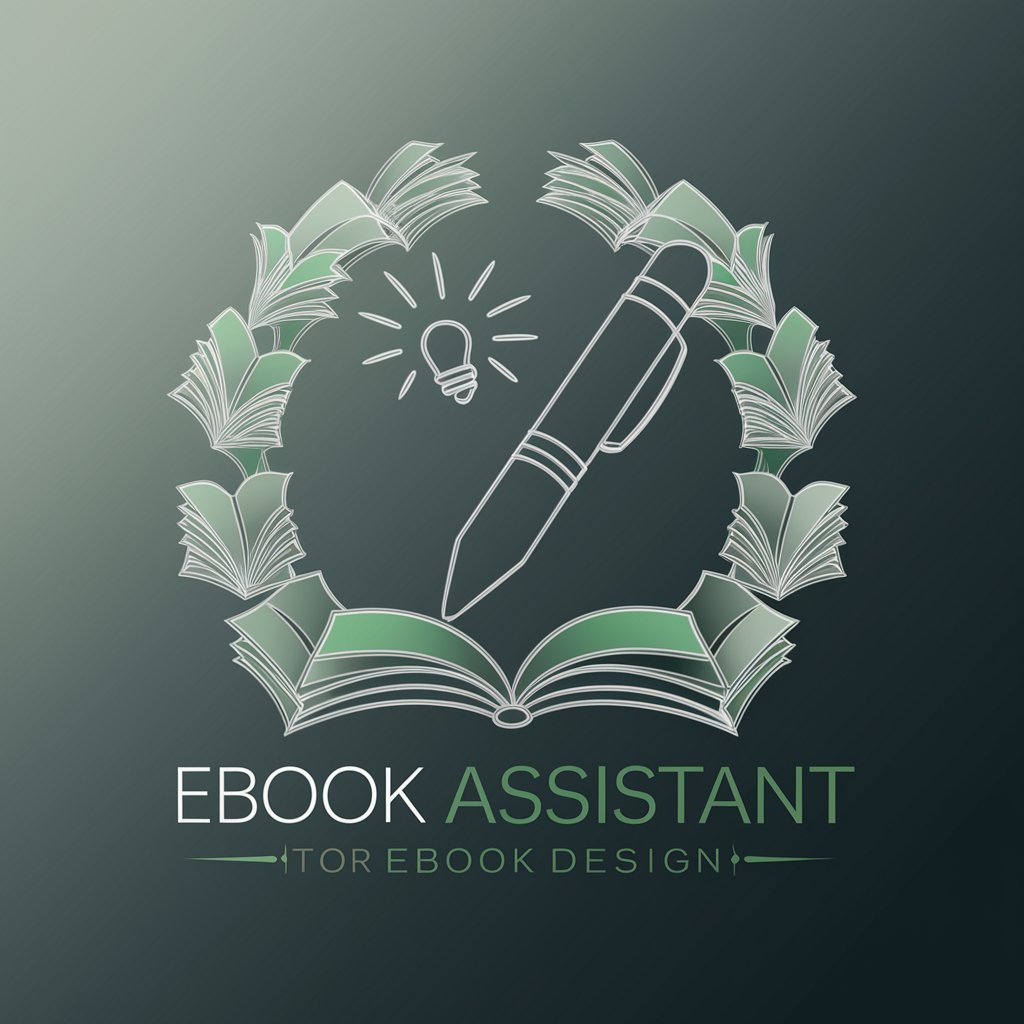Kindle TOC Assistant(kindle Comic Creator用) - TOC Editing for Kindle

Welcome to Kindle TOC Assistant, your TOC editing partner!
Streamlining Kindle TOC creation with AI
Generate a concise table of contents for...
Edit the TOC file to ensure...
Use Kindle Comic Creator to...
Simplify the TOC editing process by...
Get Embed Code
Introduction to Kindle TOC Assistant for Kindle Comic Creator
The Kindle TOC Assistant is a specialized tool designed to simplify the process of editing and formatting the table of contents (TOC) for fixed-layout Kindle books, specifically those created using Kindle Comic Creator. Creating a properly formatted TOC can be cumbersome and error-prone, as a single mistake could prevent the electronic book's table of contents from being correctly structured. Moreover, skipping this step can lead to the inclusion of extraneous lines in the TOC, impacting the professional appearance and usability of the eBook. The Kindle TOC Assistant addresses these challenges by automating the TOC file editing process. Users need to copy and paste the TOC file content into the tool, which then performs the necessary modifications, generating a ready-to-use TOC file. This automation significantly reduces the likelihood of errors and saves considerable time, making the eBook publishing process smoother and more efficient. An example scenario is a comic book author who has renamed chapter headings in Kindle Comic Creator from 'Page-01' to more descriptive titles like 'Introduction' but needs to ensure these changes are correctly reflected in the eBook's TOC file. Powered by ChatGPT-4o。

Main Functions of Kindle TOC Assistant
Automated TOC Editing
Example
For a comic book titled 'Adventures in Time', the author has set up chapter names such as 'Chapter 1: The Beginning', 'Chapter 2: The Middle', and 'Chapter 3: The End'. After copying the TOC.ncx file content into the Kindle TOC Assistant, the tool automatically recognizes and formats these chapter titles correctly in the TOC file, eliminating any 'Page-XX' placeholders.
Scenario
This function is particularly useful when the author has completed the final layout in Kindle Comic Creator and needs to ensure the eBook's TOC reflects the updated chapter titles accurately.
Error Checking and Correction
Example
An author mistakenly leaves some pages with the default 'Page-XX' naming convention without setting them as non-heading pages. The Kindle TOC Assistant identifies these issues and prompts the user to confirm whether these pages should be included in the TOC, helping to prevent unintended entries.
Scenario
This feature is essential for authors who have a large number of pages and might overlook some during the manual editing process, ensuring a clean and professional TOC.
Ideal Users of Kindle TOC Assistant
Comic Book Authors
Authors creating fixed-layout comic books or graphic novels for Kindle using Kindle Comic Creator. These authors benefit from the tool by ensuring their TOC accurately reflects their book's structure, enhancing readers' navigation and overall reading experience.
Self-publishing Authors
Self-publishing authors who might not have extensive technical expertise or resources to manually edit TOC files. The Kindle TOC Assistant simplifies this process, making it more accessible and reducing the barriers to publishing professional-quality eBooks.
Publishing Professionals
Editors and publishing professionals working with multiple titles can use the tool to streamline their workflow, saving time and reducing the risk of errors when preparing books for publication on the Kindle platform.

How to Use Kindle TOC Assistant
1
Visit yeschat.ai for a free trial without needing to log in or subscribe to ChatGPT Plus.
2
In Kindle Comic Creator, change the heading names from 'Page-01' to descriptive titles like 'Introduction' for pages you wish to include in your TOC, leaving non-heading pages as 'Page-XX'.
3
Open your toc.ncx file in a text editor, such as Notepad, and copy all its content.
4
Paste the copied content into the Kindle TOC Assistant message box for processing.
5
Copy the processed code provided by Kindle TOC Assistant back into your toc.ncx file, save it, and then verify the changes using Kindle Previewer.
Try other advanced and practical GPTs
津波救命カプセル デザイナー
Designing Safety with AI

インスタクラフト
Empower Your Instagram with AI

Wireframe Wizard
Simplifying design planning with AI.

Quick UX Wireframe
Visualize Ideas Instantly with AI

Wireframe Designer
Design, visualize, and iterate effortlessly.

Wireframe to Website
Transforming wireframes into web realities.

目次生成くん(Table of Contents Generator)
Streamline Your Documents with AI

AutoFormGenius
Empower Your Data with AI-Driven Forms

Fillout Forms
Automate Forms with AI
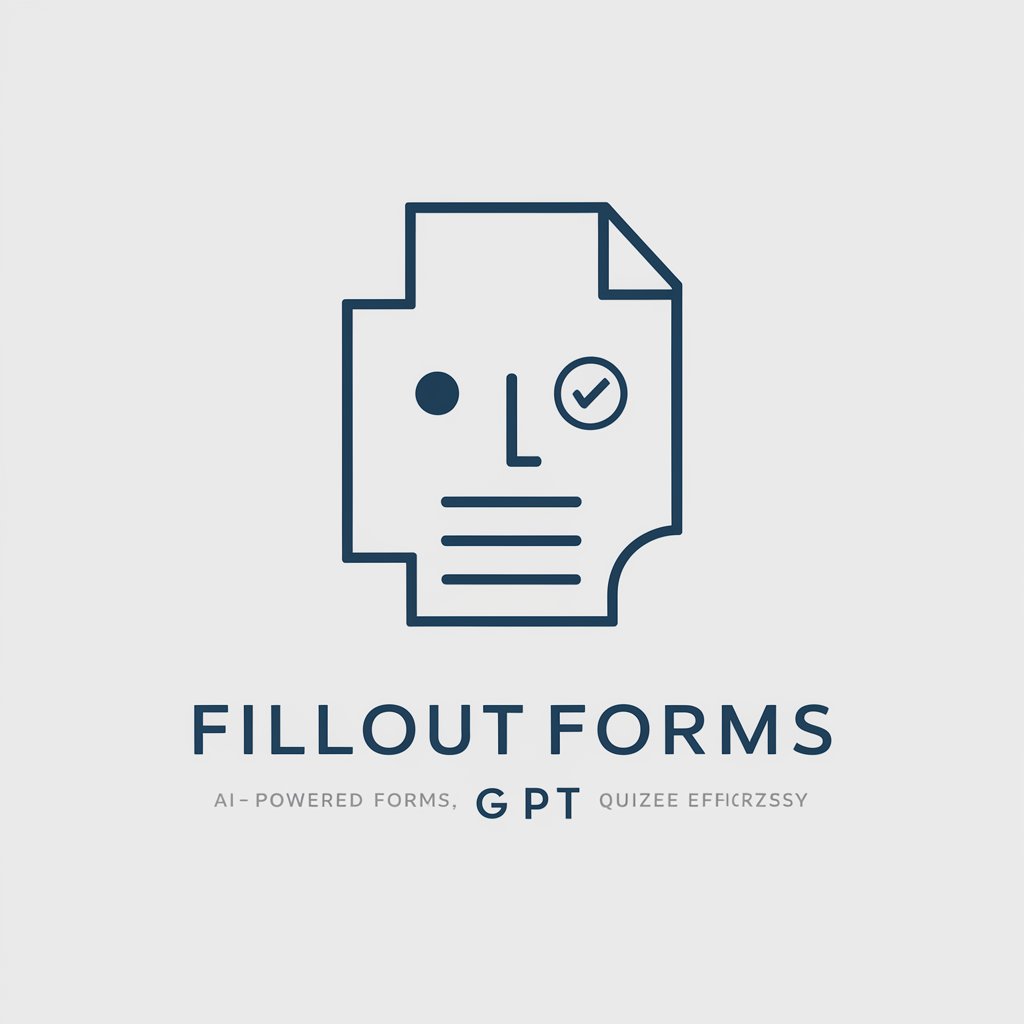
Retirement Account
Empowering Retirement with AI

Retirement Readiness
Smart AI-powered Retirement Guidance

Retirement Pathfinder
Empowering Retirees with AI-driven Guidance

Kindle TOC Assistant FAQs
What is Kindle TOC Assistant?
Kindle TOC Assistant is a tool designed to simplify the editing of Table of Contents (TOC) files for Kindle Comic Creator users, ensuring accurate and clutter-free TOCs in published Kindle books.
Can I use Kindle TOC Assistant for any type of Kindle book?
While primarily designed for fixed-layout Kindle books created with Kindle Comic Creator, it can assist in the TOC editing process for any Kindle book requiring manual toc.ncx file adjustments.
Do I need any specific software to use Kindle TOC Assistant?
No, you just need a text editor to open and edit your toc.ncx file and an internet connection to access and use Kindle TOC Assistant.
Is Kindle TOC Assistant easy to use for beginners?
Yes, the tool is designed to be user-friendly. With straightforward steps to follow, it's suitable for both beginners and experienced Kindle book publishers.
How do I ensure my TOC edits are correct?
After using Kindle TOC Assistant, always verify your TOC by reviewing your book in Kindle Previewer. This step ensures that your TOC is correctly structured and free of errors.