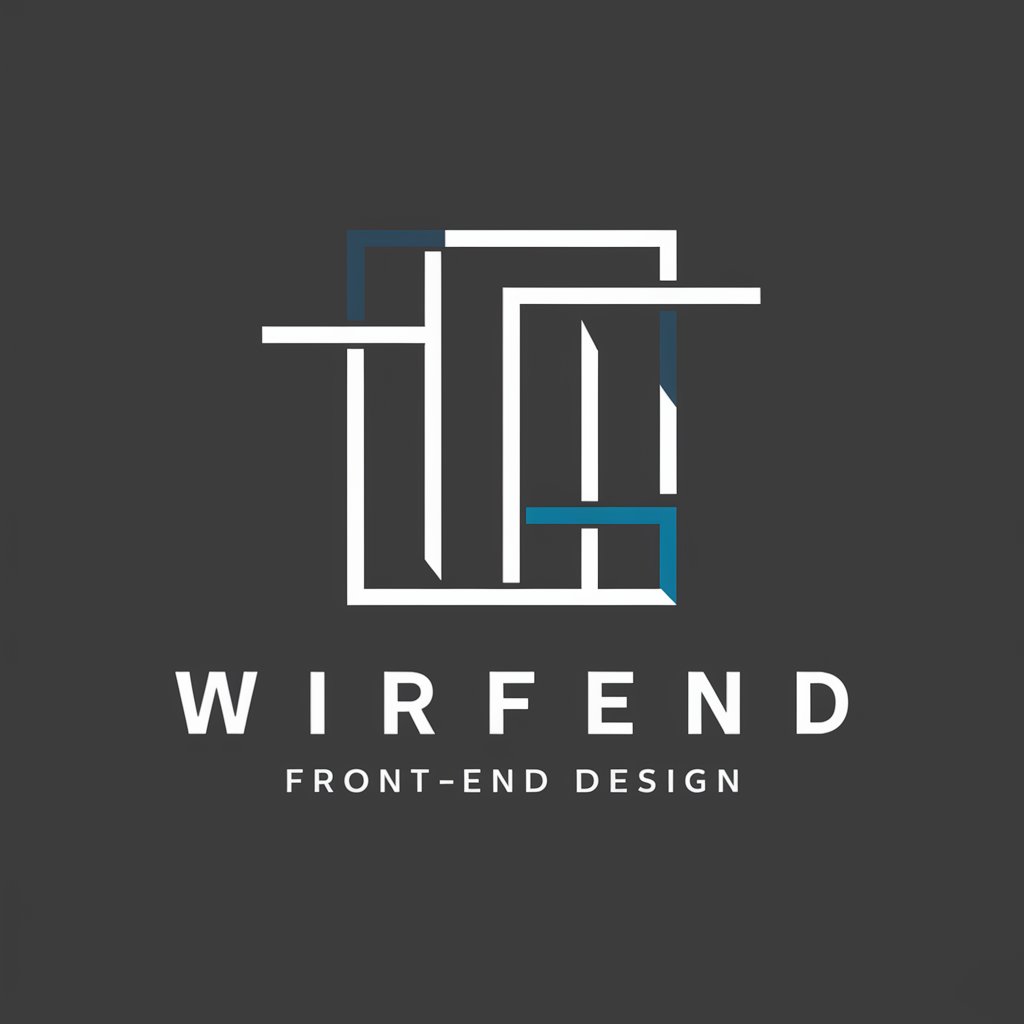Wireframe to Website - Website Prototyping Tool

Hello! Let's bring your wireframes to life.
Transforming wireframes into web realities.
Design a sleek interface for a...
Create a responsive layout that...
Develop a user-friendly dashboard featuring...
Build a prototype that showcases...
Get Embed Code
Introduction to Wireframe to Website
Wireframe to Website is a specialized service designed to transform low-fidelity wireframes into fully functional website prototypes. Utilizing a blend of HTML, CSS, and JavaScript, along with modern styling frameworks like Tailwind CSS and additional tools such as Google Fonts and Unsplash for resources, it bridges the gap between initial design concepts and tangible, interactive prototypes. This service caters to the need for a rapid, efficient transition from design to development, enabling designers and developers to visualize and iterate on web projects swiftly. An example scenario involves taking a sketch of a blog page layout, with notes on colors, fonts, and the desired user interaction, and converting it into a live webpage that demonstrates the look and feel, along with interactive elements like clickable buttons and responsive layouts. Powered by ChatGPT-4o。

Main Functions of Wireframe to Website
Conversion of Wireframes to Prototypes
Example
Turning a sketch of a user login page into a responsive HTML login form.
Scenario
A UX designer sketches a login page layout, marking elements such as input fields and login buttons. Wireframe to Website takes this sketch, applies a modern web design using Tailwind CSS for styling, and delivers a working prototype that includes form validation using JavaScript.
Incorporation of Design Feedback
Example
Iterating on a product listing page based on user feedback.
Scenario
After reviewing a prototype of a product listing page, a client requests changes to the layout and colors. Using the original wireframe and the client's feedback, Wireframe to Website updates the prototype, adjusting the layout and color scheme to meet the client's needs.
Integration of Modern Web Technologies
Example
Using Google Fonts to enhance typography and Unsplash for high-quality images.
Scenario
A web designer wants to use a specific font and high-quality images to create a visually appealing landing page. Wireframe to Website selects the appropriate Google Font for text elements and integrates Unsplash images to elevate the prototype's visual appeal without sacrificing load times.
Ideal Users of Wireframe to Website Services
Web Designers
Web designers can use Wireframe to Website to quickly move from concept sketches to interactive prototypes, allowing them to validate designs with stakeholders and make iterative improvements based on feedback.
Front-end Developers
Front-end developers benefit from Wireframe to Website by receiving a structured starting point for web development projects, helping them to focus on more complex functionalities and optimizing user experience.
Product Managers
Product managers find Wireframe to Website valuable for visualizing and sharing product concepts with teams and stakeholders, facilitating early discussions on product feasibility, design, and functionality.

How to Use Wireframe to Website
Start Your Free Trial
Visit yeschat.ai to initiate a free trial, no sign-up or ChatGPT Plus subscription required.
Prepare Your Wireframe
Gather your low-fidelity wireframes and any specific design requirements or notes you have.
Submit Your Wireframe
Upload your wireframe along with any relevant instructions, text content, or design preferences.
Review Your Prototype
After submitting, you'll receive a working HTML prototype. Examine it to ensure it meets your expectations.
Provide Feedback
If necessary, provide feedback for revisions to fine-tune the prototype to your satisfaction.
Try other advanced and practical GPTs
Gaming Consoles Ultimate Buyers Guide
Tailoring Your Console Journey with AI

Wireframe Wizard
Designing Made Easy with AI
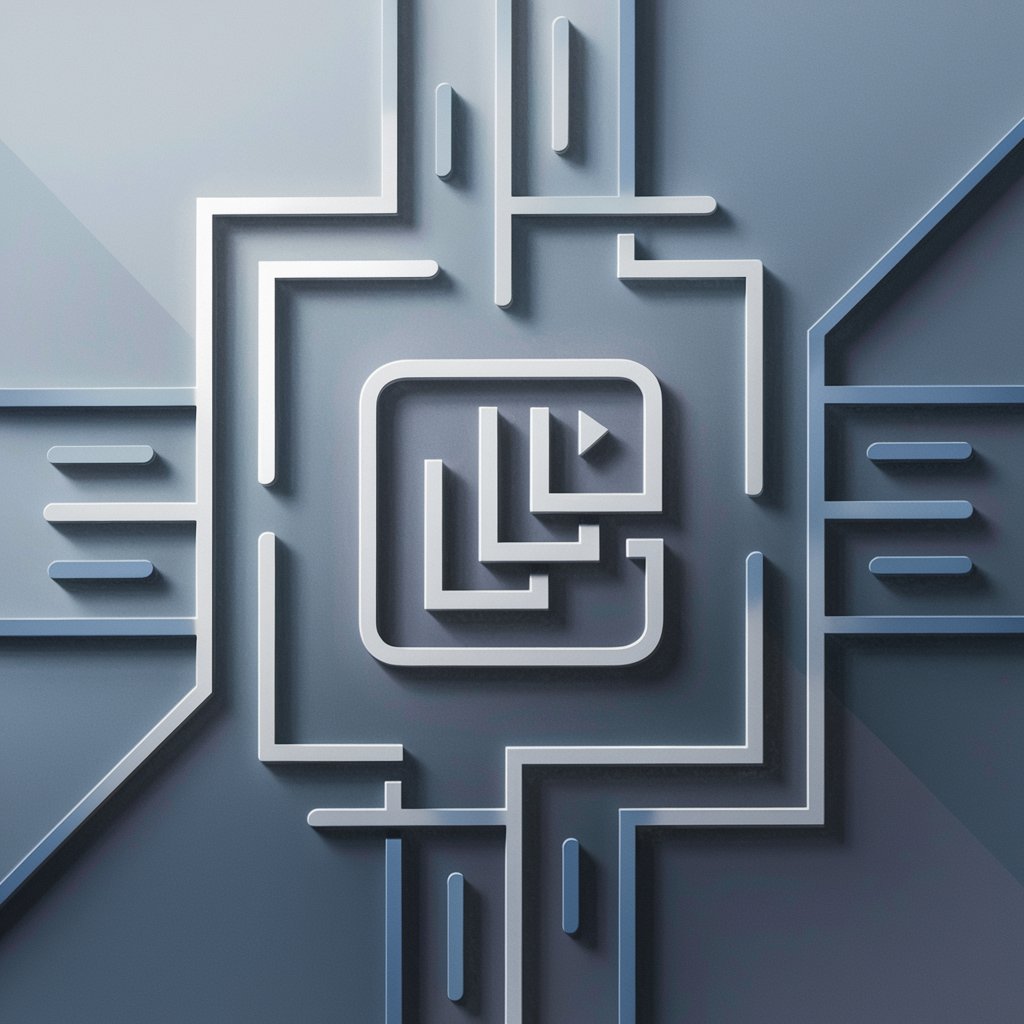
Electromagnetics and Applications to Wire... Tutor
Empowering your journey through electromagnetics with AI-driven insights
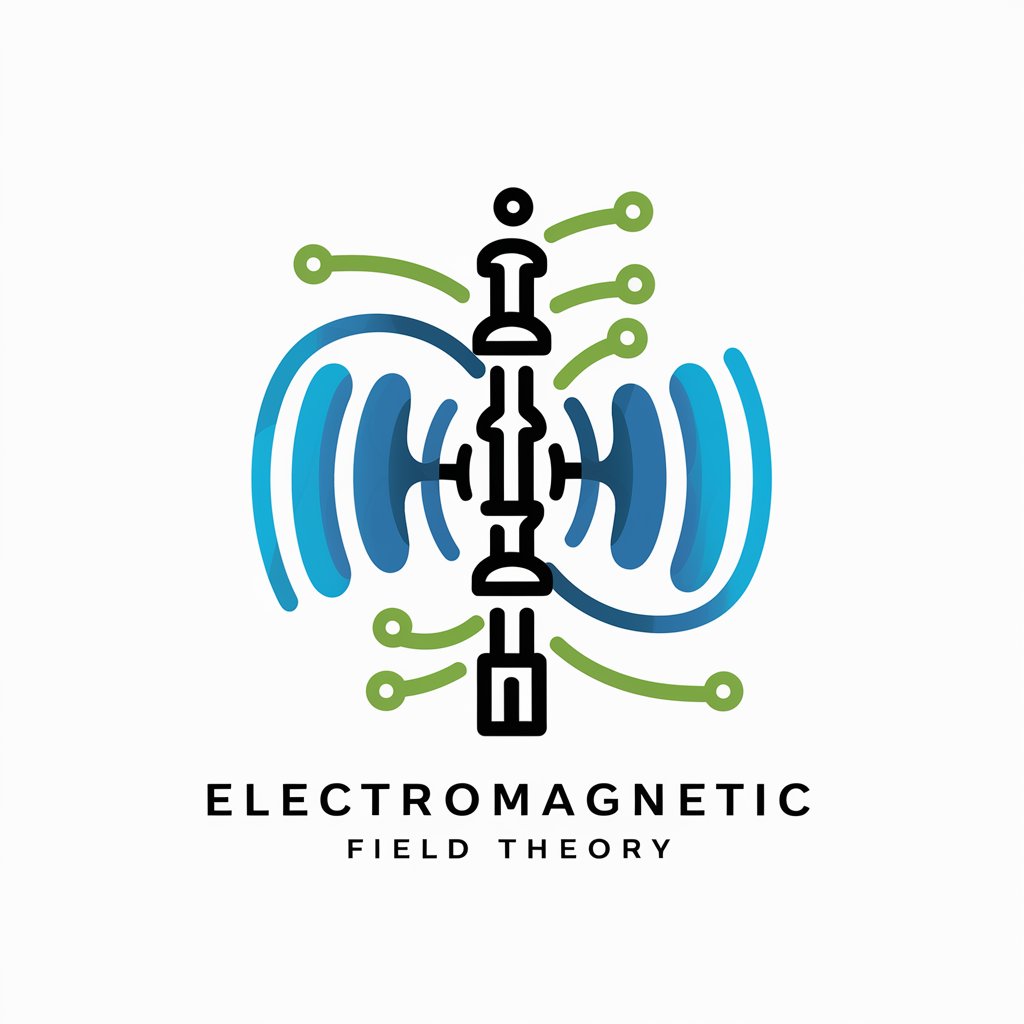
Wire- CS Training & HR Help GPT
Empowering Restaurant Success with AI

Outback Chef
Simplify Your Outdoor Cooking with AI

The wAIver Wire
Elevate Your Fantasy Game with AI

Wireframe Designer
Design, visualize, and iterate effortlessly.

Quick UX Wireframe
Visualize Ideas Instantly with AI

Wireframe Wizard
Simplifying design planning with AI.

インスタクラフト
Empower Your Instagram with AI

津波救命カプセル デザイナー
Designing Safety with AI

Kindle TOC Assistant(kindle Comic Creator用)
Streamlining Kindle TOC creation with AI

Frequently Asked Questions about Wireframe to Website
What types of wireframes can I submit?
Wireframe to Website accepts low-fidelity wireframes that can include various design annotations, flow charts, and text instructions.
How is the prototype delivered?
The working website prototype is provided as a single HTML file, incorporating Tailwind CSS for styling and any necessary JavaScript.
Can I request revisions?
Yes, you can provide feedback and request specific revisions to ensure the final prototype aligns with your vision.
How do I use the prototype?
The HTML file can be directly integrated into your project or used as a base for further development.
Is prior web development knowledge required?
No, Wireframe to Website is designed to be accessible even to those with limited or no web development experience.