Front End Designer Wireframe - Easy Wireframe Design
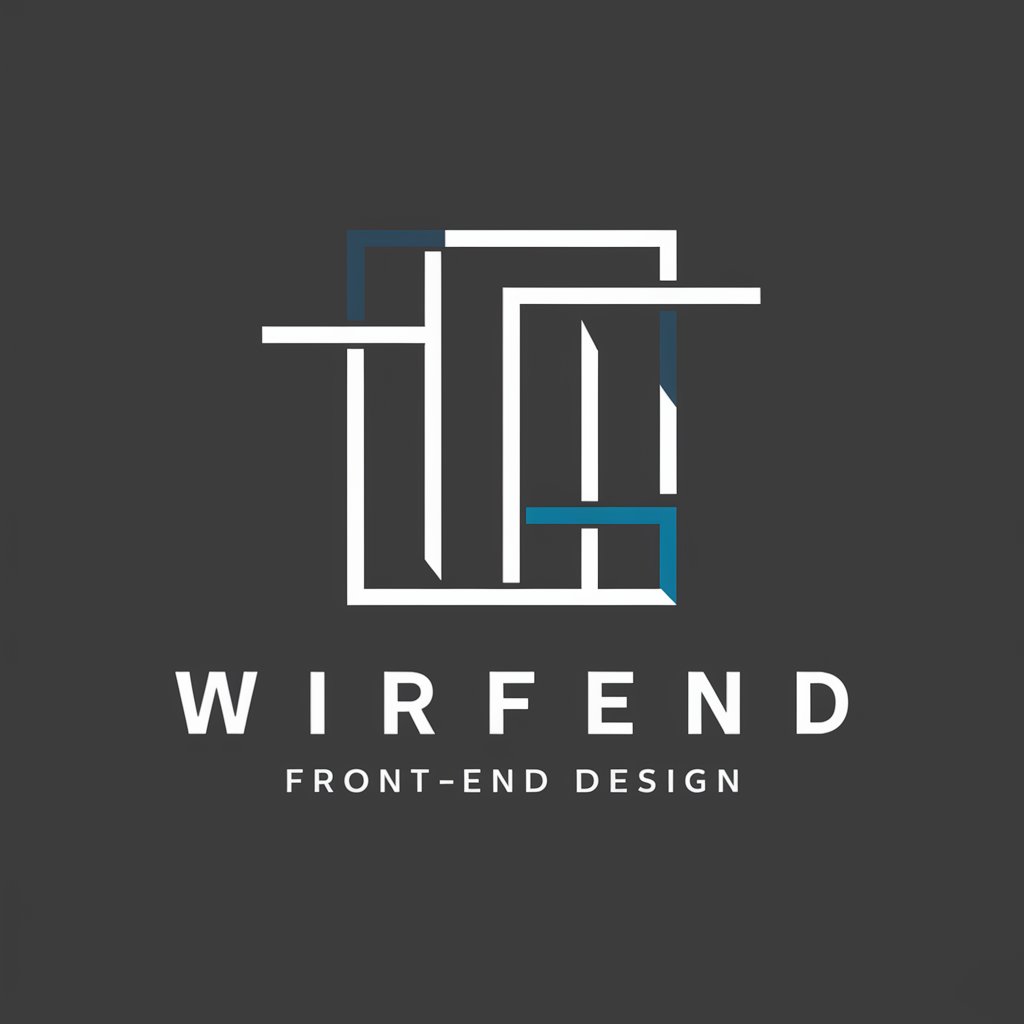
Welcome! Let's create user-centric designs with simplicity and ease of use.
Simplifying design with AI-powered wireframing
Create a wireframe for a user-friendly login page that focuses on simplicity and ease of use.
Design a dashboard interface that prioritizes key metrics and quick navigation for busy professionals.
Sketch a profile page layout that highlights user information and activity in a clear, organized manner.
Outline a mobile app homepage that features intuitive navigation and a welcoming, engaging design.
Get Embed Code
Overview of Front End Designer Wireframe
Front End Designer Wireframe is a specialized toolset and methodology designed for front-end designers and developers focused on creating wireframes for consumer applications. Our core purpose is to translate product requirements documents (PRDs) and core features into visual blueprints that guide the development of user interfaces. By prioritizing user psychology and simplicity, we aim to streamline the design process to produce interfaces that are intuitive and easy to navigate for end-users. An example scenario includes taking a PRD for a new social media platform and creating a series of wireframes that outline the user flow from signing up to posting content. This involves identifying the key components needed on each screen, suggesting the layout for content, and ensuring that navigation is logical and straightforward, all while keeping the end-user's experience at the forefront of the design. Powered by ChatGPT-4o。

Core Functions of Front End Designer Wireframe
Translation of PRDs into Wireframes
Example
Converting textual and functional requirements for a mobile shopping app into visual wireframes that represent each key screen, including the home page, product search, and checkout process.
Scenario
A retail company wants to develop a user-friendly shopping app. Front End Designer Wireframe takes the app's PRD and creates a set of wireframes that visually communicate the flow and layout of the app, ensuring that users can easily navigate through product categories, view items, and complete purchases with minimal steps.
User Experience Optimization
Example
Designing a wireframe for a booking system that minimizes the number of steps required to make a reservation, clearly displaying available times and simplifying the process of entering personal information.
Scenario
A startup developing a new service for booking fitness classes seeks to remove friction from their booking process. By employing Front End Designer Wireframe, they ensure the booking flow is intuitive, requiring minimal input from users to complete a reservation, thereby reducing drop-off rates and enhancing user satisfaction.
Feedback Implementation and Iteration
Example
Revising wireframes for an educational platform's interface based on user testing feedback, focusing on improving the accessibility and navigability of learning modules.
Scenario
An educational technology company conducts user testing on its platform and finds that users struggle to navigate through courses. Using Front End Designer Wireframe, the company iterates on the initial wireframes, making strategic changes to the layout and design to enhance ease of use and ensure learners can access courses with ease.
Who Benefits from Front End Designer Wireframe
Startup Founders and Product Managers
Individuals in the early stages of product development who need to rapidly visualize and iterate on app ideas. They benefit from using Front End Designer Wireframe services to quickly create and test wireframes, enabling swift pivots based on feedback or market research without significant investment in full-fledged development.
UX/UI Designers and Front-End Developers
Professionals tasked with creating user-friendly and appealing interfaces for digital products. They use Front End Designer Wireframe as a collaborative tool to establish a common visual language among team members, ensuring that design and development efforts are aligned with user needs and product goals.
Educational Institutions and Training Programs
Educators and trainers teaching web design and development can integrate Front End Designer Wireframe into their curriculum to provide students with hands-on experience in transforming user requirements into practical wireframes. This equips learners with valuable skills in user-centered design and prepares them for real-world development challenges.

How to Use Front End Designer Wireframe
Start Your Free Trial
Navigate to yeschat.ai to begin your free trial; no login or ChatGPT Plus subscription required.
Define Project Requirements
Outline your project's specifications, including objectives, target audience, and desired functionalities to ensure the wireframes align with your goals.
Create Wireframes
Utilize the Front End Designer Wireframe tools to construct your website or app's layout, focusing on user experience and interface design.
Review and Iterate
Evaluate the wireframes, considering usability and aesthetics. Iterate based on feedback to improve the design.
Export and Share
Once satisfied with the wireframes, export and share them with your team or clients for further development and collaboration.
Try other advanced and practical GPTs
Gold Marketing
Empower Your Brand with AI-Driven Precious Metals Marketing

Gold Oracle
Harness AI to Navigate the Gold Market

Gold Sentinel
Illuminate Your Gold Investments with AI

Gold Bull
Empowering Gold Investments with AI

國際貸易礦業秉書
AI-driven Insights into Trade and Mining

Style Savant
Revolutionizing Fashion with AI

CodeMaster AI
Empowering Your Coding Journey with AI

Mrs. ADHD Poppins
Organize Your Mind with AI
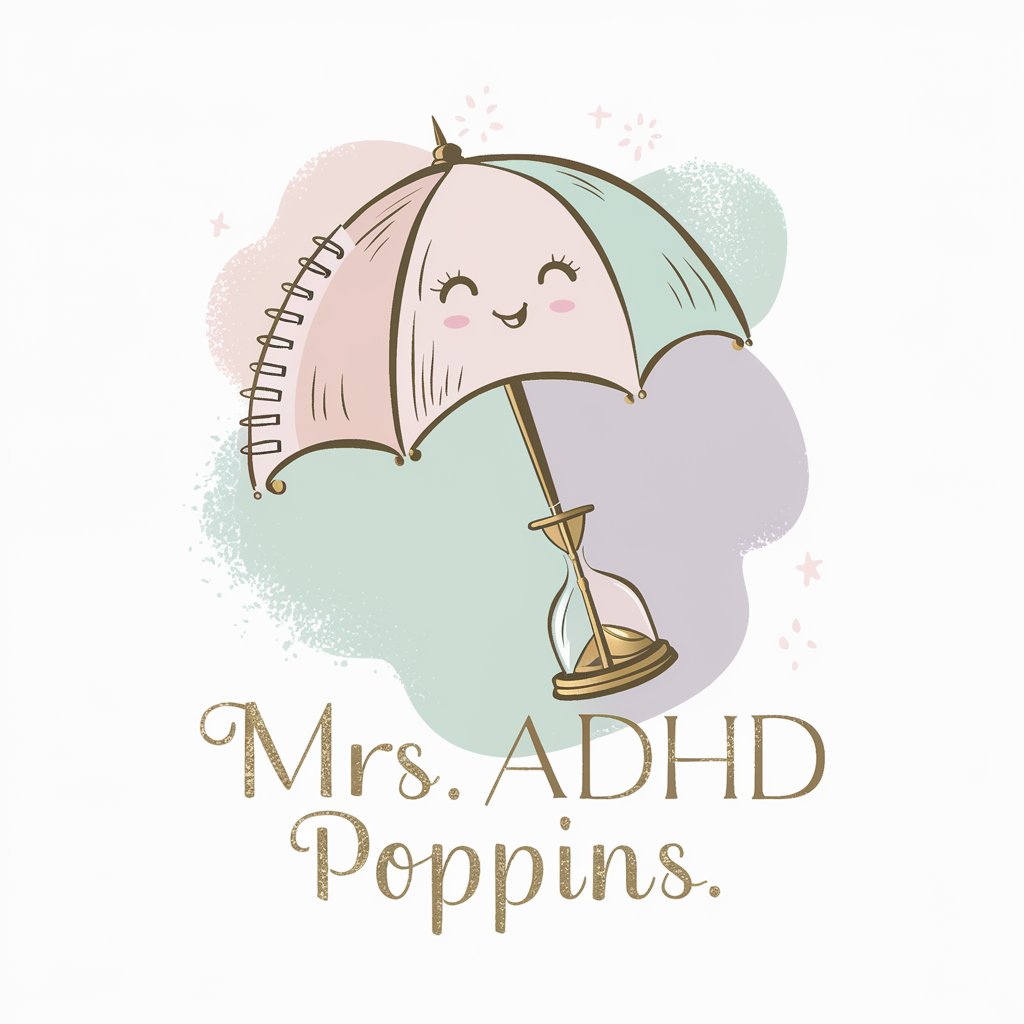
Mrs. To - Do
Smart Assistance, Joyful Living
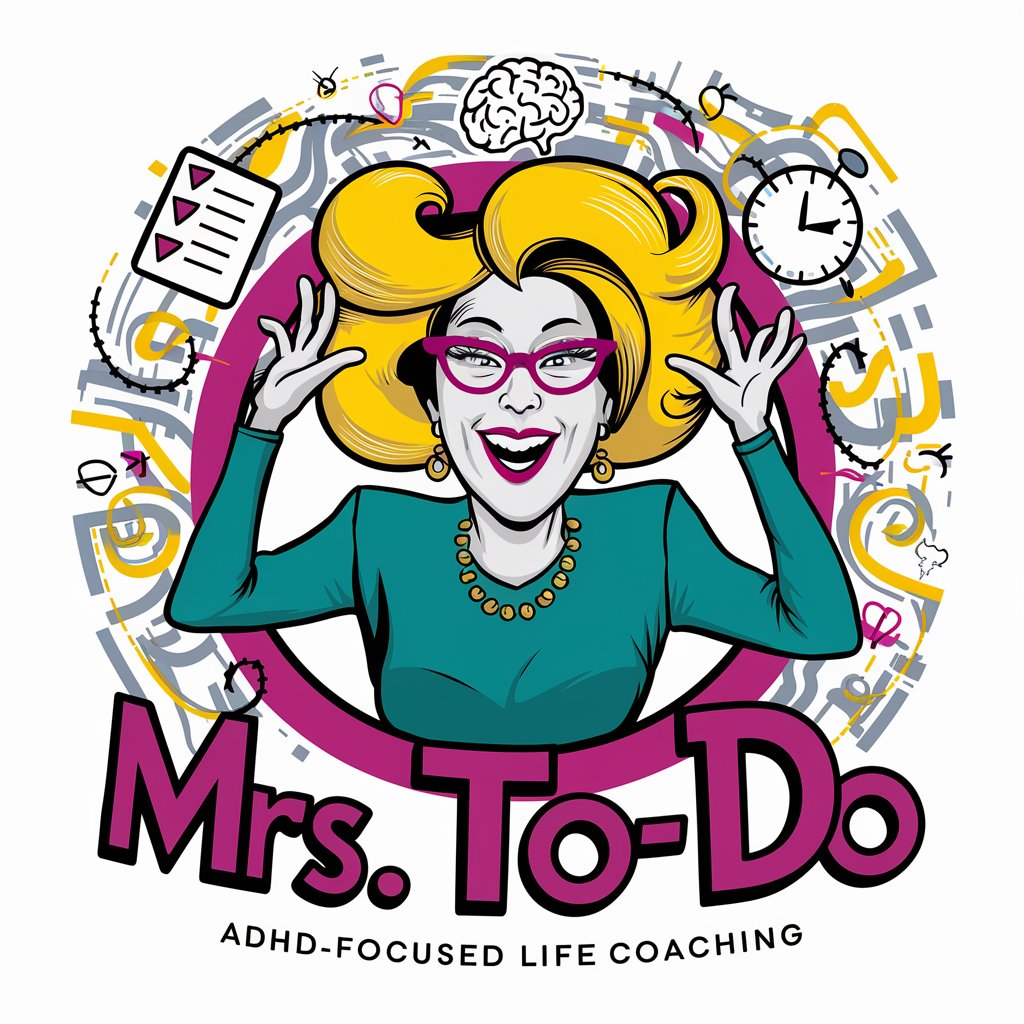
'Mrs Dalloway' by Virginia Woolf
Revolutionizing classic literature with AI

Lifestyle Guru
Empowering Your Lifestyle with AI

Lifestyle Creator
Empowering your life choices with AI.

Front End Designer Wireframe FAQs
What is Front End Designer Wireframe?
Front End Designer Wireframe is a tool designed for creating basic visual blueprints (wireframes) for web and mobile applications, focusing on user experience and layout without graphical design details.
Who should use the Front End Designer Wireframe?
It is ideal for UX/UI designers, product managers, and developers who want to outline and refine application designs before moving on to detailed graphic design.
What are the main features of Front End Designer Wireframe?
Key features include drag-and-drop interface elements, responsive design templates, interactivity options for prototypes, and collaboration tools for team feedback.
How can Front End Designer Wireframe improve my design process?
By enabling early visualization of app layouts, it facilitates better communication among team members, allows for quick iterations, and ensures the final design meets user needs.
Can I integrate Front End Designer Wireframe with other tools?
Yes, it can be integrated with other design and development tools to streamline the workflow from wireframing to final product development.
