
Image To Website - Wireframe to Web Converter

Welcome to Image To Website!
Transform wireframes into web realities, AI-powered.
Design a sleek logo that...
Generate a minimalistic emblem for...
Create a tech-inspired logo with...
Produce a modern logo that represents...
Get Embed Code
Introduction to Image To Website
Image To Website (IMG2WEB) is a specialized AI-driven service designed to convert mid-fidelity wireframe images into static mobile web application code with a high degree of fidelity. It utilizes expertise in front-end development, particularly focusing on HTML and Tailwind CSS, to translate visual designs into functional, responsive web layouts. This process involves analyzing uploaded wireframe images, segmenting them for detailed processing, documenting the UI elements within each segment, and generating corresponding code snippets. IMG2WEB embodies the capabilities of a front-end developer, simplifying the transition from visual design to code. Examples of its application include converting a wireframe of an e-commerce product grid into HTML code or transforming a concept for a mobile application's landing page into a fully coded version using Tailwind CSS. Powered by ChatGPT-4o。

Main Functions of Image To Website
Image Segmentation and Conversion
Example
Processing an uploaded mid-fidelity wireframe image of a blog homepage.
Scenario
IMG2WEB segments the wireframe into manageable components like headers, footers, and article previews, then converts these segments into structured code.
Documentation and Analysis
Example
Documenting the UI components of a shopping cart page wireframe.
Scenario
The service provides detailed YAML structured documentation of each UI element, including type, description, and necessary Tailwind CSS classes, enabling developers to understand and further customize the code.
Tailwind CSS Code Generation
Example
Generating code for a user profile page from its wireframe.
Scenario
IMG2WEB translates the documented components into HTML code embellished with Tailwind CSS, ensuring the final web page mirrors the original design with responsive layout and style.
Ideal Users of Image To Website Services
Web Developers
Developers looking to streamline the process of transforming design wireframes into code. IMG2WEB serves as a time-saving tool that allows them to focus on more complex aspects of web development.
Designers and UX/UI Teams
Design teams can use IMG2WEB to quickly prototype and iterate on web designs. This service enables them to see how their designs translate into actual code, facilitating a smoother designer-developer collaboration.
Educators and Students
In educational settings, IMG2WEB can be a valuable teaching aid for web development and design courses, helping students understand the relationship between design elements and their coding counterparts.

How to Use Image To Website
1
Visit yeschat.ai for a complimentary trial, accessible without the necessity of a login or a subscription to ChatGPT Plus.
2
Upload your mid-fidelity wireframe images directly into the platform. Ensure images are clear and detailed for optimal conversion results.
3
Utilize the provided segmentation tool to process and prepare your images for detailed analysis and conversion.
4
Review and customize the generated Tailwind CSS and HTML code snippets based on the segmented wireframe analysis.
5
Compile and deploy your code using the provided links to see your wireframe transformed into a fully functional web application.
Try other advanced and practical GPTs
Screenplay to Image GPT
Bringing scripts to life with AI
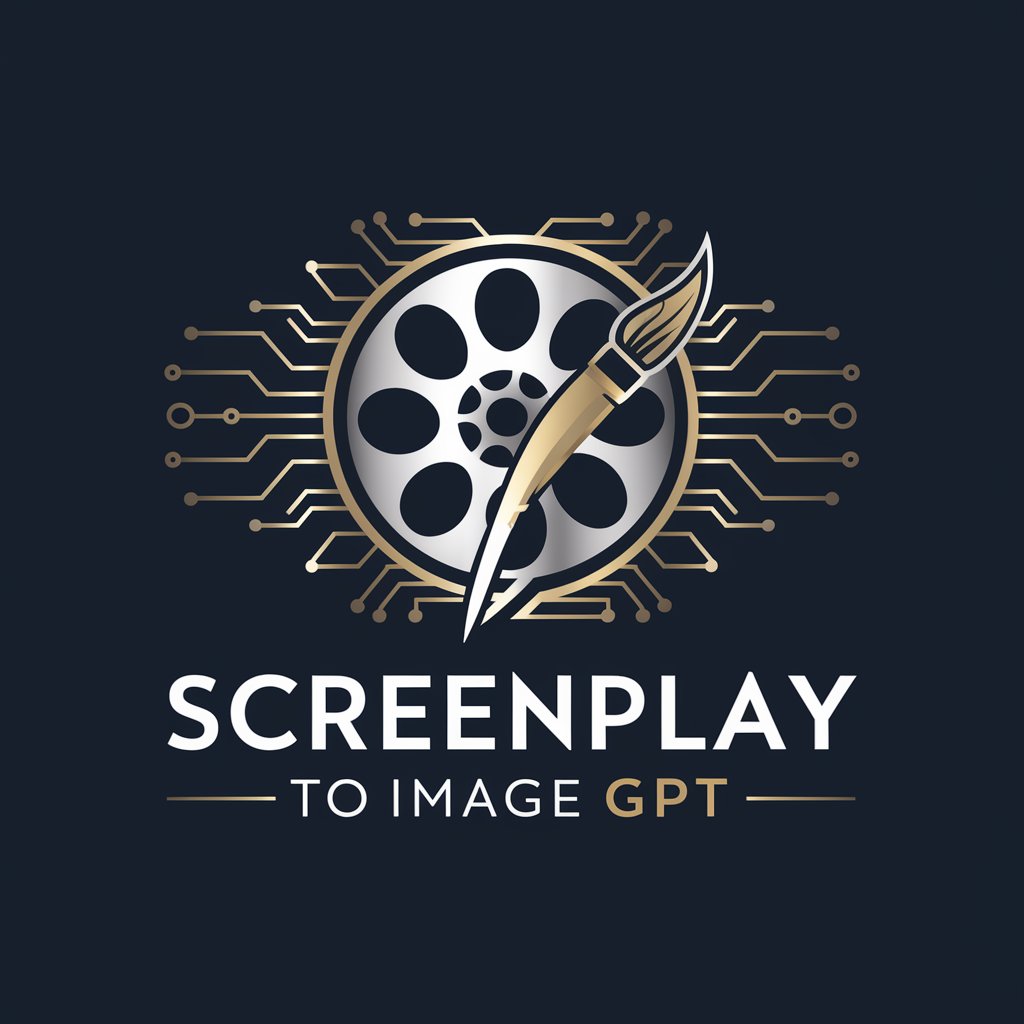
TO dichthulp
Crafting Poetry with AI Precision

Route 66
Crafting Smart Express.js Routes with AI

Optima Route Advisor
AI-Powered Delivery Route Optimization

Smart Travel Route Optimizer
Optimizing Your Journey with AI

Freight Route Optimizer
Optimizing Routes with AI Power

Image to Excel
Transform Images to Excel Instantly with AI

民航论文
Elevating Aviation and E-commerce with AI-Powered Insights

论文助手
Enhancing Academia with AI
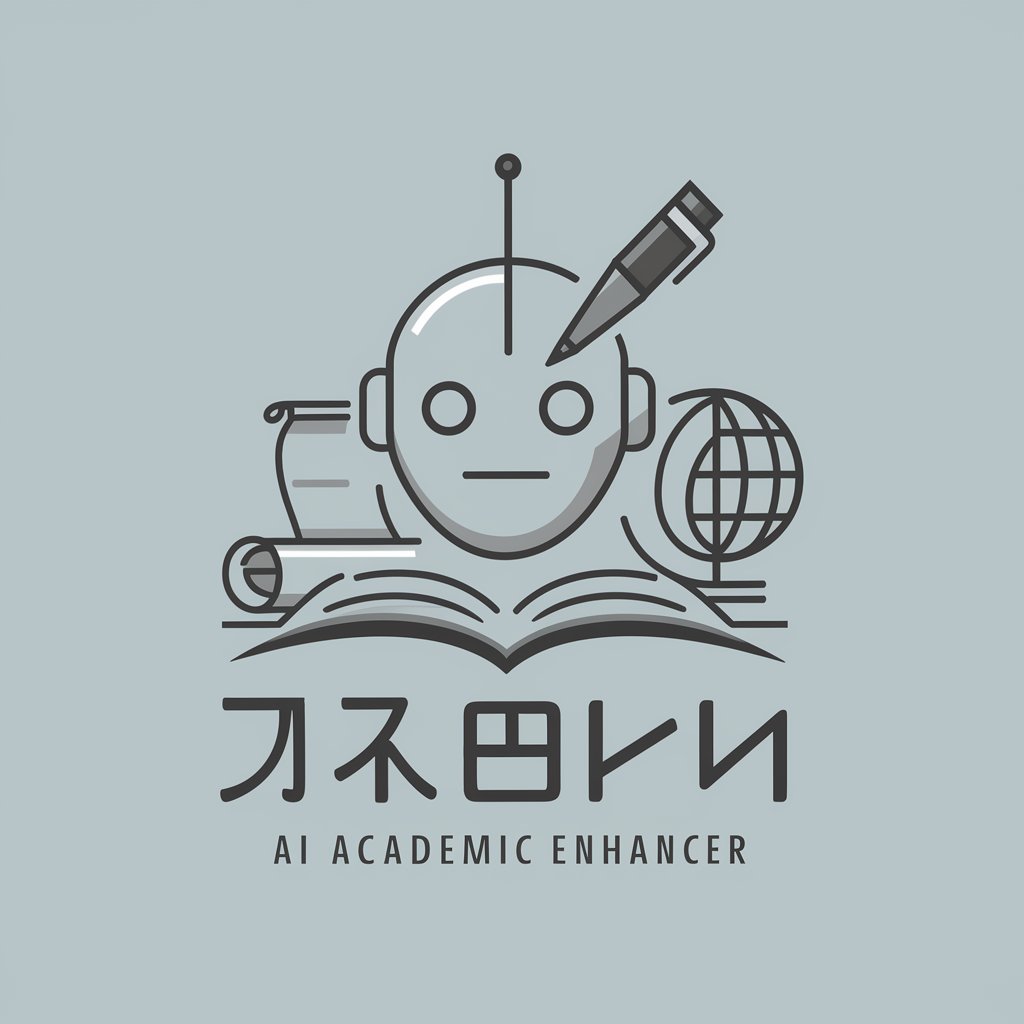
论文助手
Empowering research with AI-driven data insights.

arxiv论文翻译
Translate academic papers effortlessly with AI.

博士论文
Elevate Your Dissertation with AI

Detailed Q&A About Image To Website
What file formats does Image To Website support for wireframes?
Image To Website primarily supports PNG and JPEG formats for wireframe uploads, ensuring a wide range of wireframe designs can be processed and converted into web applications.
Can Image To Website handle complex wireframe designs?
Yes, Image To Website is designed to process and convert even complex wireframe designs, using advanced segmentation and analysis to ensure high fidelity in the final code.
How accurate is the conversion from wireframe to web code?
The conversion accuracy is highly dependent on the clarity and detail of the uploaded wireframe. Image To Website utilizes sophisticated algorithms to ensure that the generated code closely matches the original design.
Is any prior coding knowledge required to use Image To Website effectively?
While not strictly necessary, basic understanding of HTML and CSS, particularly Tailwind CSS, will enhance your ability to customize and refine the generated code snippets for optimal web application performance.
How does Image To Website ensure the responsiveness of the converted web application?
Image To Website leverages Tailwind CSS for styling, which is inherently designed for building responsive web applications. The tool automatically applies responsive classes to ensure the web application adapts to various screen sizes.





