
Smart Travel Route Optimizer - Travel Route Optimization

Welcome to the Smart Travel Route Optimizer!
Optimizing Your Journey with AI
Plan the most efficient route for a road trip across the country starting from an image of addresses.
Optimize my travel itinerary using extracted addresses from an uploaded image.
Create a detailed travel plan by converting image-based text into navigable addresses.
Generate the best travel route based on addresses extracted from photos using OCR technology.
Get Embed Code
Introduction to Smart Travel Route Optimizer
Smart Travel Route Optimizer is a specialized tool designed to simplify the travel planning and logistics process by leveraging advanced OCR (Optical Character Recognition) technology to extract text from images of addresses or location details and convert them into navigable addresses. This enables the tool to use mapping technologies similar to Google Maps, Naver Map, and KakaoMap to generate the most efficient travel routes based on these addresses. The primary purpose of Smart Travel Route Optimizer is to streamline travel planning and logistics for individuals and businesses, ensuring optimized route suggestions that save time and resources. It intelligently selects the best mapping service based on geographical location and user preferences, providing a smooth and personalized travel planning experience. Through OCR technology, it enhances the efficiency of extracting text information from images, supporting effective communication by recognizing and responding in the user's preferred language, thereby offering tailored services worldwide. Powered by ChatGPT-4o。

Main Functions of Smart Travel Route Optimizer
OCR Technology Integration
Example
A user uploads an image of a wedding invitation that contains the venue's address. The OCR feature extracts the address and converts it into a text-based format.
Scenario
This function is particularly useful for event planning where invitations or flyers with venue details need to be quickly converted into a list of navigable addresses for logistics planning.
Efficient Travel Route Generation
Example
After extracting addresses from an image of a delivery schedule, Smart Travel Route Optimizer calculates the most efficient route for a delivery driver to take, considering traffic conditions and delivery priorities.
Scenario
This is ideal for logistics companies looking to optimize delivery routes in real-time, reducing fuel costs and improving delivery times.
Intelligent Mapping Service Selection
Example
For a user planning a road trip across Europe, the tool selects the best mapping service for European roads, considering the user's preference for scenic routes over quicker motorways.
Scenario
Travelers can benefit from customized travel plans that align with their preferences, whether they prioritize speed, scenery, or avoiding toll roads.
Ideal Users of Smart Travel Route Optimizer Services
Event Planners
Event planners can use Smart Travel Route Optimizer to manage logistics for guests attending events at various locations, ensuring everyone has access to the most efficient travel routes.
Logistics and Delivery Companies
These companies can significantly benefit from optimized route planning to enhance delivery efficiency, reduce operational costs, and improve customer satisfaction by ensuring timely deliveries.
Travelers and Adventure Seekers
Individuals planning road trips or extensive travels can use the tool to plot out their journeys, incorporating multiple stops and destinations based on their personal preferences and interests.

How to Use Smart Travel Route Optimizer
1
Visit yeschat.ai for a free trial without login, also no need for ChatGPT Plus.
2
Upload the image(s) containing the address or location details you wish to analyze.
3
Review the extracted address details for accuracy once the OCR (Optical Character Recognition) process completes.
4
Specify any preferences for your route, such as fastest, shortest, or avoiding toll roads.
5
Submit the request to generate the optimized travel route using the chosen map service (Google Maps, Naver Map, KakaoMap).
Try other advanced and practical GPTs
Freight Route Optimizer
Optimizing Routes with AI Power

Route Cuisine Finder
AI-Powered Culinary Navigation

Route Explorer
Explore Outdoors, Powered by AI

Romance Route
Craft Your Perfect Date with AI

Scenic Route Planner
Plan Smarter, Travel Farther

Goal Route
AI-Powered Business Strategy Tool

Optima Route Advisor
AI-Powered Delivery Route Optimization

Route 66
Crafting Smart Express.js Routes with AI

TO dichthulp
Crafting Poetry with AI Precision

Screenplay to Image GPT
Bringing scripts to life with AI
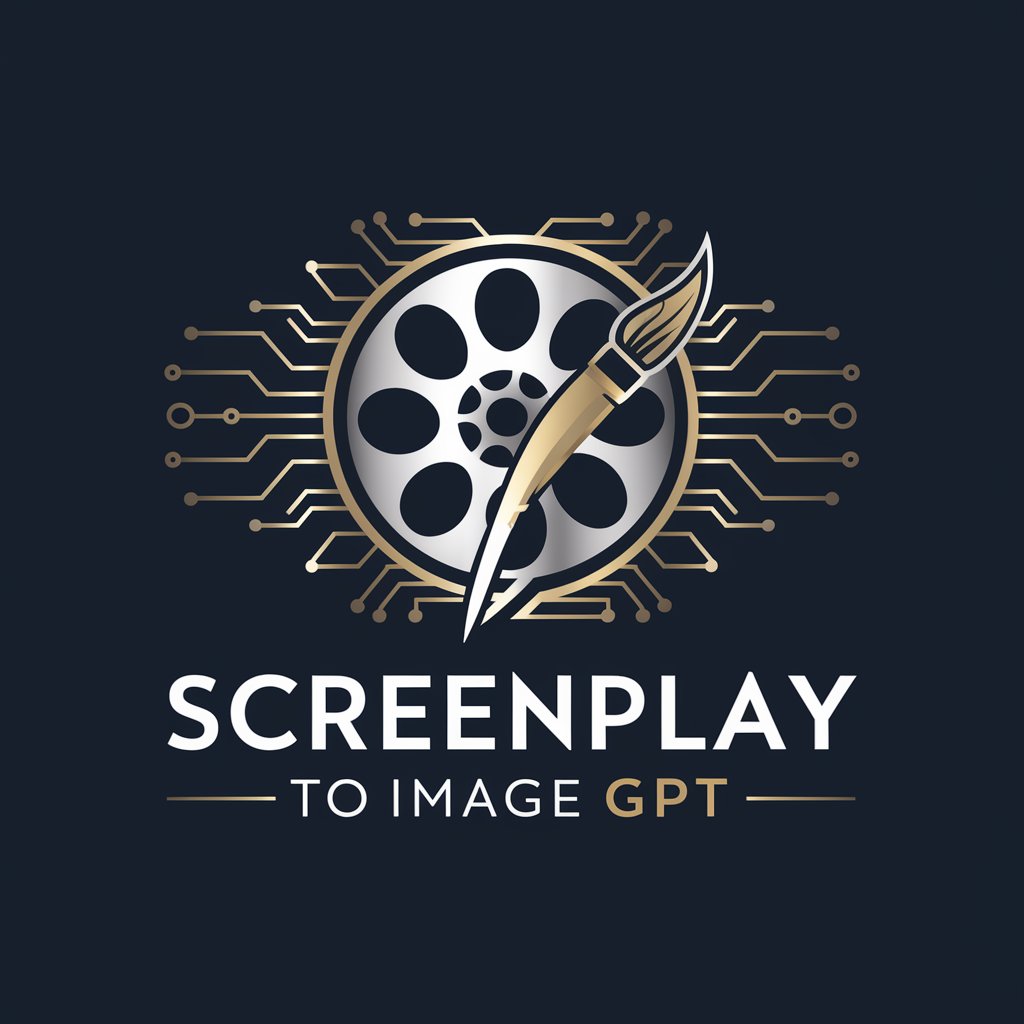
Image To Website
Transform wireframes into web realities, AI-powered.

Image to Excel
Transform Images to Excel Instantly with AI

FAQs About Smart Travel Route Optimizer
What is Smart Travel Route Optimizer?
It's a tool that uses OCR to extract text from images and convert it into navigable addresses to create efficient travel routes.
Which mapping services are supported?
It integrates with Google Maps, Naver Map, and KakaoMap to offer diverse route planning options.
How accurate is the OCR feature?
The OCR is highly accurate, but effectiveness can vary based on image quality and text clarity. It's recommended to use clear and high-resolution images for best results.
Can I use it for international travel planning?
Yes, as long as the addresses can be accurately extracted from the images and are recognizable by the supported mapping services.
Are there any tips for optimizing route planning?
Ensure the clarity of your images for OCR accuracy, be specific about your route preferences, and consider real-time traffic updates if available.




