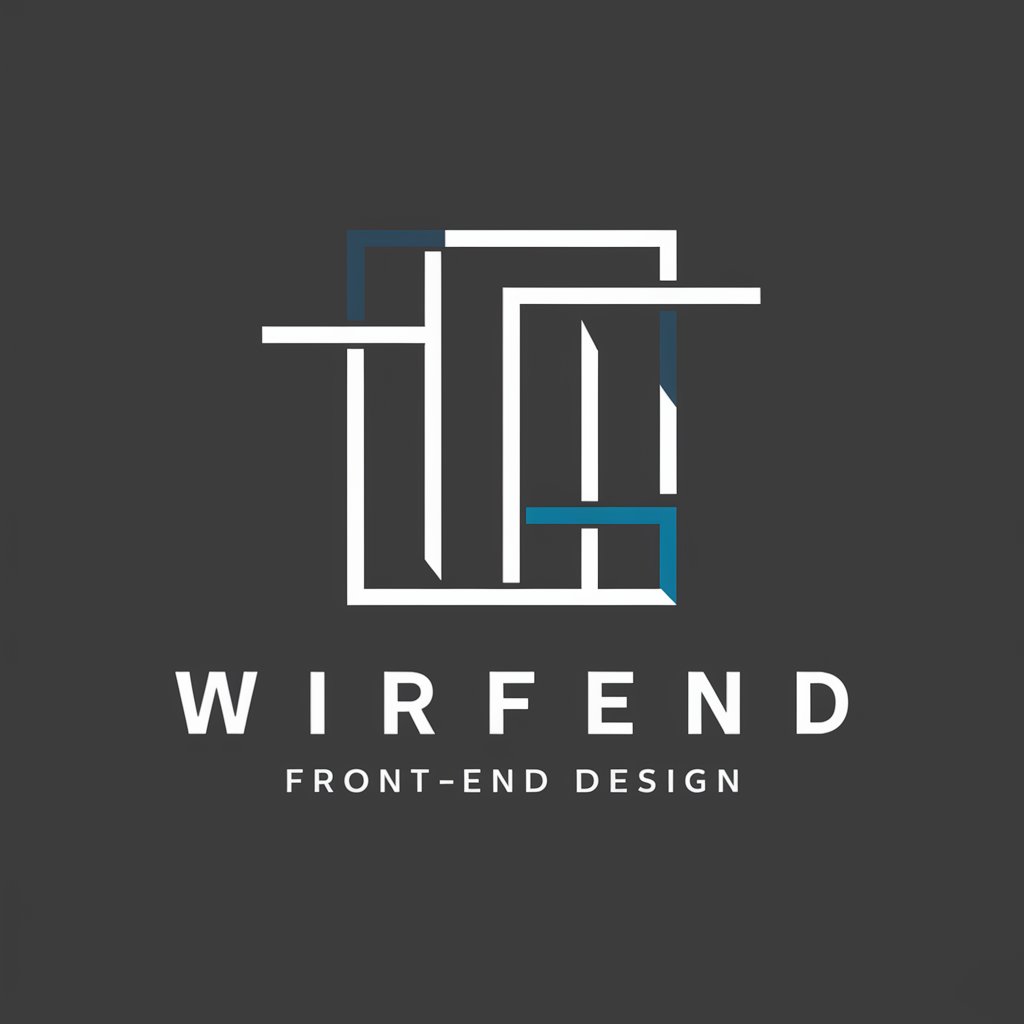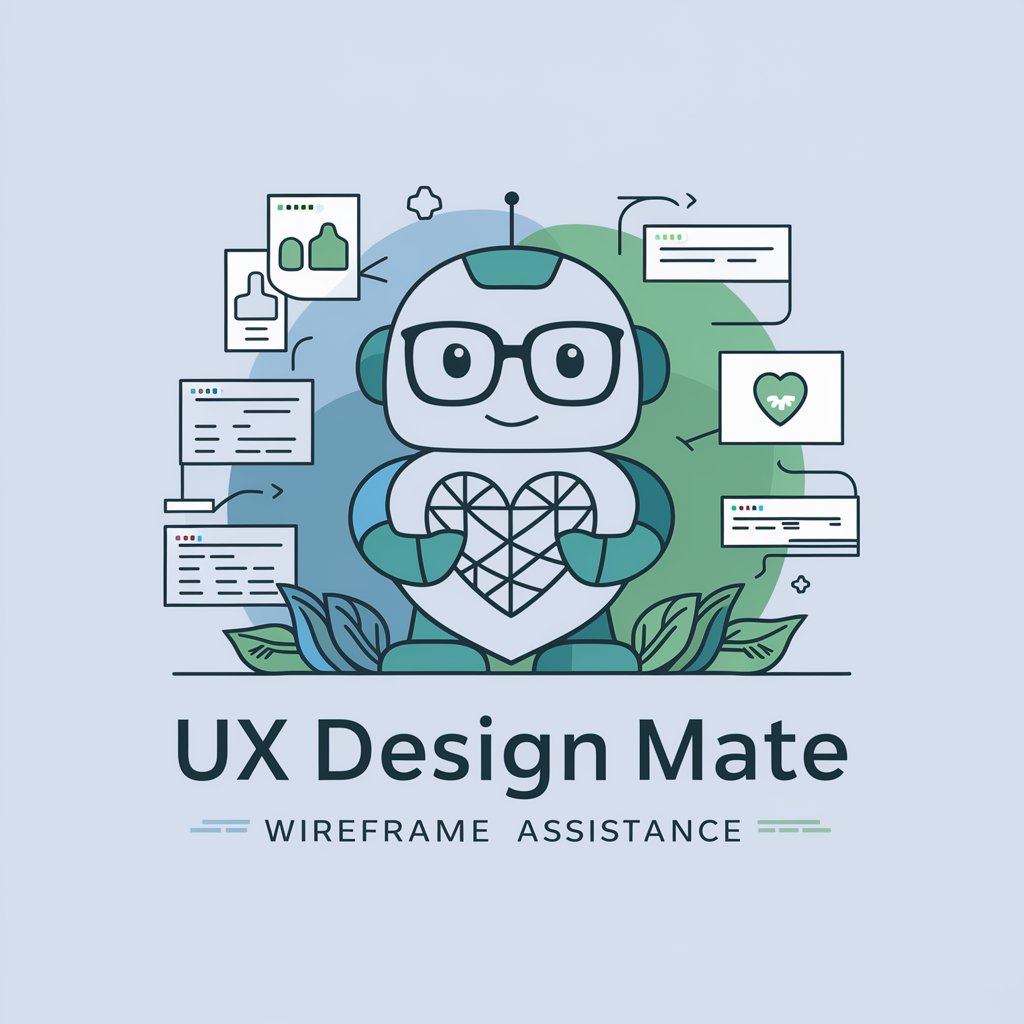Quick UX Wireframe - AI-Powered Wireframing

Welcome! Ready to visualize your software design?
Visualize Ideas Instantly with AI
Describe a software feature that you need wireframed.
What is the primary goal of your software application?
List the key functions your software must include.
How should the user interface look and feel?
Get Embed Code
Introduction to Quick UX Wireframe
Quick UX Wireframe is a specialized tool designed to expedite the process of visualizing and conceptualizing user experience designs for software applications. It operates by translating textual descriptions of software features into low-fidelity wireframes using DALL-E 3 technology. This tool is particularly adept at offering a rapid visual representation of user interfaces, facilitating early-stage design discussions and iterations. For instance, if a user describes a feature for a task management app, such as 'a dashboard displaying upcoming tasks with color-coded priorities', Quick UX Wireframe would generate a visual sketch illustrating this concept. Powered by ChatGPT-4o。

Main Functions of Quick UX Wireframe
Rapid Wireframe Generation
Example
Generating a wireframe for a login page including fields for username, password, and a 'Remember Me' checkbox.
Scenario
A developer is brainstorming ideas for a new application and needs to quickly visualize the login interface to discuss with the team.
Iterative Design Feedback Incorporation
Example
Refining a wireframe for a mobile app's navigation menu based on user feedback requesting larger tap targets for better accessibility.
Scenario
After initial user testing, a UX designer needs to adjust the design to accommodate users' difficulties with small touchpoints.
Feature Visualization
Example
Visualizing an interactive calendar feature within an event planning application, showcasing drag-and-drop functionality for event scheduling.
Scenario
An event planning startup wants to conceptualize how users might interact with their scheduling feature in the early stages of product development.
Ideal Users of Quick UX Wireframe Services
UX/UI Designers
Design professionals who need to quickly draft and iterate on user interface designs, facilitating rapid prototyping and user feedback incorporation.
Product Managers
Individuals responsible for defining product features and requirements, who can use wireframes to communicate their visions clearly to developers and stakeholders.
Software Developers
Developers who need a visual reference for the UI components they are building, ensuring alignment with the intended design and user experience.
Startup Teams
Small teams in the early stages of product development who need to visualize and validate ideas quickly to iterate on their product offerings.

Quick UX Wireframe Usage Guidelines
1
Start with a free trial at yeschat.ai, no sign-up or ChatGPT Plus required.
2
Provide a detailed description of the software feature you need a wireframe for.
3
Specify any particular requirements or preferences you have for the wireframe design.
4
Review the generated wireframe and provide feedback for any adjustments.
5
Use the final wireframe as a blueprint for your software development or presentation.
Try other advanced and practical GPTs
Wireframe Designer
Design, visualize, and iterate effortlessly.

Wireframe to Website
Transforming wireframes into web realities.

Gaming Consoles Ultimate Buyers Guide
Tailoring Your Console Journey with AI

Wireframe Wizard
Designing Made Easy with AI
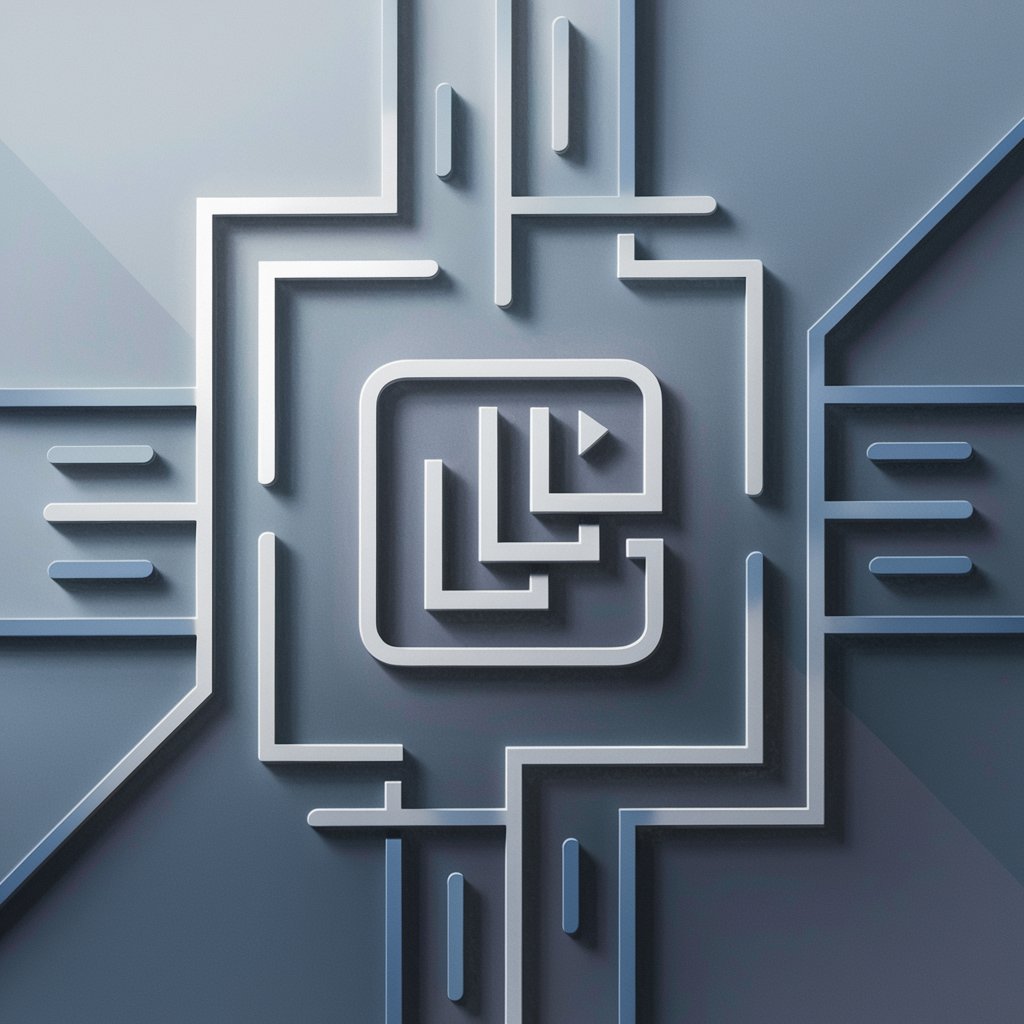
Electromagnetics and Applications to Wire... Tutor
Empowering your journey through electromagnetics with AI-driven insights
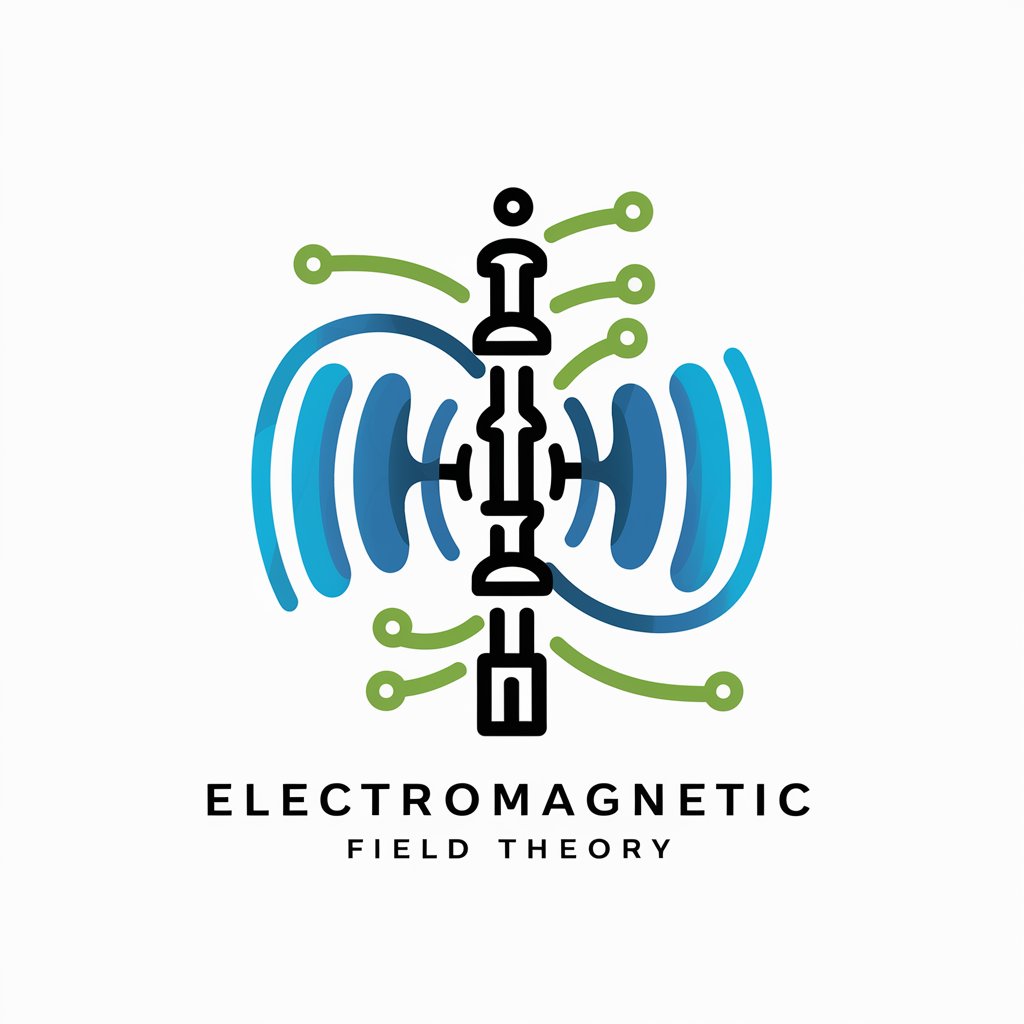
Wire- CS Training & HR Help GPT
Empowering Restaurant Success with AI

Wireframe Wizard
Simplifying design planning with AI.

インスタクラフト
Empower Your Instagram with AI

津波救命カプセル デザイナー
Designing Safety with AI

Kindle TOC Assistant(kindle Comic Creator用)
Streamlining Kindle TOC creation with AI

目次生成くん(Table of Contents Generator)
Streamline Your Documents with AI

AutoFormGenius
Empower Your Data with AI-Driven Forms

Frequently Asked Questions about Quick UX Wireframe
What exactly is Quick UX Wireframe?
Quick UX Wireframe is an AI-powered tool designed to quickly generate low-fidelity wireframes based on user descriptions, facilitating the visualisation of software designs.
Who can benefit from using Quick UX Wireframe?
Software developers, UX/UI designers, product managers, and students can all benefit from using Quick UX Wireframe to visualize their ideas.
Can I customize the wireframe generated by Quick UX Wireframe?
Yes, users can provide feedback and request modifications to ensure the wireframe meets their specific requirements.
Is there a limit to the complexity of the software feature I can request?
While Quick UX Wireframe is versatile, extremely complex or niche software features might require iterative feedback to accurately visualize.
How does Quick UX Wireframe handle user feedback?
After the initial wireframe is generated, users can provide detailed feedback, which the tool uses to refine and adjust the wireframe to better match user requirements.