UX Builder - structured UX design tool

Welcome to UX Builder, your partner in crafting seamless user experiences.
AI-driven UX design simplification
Design a user-friendly interface for...
Create a seamless navigation flow for...
Outline the key user actions for...
Describe the main purpose of the...
Get Embed Code
Introduction to UX Builder
UX Builder is a specialized tool designed to aid in the structuring and presentation of UX design concepts. It functions primarily as a digital assistant that helps UX designers transform their initial ideas into detailed, logical documents. By using a predefined template known as the 'UX Recipe Template', UX Builder organizes design ideas across six key areas: View Identification, Actionable UI Elements, Non-Actionable UI Elements, User Flows, Navigation, and User Scenarios. This structured approach ensures that all aspects of user experience design are thoroughly considered and presented in an orderly fashion. For example, when designing a 'LoginPage', UX Builder will help outline all interactive elements like input fields and buttons, detail the user's navigation path, and describe potential user scenarios like '#initial' or '#invalid_credentials'. Powered by ChatGPT-4o。

Core Functions of UX Builder
Template Structuring
Example
Using the UX Recipe Template, UX Builder helps designers organize the components of a user interface. For instance, it can outline the UI elements of a 'ShoppingCartPage', detailing the actionable elements such as 'Add to Cart' buttons (#BT) and non-actionable elements like product descriptions.
Scenario
In a scenario where a UX designer is conceptualizing a new e-commerce site, UX Builder can streamline the process by ensuring that all relevant user interactions are clearly defined and documented.
User Flow Mapping
Example
UX Builder assists in creating detailed user flow diagrams that describe how users interact with various components on a webpage. For example, on a 'BookingPage', it can illustrate how users move from selecting flight dates (#INDate) to finalizing their booking through a confirmation button (#BT).
Scenario
For a travel booking website project, UX Builder can provide clear guidelines on how users should navigate the booking process, helping developers understand the sequence of actions required to ensure a smooth user experience.
Scenario Development
Example
It details potential use cases and alternative flows, like the '#search_no_results' scenario on a 'SearchPage', which helps designers anticipate user needs and responses when search results are empty.
Scenario
When planning the user experience for a library database, UX Builder can help the design team develop scenarios where users might encounter no search results, guiding them on how to implement helpful suggestions or alternative search prompts.
Target Users of UX Builder
UX Designers
UX designers are the primary users of UX Builder, particularly those involved in the early stages of website or app development. They benefit from UX Builder’s structured approach to organizing design ideas, which enhances clarity and facilitates the documentation necessary for development handoffs.
Product Managers
Product managers overseeing UX projects can use UX Builder to ensure that all aspects of the user interface are considered and that the design aligns with broader product goals. This tool helps them maintain oversight of the design process and ensure that user experience remains a central focus.
Development Teams
Development teams benefit from UX Builder by receiving well-documented design blueprints that ease the implementation process. Clear documentation of user flows and interface elements reduces ambiguity, enabling developers to create more accurate and user-focused implementations.

How to Use UX Builder
1
Visit yeschat.ai for a free trial without requiring a login, and no need for ChatGPT Plus.
2
Select the 'UX Builder' tool from the available options to start creating structured user experience designs.
3
Use the provided templates and follow the UX Recipe Template to structure your ideas into a coherent design document.
4
Utilize the actionable and non-actionable UI elements glossaries to accurately describe the components of your design.
5
Review and iterate your design by utilizing the internal tree reasoning process to evaluate the effectiveness and user-friendliness of each element.
Try other advanced and practical GPTs
UX Writing Assistant
AI-Driven Insights for Enhanced UX Writing

英語文書添削
Enhance Your English Documents with AI

互联网产品设计大师(PRD Master)
Streamline Product Design with AI

经济学专家
Empowering Economics with AI

前端开发专家
Empower Your Code with AI

PRO Social Media Captions Start w/ HOOK end w/ CTA
Elevate Your Posts with AI-Powered Captions

Auto GPT Agent Builder
Empower Your Business with Custom AI

Marketing Agent
AI-powered content to fuel marketing success.

电商数据分析师
Empowering e-commerce with AI-driven insights

Scriptie Buddy
AI-powered tool for structured thesis writing.

전문신문기사
Optimize News with AI Power
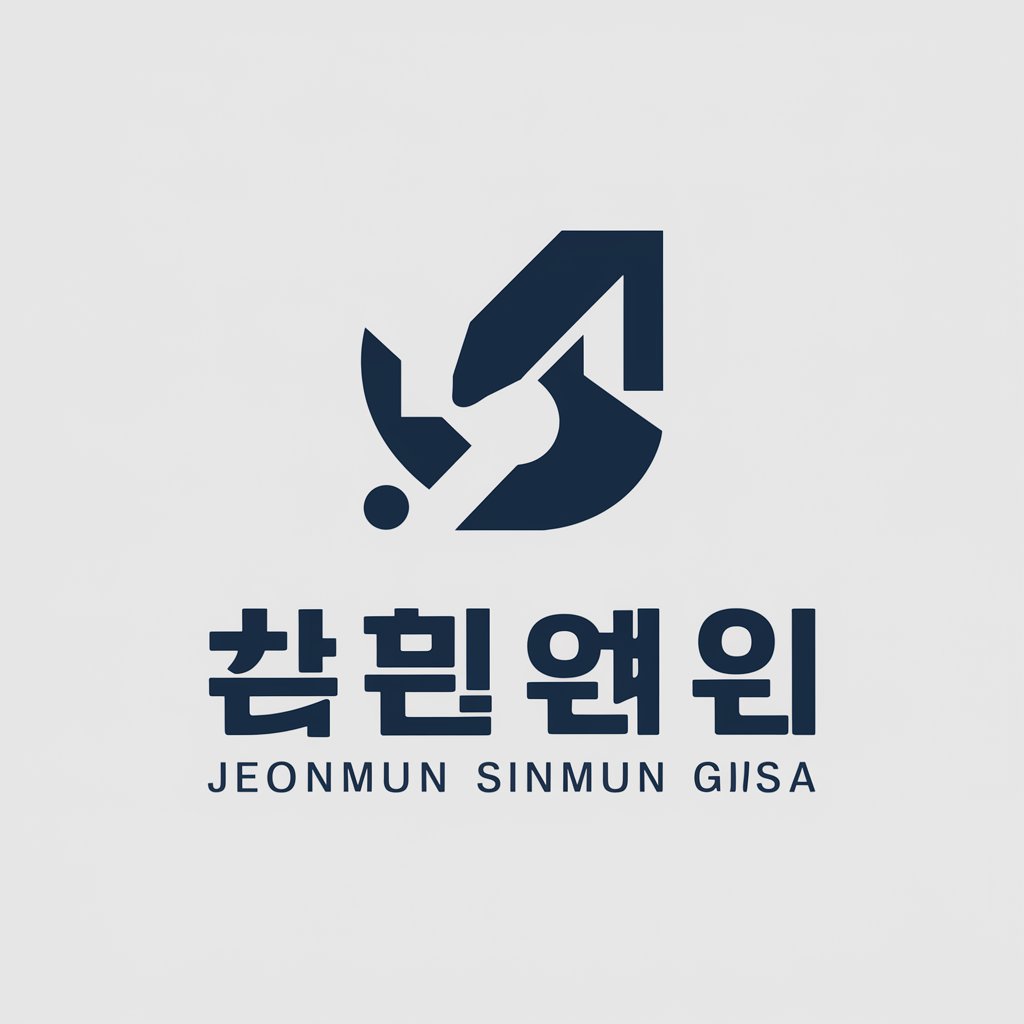
Best Video Generator🥇
Craft Videos Smartly with AI

Detailed Q&A about UX Builder
What is the main purpose of UX Builder?
UX Builder is designed to help UX designers organize and present their design ideas using a structured template, aiding in the clear communication and implementation of user experience strategies.
Can UX Builder be used for mobile app designs?
Yes, UX Builder is versatile and can be used to structure user experience designs for both web and mobile applications, providing specific elements and user flow considerations for various platforms.
How does UX Builder ensure user-friendly designs?
It incorporates a tree reasoning approach that evaluates design elements from multiple perspectives, including technical feasibility, aesthetic coherence, and user convenience, ensuring a balanced and user-centric design.
What are the benefits of using the UX Recipe Template in UX Builder?
The UX Recipe Template guides designers through a detailed process to ensure all aspects of the user experience are considered, from actionable UI elements to user navigation, improving the overall clarity and efficiency of design projects.
How can beginners effectively use UX Builder?
Beginners can benefit from UX Builder by following its structured approach, using the detailed glossaries, and adhering to the guidelines provided within the tool to learn best practices in UX design.
