
UX Writing Assistant - AI for concise UX copy

Hello! How can I assist you today?
AI-Driven Insights for Enhanced UX Writing
How can I improve the user experience on my website?
What are some tips for writing effective microcopy?
Can you help me create a user-friendly interface?
How do I ensure my content is accessible to everyone?
Get Embed Code
Introduction to UX Writing Assistant
The UX Writing Assistant is a comprehensive guide and tool designed to enhance user experience across websites and applications. Its purpose is to improve the clarity, coherence, and efficiency of digital interfaces by providing actionable writing guidelines and principles. The assistant focuses on simple, accessible, and impactful writing that aligns with brand personality, fostering user engagement. For instance, it emphasizes writing clear error messages that are both informative and empathetic, enhancing user confidence. Another example involves crafting conversational microcopy for call-to-action buttons to encourage users to interact more freely with the interface. Powered by ChatGPT-4o。

Main Functions of UX Writing Assistant
Writing Guidelines
Example
Guidelines on abbreviation usage, punctuation, and capitalization.
Scenario
In a scenario where a designer is uncertain whether to use abbreviations for days of the week, the UX Writing Assistant provides clear rules such as 'february' being abbreviated as 'févr.' and all days written in lowercase.
Style Consistency
Example
Creating a consistent tone of voice aligned with brand personality.
Scenario
For a project requiring a consistent brand voice, the assistant recommends maintaining a clear, sincere, and friendly tone to create a more inclusive and welcoming experience, such as 'Bonjour Romain' instead of 'BONJOUR ROMAIN'.
Error Message Guidelines
Example
Crafting error messages that guide users without sounding punitive.
Scenario
An error message like 'Please provide your email' instead of 'This field is mandatory' makes the interaction more encouraging and user-friendly.
CTA (Call to Action) Optimization
Example
Writing actionable CTAs with verbs in the infinitive form.
Scenario
Instead of vague 'Learn More' CTAs, the assistant recommends more descriptive alternatives like 'Discover the Offer', providing clarity on what the user will find.
Accessibility in Language
Example
Using gender-neutral and inclusive language.
Scenario
For a gender-neutral application, the assistant suggests avoiding terms like 'young and old' and replacing them with 'people of all ages'.
Form Label Clarity
Example
Ensuring clear and concise form labels.
Scenario
Labels like 'First Name' instead of 'Given Name' ensure users can fill out forms quickly and accurately.
Ideal Users of UX Writing Assistant
UX Designers
UX Designers seeking to enhance the clarity and impact of microcopy in their designs will find the UX Writing Assistant indispensable. It offers actionable guidance on crafting microcopy that aligns with brand personality while ensuring inclusivity, leading to improved user engagement and satisfaction.
Content Strategists
Content strategists benefit from the assistant's comprehensive guidelines on style consistency, tone of voice, and CTA optimization, helping them align all content with brand messaging across digital touchpoints.
Product Managers
Product Managers aiming to create seamless user journeys can leverage the assistant's insights on error messaging and form label clarity, enabling a frictionless user experience that boosts product adoption.
Marketing Teams
Marketing teams will find value in the assistant's approach to writing guidelines, ensuring that all marketing copy is clear, consistent, and impactful across different campaigns.
Customer Support Teams
Customer support teams can utilize the assistant to craft empathetic and instructive responses that resonate with users, ultimately improving customer satisfaction and loyalty.

How to Use UX Writing Assistant
1
Visit yeschat.ai for a free trial without login, also no need for ChatGPT Plus.
2
Understand the basics of UX writing by exploring the resources on yeschat.ai to familiarize yourself with the key concepts.
3
Input your writing queries to receive personalized suggestions, best practices, and style recommendations.
4
Collaborate with your team by sharing results and insights to refine UX writing across projects.
5
Optimize content iteratively using feedback from the assistant to align with user needs and company goals.
Try other advanced and practical GPTs
英語文書添削
Enhance Your English Documents with AI

互联网产品设计大师(PRD Master)
Streamline Product Design with AI

经济学专家
Empowering Economics with AI

前端开发专家
Empower Your Code with AI

PRO Social Media Captions Start w/ HOOK end w/ CTA
Elevate Your Posts with AI-Powered Captions

学术助手
Empowering Your Academic Journey with AI

UX Builder
AI-driven UX design simplification

Auto GPT Agent Builder
Empower Your Business with Custom AI

Marketing Agent
AI-powered content to fuel marketing success.

电商数据分析师
Empowering e-commerce with AI-driven insights

Scriptie Buddy
AI-powered tool for structured thesis writing.

전문신문기사
Optimize News with AI Power
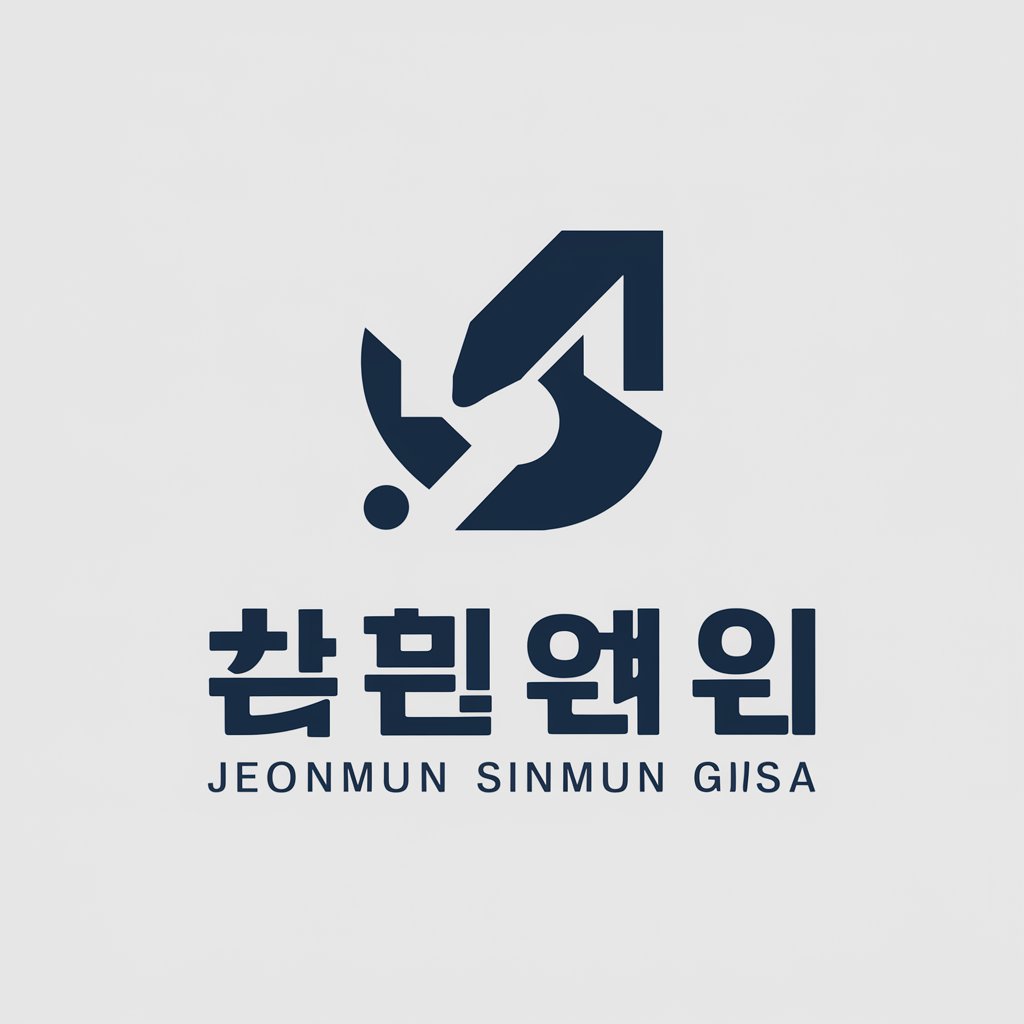
Frequently Asked Questions
What kind of content can UX Writing Assistant help with?
UX Writing Assistant supports microcopy, call-to-action phrases, error messages, onboarding text, and any user-facing content. It helps refine tone, clarity, and consistency.
How does the assistant ensure my content is optimized for inclusivity?
It uses inclusive language guidelines, suggests alternative phrasings, and checks for potentially exclusive terms to ensure that all users feel represented and included.
How can I involve my team in the UX writing process?
Share the assistant's results directly with team members to gather their input. They can review suggestions, make edits, and apply them collaboratively to achieve unified branding.
Can I integrate the assistant's feedback into my existing workflow?
Yes, you can copy the suggestions into your existing content management tools and build customized style guides based on the recommendations.
What are some tips to maximize the effectiveness of UX Writing Assistant?
Explore the preset templates and refine your prompts to ensure the feedback is relevant. Review style guide suggestions, and apply best practices consistently.





